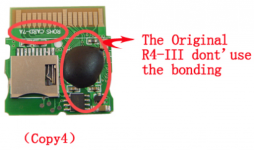A little lost as to what the prebootloader console reporting entails. I have tried to start the cart directly through Ulaunch with NTR Launcher.dsi set to one of the button combos and the only info received is the Error: Header CRC. I have also tried by starting Hiya CFW with the cart inserted and then starting the NTR Launcher app from the menu which yields the same result. The carts do not show any info as a normal game would when inserted prior to starting. Is there a specific way I should be launching the app? Directly through ULaunch vice running the app under Hiya CFW (as I am testing on a DSi)? I would gladly test the build with the crc header disabled. If I am way off from what you are asking, please feel free to push me in the right direction. Thank you for all the support.Does the prebootloader console report correct game code/name info for those carts prior to bootloader starting? (the centered status text comes from the bootloader, the pre-text with the press A to continue prompt is what I"m talking about).
If so I can send you a test build with the header CRC check disabled just to see if that's that does anything for you.
Good to hear that the previous carts that did work still work. That means I can continue to not have an alternate bootloader in NTR Launcher as the primary one seems to be doing it's job for the most part.
You are using an out of date browser. It may not display this or other websites correctly.
You should upgrade or use an alternative browser.
You should upgrade or use an alternative browser.
Homebrew NTR Launcher - Bring back that classic DS boot screen for your DS games!
- Thread starter Apache Thunder
- Start date
- Views 152,075
- Replies 504
- Likes 45
- Joined
- Oct 7, 2007
- Messages
- 4,432
- Trophies
- 3
- Age
- 36
- Location
- Levelland, Texas
- Website
- www.mariopc.co.nr
- XP
- 6,800
- Country

I have the NTR_Launcher.ini in _nds currently with Debug set to 1. I will try in NDS as you requested, but will my _nds folder do the same as simply naming it NDS? I have Twighlight Menu installed hence the _nds folder.
Edit: Did the test as you requested and both carts do not show any Game ID or name.
Edit 2: I notice some cards that work natively with DSi will say status: None after press A and will not load (R4i Ultra flashed as Acekard 2i and R4iTT) while other cards will show the debug info and then after pressing A will report status: Load cart and load fine (R4 original). The 2 non working carts (R4 SDHC and N5) both work fine on NDS Lite.
Edit: Did the test as you requested and both carts do not show any Game ID or name.
Edit 2: I notice some cards that work natively with DSi will say status: None after press A and will not load (R4i Ultra flashed as Acekard 2i and R4iTT) while other cards will show the debug info and then after pressing A will report status: Load cart and load fine (R4 original). The 2 non working carts (R4 SDHC and N5) both work fine on NDS Lite.
Attachments
Last edited by stl25,
- Joined
- Oct 7, 2007
- Messages
- 4,432
- Trophies
- 3
- Age
- 36
- Location
- Levelland, Texas
- Website
- www.mariopc.co.nr
- XP
- 6,800
- Country

Hmm yeah seems the cards fail to respond to the card reading code so skipping the header CRC check likely won't do anything for you.
If you can, get rom dumps of both of those carts. I could try and make some stage2 launchers for them. I have a new bootstrap method I created for my DS Linker (an N-Card clone) as even a normal stage2 wouldn't launch it to allow it to boot quickly on my DSi. (though NTR Launcher appears to work fine on the N-Card and my DS Linker. All N-Card clones are the same hardware wise so I know if mine boots, all of them will)
N-Card is an ancient nand based flashcart from the early to late 2008 era that saw a few clones crop up. DS Linker, Fire Link Card (or Fire Card), F-Card, and Express Card are the known clones. They predate the first R4s and have surprisingly good game compatibility. Was able to launch Pokemon Black abit it needed AP patches and the save type manually selected (as auto failed to detect it correctly). But aside from that they run which is surprising given that the firmware for those carts haven't seen any updates past 2009 really. Kinda shows the hardware design for them was pretty solid. Wish that type of cart was explored more but alas... They do (currently) have the disadvantage of requiring a DS/DS Lite with the special slot2 USB device these carts come with to load files onto them....But hoping to resolve that eventually. Managed to get GodMode9i to work with them in combo with NTR Launcher but not yet got DLDI access to work from a version of GodMode9i booted off DSi SD.
Anyways the N-Card clones have an odd arm7 entry location and even Unlaunch fails to boot them as a result with DSi System Menu hanging. Even trying a stage2 launcher failed so I instead created a stripped down version of bootstrap (hbmenu's bootloader basically) that loads the arm9 binaries and header without having to interact with the cart. This does the trick with my DS Linker so maybe it will allow the R4 SDHC and N5 to work for you.
If you can, get rom dumps of both of those carts. I could try and make some stage2 launchers for them. I have a new bootstrap method I created for my DS Linker (an N-Card clone) as even a normal stage2 wouldn't launch it to allow it to boot quickly on my DSi. (though NTR Launcher appears to work fine on the N-Card and my DS Linker. All N-Card clones are the same hardware wise so I know if mine boots, all of them will)
N-Card is an ancient nand based flashcart from the early to late 2008 era that saw a few clones crop up. DS Linker, Fire Link Card (or Fire Card), F-Card, and Express Card are the known clones. They predate the first R4s and have surprisingly good game compatibility. Was able to launch Pokemon Black abit it needed AP patches and the save type manually selected (as auto failed to detect it correctly). But aside from that they run which is surprising given that the firmware for those carts haven't seen any updates past 2009 really. Kinda shows the hardware design for them was pretty solid. Wish that type of cart was explored more but alas... They do (currently) have the disadvantage of requiring a DS/DS Lite with the special slot2 USB device these carts come with to load files onto them....But hoping to resolve that eventually. Managed to get GodMode9i to work with them in combo with NTR Launcher but not yet got DLDI access to work from a version of GodMode9i booted off DSi SD.
Anyways the N-Card clones have an odd arm7 entry location and even Unlaunch fails to boot them as a result with DSi System Menu hanging. Even trying a stage2 launcher failed so I instead created a stripped down version of bootstrap (hbmenu's bootloader basically) that loads the arm9 binaries and header without having to interact with the cart. This does the trick with my DS Linker so maybe it will allow the R4 SDHC and N5 to work for you.
Hmm yeah seems the cards fail to respond to the card reading code so skipping the header CRC check likely won't do anything for you.
If you can, get rom dumps of both of those carts. I could try and make some stage2 launchers for them. I have a new bootstrap method I created for my DS Linker (an N-Card clone) as even a normal stage2 wouldn't launch it to allow it to boot quickly on my DSi. (though NTR Launcher appears to work fine on the N-Card and my DS Linker. All N-Card clones are the same hardware wise so I know if mine boots, all of them will)
N-Card is an ancient nand based flashcart from the early to late 2008 era that saw a few clones crop up. DS Linker, Fire Link Card (or Fire Card), F-Card, and Express Card are the known clones. They predate the first R4s and have surprisingly good game compatibility. Was able to launch Pokemon Black abit it needed AP patches and the save type manually selected (as auto failed to detect it correctly). But aside from that they run which is surprising given that the firmware for those carts haven't seen any updates past 2009 really. Kinda shows the hardware design for them was pretty solid. Wish that type of cart was explored more but alas... They do (currently) have the disadvantage of requiring a DS/DS Lite with the special slot2 USB device these carts come with to load files onto them....But hoping to resolve that eventually. Managed to get GodMode9i to work with them in combo with NTR Launcher but not yet got DLDI access to work from a version of GodMode9i booted off DSi SD.
Anyways the N-Card clones have an odd arm7 entry location and even Unlaunch fails to boot them as a result with DSi System Menu hanging. Even trying a stage2 launcher failed so I instead created a stripped down version of bootstrap (hbmenu's bootloader basically) that loads the arm9 binaries and header without having to interact with the cart. This does the trick with my DS Linker so maybe it will allow the R4 SDHC and N5 to work for you.
Post automatically merged:
Thank you again for your efforts with these finnicky and ancient carts. As far as dumping the carts is there a particular software that would work best? I know GodMode 9 had some dumping features and I believe woodumper had both a slot 1 version and slot 2 version (I used with Supercard SD) for dumping carts on a DS/DS Lite. In the meantime I will google around and try to find an answer while trying to get good dumps of the carts.
Edit: Using GodeMode9i I was able to dump a metadata txt file for the 2 carts but they do not initialize and dump as a rom (nds). Tried woodumper4hiya as well and the carts are not seen by the program and fail to dump anything. Here is a pic of the metadata from attempting to dump R4 SDHC.
Attachments
Last edited by stl25,
- Joined
- Oct 7, 2007
- Messages
- 4,432
- Trophies
- 3
- Age
- 36
- Location
- Levelland, Texas
- Website
- www.mariopc.co.nr
- XP
- 6,800
- Country

You might be able to dump them via NDS Backup Tool Wifi one of the older dumper app. It requires you create a FTP server on your PC and connect to the access point that PC is on. Since it requires the old wifi standard since you can't use anything beyond the old WEP encryption standard you might have difficulty with that. As for what ftp server software to use I used smallftpd which seems to do the job for this particular purpose.
You could try the slot2 version of NDS Backup Tool but you'll likely need a DS and a Slot2 device with working DLDI driver.
You could try the slot2 version of NDS Backup Tool but you'll likely need a DS and a Slot2 device with working DLDI driver.
You might be able to dump them via NDS Backup Tool Wifi one of the older dumper app. It requires you create a FTP server on your PC and connect to the access point that PC is on. Since it requires the old wifi standard since you can't use anything beyond the old WEP encryption standard you might have difficulty with that. As for what ftp server software to use I used smallftpd which seems to do the job for this particular purpose.
You could try the slot2 version of NDS Backup Tool but you'll likely need a DS and a Slot2 device with wo
I'm convinced these carts are unable to be dumped by any means. How they work at all is pure magic. They work like a dream in a NDS, but no dumping software will pick them up. All other carts show up fine and can be dumped with the tools you have listed. I am at a loss for words. I appreciate all your efforts but I may just have to accept the fact that these carts just will not function with NTR Launcher. No issue dumping CycloDS to slot 2 Supercard miniSD cart.You might be able to dump them via NDS Backup Tool Wifi one of the older dumper app. It requires you create a FTP server on your PC and connect to the access point that PC is on. Since it requires the old wifi standard since you can't use anything beyond the old WEP encryption standard you might have difficulty with that. As for what ftp server software to use I used smallftpd which seems to do the job for this particular purpose.
You could try the slot2 version of NDS Backup Tool but you'll likely need a DS and a Slot2 device with working DLDI driver.
Attachments
Last edited by stl25,
After turning debug mode on for my R4 card to work, it comes up with "STATUS: NONE" on the bottom screen for me.
What does this mean?
What does this mean?
- Joined
- Oct 7, 2007
- Messages
- 4,432
- Trophies
- 3
- Age
- 36
- Location
- Levelland, Texas
- Website
- www.mariopc.co.nr
- XP
- 6,800
- Country

Status none might mean the R4 didn't respond to card init at all so there was no header for it to parse. At least during the bootloader phase. What kind of R4 is it? OG R4 with no SDHC support or one of the SDHC clones?
What system are you trying to use it on? DSi? 3DS? If it's OG R4 and you are trying this on 3DS, does white icon show up in Home Menu for your R4? If not it's not getting a connection with the pins due to thin PCB. (white icon with no text is normal for OG R4 as this card did not have a proper banner so on 3DS it should show a white icon if it's being detected properly by the console) This issue might impact DSi too. (though on DSi system menu won't show an icon for it regardless).
Taking the R4 shell apart and putting some paper between the PCB and the label side plastic then putting it back together should resolve the contact issues. That's assuming this is an OG R4 we are talking about. No idea if this issue is present in any of the R4 SDHC clones. I have not heard about any of those having that issue.
What system are you trying to use it on? DSi? 3DS? If it's OG R4 and you are trying this on 3DS, does white icon show up in Home Menu for your R4? If not it's not getting a connection with the pins due to thin PCB. (white icon with no text is normal for OG R4 as this card did not have a proper banner so on 3DS it should show a white icon if it's being detected properly by the console) This issue might impact DSi too. (though on DSi system menu won't show an icon for it regardless).
Taking the R4 shell apart and putting some paper between the PCB and the label side plastic then putting it back together should resolve the contact issues. That's assuming this is an OG R4 we are talking about. No idea if this issue is present in any of the R4 SDHC clones. I have not heard about any of those having that issue.
Classic OG R4, which doesn't support SDHC afaik.Status none might mean the R4 didn't respond to card init at all so there was no header for it to parse. At least during the bootloader phase. What kind of R4 is it? OG R4 with no SDHC support or one of the SDHC clones?
Running on 2DS XL.
I do remember getting a white icon before, from placing paper and tape on the front, and booted it with a Wood R4 cia on the home menu one or two years ago.What system are you trying to use it on? DSi? 3DS? If it's OG R4 and you are trying this on 3DS, does white icon show up in Home Menu for your R4? If not it's not getting a connection with the pins due to thin PCB. (white icon with no text is normal for OG R4 as this card did not have a proper banner so on 3DS it should show a white icon if it's being detected properly by the console) This issue might impact DSi too. (though on DSi system menu won't show an icon for it regardless).
Since then I cleaned the R4 card (and opening it back up, I found three thin pieces of paper taped down where the connecters are lol, and cleaned up my 2DSs, including apps I didn't use.
After putting two thicker pieces of paper between the PCB and label side, and cutting it bit smaller as it bloated the cart and made it unreadable on the 2DS XL, not sure if it would have been read on the DS Lite, but it was a very tight fit, it fit a lot better though after trimming it.Taking the R4 shell apart and putting some paper between the PCB and the label side plastic then putting it back together should resolve the contact issues. That's assuming this is an OG R4 we are talking about. No idea if this issue is present in any of the R4 SDHC clones. I have not heard about any of those having that issue.
Needless to say it works now! I tried finding tutorials for the paper on/in the R4 card and couldn't find anything, and decided against doing it again from memory just in case.
The only thing I dislike is how tough it is to pull it out, and push it in, for any DS, the card has been kicking for over a decade so I should get a liable flash card, but I could fiddle a bit by taking one of the two papers out to see if it becomes easier slotting the cartridge, while working on the 2DS XL.
(EDIT: it's actually not as bad as I thought it, definitely not as tight as it was with the paper and tape on the outside.)
Weird how the old R4 only works when pressed in the slot, must be the shorter pins it has so I hear.
But thank you so much! I always swapped between DS generations for the classic DS games, and I appreciate the help.
- Joined
- Oct 7, 2007
- Messages
- 4,432
- Trophies
- 3
- Age
- 36
- Location
- Levelland, Texas
- Website
- www.mariopc.co.nr
- XP
- 6,800
- Country

Yeah finding the right thickness can be tricky. In my case I used poster card style paper and only a single piece and that worked for me and the cart didn't seem to be hard to insert or remove. At some point the screw mount got stripped and I ended up super gluing the shell together...which might have helped with the cart bloat issue and let the card move more smoothly in the slot. Don't recall if it was more difficult to insert/eject prior to the supergluing.
If the screw mount still works on yours I would not recommend super gluing it as that's not a easily reversible process.
I don't recall now how many slips of paper it took to get the equivalent to the poster card style paper I use now.
I have some N-card clones now and their PCBs are just as thin but they don't have the contact issues. I think it's a combination of poor shell design + the thin PCBs. Unlike the R4 the N-card PCBs have some slightly raised studs on the label side plastic down near the contact area of the PCB is which is likely why they didn't have contact issues. The R4 shell is completely flat so nothing to help keep proper pin pressure.
Not surprising there isn't any tutorials on the paper trick. I wouldn't be surprised if I'm the only one that really came up with that idea. OG R4s wouldn't have worked on non CFW 3DSs anyways so I don't think anyone really tried to get them working until I started messing with stage2 launchers and such on hacked 3DS back when TWL FIRM finally got RSA patches years back.
That aside n2DS XL slot design ***king sucks. It's a pain to remove carts from the slot even for normal carts. It being inset into the case due to the dust cover design is a major reason why I hate working with it and I have spider fingers. I can't imagine some one with larger fingers trying to grip the card properly. I imagine it would even more difficult. Wish they didn't do that. The MicroSD card slot being accessible without screwdriver is really the only decent change the n2DS XL did. It's just too bad the card slot is terrible.
If the screw mount still works on yours I would not recommend super gluing it as that's not a easily reversible process.
I don't recall now how many slips of paper it took to get the equivalent to the poster card style paper I use now.
I have some N-card clones now and their PCBs are just as thin but they don't have the contact issues. I think it's a combination of poor shell design + the thin PCBs. Unlike the R4 the N-card PCBs have some slightly raised studs on the label side plastic down near the contact area of the PCB is which is likely why they didn't have contact issues. The R4 shell is completely flat so nothing to help keep proper pin pressure.
Not surprising there isn't any tutorials on the paper trick. I wouldn't be surprised if I'm the only one that really came up with that idea. OG R4s wouldn't have worked on non CFW 3DSs anyways so I don't think anyone really tried to get them working until I started messing with stage2 launchers and such on hacked 3DS back when TWL FIRM finally got RSA patches years back.
That aside n2DS XL slot design ***king sucks. It's a pain to remove carts from the slot even for normal carts. It being inset into the case due to the dust cover design is a major reason why I hate working with it and I have spider fingers. I can't imagine some one with larger fingers trying to grip the card properly. I imagine it would even more difficult. Wish they didn't do that. The MicroSD card slot being accessible without screwdriver is really the only decent change the n2DS XL did. It's just too bad the card slot is terrible.
Last edited by Apache Thunder,
In Super Mario 64 DS I get a black screen after putting the 3ds to sleep mode. Using a r4i-sdhc flashcart. On my dsi it's working normally and putting the game to sleep is no issue. Tried changing the TWLCLOCK in the ini but with no effect. Users of nds-bootstrap have complained about something similar related to clock speeds. Any help?
Only nds-bootstrap has the fix, so you'll need to put the ROM on the console's SD card, and play it using either TWiLight Menu++ or a forwarder.In Super Mario 64 DS I get a black screen after putting the 3ds to sleep mode. Using a r4i-sdhc flashcart. On my dsi it's working normally and putting the game to sleep is no issue. Tried changing the TWLCLOCK in the ini but with no effect. Users of nds-bootstrap have complained about something similar related to clock speeds. Any help?
Alright thanks man, will try your twilight menu. Appreciated!Only nds-bootstrap has the fix, so you'll need to put the ROM on the console's SD card, and play it using either TWiLight Menu++ or a forwarder.
Are there any known issues running this on a latest firmware n3DS? I installed the .cia version and tried to launch a Pokemon Platinum cart, and I'm just getting a white screen. I haven't used this before, so if there is any setup beyond just moving the title and nds folders to my sd card that I missed, I apologize.
So I seem to have a similar issue with the "Error: Header CRC" but i have a diferent R4 clone (will attach some pics) and not sure if I have it right because theres no website listed on the sticker but the working firmware for R4-III / R4 Upgrade r4-dsl.net and the firmware that I found to work on it is R4IIIr4-dsl_v3.09 but may be wrong?You might be able to dump them via NDS Backup Tool Wifi one of the older dumper app. It requires you create a FTP server on your PC and connect to the access point that PC is on. Since it requires the old wifi standard since you can't use anything beyond the old WEP encryption standard you might have difficulty with that. As for what ftp server software to use I used smallftpd which seems to do the job for this particular purpose.
You could try the slot2 version of NDS Backup Tool but you'll likely need a DS and a Slot2 device with working DLDI driver.
The debug mode doesnt lsit cart name or ID and when I press a button to continue it says "Status: None"
I tried dumping with NDS Backup Tool, which did not recognize it, then tried wooddumper and gave me an error that I attached as well.
Okay I tried doing the paper thing just incase maybe it was partially contact issue and now in debug it says cat game ID ASMA01
Attachments
-
 MZR_EXDv3_S24u_Med_20240407_043320510.jpg1.1 MB · Views: 6
MZR_EXDv3_S24u_Med_20240407_043320510.jpg1.1 MB · Views: 6 -
 MZR_EXDv3_S24u_Med_20240407_045228630.jpg808.4 KB · Views: 4
MZR_EXDv3_S24u_Med_20240407_045228630.jpg808.4 KB · Views: 4 -
 MZR_EXDv3_S24u_Med_20240406_231608830.jpg601.2 KB · Views: 5
MZR_EXDv3_S24u_Med_20240406_231608830.jpg601.2 KB · Views: 5 -
 MZR_EXDv3_S24u_Med_20240406_231540336.jpg741.8 KB · Views: 5
MZR_EXDv3_S24u_Med_20240406_231540336.jpg741.8 KB · Views: 5 -
 MZR_EXDv3_S24u_Med_20240406_231507402.jpg510.2 KB · Views: 5
MZR_EXDv3_S24u_Med_20240406_231507402.jpg510.2 KB · Views: 5 -
 MZR_EXDv3_S24u_Med_20240406_231422799.jpg463.7 KB · Views: 5
MZR_EXDv3_S24u_Med_20240406_231422799.jpg463.7 KB · Views: 5 -
 MZR_EXDv3_S24u_Med_20240407_145251211.jpg1.3 MB · Views: 4
MZR_EXDv3_S24u_Med_20240407_145251211.jpg1.3 MB · Views: 4 -
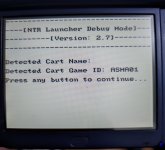 MZR_EXDv3_S24u_Med_20240407_150713944.jpg1.8 MB · Views: 5
MZR_EXDv3_S24u_Med_20240407_150713944.jpg1.8 MB · Views: 5
Last edited by Doctour,
- Joined
- Oct 7, 2007
- Messages
- 4,432
- Trophies
- 3
- Age
- 36
- Location
- Levelland, Texas
- Website
- www.mariopc.co.nr
- XP
- 6,800
- Country

I'm interested in seeing a rom dump of that cart. Reattempt it with the paper trick since you had some success in getting NTR launcher to recognize it in debug mode.
Since your cart is one that is easily disassembled, you can cut some paper to shape and fit it under the PCB and label side plastic. This should effectively do the same thing and won't be a hassle to do every time you insert the cart.
You might need 2 or 3 slips of paper but this depends on the thickness of the paper you are using. My og non R4 had this issue and that's how I fixed mine.
Since your cart is one that is easily disassembled, you can cut some paper to shape and fit it under the PCB and label side plastic. This should effectively do the same thing and won't be a hassle to do every time you insert the cart.
You might need 2 or 3 slips of paper but this depends on the thickness of the paper you are using. My og non R4 had this issue and that's how I fixed mine.
Okay so on my DS lite I tried using NDS Backup Tool Wifi and wooddumper again but same errors.
Unless theres more steps than just launch the tool amd press A to try to dump? Or am I supposed to take microSD card out?
I also realized that the Detected Cart ID only shows up when I have just the stock R4IIIr4-dsl_v3.09 firmware on the SD but not when I try with YSmenu on the SD card.
Maybe its because I'm using a YSmenu setup that is I think dual booting and is one someone had in a reddit post to autoload YSmenu after loading the r4 firmware and I jsut replaced _DS_MENU.dat _DS_MENU.ini and added _DS_MSHL.NDS with the ones from the R4IIIr4-dsl_v3.09 firmware because I couldnt get R4SDHC YSmenu from retrogamefan zip to work and was afraid of trying other ones like R4i partly because it worked and also for fear of bricking because saw people warning wrong firmware could brick?
Or is it just could only brick from using different types of firmware like wood r4 or something?
Edit: Okay so I tried the base R4 clone YSmenu and so no longer need to use the random persons upload but it still doesnt show in NTR launcher and still only lists Cart ID when only stock firmware is loaded and cant dump the cart.
(So the cart i have seems to be a clone of the base one but with SDHC card support (didnt know that was a thing and also found a pic on the wayback machine showing the exact same card I have as a clone of r4dsl net one.)
Unless theres more steps than just launch the tool amd press A to try to dump? Or am I supposed to take microSD card out?
I also realized that the Detected Cart ID only shows up when I have just the stock R4IIIr4-dsl_v3.09 firmware on the SD but not when I try with YSmenu on the SD card.
Or is it just could only brick from using different types of firmware like wood r4 or something?
Edit: Okay so I tried the base R4 clone YSmenu and so no longer need to use the random persons upload but it still doesnt show in NTR launcher and still only lists Cart ID when only stock firmware is loaded and cant dump the cart.
(So the cart i have seems to be a clone of the base one but with SDHC card support (didnt know that was a thing and also found a pic on the wayback machine showing the exact same card I have as a clone of r4dsl net one.)
Attachments
Last edited by Doctour,
- Joined
- Oct 7, 2007
- Messages
- 4,432
- Trophies
- 3
- Age
- 36
- Location
- Levelland, Texas
- Website
- www.mariopc.co.nr
- XP
- 6,800
- Country

If it weren't for the fact your card likely is an autobooter like og R4 I would have been able to make a dumper for you. I recently successfully found a way to send over a modified build of GodMode9i via DS Download Play and dump a cart without doing any cart init stuff to the rom ctrl registers (don't even do a card reset). DS FIrmware keeps a copy of the card's header and chip ID in ram at a specific offset even after you boot something via DS Download Play. This involved putting GM9i into HaxxStation which is an exploited DS Download Station rom that allows sending unsigned stuff over to unmodified DS/DS Lites. WIth a slot2 device like my MaxMediaDock I could dump the cart in slot1 to that device.
Because DS has to fully init card to read the cart's banner and arm binaries on boot (they are already loaded in ram by the time you see the main menu) the card and rom ctrl registers are already setup.
But ... sadly that won't be viable for you because currently there isn't any way to ignore the autoboot flag on these carts. Maybe on some modified version of a flashme firmware but I know of none that do this.
And that DS Nitro custom firmware thing...does it even have a DS Download Menu? I think it also probably doesn't leave the cart data in ram in DS Download Play like official one does.
Because DS has to fully init card to read the cart's banner and arm binaries on boot (they are already loaded in ram by the time you see the main menu) the card and rom ctrl registers are already setup.
But ... sadly that won't be viable for you because currently there isn't any way to ignore the autoboot flag on these carts. Maybe on some modified version of a flashme firmware but I know of none that do this.
And that DS Nitro custom firmware thing...does it even have a DS Download Menu? I think it also probably doesn't leave the cart data in ram in DS Download Play like official one does.
I think i understood most of that, at least on a concept level xp and I assume its an autooboot cart because even with DS set to manual mode when I turn it on it autoboots the R4 (only started looking into all the DS/DSi and R4 stuff the past 2 days so newb to most of the stuff)
I can see if my friend knows where there DSi is and could possible try setting up Godmode9i on sd card to possible get more info like metadata like stl25 did if that could help at all.
Or is the autoboot thing also a problem for trying to use a DSi it would only be possible using a slot2 device?
I can see if my friend knows where there DSi is and could possible try setting up Godmode9i on sd card to possible get more info like metadata like stl25 did if that could help at all.
Or is the autoboot thing also a problem for trying to use a DSi it would only be possible using a slot2 device?
Similar threads
- Replies
- 126
- Views
- 32K
- Replies
- 3
- Views
- 857
- Replies
- 3
- Views
- 2K
- Replies
- 4
- Views
- 1K
Site & Scene News
New Hot Discussed
-
-
23K views
Wii U and 3DS online services shutting down today, but Pretendo is here to save the day
Today, April 8th, 2024, at 4PM PT, marks the day in which Nintendo permanently ends support for both the 3DS and the Wii U online services, which include co-op play...by ShadowOne333 179 -
16K views
Nintendo Switch firmware update 18.0.1 has been released
A new Nintendo Switch firmware update is here. System software version 18.0.1 has been released. This update offers the typical stability features as all other... -
16K views
The first retro emulator hits Apple's App Store, but you should probably avoid it
With Apple having recently updated their guidelines for the App Store, iOS users have been left to speculate on specific wording and whether retro emulators as we... -
15K views
Delta emulator now available on the App Store for iOS
The time has finally come, and after many, many years (if not decades) of Apple users having to side load emulator apps into their iOS devices through unofficial...by ShadowOne333 96 -
14K views
MisterFPGA has been updated to include an official release for its Nintendo 64 core
The highly popular and accurate FPGA hardware, MisterFGPA, has received today a brand new update with a long-awaited feature, or rather, a new core for hardcore...by ShadowOne333 54 -
10K views
Nintendo takes down Gmod content from Steam's Workshop
Nintendo might just as well be a law firm more than a videogame company at this point in time, since they have yet again issued their now almost trademarked usual...by ShadowOne333 113 -
9K views
A prototype of the original "The Legend of Zelda" for NES has been found and preserved
Another video game prototype has been found and preserved, and this time, it's none other than the game that spawned an entire franchise beloved by many, the very...by ShadowOne333 31 -
8K views
Nintendo "Indie World" stream announced for April 17th, 2024
Nintendo has recently announced through their social media accounts that a new Indie World stream will be airing tomorrow, scheduled for April 17th, 2024 at 7 a.m. PT...by ShadowOne333 53 -
8K views
Anbernic reveals specs details of pocket-sized RG28XX retro handheld
Anbernic is back with yet another retro handheld device. The upcoming RG28XX is another console sporting the quad-core H700 chip of the company's recent RG35XX 2024... -
8K views
"Famidash", a new fanmade demake for the NES of Geometry Dash
Homebrew games for retro consoles have seen a rise over the years thanks to new tools and community-made development kits, which help a lot in the process of creating...by ShadowOne333 23
-
-
-
179 replies
Wii U and 3DS online services shutting down today, but Pretendo is here to save the day
Today, April 8th, 2024, at 4PM PT, marks the day in which Nintendo permanently ends support for both the 3DS and the Wii U online services, which include co-op play...by ShadowOne333 -
113 replies
Nintendo takes down Gmod content from Steam's Workshop
Nintendo might just as well be a law firm more than a videogame company at this point in time, since they have yet again issued their now almost trademarked usual...by ShadowOne333 -
97 replies
The first retro emulator hits Apple's App Store, but you should probably avoid it
With Apple having recently updated their guidelines for the App Store, iOS users have been left to speculate on specific wording and whether retro emulators as we...by Scarlet -
96 replies
Delta emulator now available on the App Store for iOS
The time has finally come, and after many, many years (if not decades) of Apple users having to side load emulator apps into their iOS devices through unofficial...by ShadowOne333 -
77 replies
Nintendo Switch firmware update 18.0.1 has been released
A new Nintendo Switch firmware update is here. System software version 18.0.1 has been released. This update offers the typical stability features as all other...by Chary -
55 replies
TheFloW releases new PPPwn kernel exploit for PS4, works on firmware 11.00
TheFlow has done it again--a new kernel exploit has been released for PlayStation 4 consoles. This latest exploit is called PPPwn, and works on PlayStation 4 systems...by Chary -
55 replies
Nintendo Switch Online adds two more Nintendo 64 titles to its classic library
Two classic titles join the Nintendo Switch Online Expansion Pack game lineup. Available starting April 24th will be the motorcycle racing game Extreme G and another...by Chary -
54 replies
MisterFPGA has been updated to include an official release for its Nintendo 64 core
The highly popular and accurate FPGA hardware, MisterFGPA, has received today a brand new update with a long-awaited feature, or rather, a new core for hardcore...by ShadowOne333 -
53 replies
Nintendo "Indie World" stream announced for April 17th, 2024
Nintendo has recently announced through their social media accounts that a new Indie World stream will be airing tomorrow, scheduled for April 17th, 2024 at 7 a.m. PT...by ShadowOne333 -
52 replies
The FCC has voted to restore net neutrality, reversing ruling from 2017
In 2017, the United States Federal Communications Commission (FCC) repealed net neutrality. At the time, it was a major controversy between internet service providers...by Chary
-
Popular threads in this forum
General chit-chat
-
 BakerMan
Loading…The snack that smiles back, Ballsack!
BakerMan
Loading…The snack that smiles back, Ballsack!
-
-
 @
Psionic Roshambo:
But 10 bucks a month for phone and 1Gbps internet and make like 4K+ a month... I will work for the devil lol
@
Psionic Roshambo:
But 10 bucks a month for phone and 1Gbps internet and make like 4K+ a month... I will work for the devil lol -
-
-
-
-
-
-
-
-
-
 @
Psionic Roshambo:
Honestly, after like 100Mbps unless you have more than a couple of people in your house it really doesn't matter
@
Psionic Roshambo:
Honestly, after like 100Mbps unless you have more than a couple of people in your house it really doesn't matter -
 @
Psionic Roshambo:
I have 500Mbps right now and I can't tell the difference than the 1Gbps I had before.
@
Psionic Roshambo:
I have 500Mbps right now and I can't tell the difference than the 1Gbps I had before. -
-
-
-
-
-
I @ I-need-help-with-wup-wiiu:i have an issue with loading games on usb with usbloadergx on vwii. Is there anyone that can respond to my thread pretty please?

-
-
-
I @ I-need-help-with-wup-wiiu:i have an issue with loading games on usb with usbloadergx on vwii. Is there anyone that can respond to my thread pretty please?

-
-
-