So I'm trying to create a small archipelago in NHSE, and I've got the map looking pretty okay. However, there's quite a serious couple of issues--firstly, the area near the delta of a river is all kinds of glitchy and I can see through the floor where the water is supposed to fade to a rapids (no screenshot on that), but more seriously, I've got this issue along all internal beaches:

I don't know what's causing that, as my terrain editor looks like everything's normal (boxed acre is location of the screenshot):
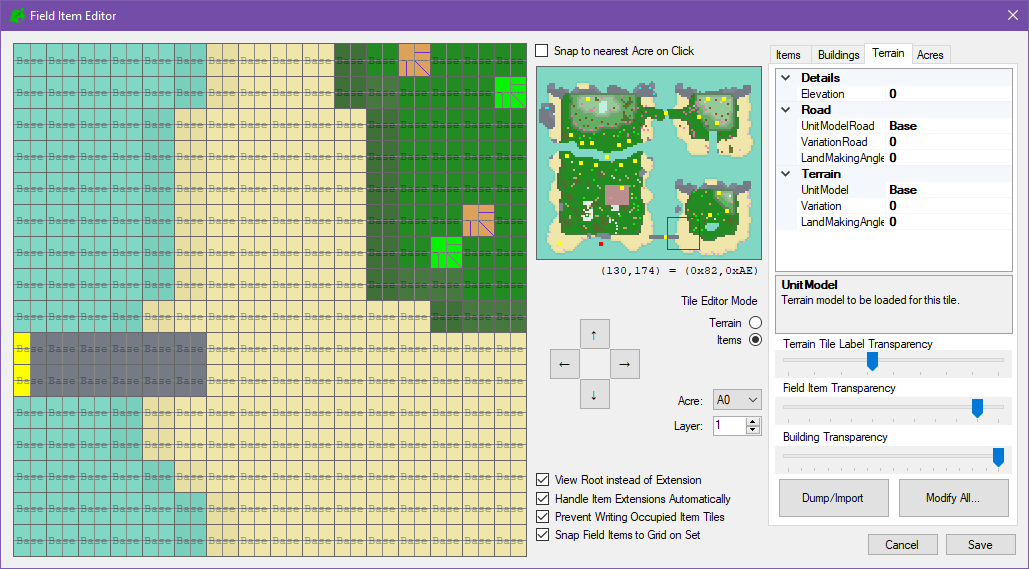
If anyone could point me in the right direction, that would be fabulous. Some of the internal coastlines aren't perfectly aligned, which is fine, but these beach and river issues are causing my game to seriously hit low FPS

I don't know what's causing that, as my terrain editor looks like everything's normal (boxed acre is location of the screenshot):
If anyone could point me in the right direction, that would be fabulous. Some of the internal coastlines aren't perfectly aligned, which is fine, but these beach and river issues are causing my game to seriously hit low FPS
