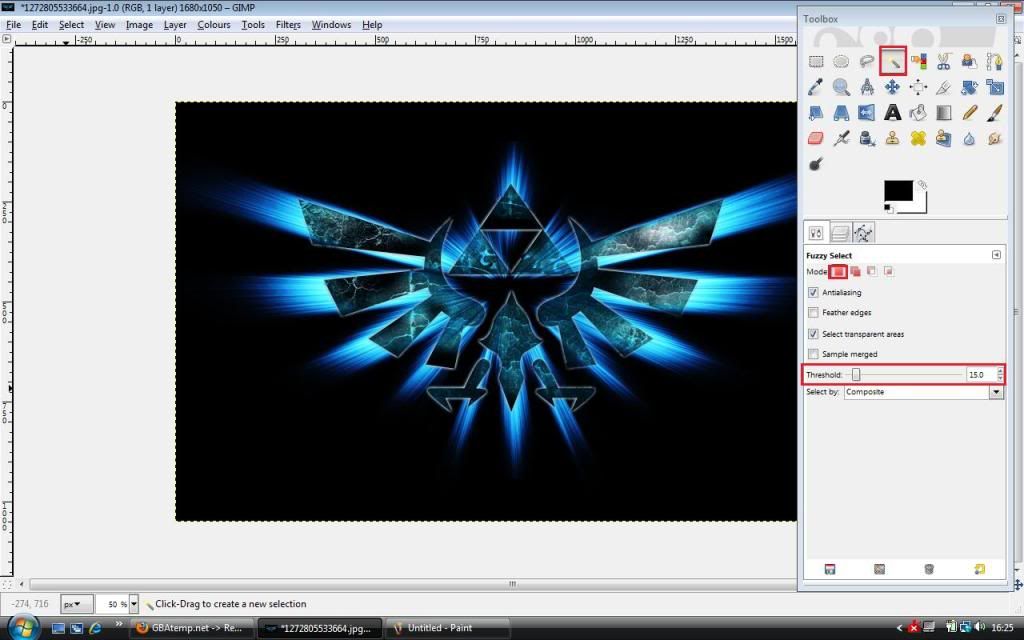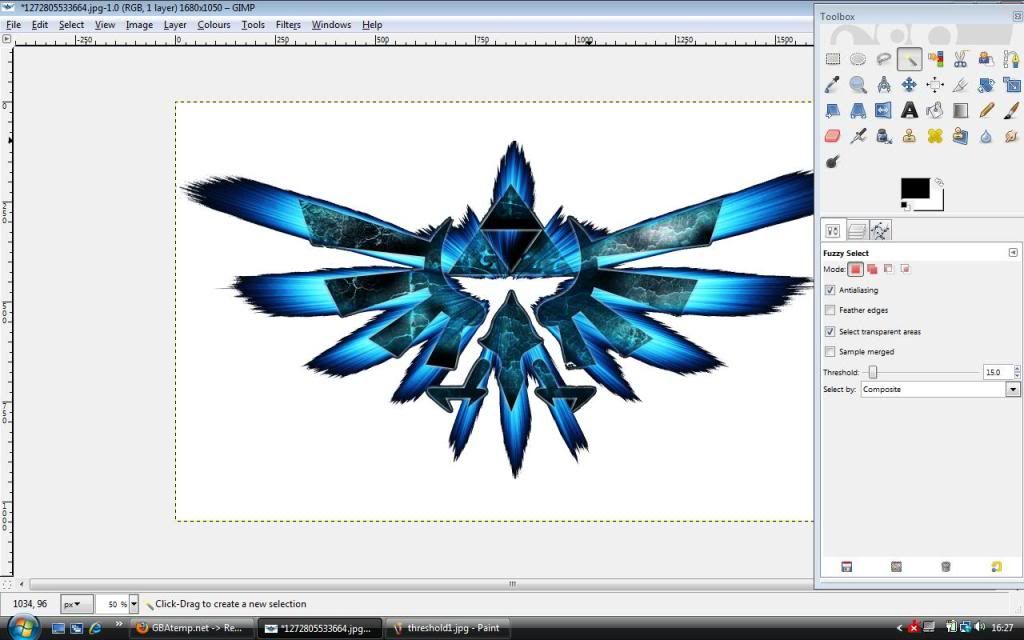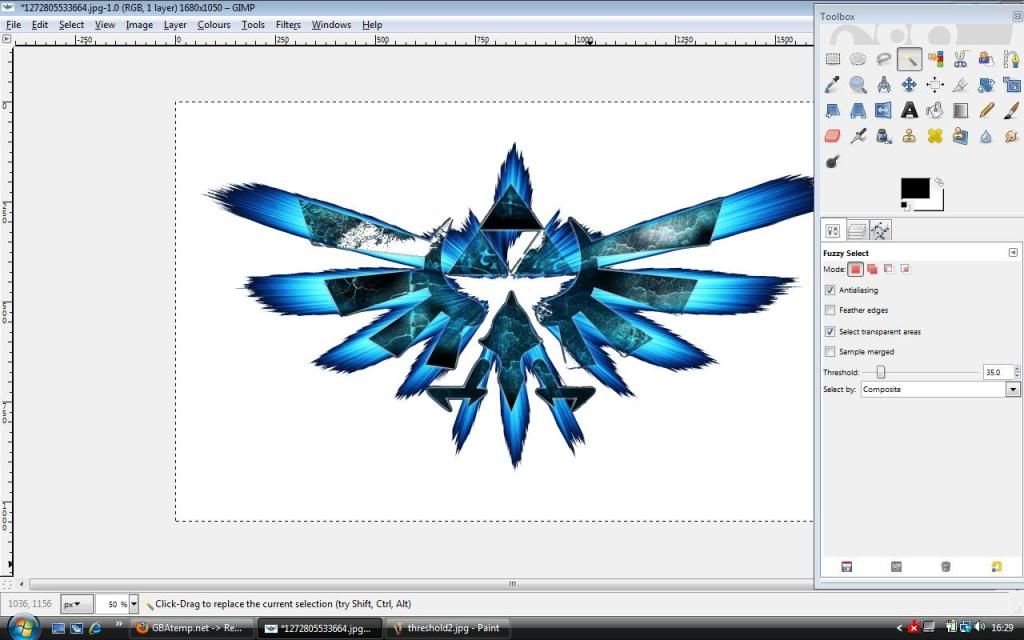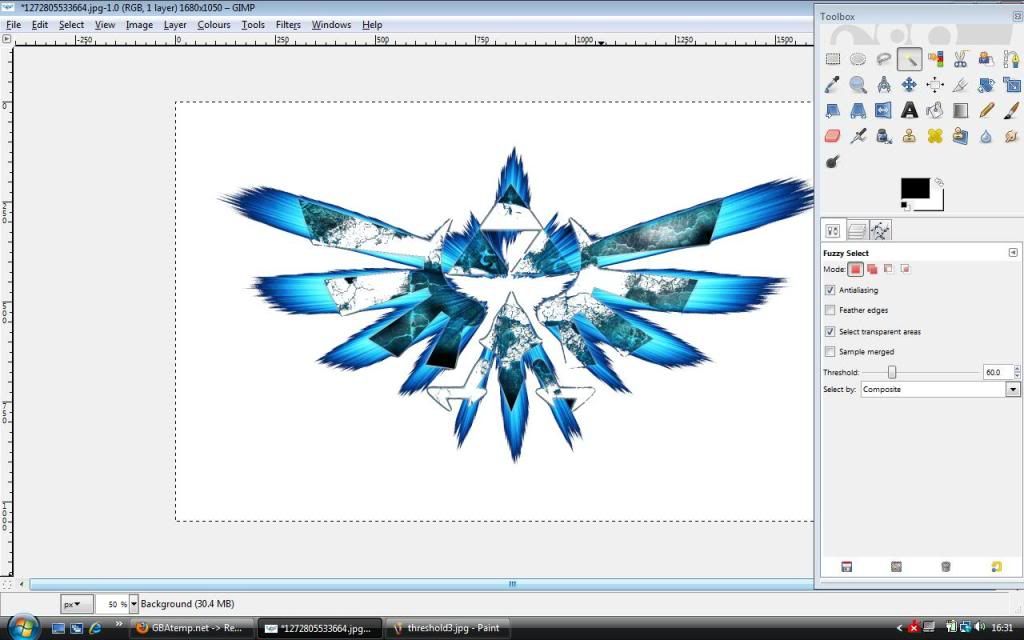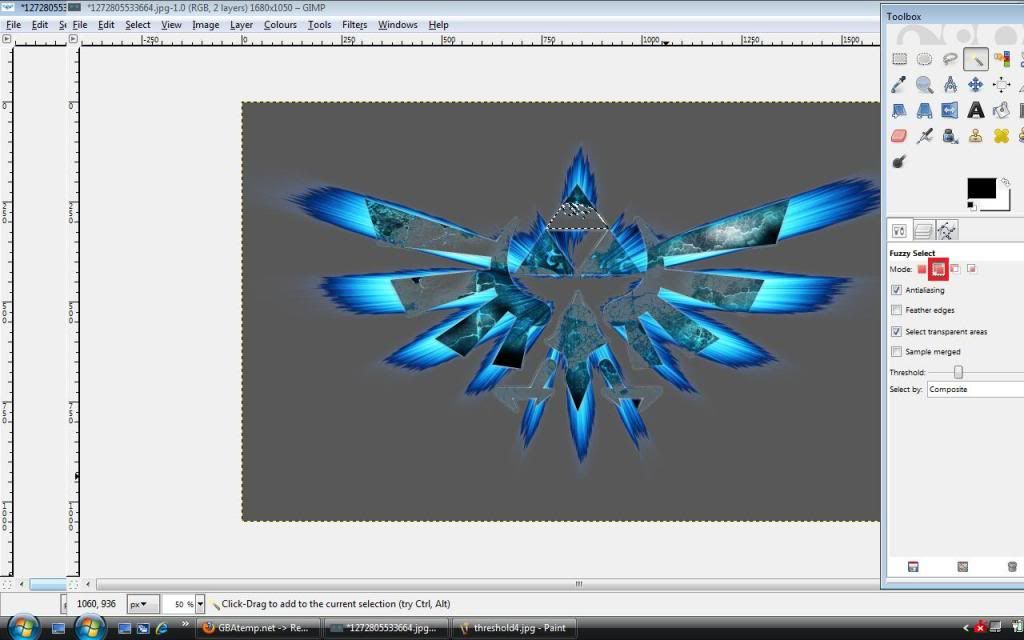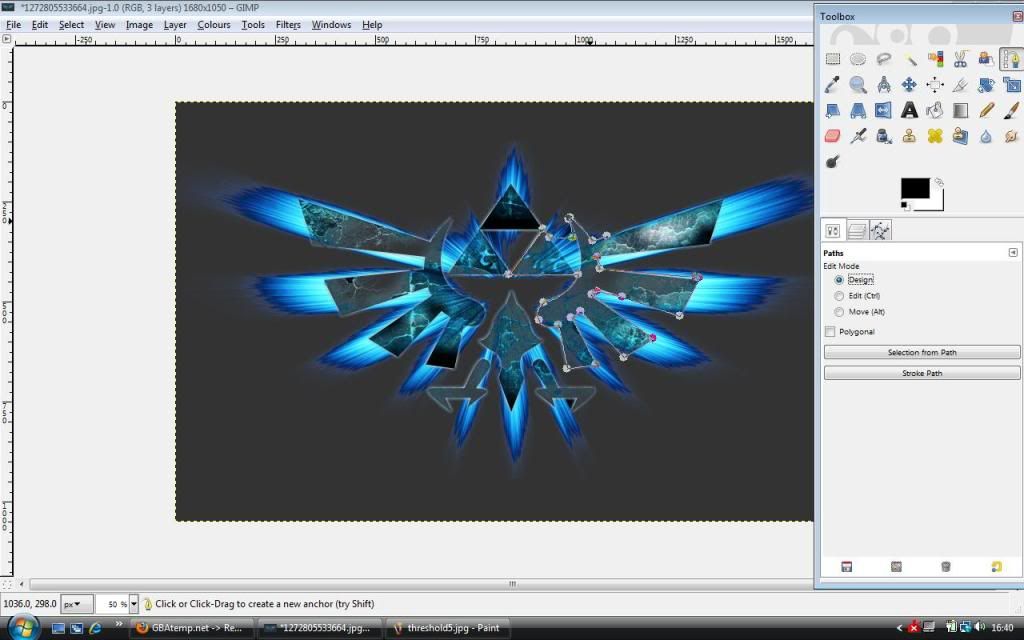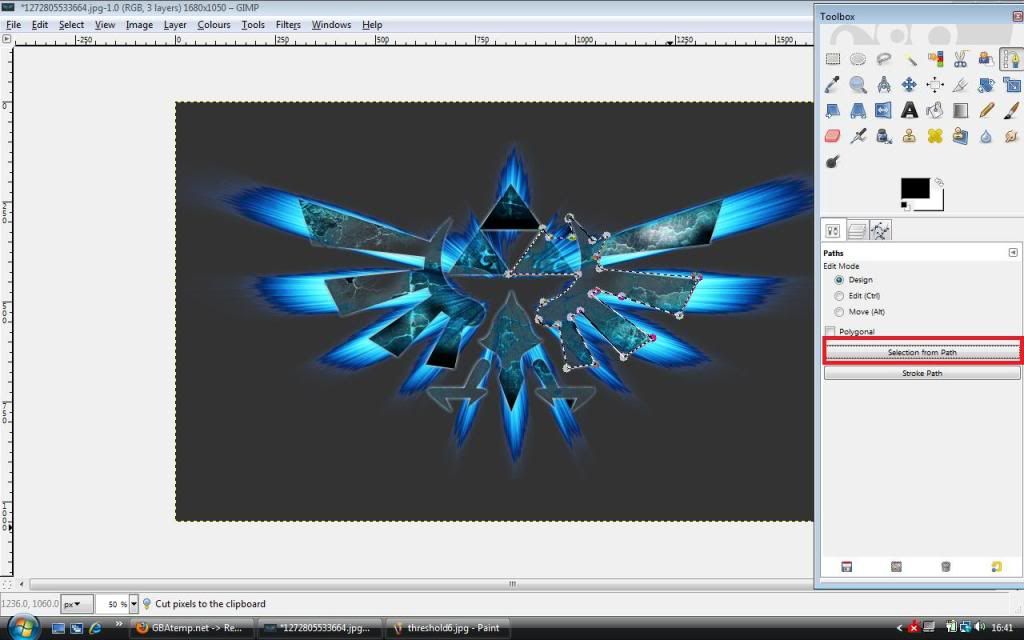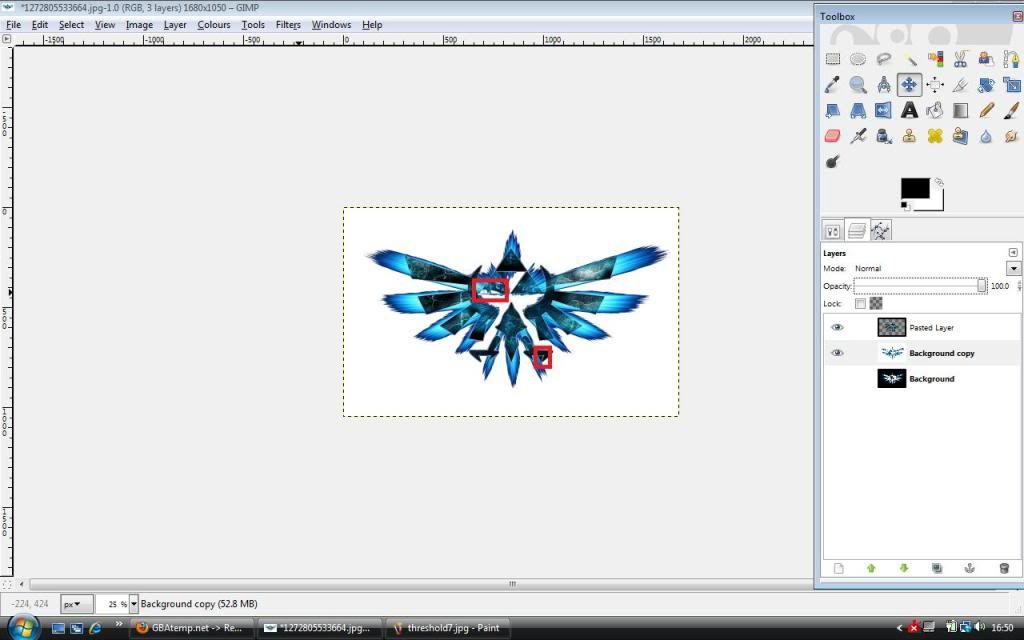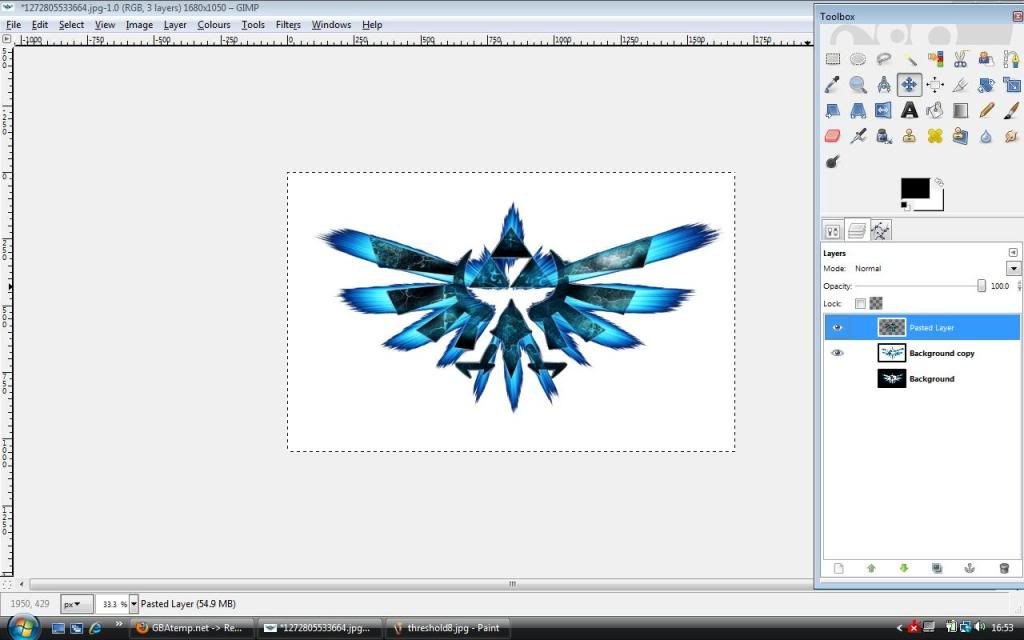This is the default mode and size the magic wand is set at.
As you can see there's too much black surrounding the image.
Now that I've raised the threshold of the magic wand it has taken more of the black away, unfortunately it has also take parts of the image away and still contains the slightest black around the outside.
I now had the original image beneath the edited layer and the edit layer had the opaicty lowered to see where i need to cut.
For this image 60.0 has removed the black around the outside fine, the only problem is now we have to edit parts of the emblem that were cut out back in.
For the first try i used the magic wand tool and multiselect mode but it was too time consuming so i moved on to something else.
As you can see using the paths tool you don't have to be neat if you're replacing parts of images.
Just hit selection from path, cut it from the original image and place it onto a new layer above the edited image.
As you can see there is still a few bits that need dealing with so I edited them with both the magic wand and the paths tool.
Finished! It's not normally a good idea to remove a dark background for a image that's been specially designed for it, I decided to use this though just because it would of been more difficult to cut it out.