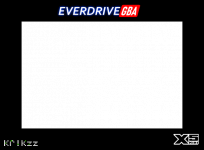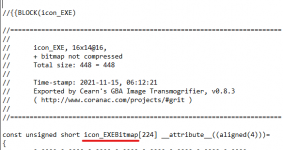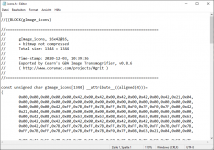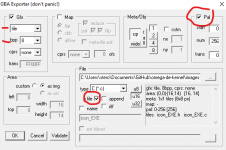I have modded the dark theme slightly for anyone that wants a slightly darker theme.
this is using the latest SimpleDE fw made by Sterophonick.
I Have also included my custom border pack for Game Boy Interface.
View attachment 288423
Huge thanks to Sterophonick for all his
Files:
SimpleDE_SuperDark.rar: Precomplied fw file ready to flash
All_In_one.rar: Game Boy Interface addon borders
New versions available on github:
just search "f3bandit/omega-de-kernel" on github
Is this only for the Omega Definitive Edition?
Also, do you have pics of the Gameboy Interface borders you mention?