Yeah, I use chd now for anything that supports it, saves about half the storage space.
You are using an out of date browser. It may not display this or other websites correctly.
You should upgrade or use an alternative browser.
You should upgrade or use an alternative browser.
NeoCD RX - A new fork.
- Thread starter niuus
- Start date
- Views 18,215
- Replies 106
- Likes 23
On Windows: Daemon Tools + Windows Media Player. Couldn't be easier.Extracting and converting the audio files from Bin/Cue is a whole different beast. In fact CDmage is the only program i know of that can do the task.
Thanks for the info. Never crossed my mind to try Daemon Tools. CDmage extracts the audio to .pcm and Audacity is the only program i use that will handle raw audio.
They completely do exist. I think you got things very mixed and confused, friend. You don't have to find ISO files exclusively. All CD and DVD virtual images can ALWAYS be whatever format if there was the need to, no matter what. CUE+BIN, ISO, CCD+IMG, CDI, NRG, it just doesn't matter.I understand, but the issue is finding ISO images, i don't think they exist any longer.
I looked for Bang Busters and Treasure of the Caribbean all over the net and came to realize, ISO images no longer exist. You will only find Bin/Cue in a 3-4 hour ISO hunt. Maybe they exist tucked away 8-10 pages deep but they are not readily available
Extracting and converting the audio files from Bin/Cue is a whole different beast. In fact CDmage is the only program i know of that can do the task.
Not the case for NeoCDRX as the games don't care at all in which file format you find them, you just need to copy the files inside. "But what if I find a chd?" Well, of course, just decompress the CHD (short for Compressed Hunks of Data) to recover the original format, which is most likely CUE+BIN. You then mount and rip.
Let's completely forget about any ISO. You already have a Virtual CD image in whatever format, which I totally mention in the guide:
"If you already have a backup of your games, in formats like CUE+BIN, CCD+IMG+SUB, etc., then mount your virtual CDs"
And how do you mount a virtual CD image to rip the tracks? Another quick google search: free virtual cd mount.
Search results: WinCDEmu, Total Mounter, DVDFab Virtual Drive, Virtual CloneDrive, DAEMON Tools. I think even Windows 10 has one integrated.
Most of those mentioned are older than wind and very well known, specially DAEMON Tools Lite.
Extracting and converting the audio files from Bin/Cue is a whole different beast. In fact CDmage is the only program i know of that can do the task.
But what whole different beast, man? Don't insist on CDMage, there is no need at all to use it! I just told you Winamp rips MP3 from CD tracks, quick, painless, easy. Probably even Foobar2000 does it. No Audacity either, unless you really want to, for whatever slow reason, manually do file compression one by one.Thanks for the info. Never crossed my mind to try Daemon Tools. CDmage extracts the audio to .pcm and Audacity is the only program i use that will handle raw audio.
Four steps, no complications: Mount CD, copy the files to the new game folder, rip audio tracks to MP3, copy them to the respective folder.
Just curious, do you still have to pay a license on Windows Media Player for MP3 ripping, or was that scrapped? Last WMP I used regularly was with 98 and early XP days.On Windows: Daemon Tools + Windows Media Player. Couldn't be easier.
Last edited by niuus,
I use WinCDEmu and UltraISO to mount and neither program would allow me to extract (or even detect) the audio tracks for both games i mentioned earlier.
Yes, i extract and compress CHD on a regular basis. I have mounted, burned, extracted probably a few thousand images over time. Converted probably 50,000 audio files over time and at one time or another used nearly every program you mentioned with the exception of WinAmp and TotalMounter (never heard of that program).
As i said before, i believe i was ripping ISO files in 2016 when i put my NeoCD set together and don't remember those being such a pain. Maybe these 2 unlicensed games were the issue but i do have both playing 100% on NeoCDRX.
The PC i use for all Game/Wii, Photoshop, ripping, burning, etc., has Windows 7 installed. I know at some point I'll be forced to move away from 7 but 10 was nothing but problem after problem for me, so i went back to 7.
Anyhow, thanks for everything you do for the community my friend.
Yes, i extract and compress CHD on a regular basis. I have mounted, burned, extracted probably a few thousand images over time. Converted probably 50,000 audio files over time and at one time or another used nearly every program you mentioned with the exception of WinAmp and TotalMounter (never heard of that program).
As i said before, i believe i was ripping ISO files in 2016 when i put my NeoCD set together and don't remember those being such a pain. Maybe these 2 unlicensed games were the issue but i do have both playing 100% on NeoCDRX.
The PC i use for all Game/Wii, Photoshop, ripping, burning, etc., has Windows 7 installed. I know at some point I'll be forced to move away from 7 but 10 was nothing but problem after problem for me, so i went back to 7.
Anyhow, thanks for everything you do for the community my friend.
You know what's funny? I also use a Win7 PC for all of those purposes you mention, LOL (except emulating Wii, haven't done that in a long while).I use WinCDEmu and UltraISO to mount and neither program would allow me to extract (or even detect) the audio tracks for both games i mentioned earlier.
Yes, i extract and compress CHD on a regular basis. I have mounted, burned, extracted probably a few thousand images over time. Converted probably 50,000 audio files over time and at one time or another used nearly every program you mentioned with the exception of WinAmp and TotalMounter (never heard of that program).
As i said before, i believe i was ripping ISO files in 2016 when i put my NeoCD set together and don't remember those being such a pain. Maybe these 2 unlicensed games were the issue but i do have both playing 100% on NeoCDRX.
The PC i use for all Game/Wii, Photoshop, ripping, burning, etc., has Windows 7 installed. I know at some point I'll be forced to move away from 7 but 10 was nothing but problem after problem for me, so i went back to 7.
Anyhow, thanks for everything you do for the community my friend.
Last Neo Geo CD conversions I did some months ago, were: Treasure of the Caribbean, Bang Bang Busters, and Xeno Crisis. I used Virtual CloneDrive (my favorite, it's incredibly light) and Winamp, that's it.
@niuus , I was just wondering after looking for information about "Xeno Crisis" (which I had forgotten is a "new" game from 2021, not an original game from back in the day) : is it possible the developers of the game might have simply ignored the "don't put any important info within the 8-16 dots area in the corners" rule?You would never notice in games like Metal Slug, but the minute you start playing Xeno Crisis and see the intro, you'll immediately notice the dialogues being cut at the left side (score is affected too, as it is glued to the left border, the CRT overscan area).
I mean, is there any official game that has important content cropped? If there isn't, then I believe it's more of an omission from the Xeno Crisis team than an issue with your emulator? People like me who have a line doubler can easily put a mask on the borders, but for the others, if the scrambled graphics can be hidden and have to be because one later game just forgot about the rule, it might be worth putting an option that they only disable for THIS only game?
I've just turned on wife's computer, installed Daemon Tools and mounted image, then Windows Media Playes appeared and started to play. There were option to rip disc, and MP3 wan an option. Haven't payed for anything.Just curious, do you still have to pay a license on Windows Media Player for MP3 ripping, or was that scrapped? Last WMP I used regularly was with 98 and early XP days.
I use Linux on my computer, and can tell more about Linux envoriment. Well, CUE/BIN support under Linux is a crap, and it was easier to use wife's computer
I use Linux on my computer, and can tell more about Linux envoriment. Well, CUE/BIN support under Linux is a crap, and it was easier to use wife's computer
I bet that k3b, the standard nero-like program for kde, can do this and more. Haven't tested for myself, though.
- Joined
- Feb 6, 2019
- Messages
- 3,174
- Trophies
- 2
- Age
- 25
- Location
- Ecuador
- Website
- saulfabreg-wiivc.blogspot.com
- XP
- 7,771
- Country

Hey all,
(also pinging @niuus)
For those wanting to play BIN+CUE games of NeoGeo CD (and maybe CHD), i tried to compile today a Wii version of the NeoCD emulator for Libretro (RetroArch).
In my first tests, it works fine, but you need a Wii Classic Controller for be able to use this emulator correctly.
I have only tested Neo Drift Out - New Technology (Japan) and despite the repentine slowdowns and tiny FPS drops, it works fine.
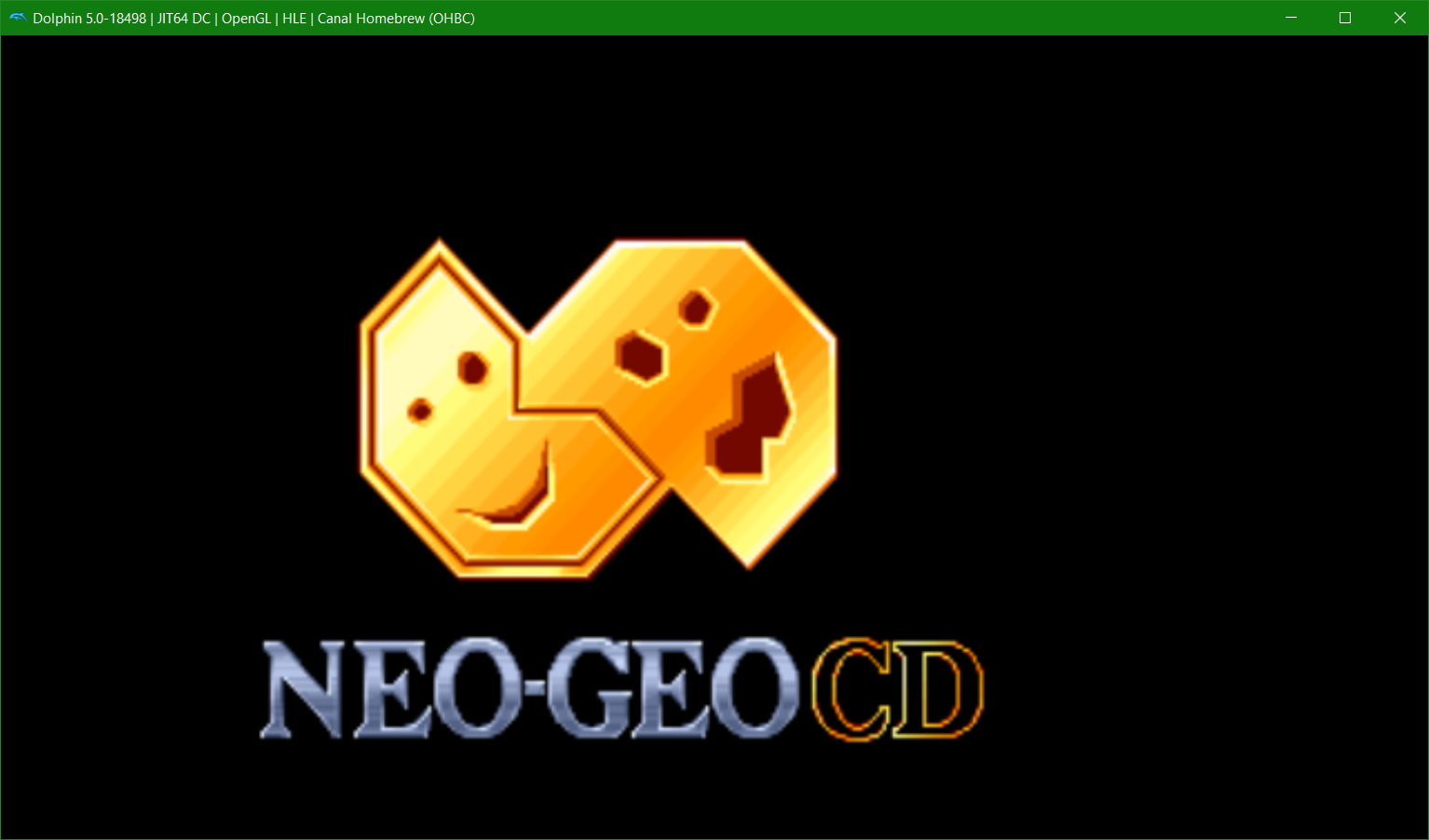

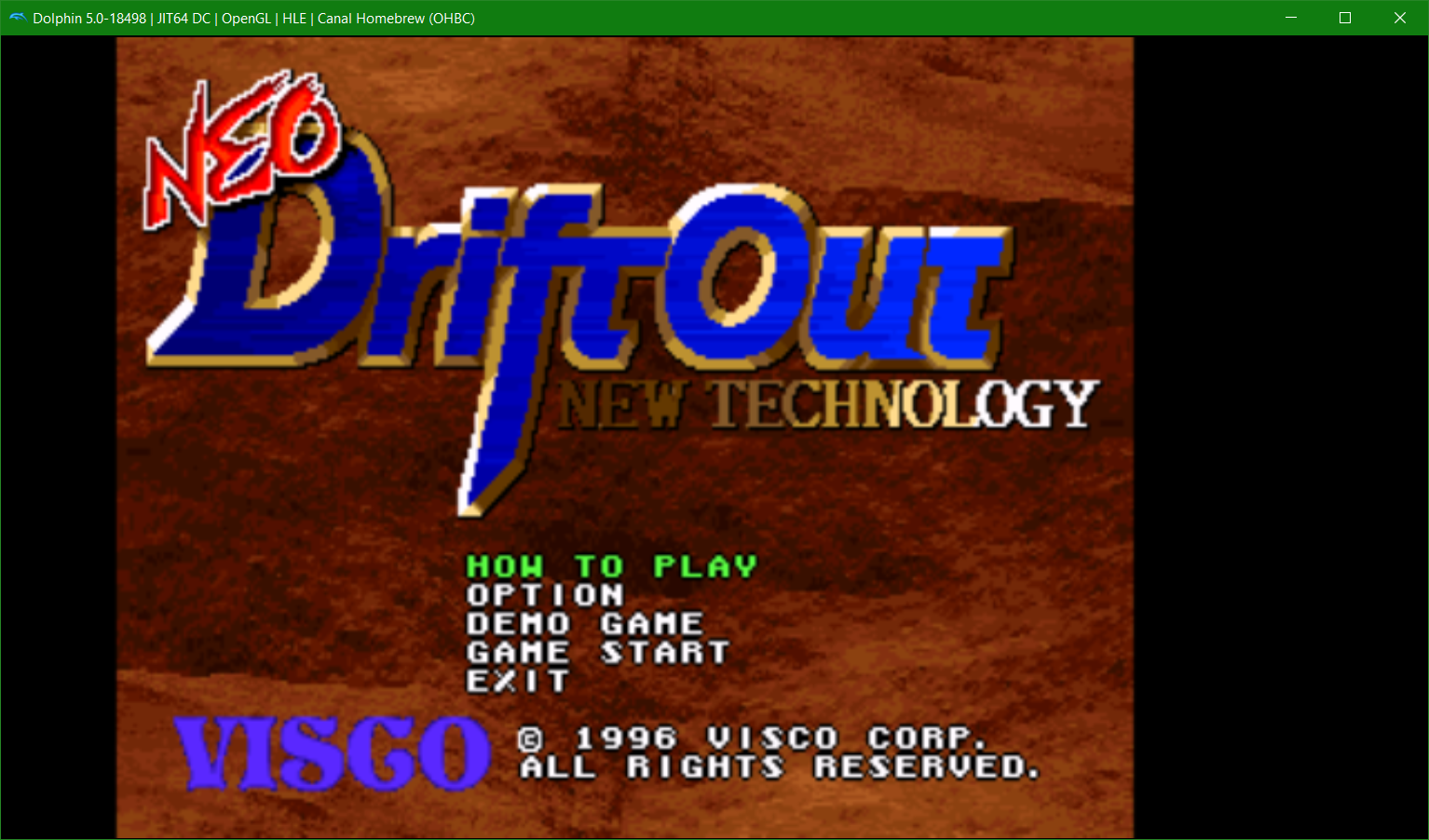
I had to modify a bit original NeoCD Libretro code for allow me to compile to Wii (basing on the implementation on Wii U), which i will share the source in a few hours.
This is intended to be used along as a companion and/or alternative to NeoCD RX, and also possibly for WiiFlow users that want NeoGeo CD games on their WiiFlow library.
Gonna post the build in a few hours.
Posted the build and source of NeoCD for Wii (RA Wii) here: https://gbatemp.net/threads/unoffic...core-for-the-wii-powered-by-retroarch.630584/
(also pinging @niuus)
For those wanting to play BIN+CUE games of NeoGeo CD (and maybe CHD), i tried to compile today a Wii version of the NeoCD emulator for Libretro (RetroArch).
In my first tests, it works fine, but you need a Wii Classic Controller for be able to use this emulator correctly.
I have only tested Neo Drift Out - New Technology (Japan) and despite the repentine slowdowns and tiny FPS drops, it works fine.
I had to modify a bit original NeoCD Libretro code for allow me to compile to Wii (basing on the implementation on Wii U), which i will share the source in a few hours.
This is intended to be used along as a companion and/or alternative to NeoCD RX, and also possibly for WiiFlow users that want NeoGeo CD games on their WiiFlow library.
Gonna post the build in a few hours.
Post automatically merged:
Posted the build and source of NeoCD for Wii (RA Wii) here: https://gbatemp.net/threads/unoffic...core-for-the-wii-powered-by-retroarch.630584/
Last edited by SaulFabre,
Hi @SaulFabre. You arrived very late to the party with this one. I did a build much before while researching, and even Ploggy did another one a little more than a full month ago, you could have just built his source and credit him, as you copied his changes to your fork without any mention.Hey all,
(also pinging @niuus)
For those wanting to play BIN+CUE games of NeoGeo CD (and maybe CHD), i tried to compile today a Wii version of the NeoCD emulator for Libretro (RetroArch).
In my first tests, it works fine, but you need a Wii Classic Controller for be able to use this emulator correctly.
I have only tested Neo Drift Out - New Technology (Japan) and despite the repentine slowdowns and tiny FPS drops, it works fine.
I had to modify a bit original NeoCD Libretro code for allow me to compile to Wii (basing on the implementation on Wii U), which i will share the source in a few hours.
This is intended to be used along as a companion and/or alternative to NeoCD RX, and also possibly for WiiFlow users that want NeoGeo CD games on their WiiFlow library.
Gonna post the build in a few hours.
Post automatically merged:
Posted the build and source of NeoCD for Wii (RA Wii) here: https://gbatemp.net/threads/unoffic...core-for-the-wii-powered-by-retroarch.630584/
Some issues about the core that I have seen over the months: games run at 22fps when you activate some retroarch options. Toggling on/off Bilinear filtering stretches the screen, you need to reload to fix it. Some games are having problems playing sound effects (i.e: Windjammers, Neo Turf Masters). You mention CHD support, yet you failed to disclose that CDDA audio in CHD files is just not working correctly right now (known issue, also reported by Ploggy).
Can you put those images inside a spoiler tag? Sometimes I access the forums when I have problems with my internet while using mobile data, and loading 3 high res images suddenly without any real need is very awful.
Last edited by niuus,
EDIT / convert to neocd-rx script V2
Thanks Niius, was expecting your neocd emu for a long time, appreciating the time and efforts put in it,
hat off for the cool looking manual !!
Eagerly waiting for 240p support it will be damn close to the real thing.
Im currently converting my old iso/cue+MP3 or WAV set (still to be found in coolrom) into the wii format and did a powershell
script to manage all that in a thread (non destructive way) : it just scans the folders, unpacks the iso - you need 7zip intalled for that - and moves the already existing mp3 to the appropriate folder renaming that to TRACK02 - TRACK03 - ...
For those who wanna try, just drop the .ps1 file into the root folder of your collections and give it the permission when running.
i'll try making a new script taking care of full iso and converting the audio to mp3.
Btw i heard some stuttering while playing raguy at the beginning of the tracks (it was vbr encoded around 100kbbs),
what do you think would be the best compression option >128kbps?
Code:
* Updated the script to take the folder's name with [square brackets] in it (litteral path)
* now using ffmpeg.exe to convert *.wav -if found- to 320kbps MP3Thanks Niius, was expecting your neocd emu for a long time, appreciating the time and efforts put in it,
hat off for the cool looking manual !!
Eagerly waiting for 240p support it will be damn close to the real thing.
Im currently converting my old iso/cue+MP3 or WAV set (still to be found in coolrom) into the wii format and did a powershell
script to manage all that in a thread (non destructive way) : it just scans the folders, unpacks the iso - you need 7zip intalled for that - and moves the already existing mp3 to the appropriate folder renaming that to TRACK02 - TRACK03 - ...
For those who wanna try, just drop the .ps1 file into the root folder of your collections and give it the permission when running.
i'll try making a new script taking care of full iso and converting the audio to mp3.
Btw i heard some stuttering while playing raguy at the beginning of the tracks (it was vbr encoded around 100kbbs),
what do you think would be the best compression option >128kbps?
Attachments
Last edited by Garcimak,
Wow amazing work niuus really love your work and what you've done with this emulator out of curiosity are you going to continue updating and adding your proposed features or is this it for the foreseeable future also sorry for my ignorance but did you post a custom channel forwarder or did I misread
Last edited by Escalade68,
- Joined
- Feb 6, 2019
- Messages
- 3,174
- Trophies
- 2
- Age
- 25
- Location
- Ecuador
- Website
- saulfabreg-wiivc.blogspot.com
- XP
- 7,771
- Country

Did you mean the Homebrew Browser / Open Shop Channel?Amazing work done again
When will this version be available in the Homebrew channel ?
Well, idk. I'd could try publishing it here, but i'll better ask @niuus for that...
the translation for samurai shodown rpg was released, black screen after the intro credits, someone made it work?
the translation for samurai shodown rpg was released, black screen after the intro credits, someone made it work?
Post automatically merged:
the translation for samurai shodown rpg was released, black screen after the intro credits, someone made it work?
the translation for samurai shodown rpg was released, black screen after the intro credits, someone made it work?
Post automatically merged:
the translation for samurai shodown rpg was released, black screen after the intro credits, someone made it work?
Redump JPN is no problem. I also tested it.
Just my opinion, but wouldn't the loader perform hash verification for translated game?
- Joined
- Feb 6, 2019
- Messages
- 3,174
- Trophies
- 2
- Age
- 25
- Location
- Ecuador
- Website
- saulfabreg-wiivc.blogspot.com
- XP
- 7,771
- Country

Have you tried using my builds of NeoCD-Libretro Wii?the translation for samurai shodown rpg was released, black screen after the intro credits, someone made it work?
Post automatically merged:
the translation for samurai shodown rpg was released, black screen after the intro credits, someone made it work?
Hello everyone,the translation for samurai shodown rpg was released, black screen after the intro credits, someone made it work?
Just in case you were using a different "version" of the game, I converted the translated "bin+cue" copy into a "files+MP3" one, as I believe this emulator can only use that type of architecture for NeoGeo CD games.
You can download it here, if it helps (02.07.2024 : link updated to V1.10) :
Samurai Shodown RPG (Eng - ThePriceofReason v.01.10) - Files+MP3
However, I too am stuck at the credits intro, followed by a black screen:
I don't think it's an emulation issue, as both original and French translated versions work.
But using your Wii isn't the ideal way of experiencing the game anyway for now : as both the aforementioned versions have trouble displaying the text (it gets overlaid by the window).
Maybe for a later release? I'll leave a message to the translator since we follow each other on Twitter about the booting issue, but know that the same version of the game ran perfectly for me on Retroarch, so let's not be too demanding !
Yours truly.
Last edited by Brand Newman,
- Joined
- Feb 6, 2019
- Messages
- 3,174
- Trophies
- 2
- Age
- 25
- Location
- Ecuador
- Website
- saulfabreg-wiivc.blogspot.com
- XP
- 7,771
- Country

Also try booting it in NeoCD-Libretro Wii if it's really an emulation issue...Hello everyone,
Just in case you were using a different "version" of the game, I converted the translated "bin+cue" copy into a "files+MP3" one, as I believe this emulator can only use that type of architecture for NeoGeo CD games.
You can download it here, if it helps :
Samurai Shodown RPG (Eng - ThePriceofReason v.01.00) - Files+MP3
However, I too am stuck at the credits intro, followed by a black screen:
View attachment 406743
I don't think it's an emulation issue, as both original and French translated versions work.
But using your Wii isn't the ideal way of experiencing the game anyway for now : as both the aforementioned versions have trouble displaying the text (it gets overlaid by the window).
Maybe for a later release? I'll leave a message to the translator since we follow each other on Twitter about the booting issue, but know that the same version of the game ran perfectly for me on Retroarch, so let's not be too demanding !
Yours truly.
(Not sure if u tried in it, but just trying to help.)
Similar threads
- Replies
- 29
- Views
- 9K
- Replies
- 93
- Views
- 22K
- Replies
- 3K
- Views
- 384K
- Replies
- 7
- Views
- 6K
- Replies
- 949
- Views
- 239K
Site & Scene News
New Hot Discussed
-
-
62K views
Nintendo Switch firmware 18.0.0 has been released
It's the first Nintendo Switch firmware update of 2024. Made available as of today is system software version 18.0.0, marking a new milestone. According to the patch... -
23K views
Atmosphere CFW for Switch updated to pre-release version 1.7.0, adds support for firmware 18.0.0
After a couple days of Nintendo releasing their 18.0.0 firmware update, @SciresM releases a brand new update to his Atmosphere NX custom firmware for the Nintendo...by ShadowOne333 99 -
20K views
Wii U and 3DS online services shutting down today, but Pretendo is here to save the day
Today, April 8th, 2024, at 4PM PT, marks the day in which Nintendo permanently ends support for both the 3DS and the Wii U online services, which include co-op play...by ShadowOne333 179 -
16K views
GBAtemp Exclusive Introducing tempBOT AI - your new virtual GBAtemp companion and aide (April Fools)
Hello, GBAtemp members! After a prolonged absence, I am delighted to announce my return and upgraded form to you today... Introducing tempBOT AI 🤖 As the embodiment... -
13K views
Pokemon fangame hosting website "Relic Castle" taken down by The Pokemon Company
Yet another casualty goes down in the never-ending battle of copyright enforcement, and this time, it hit a big website which was the host for many fangames based and...by ShadowOne333 66 -
13K views
The first retro emulator hits Apple's App Store, but you should probably avoid it
With Apple having recently updated their guidelines for the App Store, iOS users have been left to speculate on specific wording and whether retro emulators as we... -
12K views
MisterFPGA has been updated to include an official release for its Nintendo 64 core
The highly popular and accurate FPGA hardware, MisterFGPA, has received today a brand new update with a long-awaited feature, or rather, a new core for hardcore...by ShadowOne333 54 -
12K views
Delta emulator now available on the App Store for iOS
The time has finally come, and after many, many years (if not decades) of Apple users having to side load emulator apps into their iOS devices through unofficial...by ShadowOne333 95 -
10K views
"TMNT: The Hyperstone Heist" for the SEGA Genesis / Mega Drive gets a brand new DX romhack with new features
The romhacking community is always a source for new ways to play retro games, from completely new levels or stages, characters, quality of life improvements, to flat...by ShadowOne333 36 -
10K views
Anbernic announces RG35XX 2024 Edition retro handheld
Retro handheld manufacturer Anbernic is releasing a refreshed model of its RG35XX handheld line. This new model, named RG35XX 2024 Edition, features the same...
-
-
-
225 replies
Nintendo Switch firmware 18.0.0 has been released
It's the first Nintendo Switch firmware update of 2024. Made available as of today is system software version 18.0.0, marking a new milestone. According to the patch...by Chary -
179 replies
Wii U and 3DS online services shutting down today, but Pretendo is here to save the day
Today, April 8th, 2024, at 4PM PT, marks the day in which Nintendo permanently ends support for both the 3DS and the Wii U online services, which include co-op play...by ShadowOne333 -
169 replies
GBAtemp Exclusive Introducing tempBOT AI - your new virtual GBAtemp companion and aide (April Fools)
Hello, GBAtemp members! After a prolonged absence, I am delighted to announce my return and upgraded form to you today... Introducing tempBOT AI 🤖 As the embodiment...by tempBOT -
99 replies
Atmosphere CFW for Switch updated to pre-release version 1.7.0, adds support for firmware 18.0.0
After a couple days of Nintendo releasing their 18.0.0 firmware update, @SciresM releases a brand new update to his Atmosphere NX custom firmware for the Nintendo...by ShadowOne333 -
96 replies
The first retro emulator hits Apple's App Store, but you should probably avoid it
With Apple having recently updated their guidelines for the App Store, iOS users have been left to speculate on specific wording and whether retro emulators as we...by Scarlet -
95 replies
Delta emulator now available on the App Store for iOS
The time has finally come, and after many, many years (if not decades) of Apple users having to side load emulator apps into their iOS devices through unofficial...by ShadowOne333 -
66 replies
Pokemon fangame hosting website "Relic Castle" taken down by The Pokemon Company
Yet another casualty goes down in the never-ending battle of copyright enforcement, and this time, it hit a big website which was the host for many fangames based and...by ShadowOne333 -
62 replies
Nintendo Switch firmware update 18.0.1 has been released
A new Nintendo Switch firmware update is here. System software version 18.0.1 has been released. This update offers the typical stability features as all other...by Chary -
54 replies
MisterFPGA has been updated to include an official release for its Nintendo 64 core
The highly popular and accurate FPGA hardware, MisterFGPA, has received today a brand new update with a long-awaited feature, or rather, a new core for hardcore...by ShadowOne333 -
53 replies
Nintendo "Indie World" stream announced for April 17th, 2024
Nintendo has recently announced through their social media accounts that a new Indie World stream will be airing tomorrow, scheduled for April 17th, 2024 at 7 a.m. PT...by ShadowOne333
-
Popular threads in this forum
General chit-chat
-
 Psionic Roshambo
Loading…
Psionic Roshambo
Loading…
-
-
-
-
-
-
-
-
 @
NinStar:
quite ironic that brawlhalla has a far superior netcode compared to smash bros ultimate while offering free online play with crossplay support
@
NinStar:
quite ironic that brawlhalla has a far superior netcode compared to smash bros ultimate while offering free online play with crossplay support -
-
-
-
-
-
-
-
-
-
-
-
-
-
-
-
-











 (
(



