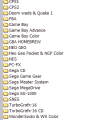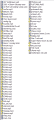I can't figure out why I keep getting a black screen on boot up? every time I try to load up RetroArch it just sits there at a black screen then after a few mins reboots to the Homebrew channel. Can any one help me or point me in the right direction on a tutorial thats for the most recent version of RetroArch pls? I really want to get this working, I've tried a few of the Nightly's and the stable builds and still nothing 
Any help would be much appreciated, as always thanks for the help guys
Any help would be much appreciated, as always thanks for the help guys