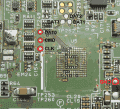So as promised my Mod + step by step what I did:
My Mod:


Instructions to get that:
What you need:
1. 3DS XL
2. Soldering iron(s) / Soldering Station
3. micro USB type B male and female parts
4. a (preferably shielded) cable with 4 wires
5. a knife
6. (optional) a magnifying glass and "helping hands"
7. screw drivers - PH 00 "X" (necessary) and maybe a "T" one (optional)
8. Flux and Soldering Grease
9. (recommended) insulating tape and or insulating "finish" (maybe spray) and or heat-shrink-tube
10. (optional) a lamp, so you have good light conditions (very helpful for this work)
11. (optional) a "power distributor" so you can plug in several plugs at your working place
12. (important) a multimeter or circuit-indicator
13. Hot-Plastic Glue
14. (recommended) side-cutter, pincettes or pincers
15. (optional) a block of insulating screw-joints (4 joints)
-> PLEASE NOTE:
I don't consider myself very experienced in soldering or modding etc. There are certainly people with higher skills around. I just want to share what I did - and what worked for me - with you (as some kind of "give back" for the valuable hints I received here myself).
(some) tools that I used:

1. Disassemble the 3DS XL, find the pinouts and match them with this picture (taken from n1ghty):
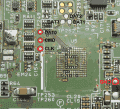
2. Get a suitable cable (wires preferably with different colored insulations) - not too long - and solder the wires to the pinouts as shown in the pic above.
-> If you are not experienced with soldering (and have a good feeling for your tools) I recomend to use a soldering station with temperature scale.
set that scale to roughly 320°C - 340°C, so you don't accidently damage your board.

3. Create an 3DS-SD Adapter, using a Micro-SD to SD Adapter, open it, remove unneeded pins and solder the rest according to Gonzo's Schematics:


CHECK! If your wires REALLY connect to the correct pads with a Muilti-Meter or a Circuit-Indicator. This took me hours of searching for my "card was not showing in my system" problem.
4. Make the first check if your work so far was successful or not. I used a block of insulating screw-joints to connect my 3DS-SD Adapter to the cables, soldered to the pinouts.
-> Connect the corresponding wires CLK, DATA0, GND and CMD (be very precise to use the right ones).
-> Plug the Adapter into a Card-Reader (that is NOT plugged into your PC) and power up the 3DS
-> You should get a blue screen with error messages at this point.
-> Connect the Card-Reader to the PC - you should get a new drive letter now.
-> For Windows you can use win32diskimager, for Linux dd to read (dump) your current firmware. (do several dumps and compare md5 hash)
-> If this works, you are good to continue, otherwise try to check your soldering (test both: Adapter and 3DS pinouts).
(Thanks to Gonzo for explaining this process in his post!)

5. Now we will deal with the micro - usb male and female parts:


For the female USB element (which has TINY connectors) I recommend to "thin out" the wire (remove some copper "threads" from the wire - and cut them), so it roughly matches the connector size of the element and to cover the wire with soldering-tin (dip it into soldering grease and get it in contact with the wire so it "sucks" it in). Cut the prepared wires to a suitable size and carefully solder them to the connectors.
The male element is easier to handle - it has larger connectors. Solder it to the 3DS-SD Adapter (the thing you made before). Be careful to use the right pins (check with multimeter or circuit-indicator) so the colors / signals match for both.
I used the insulating "finish" spray at this point - just be certain to have both, female and male elements connected (and be additionaly careful), when you spray, so you don't accidently insulate contacts you want to conduct. Immediately wipe off the elements (male/female) and let the wires dry. You can and should additionally add some insulating tape, to really make sure there are no "short contacts".
-> Test the wires of the female USB element against the pads of the Adapter (circuit-indicator/multimeter) to see, if everything works as expected.
6. Remove the "strap-pin-thing" from the hole on the right-front side of your 3DS (looking at the bottom / board).

This is where the female USB element will go - but right now it does not YET fit and there is another problem: The hole is too deep.
-> I used my larger soldering iron here to "widen" the hole with heat, so the female USB element would fit (just try to insert it from outside - inside is harder). Just be careful and clean your soldering iron while it is still hot, so you don't get problems with its solder-tin acceptance. (when it is covered with a thin plastic film from burning the case of the 3DS).
Once it fits from the outside, you can begin cutting a slice of hot plastic glue to fill the hole to a level, that your female USB element can sit perfectly from the inside.


Shape that piece of plastic glue, so it can easily fit into the bottom of the hole (you need to cut it into another shape, matching the hole).
-> Now use your solder-iron to melt that, so it fills the bottom to exactly the level that you need.

Now you can insert the female USB element, be careful with your wires so they don't break!


After you inserted the female USB element and checked that the solder-joints still look good and no parts are touching, you can put the rest of the glue-piece you cut off on top and use a solder iron to melt it down. The USB socket is now firmly in place, once the plastic-glue hardens. If the contacts are well covered with plastic, it should be possible to safely move/bend the wires - you may heat up the surface a little if they are stuck in wrong positions.

I used some additional insulation tape here to safely separate the wires.
7. Test, if your wires (connected to the USB socket) work together with your Adapter as they should. If they are fine you are almost there!
Connect your wires with the wires you soldered to the 3DS before (you may want to shorten them to a convenient length). Solder them together and insulate them with insulation tape.

8. Arrange the wires, so you are able to close the cover (nothing "hangs around") - be careful the wires don't "stack" or it will be hard to close.
I only used 2 screws, so I could insert the battery and test the whole thing. For me, after it did NOT work, I reopened and insulated DATA0 and CMD, which were touching and slightly conducting in spite of the insulation finisher.
9. Once everything works, you can re-assemble your 3DS again and grab a glass of whatever you feel like to celebrate!

Good Luck!
I hope this tutorial helped you / will help you in some way.
Gildoniel