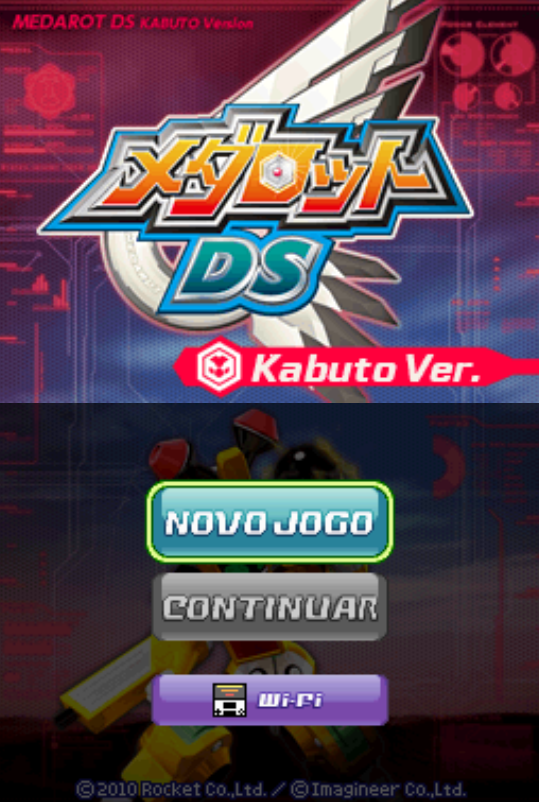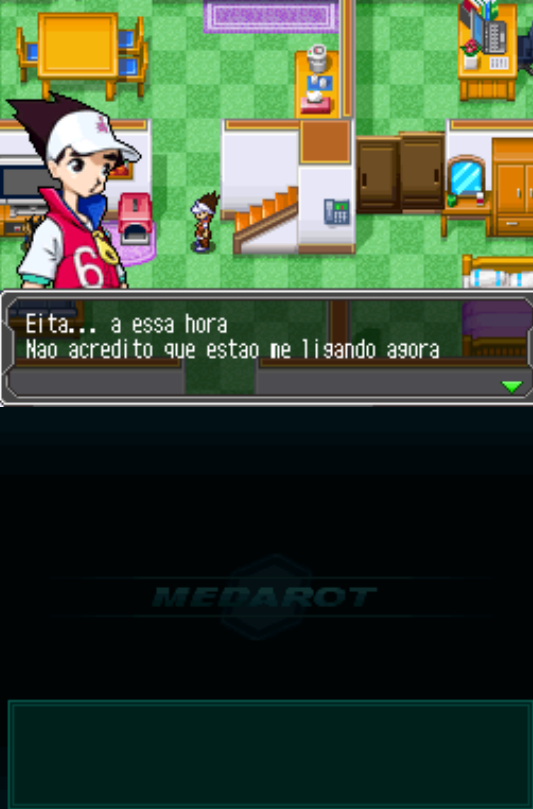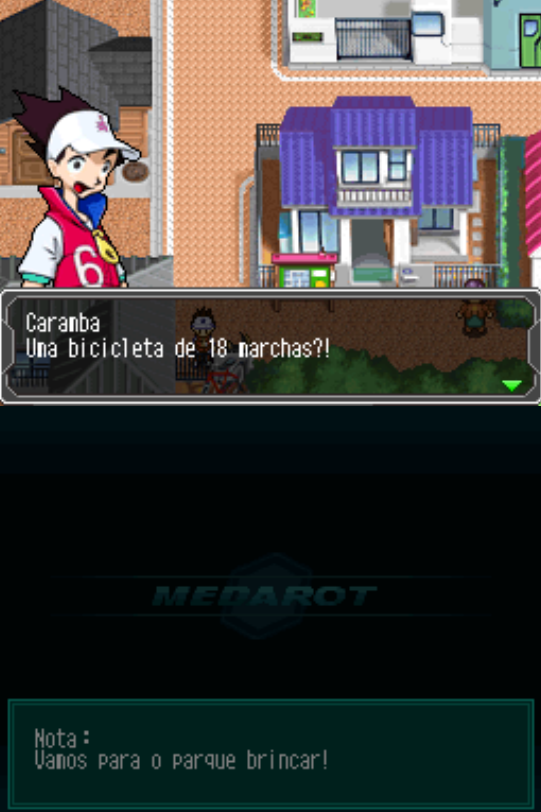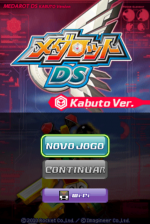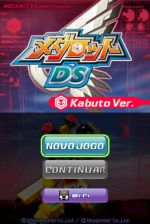Medarot DS: Kabuto Ver.

Hello, I am starting a project to translate Medarot DS into Brazilian Portuguese
I'm new in GBATemp and also in question of ROMhack and translation.
I'm doing this to learn and have fun, while also learning Japanese in the process (I have support from a person who speaks fluent Japanese to answer questions about the translation).
I am translating primarily into Portuguese as it is my native language, but I am leaving support in the documentation for the English translation as well
I will use this thread to update on the project and post my doubts
At the moment I'm structuring the translation documentation and trying to understand what each type of file is, if I can open it, if it needs to be translated and how I can translate them
As I am learning, I still have a lot of doubts about what each file is and how I open some of them, like .b files.
And I'm also having trouble opening some textures, I can get the palette, but when I try to find the image resolution, it just gets very shuffled.
Translation progress [PT-BR]:
Story: 001%
Images: 000%
Menus: 001% (only the start menu)
Parts Names: 000% (I don't know if it will be possible)
Parts Description: 000%
Medals: 000%
NPCs: 000%
Screenshots: