MapleStory DS English Patch v.0.02b+: http://www.mediafire.com/?gffhpzaz5odcug0
I'm keeping the 'v0.02b' name as that is the patch I used as a base. All credit should go to the original team for the translation.
Before -- > After
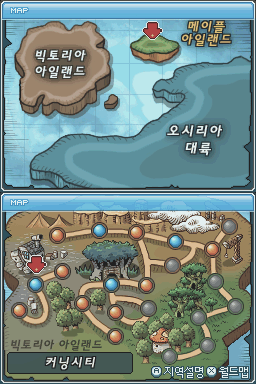
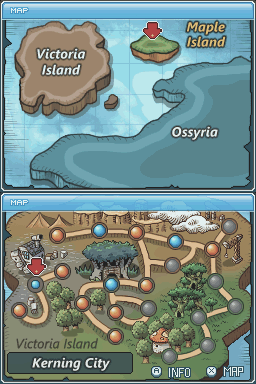
I'm keeping the 'v0.02b' name as that is the patch I used as a base. All credit should go to the original team for the translation.
Before -- > After
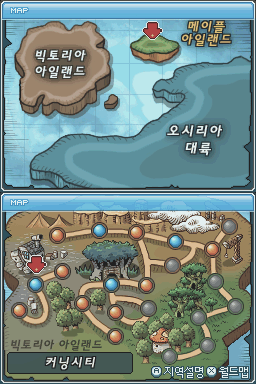
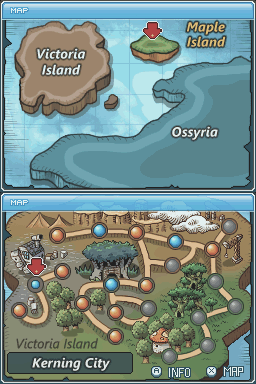
Features:
- Keeps/Restores the original GameID: YMPK E30004EB
- World Map names translated.
- Island/Continent names translated.
- Victoria Island names translated.
- Ossyria Continent names translated. -- 2 extremely minor issues.
- Maple Island names translated.
- Taxi Map translated.
- Map Buttons translated.
- Some NPC/Item name fixed. -- ex. Runa -> Luna, Rines -> Riness //All per Concept Art or Hidden-Street.net
- Some Place name fixed. -- ex. Earth Defense HQ -> Omega Sector //All per Global MapleStory names.
- Fixed Town descriptions. -- Mostly alignment issues, some Engrish.
- Key Item/Name (colored words) in story.
- Fixed Skill descriptions. -- Alignments and Clarifications.
- Completed Skill description translation.
- Some Inn & Shop NPC texts. -- Essentially made up.
- Some option choices. -- at least 1, maybe 2.
- Other minor fixes.
Thanks as well to the original team that translated MapleStory DS, without whom this project wouldn't be.
How to patch:
- If you have a clean, untrimmed game, drop it onto Drop CLEAN ROM Here.bat
-- It will patch the game with the original v0.02b patch, then a second time with my v0.02b+ update. - If you have a v0.02b patched game, drop it onto Drop PATCHED ROM Here.bat
-- It will patch the game with my v0.02b+ update.
- DO NOT trim the ROM. Trimming the ROM ends up cutting about 1MB from the end of the file.
- In case you accidentally trim the ROM, I have created a recovery patch which you can get here: http://www.mediafire.com/?3p3ad6tgvbzi5ty
Graphics files list --incomplete (Warning: Long list)
***** NOTE: 8w 8h, 32 tiles *****
\UNPACK\IN\2.NCGR -
\UNPACK\IN\6.NCGR -
\UNPACK\IN\11.NCGR -
\UNPACK\IN\15.NCGR - Archer portraits (sad)
\UNPACK\IN\19.NCGR -
\UNPACK\IN\23.NCGR -
\UNPACK\IN\27.NCGR -
\UNPACK\IN\30.NCGR -
\UNPACK\IN\31.NCGR -
\UNPACK\IN\37.NCGR -
\UNPACK\IN\41.NCGR - DNA Growth(?)
\UNPACK\IN\45.NCGR - Korean writing
\UNPACK\IN\48.NCGR - Message Windows
\UNPACK\IN\53.NCGR - Red Crystal
\UNPACK\IN\57.NCGR - Red Crystal
\UNPACK\IN\61.NCGR - Red Crystal
\UNPACK\IN\65.NCGR - Red Crystal
\UNPACK\IN\69.NCGR - Red Crystal
\UNPACK\IN\73.NCGR - World Map - Main
\UNPACK\IN\77.NCGR - World Map - "Unknown" Island
\UNPACK\IN\81.NCGR - Korean pixel characters/words
\UNPACK\IN\85.NCGR - [?], [X], <L, R> icons
\UNPACK\IN\89.NCGR -
\UNPACK\IN\91.NCGR -
\UNPACK\IN\94.NCGR - GPS
\UNPACK\IN\99.NCGR - Magician portraits (sad)
\UNPACK\IN\103.NCGR - Character sprites(?) [GBA 4bpp, unknonwn palette]
\UNPACK\IN\105.NCGR - Status(?) & Numbers [palette 34.NCLR]
\UNPACK\IN\110.NCGR - <unknown> -- Menu Screen?
\UNPACK\IN\112.NCGR - Game Over screen
\UNPACK\IN\117.NCGR - Rogue portraits (grin/oh)
\UNPACK\IN\121.NCGR - Warrior portraits (hmm/oh)
\UNPACK\IN\125.NCGR - Maple Island location names
\UNPACK\IN\129.NCGR - Victoria Island location names
\UNPACK\IN\133.NCGR - Ossyria location names
\UNPACK\IN\137.NCGR - Maple Island(?) Town Popup
\UNPACK\IN\141.NCGR - Victoria Island Town Popups
\UNPACK\IN\145.NCGR - Ossyria(?) Town Popups
\UNPACK\IN\148.NCGR - Victoria Island Town Popups [139.NCLR]
\UNPACK\IN\152.NCGR - Lightbulbs + window
\UNPACK\IN\156.NCGR - Pointing hands
\UNPACK\IN\160.NCGR - Character Menu
\UNPACK\IN\164.NCGR -
\UNPACK\IN\168.NCGR -
\UNPACK\IN\172.NCGR -
\UNPACK\IN\174.NCGR -
\UNPACK\IN\177.NCGR -
\UNPACK\IN\180.NCGR - Minerva(?) sprite [unknown palette, 127.NCLR]
\UNPACK\IN\183.NCGR - Slime animation(?) [unknonwn palette]
\UNPACK\IN\186.NCGR -
\UNPACK\IN\189.NCGR -
\UNPACK\IN\192.NCGR -
\UNPACK\IN\195.NCGR -
\UNPACK\IN\198.NCGR -
\UNPACK\IN\201.NCGR -
\UNPACK\IN\204.NCGR - Dragon Skeleton animation(?) [unknown palette]
\UNPACK\IN\207.NCGR - Fox animation(?) [unknown palette]
\UNPACK\IN\212.NCGR -
\UNPACK\IN\216.NCGR - Boss Battle window [unknown palette]
\UNPACK\IN\220.NCGR -
\UNPACK\IN\224.NCGR -
\UNPACK\IN\228.NCGR -
\UNPACK\IN\232.NCGR -
\UNPACK\IN\236.NCGR -
\UNPACK\IN\240.NCGR -
\UNPACK\IN\244.NCGR -
\UNPACK\IN\248.NCGR -
\UNPACK\IN\252.NCGR -
\UNPACK\IN\256.NCGR -
\UNPACK\IN\260.NCGR -
***** NOTE: 8w 8h, 32tiles *****
\UNPACK\IN\RES\BG\2.NGR - Item Tutorial
\UNPACK\IN\RES\BG\5.NGR - Skill Tutorial - Warrior
\UNPACK\IN\RES\BG\8.NGR - Equipment Tutorial
\UNPACK\IN\RES\BG\11.NCGR - Monster Book Tutorial
\UNPACK\IN\RES\BG\14.NCGR - Victoria Island Map (Unvisited?)
\UNPACK\IN\RES\BG\17.NCGR - Character Screen (Dark)
\UNPACK\IN\RES\BG\20.NCGR - Blue '3D' blocks
\UNPACK\IN\RES\BG\23.NCGR - Blue '3D' blocks (Dark)
\UNPACK\IN\RES\BG\26.NCGR - Skill Tutorial - Thief
\UNPACK\IN\RES\BG\29.NCGR - Skill Tutorial - Archer
\UNPACK\IN\RES\BG\32.NCGR - Skill Tutorial - Magician
***** NOTE: discolored, 4w 8h, 32 tiles ******
\UNPACK\IN\RES\BG\34.NCGR - Ellinia - Town - scenery [Palette 36]
\UNPACK\IN\RES\BG\37.NCGR - Ellinia - Tree House
\UNPACK\IN\RES\BG\47.NCGR - Ellinia - Inside Tree [Palette 49]
\UNPACK\IN\RES\BG\50.NCGR - Ellinia - Inside Tree
\UNPACK\IN\RES\BG\71.NCGR - Ellinia - Inside Tree - Slime Drops [Palette 73] (11 tiles)
\UNPACK\IN\RES\BG\74.NCGR - Ellinia - Inside Tree - Mushroom Ledges
\UNPACK\IN\RES\BG\76.NCGR - Ellinia - Town - Air Ship Dock (Right) [Palette 78]
\UNPACK\IN\RES\BG\79.NCGR - Ellinia - Town - Air Ship Dock (Left)
\UNPACK\IN\RES\BG\83.NCGR - Ellinia - Town - Maple Union
\UNPACK\IN\RES\BG\85.NCGR - Ellinia - Town - scenery [Unknown Palette]
\UNPACK\IN\RES\BG\88.NCGR - Ellinia - Town - Buildings
\UNPACK\IN\RES\BG\130.NCGR - Sleepywood - Plants [Palette 87]
\UNPACK\IN\RES\BG\133.NCGR - Sleepywood - Plants
\UNPACK\IN\RES\BG\138.NCGR -
\UNPACK\IN\RES\BG\141.NCGR -
\UNPACK\IN\RES\BG\146.NCGR -
\UNPACK\IN\RES\BG\148.NCGR -
\UNPACK\IN\RES\BG\151.NCGR -
\UNPACK\IN\RES\BG\165.NCGR -
\UNPACK\IN\RES\BG\168.NCGR -
\UNPACK\IN\RES\BG\171.NCGR -
\UNPACK\IN\RES\BG\174.NCGR -
\UNPACK\IN\RES\BG\176.NCGR -
\UNPACK\IN\RES\BG\179.NCGR -
\UNPACK\IN\RES\BG\183.NCGR -
\UNPACK\IN\RES\BG\186.NCGR -
\UNPACK\IN\RES\BG\200.NCGR - Dragon Cave? [Palette 202]
\UNPACK\IN\RES\BG\203.NCGR -
\UNPACK\IN\RES\BG\219.NCGR -
\UNPACK\IN\RES\BG\222.NCGR -
\UNPACK\IN\RES\BG\234.NCGR -
\UNPACK\IN\RES\BG\237.NCGR -
\UNPACK\IN\RES\BG\242.NCGR -
\UNPACK\IN\RES\BG\245.NCGR -
\UNPACK\IN\RES\BG\263.NCGR - Trees/Log/Lightpost [Palette 265]
\UNPACK\IN\RES\BG\266.NCGR -
\UNPACK\IN\RES\BG\268.NCGR -
\UNPACK\IN\RES\BG\271.NCGR -
\UNPACK\IN\RES\BG\278.NCGR -
\UNPACK\IN\RES\BG\281.NCGR -
\UNPACK\IN\RES\BG\283.NCGR -
\UNPACK\IN\RES\BG\286.NCGR -
\UNPACK\IN\RES\BG\289.NCGR -
\UNPACK\IN\RES\BG\292.NCGR -
\UNPACK\IN\RES\BG\314.NCGR - Golem Temple stones [Palette 316]
\UNPACK\IN\RES\BG\317.NCGR -
\UNPACK\IN\RES\BG\340.NCGR -
\UNPACK\IN\RES\BG\342.NCGR -
\UNPACK\IN\RES\BG\343.NCGR -
\UNPACK\IN\RES\BG\345.NCGR -
\UNPACK\IN\RES\BG\350.NCGR -
\UNPACK\IN\RES\BG\352.NCGR -
\UNPACK\IN\RES\BG\396.NCGR - Sharenian Palace [Palette 398]
\UNPACK\IN\RES\BG\399.NCGR -
\UNPACK\IN\RES\BG\438.NCGR - Unknonwn - Machine Parts (Omega Zone?) [Palette 439]
\UNPACK\IN\RES\BG\440.NCGR -
\UNPACK\IN\RES\BG\454.NCGR -
\UNPACK\IN\RES\BG\457.NCGR -
\UNPACK\IN\RES\BG\459.NCGR -
\UNPACK\IN\RES\BG\461.NCGR -
\UNPACK\IN\RES\BG\465.NCGR -
\UNPACK\IN\RES\BG\468.NCGR -
\UNPACK\IN\RES\BG\478.NCGR - Unknown - Brown Cave? [Palette 480] (22 tiles)
\UNPACK\IN\RES\BG\481.NCGR -
\UNPACK\IN\RES\BG\483.NCGR -
\UNPACK\IN\RES\BG\486.NCGR -
\UNPACK\IN\RES\BG\492.NCGR -
\UNPACK\IN\RES\BG\495.NCGR -
\UNPACK\IN\RES\BG\499.NCGR -
\UNPACK\IN\RES\BG\502.NCGR -
\UNPACK\IN\RES\BG\508.NCGR -
\UNPACK\IN\RES\BG\511.NCGR -
\UNPACK\IN\RES\BG\533.NCGR - Unknown - Red Cave [Palette 535]
\UNPACK\IN\RES\BG\536.NCGR -
\UNPACK\IN\RES\BG\554.NCGR - Unknown - Construction [Palette 556]
\UNPACK\IN\RES\BG\557.NCGR -
\UNPACK\IN\RES\BG\561.NCGR -
\UNPACK\IN\RES\BG\564.NCGR -
\UNPACK\IN\RES\BG\566.NCGR -
\UNPACK\IN\RES\BG\569.NCGR -
\UNPACK\IN\RES\BG\603.NCGR - El Nath? [Palette 605]
\UNPACK\IN\RES\BG\606.NCGR -
\UNPACK\IN\RES\BG\608.NCGR -
\UNPACK\IN\RES\BG\611.NCGR -
\UNPACK\IN\RES\BG\613.NCGR -
\UNPACK\IN\RES\BG\616.NCGR -
\UNPACK\IN\RES\BG\619.NCGR -
\UNPACK\IN\RES\BG\622.NCGR -
\UNPACK\IN\RES\BG\624.NCGR -
\UNPACK\IN\RES\BG\627.NCGR -
\UNPACK\IN\RES\BG\648.NCGR - Ludibrium [Palette 650]
\UNPACK\IN\RES\BG\651.NCGR -
\UNPACK\IN\RES\BG\653.NCGR -
\UNPACK\IN\RES\BG\656.NCGR -
\UNPACK\IN\RES\BG\666.NCGR - Toy Factory [Palette 668]
\UNPACK\IN\RES\BG\669.NCGR -
\UNPACK\IN\RES\BG\697.NCGR -
\UNPACK\IN\RES\BG\700.NCGR -
\UNPACK\IN\RES\BG\708.NCGR -
\UNPACK\IN\RES\BG\711.NCGR -
\UNPACK\IN\RES\BG\716.NCGR -
\UNPACK\IN\RES\BG\718.NCGR -
\UNPACK\IN\RES\BG\721.NCGR -
\UNPACK\IN\RES\BG\727.NCGR -
\UNPACK\IN\RES\BG\730.NCGR -
\UNPACK\IN\RES\BG\738.NCGR - Ludibrium/Toy Factory Ladders [Palette 740] (11 tiles)
\UNPACK\IN\RES\BG\741.NCGR -
\UNPACK\IN\RES\BG\749.NCGR -
\UNPACK\IN\RES\BG\752.NCGR -
\UNPACK\IN\RES\BG\782.NCGR - Unknown - Tech Doors? [Palette 784]
\UNPACK\IN\RES\BG\785.NCGR -
\UNPACK\IN\RES\BG\789.NCGR -
\UNPACK\IN\RES\BG\792.NCGR -
\UNPACK\IN\RES\BG\878.NCGR -Unknown - Thin Trees/Steep hill [Palette 880]
\UNPACK\IN\RES\BG\881.NCGR -
\UNPACK\IN\RES\BG\921.NCGR - Unknown - Island on Whale (Right) [Palette 923]
\UNPACK\IN\RES\BG\924.NCGR - Unknown - Island on Whale (Left) [Palette 923]
\UNPACK\IN\RES\BG\936.NCGR - Kerning City - Town - Scenery
\UNPACK\IN\RES\BG\939.NCGR -
\UNPACK\IN\RES\BG\942.NCGR -
\UNPACK\IN\RES\BG\945.NCGR -
\UNPACK\IN\RES\BG\947.NCGR -
\UNPACK\IN\RES\BG\950.NCGR -
\UNPACK\IN\RES\BG\980.NCGR - Excavation Site
\UNPACK\IN\RES\BG\983.NCGR -
\UNPACK\IN\RES\BG\986.NCGR -
\UNPACK\IN\RES\BG\1002.NCGR - Perion - Town
\UNPACK\IN\RES\BG\1005.NCGR -
\UNPACK\IN\RES\BG\1011.NCGR -
\UNPACK\IN\RES\BG\1014.NCGR -
\UNPACK\IN\RES\BG\1029.NCGR - Unknown - Shop?
\UNPACK\IN\RES\BG\1031.NCGR -
\UNPACK\IN\RES\BG\1034.NCGR -
\UNPACK\IN\RES\BG\1042.NCGR - Unknown - Trees/Bushes/Fence
\UNPACK\IN\RES\BG\1045.NCGR -
***** NOTE: 8w 8h, 32 tiles *****
\UNPACK\IN\RES\BG\1135.NCGR - Beanstalk?
\UNPACK\IN\RES\BG\1138.NCGR - Beanstalk?
\UNPACK\IN\RES\BG\1141.NCGR - Ice Cave?
\UNPACK\IN\RES\BG\1144.NCGR - Clouds (similar to intro)
\UNPACK\IN\RES\BG\1147.NCGR - Ellinia Inn/Shop background
\UNPACK\IN\RES\BG\1150.NCGR -
\UNPACK\IN\RES\BG\1153.NCGR -
\UNPACK\IN\RES\BG\1156.NCGR -
\UNPACK\IN\RES\BG\1159.NCGR -
\UNPACK\IN\RES\BG\1162.NCGR -
\UNPACK\IN\RES\BG\1165.NCGR -
\UNPACK\IN\RES\BG\1168.NCGR -
\UNPACK\IN\RES\BG\1171.NCGR -
\UNPACK\IN\RES\BG\1174.NCGR -
\UNPACK\IN\RES\BG\1177.NCGR -
\UNPACK\IN\RES\BG\1180.NCGR -
\UNPACK\IN\RES\BG\1183.NCGR -
\UNPACK\IN\RES\BG\1186.NCGR -
\UNPACK\IN\RES\BG\1189.NCGR -
\UNPACK\IN\RES\BG\1192.NCGR -
\UNPACK\IN\RES\BG\1195.NCGR -
\UNPACK\IN\RES\BG\1198.NCGR -
\UNPACK\IN\RES\BG\1201.NCGR -
\UNPACK\IN\RES\BG\1204.NCGR -
\UNPACK\IN\RES\BG\1207.NCGR -
\UNPACK\IN\RES\BG\1210.NCGR -
\UNPACK\IN\RES\BG\1213.NCGR -
\UNPACK\IN\RES\BG\1216.NCGR -
\UNPACK\IN\RES\BG\1219.NCGR -
\UNPACK\IN\RES\BG\1222.NCGR -
\UNPACK\IN\RES\BG\1225.NCGR -
\UNPACK\IN\RES\BG\1228.NCGR -
\UNPACK\IN\RES\BG\1231.NCGR -
\UNPACK\IN\RES\BG\1234.NCGR -
\UNPACK\IN\RES\BG\1237.NCGR -
\UNPACK\IN\RES\BG\1240.NCGR -
\UNPACK\IN\RES\BG\1243.NCGR -
\UNPACK\IN\RES\BG\1246.NCGR -
\UNPACK\IN\RES\BG\1249.NCGR -
\UNPACK\IN\RES\BG\1252.NCGR -
\UNPACK\IN\RES\BG\1255.NCGR -
\UNPACK\IN\RES\BG\1258.NCGR -
\UNPACK\IN\RES\BG\1261.NCGR -
\UNPACK\IN\RES\BG\1264.NCGR -
\UNPACK\IN\RES\BG\1267.NCGR -
\UNPACK\IN\RES\BG\1270.NCGR -
\UNPACK\IN\RES\BG\1273.NCGR -
\UNPACK\IN\RES\BG\1276.NCGR -
\UNPACK\IN\RES\BG\1279.NCGR -
\UNPACK\IN\RES\BG\1282.NCGR -
\UNPACK\IN\RES\BG\1285.NCGR -
\UNPACK\IN\RES\BG\1288.NCGR -
\UNPACK\IN\RES\BG\1291.NCGR -
\UNPACK\IN\RES\BG\1294.NCGR -
\UNPACK\IN\RES\BG\1297.NCGR -
\UNPACK\IN\RES\BG\1300.NCGR -
\UNPACK\IN\RES\BG\1303.NCGR -
\UNPACK\IN\RES\BG\1306.NCGR -
\UNPACK\IN\RES\BG\1309.NCGR -
\UNPACK\IN\RES\BG\1312.NCGR -
\UNPACK\IN\RES\BG\1315.NCGR -
\UNPACK\IN\RES\BG\1318.NCGR -
\UNPACK\IN\RES\BG\1321.NCGR -
\UNPACK\IN\RES\BG\1324.NCGR -
\UNPACK\IN\RES\BG\1327.NCGR -
\UNPACK\IN\RES\BG\1330.NCGR -
\UNPACK\IN\RES\BG\1333.NCGR -
\UNPACK\IN\RES\BG\1336.NCGR -
\UNPACK\IN\RES\BG\1339.NCGR -
\UNPACK\IN\RES\BG\1342.NCGR -
\UNPACK\IN\RES\BG\1345.NCGR -
\UNPACK\IN\RES\BG\1348.NCGR -
\UNPACK\IN\RES\BG\1351.NCGR -
\UNPACK\IN\RES\BG\1354.NCGR - Unknown - Castle Background
\UNPACK\IN\RES\BG\1357.NCGR - Excavation [Site/Camp] - Cranes Background
\UNPACK\IN\RES\BG\1360.NCGR - Excavation Camp - Tent Inside (Left)
\UNPACK\IN\RES\BG\1363.NCGR - Excavation Camp - Tent Inside (Right)
\UNPACK\IN\RES\BG\1366.NCGR -
\UNPACK\IN\RES\BG\1369.NCGR -
\UNPACK\IN\RES\BG\1372.NCGR -
\UNPACK\IN\RES\BG\1375.NCGR - Henesys - Inn/Shop background
\UNPACK\IN\RES\BG\1378.NCGR - Henesys - Maple Union backgrond
\UNPACK\IN\RES\BG\1381.NCGR - Henesys - Tree + Mushroom Houe background [discolored]
\UNPACK\IN\RES\BG\1384.NCGR - Unknown - Inn/Shop background(Top) [Not Henesys/Ellinia]
\UNPACK\IN\RES\BG\1387.NCGR - Henesys - Trees background\UNPACK\IN\RES\BG\1391.NCGR - Unknown window - Pygmi [squished, discolored, 4w 8h]
\UNPACK\IN\RES\BG\1394.NCGR - Unknown window - Black winow with transparency [4w 8h]
\UNPACK\IN\RES\BG\1397.NCGR - Name Entry window - Korean[squished, discolored, 4w 8h]
\UNPACK\IN\RES\BG\1400.NCGR - Name Entry window - Symbols [squished, discolored, 4w 8h]
\UNPACK\IN\RES\BG\1403.NCGR - Name Entry window - English (Upper & lower case) [squished, discolored, 4w 8h]
\UNPACK\IN\RES\BG\1406.NCGR - Solid Green?
\UNPACK\IN\RES\BG\1409.NCGR - DNA(?) Background
\UNPACK\IN\RES\BG\1412.NCGR - Riddle Background
\UNPACK\IN\RES\BG\1415.NCGR - Blue selection background [squished, discolored, 4w 8h]
\UNPACK\IN\RES\BG\1418.NCGR - Crystals Door [discolored]
\UNPACK\IN\RES\BG\1421.NCGR - Equip window
\UNPACK\IN\RES\BG\1424.NCGR - Item window
\UNPACK\IN\RES\BG\1427.NCGR - Skill window
\UNPACK\IN\RES\BG\1430.NCGR - Story window
\UNPACK\IN\RES\BG\1433.NCGR - Solid Black?
\UNPACK\IN\RES\BG\1436.NCGR - World Map 'Background'
\UNPACK\IN\RES\BG\1439.NCGR - Maple Island Map
\UNPACK\IN\RES\BG\1442.NCGR - Victoria Island Map
\UNPACK\IN\RES\BG\1445.NCGR - Ossyria Map
\UNPACK\IN\RES\BG\1448.NCGR - Unknown Island map
\UNPACK\IN\RES\BG\1451.NCGR - Unknown - Radar? (not GPS) [squished, discolored, 4w 8h]
\UNPACK\IN\RES\BG\1454.NCGR - Hint List window
\UNPACK\IN\RES\BG\1457.NCGR - Monster Book - Book window
\UNPACK\IN\RES\BG\1460.NCGR - Monster Book - Stats window
\UNPACK\IN\RES\BG\1463.NCGR - Quick Save window
\UNPACK\IN\RES\BG\1466.NCGR - GPS window? [squished, discolored, 4w 8h]
\UNPACK\IN\RES\BG\1469.NCGR - Unknown - Radar? (No signal?) [squished, discolored, 4w 8h]
\UNPACK\IN\RES\BG\1472.NCGR - Unknown (very dark)
\UNPACK\IN\RES\BG\1475.NCGR - Menu window
\UNPACK\IN\RES\BG\1478.NCGR - Save Data Error window
\UNPACK\IN\RES\BG\1481.NCGR - Unknown - Alt Equipment window?
\UNPACK\IN\RES\BG\1484.NCGR - Book background
\UNPACK\IN\RES\BG\1487.NCGR - Game Over select (bottom) [squished, discolored, 4w 8h]
\UNPACK\IN\RES\BG\1490.NCGR - Unknown Warning screen [squished, discolored, 4w 8h]
\UNPACK\IN\RES\BG\1493.NCGR - Shop background
\UNPACK\IN\RES\BG\1496.NCGR - Unknown window [squished, discolored, 4w 8h]
\UNPACK\IN\RES\BG\1499.NCGR - Victoria Island Taxi
\UNPACK\IN\RES\BG\1501.NCGR - Unknown Map [squished, 1498.NCLR(?), discolored, 4w 8h]
\UNPACK\IN\RES\BG\1503.NCGR - Unknown window [squished, 1498.NCLR(?), discolored, 4w 8h]
\UNPACK\IN\RES\BG\1505.NCGR - Unknown window (Map?) [squished, 1498.NCLR(?), discolored, 4w 8h]
\UNPACK\IN\RES\BG\1507.NCGR - Unknown window (Map?) [squished, 1498.NCLR(?), discolored, 4w 8h]
\UNPACK\IN\2.NCGR -
\UNPACK\IN\6.NCGR -
\UNPACK\IN\11.NCGR -
\UNPACK\IN\15.NCGR - Archer portraits (sad)
\UNPACK\IN\19.NCGR -
\UNPACK\IN\23.NCGR -
\UNPACK\IN\27.NCGR -
\UNPACK\IN\30.NCGR -
\UNPACK\IN\31.NCGR -
\UNPACK\IN\37.NCGR -
\UNPACK\IN\41.NCGR - DNA Growth(?)
\UNPACK\IN\45.NCGR - Korean writing
\UNPACK\IN\48.NCGR - Message Windows
\UNPACK\IN\53.NCGR - Red Crystal
\UNPACK\IN\57.NCGR - Red Crystal
\UNPACK\IN\61.NCGR - Red Crystal
\UNPACK\IN\65.NCGR - Red Crystal
\UNPACK\IN\69.NCGR - Red Crystal
\UNPACK\IN\73.NCGR - World Map - Main
\UNPACK\IN\77.NCGR - World Map - "Unknown" Island
\UNPACK\IN\81.NCGR - Korean pixel characters/words
\UNPACK\IN\85.NCGR - [?], [X], <L, R> icons
\UNPACK\IN\89.NCGR -
\UNPACK\IN\91.NCGR -
\UNPACK\IN\94.NCGR - GPS
\UNPACK\IN\99.NCGR - Magician portraits (sad)
\UNPACK\IN\103.NCGR - Character sprites(?) [GBA 4bpp, unknonwn palette]
\UNPACK\IN\105.NCGR - Status(?) & Numbers [palette 34.NCLR]
\UNPACK\IN\110.NCGR - <unknown> -- Menu Screen?
\UNPACK\IN\112.NCGR - Game Over screen
\UNPACK\IN\117.NCGR - Rogue portraits (grin/oh)
\UNPACK\IN\121.NCGR - Warrior portraits (hmm/oh)
\UNPACK\IN\125.NCGR - Maple Island location names
\UNPACK\IN\129.NCGR - Victoria Island location names
\UNPACK\IN\133.NCGR - Ossyria location names
\UNPACK\IN\137.NCGR - Maple Island(?) Town Popup
\UNPACK\IN\141.NCGR - Victoria Island Town Popups
\UNPACK\IN\145.NCGR - Ossyria(?) Town Popups
\UNPACK\IN\148.NCGR - Victoria Island Town Popups [139.NCLR]
\UNPACK\IN\152.NCGR - Lightbulbs + window
\UNPACK\IN\156.NCGR - Pointing hands
\UNPACK\IN\160.NCGR - Character Menu
\UNPACK\IN\164.NCGR -
\UNPACK\IN\168.NCGR -
\UNPACK\IN\172.NCGR -
\UNPACK\IN\174.NCGR -
\UNPACK\IN\177.NCGR -
\UNPACK\IN\180.NCGR - Minerva(?) sprite [unknown palette, 127.NCLR]
\UNPACK\IN\183.NCGR - Slime animation(?) [unknonwn palette]
\UNPACK\IN\186.NCGR -
\UNPACK\IN\189.NCGR -
\UNPACK\IN\192.NCGR -
\UNPACK\IN\195.NCGR -
\UNPACK\IN\198.NCGR -
\UNPACK\IN\201.NCGR -
\UNPACK\IN\204.NCGR - Dragon Skeleton animation(?) [unknown palette]
\UNPACK\IN\207.NCGR - Fox animation(?) [unknown palette]
\UNPACK\IN\212.NCGR -
\UNPACK\IN\216.NCGR - Boss Battle window [unknown palette]
\UNPACK\IN\220.NCGR -
\UNPACK\IN\224.NCGR -
\UNPACK\IN\228.NCGR -
\UNPACK\IN\232.NCGR -
\UNPACK\IN\236.NCGR -
\UNPACK\IN\240.NCGR -
\UNPACK\IN\244.NCGR -
\UNPACK\IN\248.NCGR -
\UNPACK\IN\252.NCGR -
\UNPACK\IN\256.NCGR -
\UNPACK\IN\260.NCGR -
***** NOTE: 8w 8h, 32tiles *****
\UNPACK\IN\RES\BG\2.NGR - Item Tutorial
\UNPACK\IN\RES\BG\5.NGR - Skill Tutorial - Warrior
\UNPACK\IN\RES\BG\8.NGR - Equipment Tutorial
\UNPACK\IN\RES\BG\11.NCGR - Monster Book Tutorial
\UNPACK\IN\RES\BG\14.NCGR - Victoria Island Map (Unvisited?)
\UNPACK\IN\RES\BG\17.NCGR - Character Screen (Dark)
\UNPACK\IN\RES\BG\20.NCGR - Blue '3D' blocks
\UNPACK\IN\RES\BG\23.NCGR - Blue '3D' blocks (Dark)
\UNPACK\IN\RES\BG\26.NCGR - Skill Tutorial - Thief
\UNPACK\IN\RES\BG\29.NCGR - Skill Tutorial - Archer
\UNPACK\IN\RES\BG\32.NCGR - Skill Tutorial - Magician
***** NOTE: discolored, 4w 8h, 32 tiles ******
\UNPACK\IN\RES\BG\34.NCGR - Ellinia - Town - scenery [Palette 36]
\UNPACK\IN\RES\BG\37.NCGR - Ellinia - Tree House
\UNPACK\IN\RES\BG\47.NCGR - Ellinia - Inside Tree [Palette 49]
\UNPACK\IN\RES\BG\50.NCGR - Ellinia - Inside Tree
\UNPACK\IN\RES\BG\71.NCGR - Ellinia - Inside Tree - Slime Drops [Palette 73] (11 tiles)
\UNPACK\IN\RES\BG\74.NCGR - Ellinia - Inside Tree - Mushroom Ledges
\UNPACK\IN\RES\BG\76.NCGR - Ellinia - Town - Air Ship Dock (Right) [Palette 78]
\UNPACK\IN\RES\BG\79.NCGR - Ellinia - Town - Air Ship Dock (Left)
\UNPACK\IN\RES\BG\83.NCGR - Ellinia - Town - Maple Union
\UNPACK\IN\RES\BG\85.NCGR - Ellinia - Town - scenery [Unknown Palette]
\UNPACK\IN\RES\BG\88.NCGR - Ellinia - Town - Buildings
\UNPACK\IN\RES\BG\130.NCGR - Sleepywood - Plants [Palette 87]
\UNPACK\IN\RES\BG\133.NCGR - Sleepywood - Plants
\UNPACK\IN\RES\BG\138.NCGR -
\UNPACK\IN\RES\BG\141.NCGR -
\UNPACK\IN\RES\BG\146.NCGR -
\UNPACK\IN\RES\BG\148.NCGR -
\UNPACK\IN\RES\BG\151.NCGR -
\UNPACK\IN\RES\BG\165.NCGR -
\UNPACK\IN\RES\BG\168.NCGR -
\UNPACK\IN\RES\BG\171.NCGR -
\UNPACK\IN\RES\BG\174.NCGR -
\UNPACK\IN\RES\BG\176.NCGR -
\UNPACK\IN\RES\BG\179.NCGR -
\UNPACK\IN\RES\BG\183.NCGR -
\UNPACK\IN\RES\BG\186.NCGR -
\UNPACK\IN\RES\BG\200.NCGR - Dragon Cave? [Palette 202]
\UNPACK\IN\RES\BG\203.NCGR -
\UNPACK\IN\RES\BG\219.NCGR -
\UNPACK\IN\RES\BG\222.NCGR -
\UNPACK\IN\RES\BG\234.NCGR -
\UNPACK\IN\RES\BG\237.NCGR -
\UNPACK\IN\RES\BG\242.NCGR -
\UNPACK\IN\RES\BG\245.NCGR -
\UNPACK\IN\RES\BG\263.NCGR - Trees/Log/Lightpost [Palette 265]
\UNPACK\IN\RES\BG\266.NCGR -
\UNPACK\IN\RES\BG\268.NCGR -
\UNPACK\IN\RES\BG\271.NCGR -
\UNPACK\IN\RES\BG\278.NCGR -
\UNPACK\IN\RES\BG\281.NCGR -
\UNPACK\IN\RES\BG\283.NCGR -
\UNPACK\IN\RES\BG\286.NCGR -
\UNPACK\IN\RES\BG\289.NCGR -
\UNPACK\IN\RES\BG\292.NCGR -
\UNPACK\IN\RES\BG\314.NCGR - Golem Temple stones [Palette 316]
\UNPACK\IN\RES\BG\317.NCGR -
\UNPACK\IN\RES\BG\340.NCGR -
\UNPACK\IN\RES\BG\342.NCGR -
\UNPACK\IN\RES\BG\343.NCGR -
\UNPACK\IN\RES\BG\345.NCGR -
\UNPACK\IN\RES\BG\350.NCGR -
\UNPACK\IN\RES\BG\352.NCGR -
\UNPACK\IN\RES\BG\396.NCGR - Sharenian Palace [Palette 398]
\UNPACK\IN\RES\BG\399.NCGR -
\UNPACK\IN\RES\BG\438.NCGR - Unknonwn - Machine Parts (Omega Zone?) [Palette 439]
\UNPACK\IN\RES\BG\440.NCGR -
\UNPACK\IN\RES\BG\454.NCGR -
\UNPACK\IN\RES\BG\457.NCGR -
\UNPACK\IN\RES\BG\459.NCGR -
\UNPACK\IN\RES\BG\461.NCGR -
\UNPACK\IN\RES\BG\465.NCGR -
\UNPACK\IN\RES\BG\468.NCGR -
\UNPACK\IN\RES\BG\478.NCGR - Unknown - Brown Cave? [Palette 480] (22 tiles)
\UNPACK\IN\RES\BG\481.NCGR -
\UNPACK\IN\RES\BG\483.NCGR -
\UNPACK\IN\RES\BG\486.NCGR -
\UNPACK\IN\RES\BG\492.NCGR -
\UNPACK\IN\RES\BG\495.NCGR -
\UNPACK\IN\RES\BG\499.NCGR -
\UNPACK\IN\RES\BG\502.NCGR -
\UNPACK\IN\RES\BG\508.NCGR -
\UNPACK\IN\RES\BG\511.NCGR -
\UNPACK\IN\RES\BG\533.NCGR - Unknown - Red Cave [Palette 535]
\UNPACK\IN\RES\BG\536.NCGR -
\UNPACK\IN\RES\BG\554.NCGR - Unknown - Construction [Palette 556]
\UNPACK\IN\RES\BG\557.NCGR -
\UNPACK\IN\RES\BG\561.NCGR -
\UNPACK\IN\RES\BG\564.NCGR -
\UNPACK\IN\RES\BG\566.NCGR -
\UNPACK\IN\RES\BG\569.NCGR -
\UNPACK\IN\RES\BG\603.NCGR - El Nath? [Palette 605]
\UNPACK\IN\RES\BG\606.NCGR -
\UNPACK\IN\RES\BG\608.NCGR -
\UNPACK\IN\RES\BG\611.NCGR -
\UNPACK\IN\RES\BG\613.NCGR -
\UNPACK\IN\RES\BG\616.NCGR -
\UNPACK\IN\RES\BG\619.NCGR -
\UNPACK\IN\RES\BG\622.NCGR -
\UNPACK\IN\RES\BG\624.NCGR -
\UNPACK\IN\RES\BG\627.NCGR -
\UNPACK\IN\RES\BG\648.NCGR - Ludibrium [Palette 650]
\UNPACK\IN\RES\BG\651.NCGR -
\UNPACK\IN\RES\BG\653.NCGR -
\UNPACK\IN\RES\BG\656.NCGR -
\UNPACK\IN\RES\BG\666.NCGR - Toy Factory [Palette 668]
\UNPACK\IN\RES\BG\669.NCGR -
\UNPACK\IN\RES\BG\697.NCGR -
\UNPACK\IN\RES\BG\700.NCGR -
\UNPACK\IN\RES\BG\708.NCGR -
\UNPACK\IN\RES\BG\711.NCGR -
\UNPACK\IN\RES\BG\716.NCGR -
\UNPACK\IN\RES\BG\718.NCGR -
\UNPACK\IN\RES\BG\721.NCGR -
\UNPACK\IN\RES\BG\727.NCGR -
\UNPACK\IN\RES\BG\730.NCGR -
\UNPACK\IN\RES\BG\738.NCGR - Ludibrium/Toy Factory Ladders [Palette 740] (11 tiles)
\UNPACK\IN\RES\BG\741.NCGR -
\UNPACK\IN\RES\BG\749.NCGR -
\UNPACK\IN\RES\BG\752.NCGR -
\UNPACK\IN\RES\BG\782.NCGR - Unknown - Tech Doors? [Palette 784]
\UNPACK\IN\RES\BG\785.NCGR -
\UNPACK\IN\RES\BG\789.NCGR -
\UNPACK\IN\RES\BG\792.NCGR -
\UNPACK\IN\RES\BG\878.NCGR -Unknown - Thin Trees/Steep hill [Palette 880]
\UNPACK\IN\RES\BG\881.NCGR -
\UNPACK\IN\RES\BG\921.NCGR - Unknown - Island on Whale (Right) [Palette 923]
\UNPACK\IN\RES\BG\924.NCGR - Unknown - Island on Whale (Left) [Palette 923]
\UNPACK\IN\RES\BG\936.NCGR - Kerning City - Town - Scenery
\UNPACK\IN\RES\BG\939.NCGR -
\UNPACK\IN\RES\BG\942.NCGR -
\UNPACK\IN\RES\BG\945.NCGR -
\UNPACK\IN\RES\BG\947.NCGR -
\UNPACK\IN\RES\BG\950.NCGR -
\UNPACK\IN\RES\BG\980.NCGR - Excavation Site
\UNPACK\IN\RES\BG\983.NCGR -
\UNPACK\IN\RES\BG\986.NCGR -
\UNPACK\IN\RES\BG\1002.NCGR - Perion - Town
\UNPACK\IN\RES\BG\1005.NCGR -
\UNPACK\IN\RES\BG\1011.NCGR -
\UNPACK\IN\RES\BG\1014.NCGR -
\UNPACK\IN\RES\BG\1029.NCGR - Unknown - Shop?
\UNPACK\IN\RES\BG\1031.NCGR -
\UNPACK\IN\RES\BG\1034.NCGR -
\UNPACK\IN\RES\BG\1042.NCGR - Unknown - Trees/Bushes/Fence
\UNPACK\IN\RES\BG\1045.NCGR -
***** NOTE: 8w 8h, 32 tiles *****
\UNPACK\IN\RES\BG\1135.NCGR - Beanstalk?
\UNPACK\IN\RES\BG\1138.NCGR - Beanstalk?
\UNPACK\IN\RES\BG\1141.NCGR - Ice Cave?
\UNPACK\IN\RES\BG\1144.NCGR - Clouds (similar to intro)
\UNPACK\IN\RES\BG\1147.NCGR - Ellinia Inn/Shop background
\UNPACK\IN\RES\BG\1150.NCGR -
\UNPACK\IN\RES\BG\1153.NCGR -
\UNPACK\IN\RES\BG\1156.NCGR -
\UNPACK\IN\RES\BG\1159.NCGR -
\UNPACK\IN\RES\BG\1162.NCGR -
\UNPACK\IN\RES\BG\1165.NCGR -
\UNPACK\IN\RES\BG\1168.NCGR -
\UNPACK\IN\RES\BG\1171.NCGR -
\UNPACK\IN\RES\BG\1174.NCGR -
\UNPACK\IN\RES\BG\1177.NCGR -
\UNPACK\IN\RES\BG\1180.NCGR -
\UNPACK\IN\RES\BG\1183.NCGR -
\UNPACK\IN\RES\BG\1186.NCGR -
\UNPACK\IN\RES\BG\1189.NCGR -
\UNPACK\IN\RES\BG\1192.NCGR -
\UNPACK\IN\RES\BG\1195.NCGR -
\UNPACK\IN\RES\BG\1198.NCGR -
\UNPACK\IN\RES\BG\1201.NCGR -
\UNPACK\IN\RES\BG\1204.NCGR -
\UNPACK\IN\RES\BG\1207.NCGR -
\UNPACK\IN\RES\BG\1210.NCGR -
\UNPACK\IN\RES\BG\1213.NCGR -
\UNPACK\IN\RES\BG\1216.NCGR -
\UNPACK\IN\RES\BG\1219.NCGR -
\UNPACK\IN\RES\BG\1222.NCGR -
\UNPACK\IN\RES\BG\1225.NCGR -
\UNPACK\IN\RES\BG\1228.NCGR -
\UNPACK\IN\RES\BG\1231.NCGR -
\UNPACK\IN\RES\BG\1234.NCGR -
\UNPACK\IN\RES\BG\1237.NCGR -
\UNPACK\IN\RES\BG\1240.NCGR -
\UNPACK\IN\RES\BG\1243.NCGR -
\UNPACK\IN\RES\BG\1246.NCGR -
\UNPACK\IN\RES\BG\1249.NCGR -
\UNPACK\IN\RES\BG\1252.NCGR -
\UNPACK\IN\RES\BG\1255.NCGR -
\UNPACK\IN\RES\BG\1258.NCGR -
\UNPACK\IN\RES\BG\1261.NCGR -
\UNPACK\IN\RES\BG\1264.NCGR -
\UNPACK\IN\RES\BG\1267.NCGR -
\UNPACK\IN\RES\BG\1270.NCGR -
\UNPACK\IN\RES\BG\1273.NCGR -
\UNPACK\IN\RES\BG\1276.NCGR -
\UNPACK\IN\RES\BG\1279.NCGR -
\UNPACK\IN\RES\BG\1282.NCGR -
\UNPACK\IN\RES\BG\1285.NCGR -
\UNPACK\IN\RES\BG\1288.NCGR -
\UNPACK\IN\RES\BG\1291.NCGR -
\UNPACK\IN\RES\BG\1294.NCGR -
\UNPACK\IN\RES\BG\1297.NCGR -
\UNPACK\IN\RES\BG\1300.NCGR -
\UNPACK\IN\RES\BG\1303.NCGR -
\UNPACK\IN\RES\BG\1306.NCGR -
\UNPACK\IN\RES\BG\1309.NCGR -
\UNPACK\IN\RES\BG\1312.NCGR -
\UNPACK\IN\RES\BG\1315.NCGR -
\UNPACK\IN\RES\BG\1318.NCGR -
\UNPACK\IN\RES\BG\1321.NCGR -
\UNPACK\IN\RES\BG\1324.NCGR -
\UNPACK\IN\RES\BG\1327.NCGR -
\UNPACK\IN\RES\BG\1330.NCGR -
\UNPACK\IN\RES\BG\1333.NCGR -
\UNPACK\IN\RES\BG\1336.NCGR -
\UNPACK\IN\RES\BG\1339.NCGR -
\UNPACK\IN\RES\BG\1342.NCGR -
\UNPACK\IN\RES\BG\1345.NCGR -
\UNPACK\IN\RES\BG\1348.NCGR -
\UNPACK\IN\RES\BG\1351.NCGR -
\UNPACK\IN\RES\BG\1354.NCGR - Unknown - Castle Background
\UNPACK\IN\RES\BG\1357.NCGR - Excavation [Site/Camp] - Cranes Background
\UNPACK\IN\RES\BG\1360.NCGR - Excavation Camp - Tent Inside (Left)
\UNPACK\IN\RES\BG\1363.NCGR - Excavation Camp - Tent Inside (Right)
\UNPACK\IN\RES\BG\1366.NCGR -
\UNPACK\IN\RES\BG\1369.NCGR -
\UNPACK\IN\RES\BG\1372.NCGR -
\UNPACK\IN\RES\BG\1375.NCGR - Henesys - Inn/Shop background
\UNPACK\IN\RES\BG\1378.NCGR - Henesys - Maple Union backgrond
\UNPACK\IN\RES\BG\1381.NCGR - Henesys - Tree + Mushroom Houe background [discolored]
\UNPACK\IN\RES\BG\1384.NCGR - Unknown - Inn/Shop background(Top) [Not Henesys/Ellinia]
\UNPACK\IN\RES\BG\1387.NCGR - Henesys - Trees background\UNPACK\IN\RES\BG\1391.NCGR - Unknown window - Pygmi [squished, discolored, 4w 8h]
\UNPACK\IN\RES\BG\1394.NCGR - Unknown window - Black winow with transparency [4w 8h]
\UNPACK\IN\RES\BG\1397.NCGR - Name Entry window - Korean[squished, discolored, 4w 8h]
\UNPACK\IN\RES\BG\1400.NCGR - Name Entry window - Symbols [squished, discolored, 4w 8h]
\UNPACK\IN\RES\BG\1403.NCGR - Name Entry window - English (Upper & lower case) [squished, discolored, 4w 8h]
\UNPACK\IN\RES\BG\1406.NCGR - Solid Green?
\UNPACK\IN\RES\BG\1409.NCGR - DNA(?) Background
\UNPACK\IN\RES\BG\1412.NCGR - Riddle Background
\UNPACK\IN\RES\BG\1415.NCGR - Blue selection background [squished, discolored, 4w 8h]
\UNPACK\IN\RES\BG\1418.NCGR - Crystals Door [discolored]
\UNPACK\IN\RES\BG\1421.NCGR - Equip window
\UNPACK\IN\RES\BG\1424.NCGR - Item window
\UNPACK\IN\RES\BG\1427.NCGR - Skill window
\UNPACK\IN\RES\BG\1430.NCGR - Story window
\UNPACK\IN\RES\BG\1433.NCGR - Solid Black?
\UNPACK\IN\RES\BG\1436.NCGR - World Map 'Background'
\UNPACK\IN\RES\BG\1439.NCGR - Maple Island Map
\UNPACK\IN\RES\BG\1442.NCGR - Victoria Island Map
\UNPACK\IN\RES\BG\1445.NCGR - Ossyria Map
\UNPACK\IN\RES\BG\1448.NCGR - Unknown Island map
\UNPACK\IN\RES\BG\1451.NCGR - Unknown - Radar? (not GPS) [squished, discolored, 4w 8h]
\UNPACK\IN\RES\BG\1454.NCGR - Hint List window
\UNPACK\IN\RES\BG\1457.NCGR - Monster Book - Book window
\UNPACK\IN\RES\BG\1460.NCGR - Monster Book - Stats window
\UNPACK\IN\RES\BG\1463.NCGR - Quick Save window
\UNPACK\IN\RES\BG\1466.NCGR - GPS window? [squished, discolored, 4w 8h]
\UNPACK\IN\RES\BG\1469.NCGR - Unknown - Radar? (No signal?) [squished, discolored, 4w 8h]
\UNPACK\IN\RES\BG\1472.NCGR - Unknown (very dark)
\UNPACK\IN\RES\BG\1475.NCGR - Menu window
\UNPACK\IN\RES\BG\1478.NCGR - Save Data Error window
\UNPACK\IN\RES\BG\1481.NCGR - Unknown - Alt Equipment window?
\UNPACK\IN\RES\BG\1484.NCGR - Book background
\UNPACK\IN\RES\BG\1487.NCGR - Game Over select (bottom) [squished, discolored, 4w 8h]
\UNPACK\IN\RES\BG\1490.NCGR - Unknown Warning screen [squished, discolored, 4w 8h]
\UNPACK\IN\RES\BG\1493.NCGR - Shop background
\UNPACK\IN\RES\BG\1496.NCGR - Unknown window [squished, discolored, 4w 8h]
\UNPACK\IN\RES\BG\1499.NCGR - Victoria Island Taxi
\UNPACK\IN\RES\BG\1501.NCGR - Unknown Map [squished, 1498.NCLR(?), discolored, 4w 8h]
\UNPACK\IN\RES\BG\1503.NCGR - Unknown window [squished, 1498.NCLR(?), discolored, 4w 8h]
\UNPACK\IN\RES\BG\1505.NCGR - Unknown window (Map?) [squished, 1498.NCLR(?), discolored, 4w 8h]
\UNPACK\IN\RES\BG\1507.NCGR - Unknown window (Map?) [squished, 1498.NCLR(?), discolored, 4w 8h]


