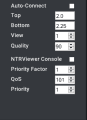So I just finished hacking my New3DS today (Firmware Sys 11.6.0-39U) and I got Kitkat up and running and have managed to have it connect but even when it connects, I just get a whitescreen on NTRViewer and I can't get anything to show. I disabled my firewall both in Windows Defender and normal windows Firewall. I added KitKat and NTRViewer to the exception to the firewall so they should be to bypass it anyway. I'm currently on windows 10. Any idea why this might be happening or how I can fix this please?
Also, when I first tested it it failed because Kitkat said "Make sure your using Boot NTR selector and loading 3.4" but the only options I have are 3.2/3.3/3.6 That failure message popped up when I used 3.6 but it worked fine when I used 3.4 Well, fine as in it said it successfully connected.
Also, when I first tested it it failed because Kitkat said "Make sure your using Boot NTR selector and loading 3.4" but the only options I have are 3.2/3.3/3.6 That failure message popped up when I used 3.6 but it worked fine when I used 3.4 Well, fine as in it said it successfully connected.