I recently added FTPD to my homebrew and I'm trying to use it for the first time. I opened FTPD as instructed, I grabbed the IP. I entered it into my file explorer on my PC, and I get this error:
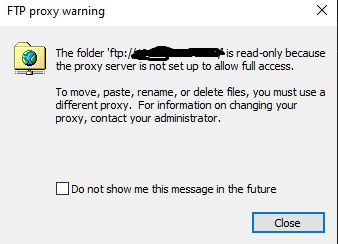
When I click close, it brings up the screen that asks me to pick a program to open a proxy server with.
Any idea what's going on? This isn't even supposed to be a proxy, is it?
Thanks
When I click close, it brings up the screen that asks me to pick a program to open a proxy server with.
Any idea what's going on? This isn't even supposed to be a proxy, is it?
Thanks

