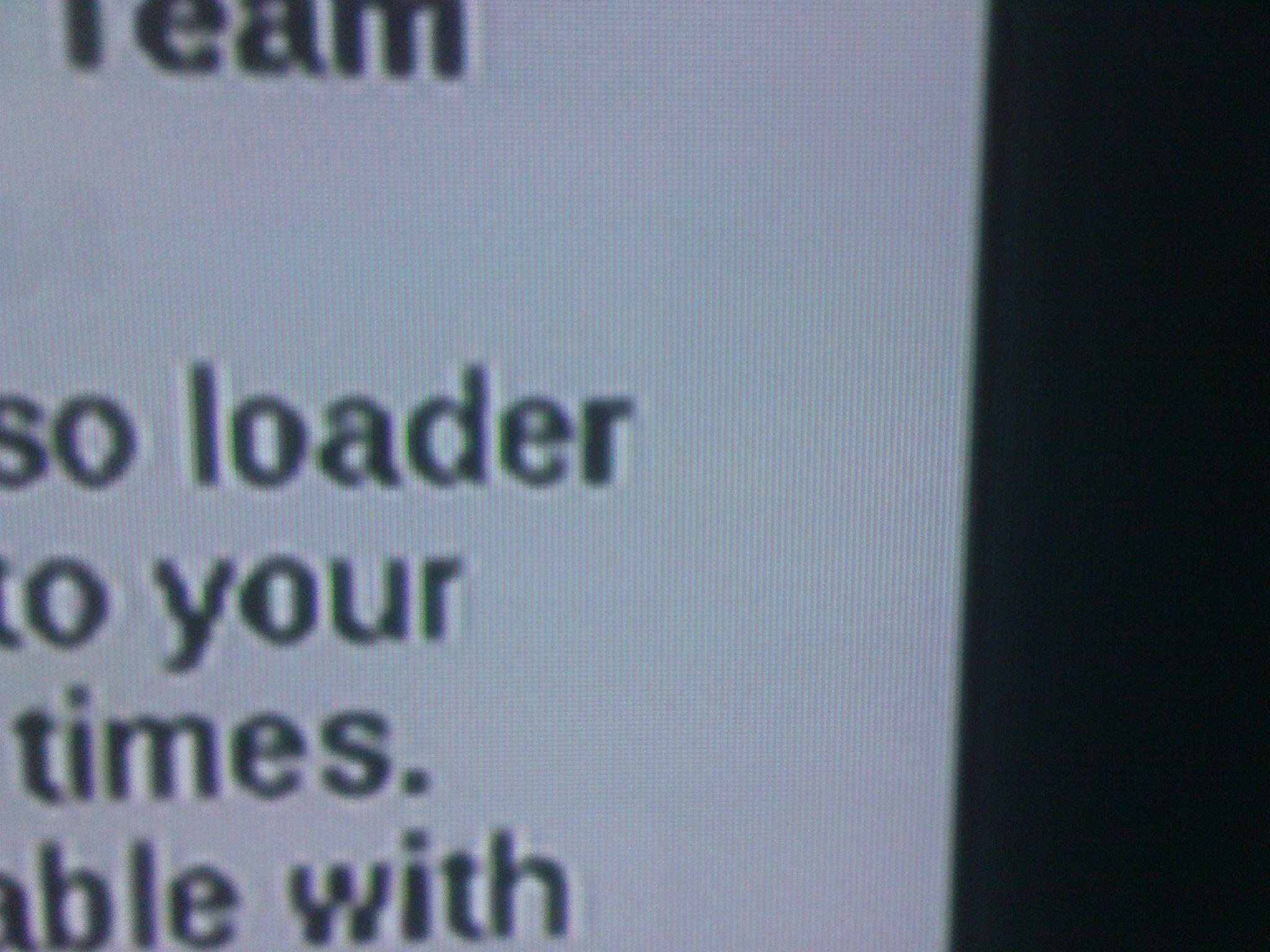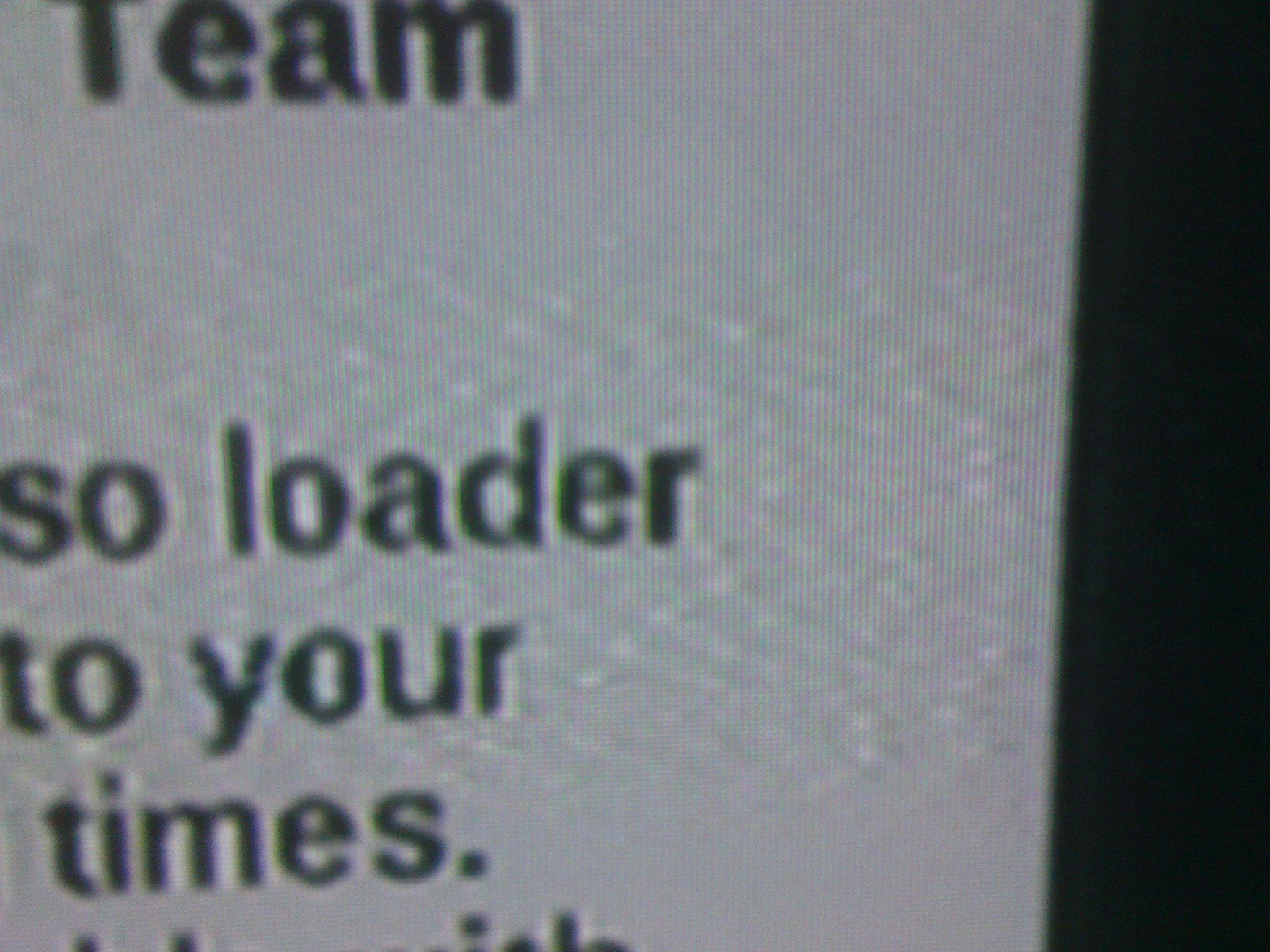Hi,
I experience horizontal Picture interferences when I plug in my External 3.5" harddisc to the USB port of my WII. The external harddisc is powered by an external power adapter. I have already tried another harddisc and tried another power circuit, which means, I have plugged in the power chord of the adapter to another power plug.
Any ideas or reasons for this interference ?
Thanks in advance
I experience horizontal Picture interferences when I plug in my External 3.5" harddisc to the USB port of my WII. The external harddisc is powered by an external power adapter. I have already tried another harddisc and tried another power circuit, which means, I have plugged in the power chord of the adapter to another power plug.
Any ideas or reasons for this interference ?
Thanks in advance