I have autorcm and when i inject a payload i get this and if i try to remove or leave my switch plugged in to charge this dissappears and now i cannot access my switch i am desperate to use my switch and have put this exact message to lots of platforms and really hope for help ty
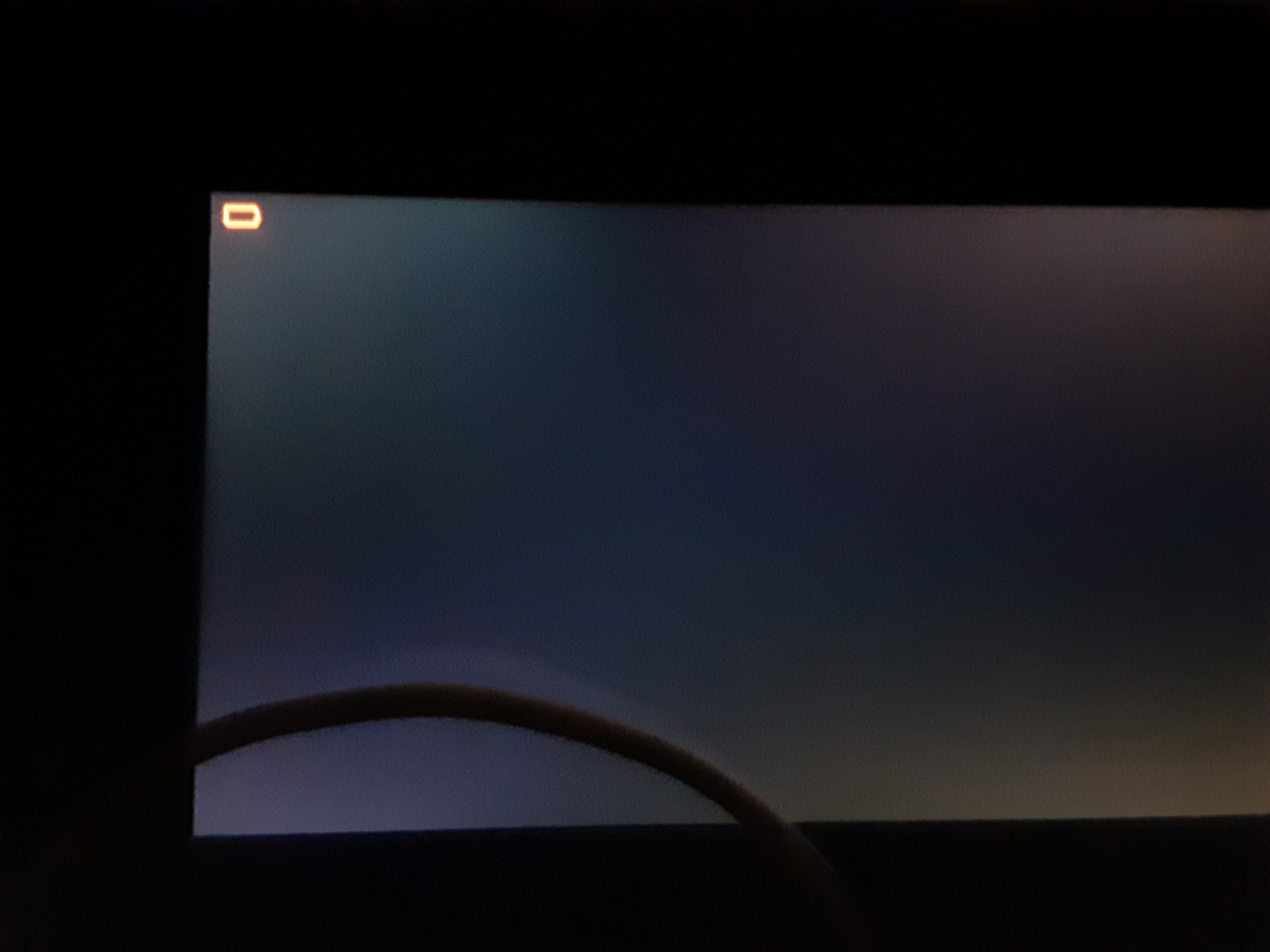
You are using an out of date browser. It may not display this or other websites correctly.
You should upgrade or use an alternative browser.
You should upgrade or use an alternative browser.
I have autorcm and now my switch does not charge
- Thread starter javiandkita
- Start date
- Views 1,376
- Replies 13
It looks like your battery is completely dead. Leave it in the charger for a few hours then try to push the payload.I have autorcm and when i inject a payload i get this and if i try to remove or leave my switch plugged in to charge this dissappears and now i cannot access my switch
- Joined
- Feb 10, 2009
- Messages
- 5,484
- Trophies
- 2
- Location
- Sacramento, California
- Website
- lazerlight.x10.mx
- XP
- 5,490
- Country

Charging from a completely discharged state is going to take a long time because it's doing it slowly. It's to prevent damage to the battery. Once it gets to an acceptable level, then charging will go faster.
In relation to this topic,
I've had my hacked switch loose all battery juice because it was in RCM mode instead of turned off completely.
Is there a reliable way of knowing that it is truly turned off?
I've had my hacked switch loose all battery juice because it was in RCM mode instead of turned off completely.
Is there a reliable way of knowing that it is truly turned off?
In a pitch dark room? Does the display emit light in RCM state?
EDT: Asking because I'm not even sure if it does emit backlight.
EDT: Asking because I'm not even sure if it does emit backlight.
Just checked. It's pitch black, the screen isn't on while in RCM mode.In a pitch dark room? Does the display emit light in RCM state?
EDT: Asking because I'm not even sure if it does emit backlight.
Also now I know how it happened.
Because of auto-rcm, the switch immediately goes into RCM mode when I connect it to the PC via USB, for some reason.
Even without pushing the power button.
I don't know if it does that whenever the battery charges, but I can't check if it's in RCM after that,
because when checking the RCM state, it always changes into the RCM state.
Switch modding is something else.
That's what it's supposed to do. Hence the name "Auto RCM" (No jig required)Just checked. It's pitch black, the screen isn't on while in RCM mode.
Also now I know how it happened.
Because of auto-rcm, the switch immediately goes into RCM mode when I connect it to the PC via USB, for some reason.
Even without pushing the power button.
I don't know if it does that whenever the battery charges, but I can't check if it's in RCM after that,
because when checking the RCM state, it always changes into the RCM state.
Switch modding is something else.
https://switch.homebrew.guide
Charge console (like you would normally attempt), inject payload w/ PC, and dock (if you have a dock) to TV... see if video is output through USB-C?Just checked. It's pitch black, the screen isn't on while in RCM mode.
Also now I know how it happened.
Because of auto-rcm, the switch immediately goes into RCM mode when I connect it to the PC via USB, for some reason.
Even without pushing the power button.
I don't know if it does that whenever the battery charges, but I can't check if it's in RCM after that,
because when checking the RCM state, it always changes into the RCM state.
Switch modding is something else.
The only thing it says about it is this warning:That's what it's supposed to do. Hence the name "Auto RCM" (No jig required)
https://switch.homebrew.guide
I don't have other custom firmwares other than Atmosphere.Warning
Shutting down the Switch from custom firmwares other than Atmosphere after booting with AutoRCM will not turn off the Switch! You must choose ‘Power Off’ from Hekate to properly shutdown the Switch. Not doing so will leave your Switch in RCM, slowing draining battery.
Therefore shutting down from Atmosphere or OFW should power it off completely.
The guide just says it 'forces the Switch to go into RCM on every launch'.
It doesn't say that plugging in a power cable launches the system.
Can you tell me, does it launch the system?
You don't have Hekate?... I don't have other custom firmwares other than Atmosphere...
Clearly it states to power down console from Hekate and not Atmosphere CFW.... Therefore shutting down from Atmosphere or OFW should power it off completely...
Let's test the actually display itself, upon injecting payload are you able to dock your Switch? Let's see if the Switch outputs video to test what's going on.The guide just says it 'forces the Switch to go into RCM on every launch'.
It doesn't say that plugging in a power cable launches the system.
Can you tell me, does it launch the system?
EDT: Basically, the battery icon is displayed when it's completely drained (upon plugging in to charge). Once battery has enough charge, it disappears. Once your battery icon disappears, inject payload, and dock your Switch.
Hekate isn't a cfw, it's just a bootloader to boot into a cfw (atmosphere being the only cfw not counting aio-packs like deepsea since they're just atmosphere but slightly tweaked and bundled with various homebrew)
I have booted into hekate when that shows upIf you see a low battery symbol, you have successfully exited Recovery Mode. Keep it charging, as soon as the battery is charged enough it starts the switch
After turning off console from cfw wait 5 sec, your console will be in RCM (screen black/off), then just hold power button for 12 sec - console will be shutdown completely.Therefore shutting down from Atmosphere or OFW should power it off completely
Similar threads
- Replies
- 8
- Views
- 677
- Replies
- 1
- Views
- 420
- Replies
- 0
- Views
- 546
- Replies
- 4
- Views
- 2K
Site & Scene News
New Hot Discussed
-
-
26K views
Atmosphere CFW for Switch updated to pre-release version 1.7.0, adds support for firmware 18.0.0
After a couple days of Nintendo releasing their 18.0.0 firmware update, @SciresM releases a brand new update to his Atmosphere NX custom firmware for the Nintendo...by ShadowOne333 107 -
21K views
Wii U and 3DS online services shutting down today, but Pretendo is here to save the day
Today, April 8th, 2024, at 4PM PT, marks the day in which Nintendo permanently ends support for both the 3DS and the Wii U online services, which include co-op play...by ShadowOne333 179 -
17K views
GBAtemp Exclusive Introducing tempBOT AI - your new virtual GBAtemp companion and aide (April Fools)
Hello, GBAtemp members! After a prolonged absence, I am delighted to announce my return and upgraded form to you today... Introducing tempBOT AI 🤖 As the embodiment... -
14K views
The first retro emulator hits Apple's App Store, but you should probably avoid it
With Apple having recently updated their guidelines for the App Store, iOS users have been left to speculate on specific wording and whether retro emulators as we... -
13K views
MisterFPGA has been updated to include an official release for its Nintendo 64 core
The highly popular and accurate FPGA hardware, MisterFGPA, has received today a brand new update with a long-awaited feature, or rather, a new core for hardcore...by ShadowOne333 54 -
13K views
Delta emulator now available on the App Store for iOS
The time has finally come, and after many, many years (if not decades) of Apple users having to side load emulator apps into their iOS devices through unofficial...by ShadowOne333 96 -
11K views
Nintendo Switch firmware update 18.0.1 has been released
A new Nintendo Switch firmware update is here. System software version 18.0.1 has been released. This update offers the typical stability features as all other... -
11K views
"TMNT: The Hyperstone Heist" for the SEGA Genesis / Mega Drive gets a brand new DX romhack with new features
The romhacking community is always a source for new ways to play retro games, from completely new levels or stages, characters, quality of life improvements, to flat...by ShadowOne333 36 -
10K views
Anbernic announces RG35XX 2024 Edition retro handheld
Retro handheld manufacturer Anbernic is releasing a refreshed model of its RG35XX handheld line. This new model, named RG35XX 2024 Edition, features the same... -
9K views
"Sonic 3" movie has wrapped production & Knuckles series gets its official poster
Quite a bit of news have unfolded in the past couple of days in regards to the Sonic franchise, for both its small and big screens outings. To start off, the...by ShadowOne333 27
-
-
-
179 replies
Wii U and 3DS online services shutting down today, but Pretendo is here to save the day
Today, April 8th, 2024, at 4PM PT, marks the day in which Nintendo permanently ends support for both the 3DS and the Wii U online services, which include co-op play...by ShadowOne333 -
169 replies
GBAtemp Exclusive Introducing tempBOT AI - your new virtual GBAtemp companion and aide (April Fools)
Hello, GBAtemp members! After a prolonged absence, I am delighted to announce my return and upgraded form to you today... Introducing tempBOT AI 🤖 As the embodiment...by tempBOT -
111 replies
Nintendo takes down Gmod content from Steam's Workshop
Nintendo might just as well be a law firm more than a videogame company at this point in time, since they have yet again issued their now almost trademarked usual...by ShadowOne333 -
107 replies
Atmosphere CFW for Switch updated to pre-release version 1.7.0, adds support for firmware 18.0.0
After a couple days of Nintendo releasing their 18.0.0 firmware update, @SciresM releases a brand new update to his Atmosphere NX custom firmware for the Nintendo...by ShadowOne333 -
97 replies
The first retro emulator hits Apple's App Store, but you should probably avoid it
With Apple having recently updated their guidelines for the App Store, iOS users have been left to speculate on specific wording and whether retro emulators as we...by Scarlet -
96 replies
Delta emulator now available on the App Store for iOS
The time has finally come, and after many, many years (if not decades) of Apple users having to side load emulator apps into their iOS devices through unofficial...by ShadowOne333 -
74 replies
Nintendo Switch firmware update 18.0.1 has been released
A new Nintendo Switch firmware update is here. System software version 18.0.1 has been released. This update offers the typical stability features as all other...by Chary -
55 replies
Nintendo Switch Online adds two more Nintendo 64 titles to its classic library
Two classic titles join the Nintendo Switch Online Expansion Pack game lineup. Available starting April 24th will be the motorcycle racing game Extreme G and another...by Chary -
54 replies
MisterFPGA has been updated to include an official release for its Nintendo 64 core
The highly popular and accurate FPGA hardware, MisterFGPA, has received today a brand new update with a long-awaited feature, or rather, a new core for hardcore...by ShadowOne333 -
53 replies
Nintendo "Indie World" stream announced for April 17th, 2024
Nintendo has recently announced through their social media accounts that a new Indie World stream will be airing tomorrow, scheduled for April 17th, 2024 at 7 a.m. PT...by ShadowOne333
-
Popular threads in this forum
General chit-chat
- No one is chatting at the moment.
-
-
-
 @
Xdqwerty:
Is it safe to update a modded ps3?
@
Xdqwerty:
Is it safe to update a modded ps3?
Can I play online in pirated games? (with ps3hen either enabled or not) -
-
-
-
-
-
 @
Xdqwerty:
@salazarcosplay, I used apollo save tool to activate my ps3 offline so i could play a game that wasnt working
@
Xdqwerty:
@salazarcosplay, I used apollo save tool to activate my ps3 offline so i could play a game that wasnt working -
S @ salazarcosplay:from what I understood. you load up the piratged game. you the clear the syscalls, then you play
-
-
-
-
-
-
-
-
-
-
-
-
-
-
-


