I accidentally cut the loop of the top screen when I was changing the top cover on my console. I bought the new screen from aliexpress and place it in the console. After assembly I tried to launch it, but it failed. After pushing power buttom, blue LED lights up, a couple of seconds pass and console sharply turning off with pop sound.
The video is attached below.
First picture- my previous screen.
Second picture- screen from aliexpress in my console.
In other picture you can chek the loops
Before replacing the screen, the console worked properly.
How solve this problem? In what part can there be a mistake ? (All loops conected, motherboard has't any damage, battery is ok)
How cheсk the top screen workable or not?
Where you recomend order the top screen?(If problem will be in the top screen)
Is possible to replace loop from new screen to previous? Because past screen has damage only on loop. The Matrix is Ok.
The video is attached below.
First picture- my previous screen.
Second picture- screen from aliexpress in my console.
In other picture you can chek the loops
Before replacing the screen, the console worked properly.
How solve this problem? In what part can there be a mistake ? (All loops conected, motherboard has't any damage, battery is ok)
How cheсk the top screen workable or not?
Where you recomend order the top screen?(If problem will be in the top screen)
Is possible to replace loop from new screen to previous? Because past screen has damage only on loop. The Matrix is Ok.
Attachments
-
 1641388849896.jpg6.2 MB · Views: 41
1641388849896.jpg6.2 MB · Views: 41 -
 1641388849896.jpg6.2 MB · Views: 39
1641388849896.jpg6.2 MB · Views: 39 -
 1641388849895.jpg4.1 MB · Views: 44
1641388849895.jpg4.1 MB · Views: 44 -
 1641388849893.jpg5.9 MB · Views: 41
1641388849893.jpg5.9 MB · Views: 41 -
 1641388849891.jpg5.7 MB · Views: 39
1641388849891.jpg5.7 MB · Views: 39 -
untitled.webm3.4 MB
-
 1641388849895.jpg4.1 MB · Views: 44
1641388849895.jpg4.1 MB · Views: 44 -
 1641388849893.jpg5.9 MB · Views: 35
1641388849893.jpg5.9 MB · Views: 35 -
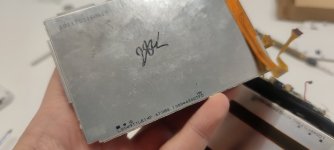 1641388849891.jpg5.7 MB · Views: 46
1641388849891.jpg5.7 MB · Views: 46





