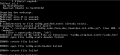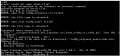Tutorial
Updated
How to use NitroHax3DS (Including Managing Cheats File Size)
NitroHax3DS is a tool to apply cheat codes to NTR (NDS) games on the 3DS. This tutorial guides you on how to install, add cheats, and how to deal with the 2,500kb (2.5mb) cheats.xml file size limit. This tutorial does not show you the general usage of NitroHax, as the homebrew GUI generally takes care of that for you.
Requirements
Please follow the instructions on the NitroHax3DS readme for general Installation and Usage Instructions.
Lowering the cheats.xml file size
While NitroHax3DS has no actual cheats.xml file size limit, it should NOT exceed 2.5MB, nor should it really even get close to that size. NitroHax3DS loads the cheats.xml to RAM and the 3DS only has 4MB of RAM. This means you would potentially run out of ram, or leave too little amount of RAM available for the game or system to work sufficiently.
To be on the safe side I recommend lowering the cheats.xml file size to be less than 1.5MB in size. The lower it is, the better. You should only have cheat codes for games you want to use, and only have cheat codes you plan to actually use. White screens and crashes may be caused by the cheats.xml being too large (even if it's around 1.5MB).
Q: I get a white screen when booting from Nitro but not when I boot normally;
A: The game may be unsupported, or the cheat code may be incompatible with your specific ROM region.
Q: I'm encountering a problem that happens even if I disable all cheats, yet doesn't happen if I play without NitroHax3DS;
A: It might be a NitroHax3DS problem. If you feel strongly that it could be a NitroHax3DS bug, report it on the GitHub Issues page and not here.
Q: Do DSi Enhanced Games work? What about DSi Exclusive Games?
A: No! [source] Sadly DSi Enhanced Games are not supported! This is due to NitroHax using an incredibly outdated Cart loader code that is not compatible with TWL game cartridges. This means both DSi Enhanced and DSi Exclusive games are not supported. E.g., Pokemon SoulSilver/HeartGold (DSi Enhanced), and Face Training (DSi Exclusive).
Got a question not here? Post it below.
Requirements
- A 3DS with Luma 6.1.2 or newer using boot9strap is the recommended setup for your 3DS and for any homebrew.
If you are still on arm9loaderhax, pasta cfw, or anything alike, then try updating your hacks to boot9strap. - NitroHax3DS 0.99.NTR (Final ver?) CIA file, Do not use the DSi release downloads.
- FBI 2.6.1 (Final) for installing NitroHax3DS CIA file.
- Revolution 4 Cheat Code Editor (R4CCE) for managing the cheats.xml cheats and therefore the file size.
- An Action Replay XML file (cheats.xml), e.g., DeadSkullzJr Repo (right click -> save link as), CodeJunkies EU, CodeJunkies US
Please follow the instructions on the NitroHax3DS readme for general Installation and Usage Instructions.
Lowering the cheats.xml file size
While NitroHax3DS has no actual cheats.xml file size limit, it should NOT exceed 2.5MB, nor should it really even get close to that size. NitroHax3DS loads the cheats.xml to RAM and the 3DS only has 4MB of RAM. This means you would potentially run out of ram, or leave too little amount of RAM available for the game or system to work sufficiently.
To be on the safe side I recommend lowering the cheats.xml file size to be less than 1.5MB in size. The lower it is, the better. You should only have cheat codes for games you want to use, and only have cheat codes you plan to actually use. White screens and crashes may be caused by the cheats.xml being too large (even if it's around 1.5MB).
- Open R4CCE, click `File` -> `Open` -> And open the cheats.xml file.
- Remove all cheats for games you do not have and/or want to use, the more you can remove the better.
- Once you have the cheats.xml lowered as much as you can, Put it on the root of your 3DS SD Card.
Q: I get a white screen when booting from Nitro but not when I boot normally;
A: The game may be unsupported, or the cheat code may be incompatible with your specific ROM region.
Q: I'm encountering a problem that happens even if I disable all cheats, yet doesn't happen if I play without NitroHax3DS;
A: It might be a NitroHax3DS problem. If you feel strongly that it could be a NitroHax3DS bug, report it on the GitHub Issues page and not here.
Q: Do DSi Enhanced Games work? What about DSi Exclusive Games?
A: No! [source] Sadly DSi Enhanced Games are not supported! This is due to NitroHax using an incredibly outdated Cart loader code that is not compatible with TWL game cartridges. This means both DSi Enhanced and DSi Exclusive games are not supported. E.g., Pokemon SoulSilver/HeartGold (DSi Enhanced), and Face Training (DSi Exclusive).
Got a question not here? Post it below.
Last edited by PRAGMA,