Tutorial
Updated
How to Make 3DS Custom Themes *2020 Updated*
After much struggle I have made some critical break through in regards to music formatting, cropping resolutions and theme creation. So I thought I would update my old 2018 guide.
Tools Needed
Put your desired image over the scrolling (blue) or regular (red) layer as desired. Use the Unified Transform Tool to resize the image to fit within the parameters (it's right next to the crop tool).
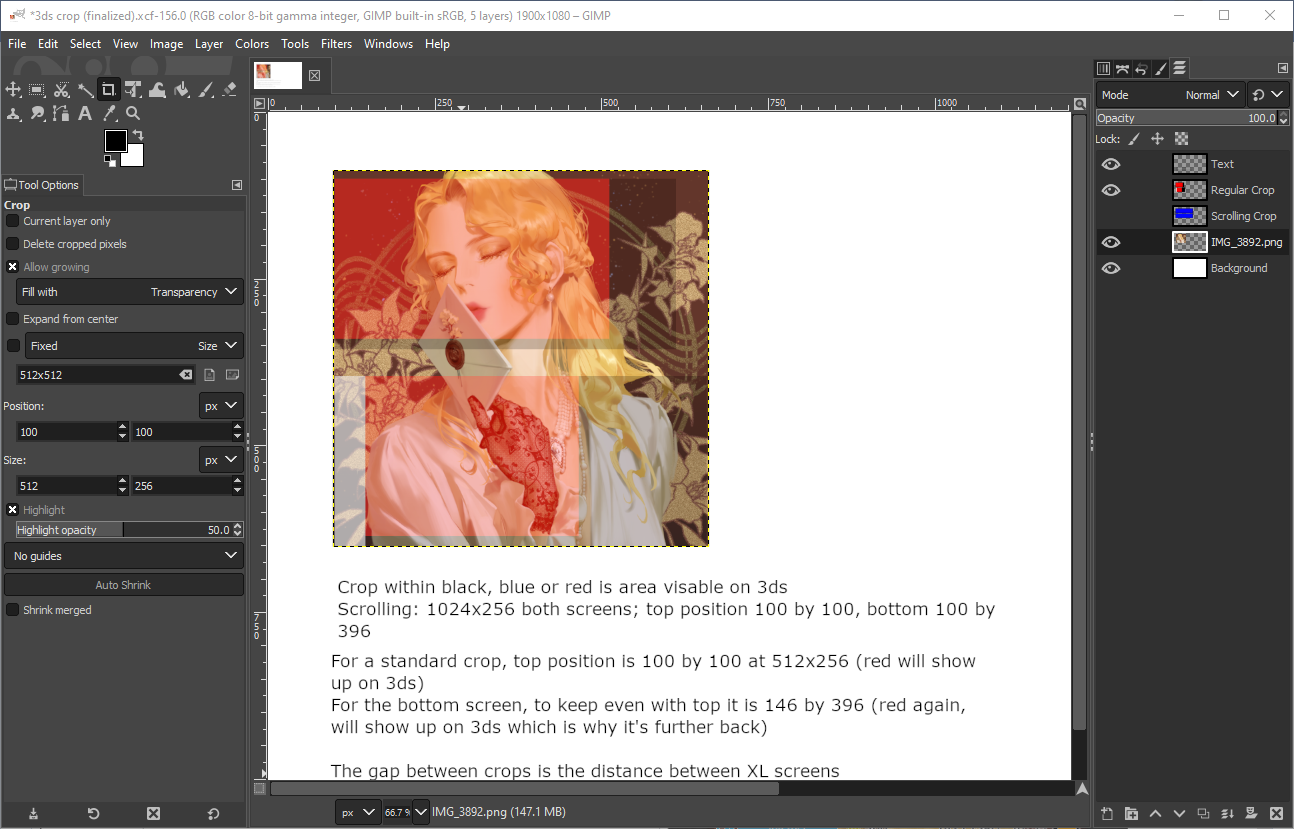
Step Two: Crop The Images
Use the cropping tool on GIMP to select the appropriate areas for both top and bottom screens.
Regular top and bottom crops will be done at 512x256, HOWEVER only the area in the RED will be visible.
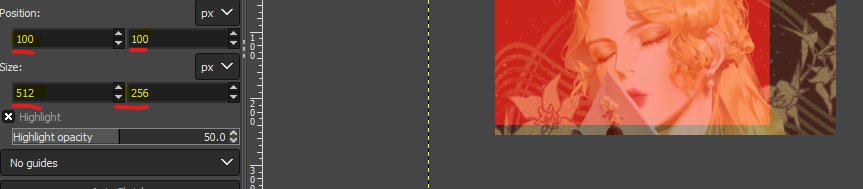
Step Three: Usagi Theme Editor
Place the top and bottom image into Usagi as shown below. You can play around within here to get background music or custom colors.

Step Four: Looping Audio Converter
Using Looping Audio Converter 1.3.3 find the appropriate song, and convert from MP3 to BCSTM using BrawlLib RSTM decoder.
The bgm file MUST be under 3.3mb and you can ensure this by converting to mono and lowering the Hz of the audio. Please note that a 3.3mb mp3 might be 10mb as an unmodified bcstm which is why mono and new sample rates are helpful in getting the file size where we want it. Use audacity or other tools to edit.
In the old days of theme creation, we had to convert mp3 to wav, then to bcsrm, then bcstm but using 1.3.3 and the brawl plugin you'll always create compatible bgm. You don't need to convert between any additional formats.
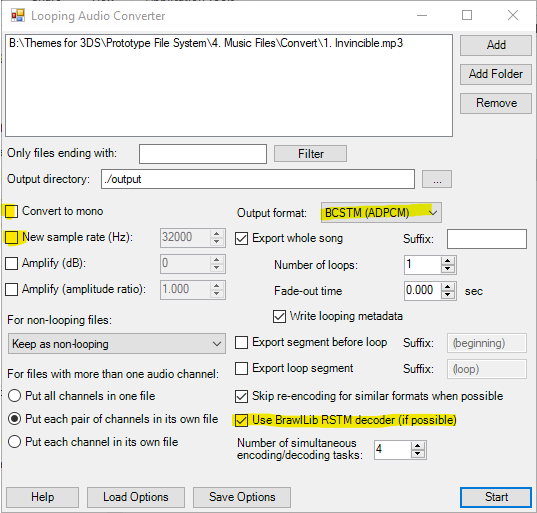
Once you have the music file under 3.3mb rename it bgm.bcstm and place it in the folder with the other saved usagi files. If you want to put it on your 3ds without uploading to themeplaza.eu then you best put it in a .ZIP file.
Tools Needed
- GIMP
- Looping Audio Converter 1.3.3** (NOTE: this is the best version of the converter to use, you need to use the brawl lib plugin to successfully convert mp3 to bcstm)
- My Crop Outline (I have measured the boxes and put text in telling you where to crop your image)
- Usagi Theme Editor
Put your desired image over the scrolling (blue) or regular (red) layer as desired. Use the Unified Transform Tool to resize the image to fit within the parameters (it's right next to the crop tool).
A: The gap between 3DS screens on the XL is 56 pixels, and all other 3DS models have a similar sized gap. Lots of theme makers ignore the gap, but certain things can look weird if there's that few mm gap where someone's arm or head is supposed to be.
A: Usagi combines themes left to right, so when you crop at 512 it cuts off 100 pixels on the right side, but this also means the bottom screen crop won't be positioned even with the top screen so we need to have its position at 146 by 396. Bottom resolution is 320x240 > 320 - 412 = 92, divide that by 2 and we get 46 pixels, so to get them pixel perfect we take the 100 x position and add 46 to get the perfect bottom screen crop.
Step Two: Crop The Images
Use the cropping tool on GIMP to select the appropriate areas for both top and bottom screens.
Regular top and bottom crops will be done at 512x256, HOWEVER only the area in the RED will be visible.
Position 100 by 100 for top images
Position 146 by 396 for bottom images.
Scrolling themes are 1024x256 but only the area in BLUE will display on your 3DS.Position 146 by 396 for bottom images.
Position 100 by 100 for top images
Position 100 by 396 for bottom images.
Position 100 by 396 for bottom images.
1.) nicer image quality, 2.) scrolling themes sometimes have glitches and not reach properly. I cropped all my old themes according to internal resolution and the images came out with glitches, didn't align properly, and looked especially bad on scrolling themes.
Step Three: Usagi Theme Editor
Place the top and bottom image into Usagi as shown below. You can play around within here to get background music or custom colors.
Step Four: Looping Audio Converter
Using Looping Audio Converter 1.3.3 find the appropriate song, and convert from MP3 to BCSTM using BrawlLib RSTM decoder.
The bgm file MUST be under 3.3mb and you can ensure this by converting to mono and lowering the Hz of the audio. Please note that a 3.3mb mp3 might be 10mb as an unmodified bcstm which is why mono and new sample rates are helpful in getting the file size where we want it. Use audacity or other tools to edit.
In the old days of theme creation, we had to convert mp3 to wav, then to bcsrm, then bcstm but using 1.3.3 and the brawl plugin you'll always create compatible bgm. You don't need to convert between any additional formats.
Once you have the music file under 3.3mb rename it bgm.bcstm and place it in the folder with the other saved usagi files. If you want to put it on your 3ds without uploading to themeplaza.eu then you best put it in a .ZIP file.
I've made a lot of 3ds themes, but I made many of them WRONG. So this guide is a way of helping other people avoid the mistakes I've made. The biggest one I've done was cropping the images. Originally I did so at the 3ds resolution instead of Usagi's 512x256 (or 1024x256 for scrolling themes) and this created lots of streching or glitches with the image themselves, especially in scrolling themes. My old 2018 crop tool didn't work very well, and my newer one didn't account for that new piece of information. So the one I have uploaded here is positioned in a way to allow perfect scrolling.
Last edited by ,










