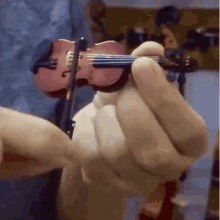You are using an out of date browser. It may not display this or other websites correctly.
You should upgrade or use an alternative browser.
You should upgrade or use an alternative browser.
How to fix the automatic repair loop on my dad's PC?
- Thread starter Xdqwerty
- Start date
- Views 1,856
- Replies 42
I tried going to safe mode but I didnt manage to do so succesfully

Since it say your system is cooked, try sfc /scannow
I did that like 5 times alreadyHuh, well try to reboot then
How to do that?
If you did the chkdsk with all the options and sfc /scannow and it's still not booting, it's probably not going to get fixed. The next step would be backup all the data and reinstall windows.
But did you do those things and then try to see if it will boot? I don't understand spanish so I don't know what it is saying.
DamnitIf you did the chkdsk with all the options and sfc /scannow and it's still not booting, it's probably not going to get fixed. The next step would be backup all the data and reinstall windows.
If you have a usb drive that you don't mind formatting (you'll lose all data on it) try this https://www.hirensbootcd.org/download/
Hirens has the MbrFix tool.
example:
There's several things you can try on this reddit page, that's all I got for you
Hirens has the MbrFix tool.
example:
MBRtool is also on the Hirens discC:> MbrFix /drive 0 fixmbr /yes
There's several things you can try on this reddit page, that's all I got for you
Also I forgot to add that right before this happenned my younger brother connected into the PC this wireless wifi adapter that my dad's PC has bc the inner wifi antenna (or whatever it is called) of it doesnt work

Sometimes after a fresh OS install/update ,some attached hardware will be disabled due to not having the correct drivers for that OS. Just run a windows update to see if it fixes the problem of track down the driver manuallyAlso I forgot to add that right before this happenned my younger brother connected into the PC this wireless wifi adapter that my dad's PC has bc the inner wifi antenna (or whatever it is called) of it doesnt work
View attachment 463093
I hate this phrase, but, "That changes it all".
Now it might not be a hard drive damage, but an issue with drivers.
Under Advanced Options, try restarting in Safe Mode and choose to enable boot logging. So we can heck if a driver is causing the problem, then restart the PC.
A ntbtlog.txt will be created on C: drive, which you can access using the command prompt.
Now it might not be a hard drive damage, but an issue with drivers.
Under Advanced Options, try restarting in Safe Mode and choose to enable boot logging. So we can heck if a driver is causing the problem, then restart the PC.
A ntbtlog.txt will be created on C: drive, which you can access using the command prompt.
Last edited by CMDreamer,
How do I update the PC in the state it is right now?Sometimes after a fresh OS install/update ,some attached hardware will be disabled due to not having the correct drivers for that OS. Just run a windows update to see if it fixes the problem of track down the driver manually
How do I update the PC in the state it is right now?
You can't, other than reinstall Windows and start fresh.
Is there a lot of important files on his computer?
I think so
3 choices
Follow my previous post about Hiren boot using a usb (if you have one, or buy one) see if you can fix the bootmbr
Give up and reinstall windows
Take it to a computer repair person, but they may end up having to do a system reset anyway
Then do a backup as already mentioned.I think so
For doing that, you need another PC and detach the hard drive and connect it, then do the backup.
Or download a Live OS to boot into it using the failing PC and mount its hard drive to do a backup on another drive or flash drive.
If the computer has system restore points enabled, going back to a previous restore point might fix it if it was a driver issue that the wifi adapter caused. You can get the system restore options from windows automatic repair's advanced options. You don't need to be able to boot into safe mode.Also I forgot to add that right before this happenned my younger brother connected into the PC this wireless wifi adapter that my dad's PC has bc the inner wifi antenna (or whatever it is called) of it doesnt work
Similar threads
- Replies
- 39
- Views
- 3K
- Replies
- 7
- Views
- 1K
- Replies
- 0
- Views
- 682
- Replies
- 13
- Views
- 1K
- Replies
- 8
- Views
- 828
Site & Scene News
New Hot Discussed
-
-
90K views
Ryujinx emulator taken down after devs reach agreement with Nintendo
In what could possibly be the worst way to start October for emulation enthusiasts, as of just a few minutes ago the Ryujinx repository appears to be down, with the... -
69K views
Switch firmware version 19.0.0 released, breaks compatibility with Atmosphere
A brand new system software update has been released. Nintendo has just put out a milestone firmware release for the Nintendo Switch, bringing the OFW to 19.0.0... -
50K views
Game Freak has been allegedly hacked, with source codes for Pokemon games reportedly leaked
It appears another "gigaleak" has gone down, involving Nintendo. According to sources online, it appears that Game Freak has been hacked, resulting in internal data... -
27K views
Hackers release playable PC builds of Pokémon Legends Arceus and more following Game Freak gigaleak
We recently reported that Game Freak suffered a security breach which led to a huge amount of confidential data being leaked such as game source codes and internal... -
21K views
Super Mario Party Jamboree has leaked online a week ahead of its official release
As is the case for most Nintendo Switch first-party releases, Super Mario Party Jamboree has been leaked, with an XCI version of the game being spread across the... -
20K views
Homebrew Breath of the Wild demake demo found on an AliExpress DS flashcard
The Legend of Zelda: Breath of the Wild marked a huge step for the Zelda series, taking the beloved franchise and throwing it into a new and untested open world... -
19K views
Sony has delisted Horizon Zero Dawn for PC, with remaster now requiring PSN account to play
A little under four years after its PC port, and PlayStation has delisted Horizon Zero Dawn. That's because Horizon Zero Dawn Remastered will soon take its place... -
19K views
Atmosphere CFW updated to pre-release v1.8.0, adds support for firmware 19.0.0
Last week, NIntendo released a major update to their Switch firmware, with the latest now being version 19.0.0. This update brought a significant amount of changes... -
15K views
Mario & Luigi: Brothership leaks online 2 weeks ahead of release
Mario & Luigi: Brothership has leaked online 2 weeks ahead of its 7th November street date. Brothership is the sixth mainline installment in the Mario & Luigi... -
15K views
"Doom 64: Unseen Evil" recreates the entirety of Doom & Doom II in Doom 64's atmosphere
Doom 64 has surely being one of the most underrated games from the Doom franchise, and its setting, atmosphere, cacophonies and overall foreboding and dreaded tone is...
-
-
-
650 replies
Ryujinx emulator taken down after devs reach agreement with Nintendo
In what could possibly be the worst way to start October for emulation enthusiasts, as of just a few minutes ago the Ryujinx repository appears to be down, with the... -
314 replies
Switch firmware version 19.0.0 released, breaks compatibility with Atmosphere
A brand new system software update has been released. Nintendo has just put out a milestone firmware release for the Nintendo Switch, bringing the OFW to 19.0.0... -
236 replies
Game Freak has been allegedly hacked, with source codes for Pokemon games reportedly leaked
It appears another "gigaleak" has gone down, involving Nintendo. According to sources online, it appears that Game Freak has been hacked, resulting in internal data... -
172 replies
Hackers release playable PC builds of Pokémon Legends Arceus and more following Game Freak gigaleak
We recently reported that Game Freak suffered a security breach which led to a huge amount of confidential data being leaked such as game source codes and internal... -
146 replies
Sony has delisted Horizon Zero Dawn for PC, with remaster now requiring PSN account to play
A little under four years after its PC port, and PlayStation has delisted Horizon Zero Dawn. That's because Horizon Zero Dawn Remastered will soon take its place... -
139 replies
Super Mario Party Jamboree has leaked online a week ahead of its official release
As is the case for most Nintendo Switch first-party releases, Super Mario Party Jamboree has been leaked, with an XCI version of the game being spread across the... -
131 replies
Analogue will start pre-orders for their FPGA-based N64 re-imagined console "Analogue 3D"
Back in 2023, Analogue briefly teased their work on an upcoming "Analogue 3D" console, which was an FPGA-based reimaigining of the original Nintendo 64. Today, after... -
122 replies
Mario & Luigi: Brothership leaks online 2 weeks ahead of release
Mario & Luigi: Brothership has leaked online 2 weeks ahead of its 7th November street date. Brothership is the sixth mainline installment in the Mario & Luigi... -
111 replies
"Xenoblade Chronicles X: Definitive Edition" coming to Nintendo Switch
One of the few remaining games that was still trapped on the Wii U console is now escaping its entrapment and making its way to the Nintendo Switch in 2025. Out of... -
94 replies
Launch trailer for 'Dragon Age: The Veilguard' aired
Ahead of its release next week, EA and BioWare have today aired the launch trailer for Dragon Age: The Veilguard which includes a mix of cinematics and gameplay...
-
Popular threads in this forum
General chit-chat
-
 @
SylverReZ:
@K3Nv2, That's gross, I hope they could file a lawsuit against the Popeyes for doing it.
@
SylverReZ:
@K3Nv2, That's gross, I hope they could file a lawsuit against the Popeyes for doing it. -
 @
Veho:
In industrial farming male chickens are a waste of resources because they don't lay eggs and they don't taste good and don't sell well, so they are separated after hatching and, well, blended.
@
Veho:
In industrial farming male chickens are a waste of resources because they don't lay eggs and they don't taste good and don't sell well, so they are separated after hatching and, well, blended. -
-
-
 @
SylverReZ:
@K3Nv2, Exactly. Only places that these types of mistakes happen is when it's based in a rural area that doesn't have many safety regulations.
@
SylverReZ:
@K3Nv2, Exactly. Only places that these types of mistakes happen is when it's based in a rural area that doesn't have many safety regulations. -
-
-
 @
K3Nv2:
Not safety regulations but plants go through thousands of birds perday only time a lawsuit could possibly be won is if they get a deep fried rat
@
K3Nv2:
Not safety regulations but plants go through thousands of birds perday only time a lawsuit could possibly be won is if they get a deep fried rat -
-
-
-
-
-
-
-
-
-
-
-
-
-
-
-
-