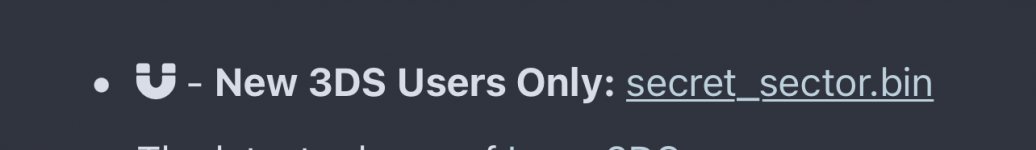Hello I have a new 3ds xl that my brother tried to mod back in 2017 or 2018 anyways he didn’t do it correctly lost all forms of back up and now all it does is boot up and say “An error has occurred: Failed to mount CTRNAND press any button to shutdown”. This is old version of hourglass 9 it is v1.35 so any videos or posts aren’t really the same so they are difficult to follow. Does anyone know if it is possible to unbrick? I’ve attached pictures of what screens of what happens when I turn it on while pressing start and while pressing select. Any help would be very appreciated
You are using an out of date browser. It may not display this or other websites correctly.
You should upgrade or use an alternative browser.
You should upgrade or use an alternative browser.
How do I Unbrick my 3ds?
- Thread starter Jar5
- Start date
- Views 6,624
- Replies 69
Solution
Would following this link help https://3ds.hacks.guide/ctrtransfer.htmlhe cant get past loading up the home menu. it errors out on him. which means a ctrtransfer is most likely going to be next on the list.
I can’t access this file does anyone have another link to it ?Follow the guide here to update A9lh to b9s.
Attachments
You mean you can't download it with your torrent client ? Does the torrent have no seeds?I can’t access this file does anyone have another link to it ?
Yes I can’t download it when I click on it nothing happens I was able to download all other filesYou mean you can't download it with your torrent client ? Does the torrent have no seeds?
You need a torrent program to download that if you got a new 3ds and need it.Yes I can’t download it when I click on it nothing happens I was able to download all other files
Nevermind I figured it outYou mean you can't download it with your torrent client ? Does the torrent have no seeds?
Ok I followed the instructions throughly and ended up getting this error. What should I do next?You need a torrent program to download that if you got a new 3ds and need it.
Attachments
Do you know how I would go about doing that ?Probably need a ctrnand transfer.
Did you go through the whole thing? Or in what step were you at when this appeared?Ok I followed the instructions throughly and ended up getting this error. What should I do next?
he cant get past loading up the home menu. it errors out on him. which means a ctrtransfer is most likely going to be next on the list.Did you go through the whole thing? Or in what step were you at when it showed you this?
Yes I went through the whole thing and the error appeared at the endDid you go through the whole thing? Or in what step were you at when this appeared?
Would following this link help https://3ds.hacks.guide/ctrtransfer.htmlhe cant get past loading up the home menu. it errors out on him. which means a ctrtransfer is most likely going to be next on the list.
Then you should do a CTRTransfer.
But you might wanna test the sd card with h2testw first, to see it's not faulty or defective, since it wasn't checked before.
Then formatting it again as Fat32.
Then creating a nand backup just in case, follow the steps "creating a nand backup" here.
Then you can do ctrtransfer.
But you might wanna test the sd card with h2testw first, to see it's not faulty or defective, since it wasn't checked before.
Then formatting it again as Fat32.
Then creating a nand backup just in case, follow the steps "creating a nand backup" here.
Then you can do ctrtransfer.
I did CTRtranfer but I still received same error at the end, is it possible to unbrick or is all hope lost lol?Then you should do a CTRTransfer.
But you might wanna test the sd card with h2testw first, to see it's not faulty or defective, since it wasn't checked before.
Then formatting it again as Fat32.
Then creating a nand backup just in case, follow the steps "creating a nand backup" here.
Then you can do ctrtransfer.
Can you should some pics of the error message? Also hold select and power on the system, and get a picture of the Luma3DS menu screen, so we can see if it updated or not.
Also, do you have the Luma3DS files on the root of the sdcard?
If you're on latest Luma3DS, you can follow section vi ctrnand Luma3DS here.
Also, do you have the Luma3DS files on the root of the sdcard?
If you're on latest Luma3DS, you can follow section vi ctrnand Luma3DS here.
Last edited by CoolMe,
Actually I got to step 24 of the ctrtranfer and when I hold start with power I get god9 menuCan you should some pics of the error message? Also hold start and power on the system, and get a picture of the Luma3DS menu screen, so we can see if it updated or not.
Also, do you have the Luma3DS files on the root of the sdcard?
If you're on latest Luma3DS, you can follow section vi ctrnand Luma3DS here.
Actually I got to step 24 of the ctrtranfer and when I hold start with power I get god9 menu
Attachments
This :> (step 24)"Update your device by going to System Settings, then “Other Settings”, then going all the way to the right and using “System Update”"Actually I got to step 24 of the ctrtranfer and when I hold start with power I get god9 menu
When you rebooted the system (step 23) the error showed up? You didn't go to the home menu at all, right?
Sorry, i meant holding "select". Post a pic here.When I hold start and power on
Also do the section vi "Luma3DS ctrnand" above.
Similar threads
- Replies
- 5
- Views
- 747
- Replies
- 2
- Views
- 902
- Replies
- 2
- Views
- 505
Site & Scene News
New Hot Discussed
-
-
61K views
Nintendo Switch firmware 18.0.0 has been released
It's the first Nintendo Switch firmware update of 2024. Made available as of today is system software version 18.0.0, marking a new milestone. According to the patch... -
22K views
Atmosphere CFW for Switch updated to pre-release version 1.7.0, adds support for firmware 18.0.0
After a couple days of Nintendo releasing their 18.0.0 firmware update, @SciresM releases a brand new update to his Atmosphere NX custom firmware for the Nintendo...by ShadowOne333 94 -
20K views
Wii U and 3DS online services shutting down today, but Pretendo is here to save the day
Today, April 8th, 2024, at 4PM PT, marks the day in which Nintendo permanently ends support for both the 3DS and the Wii U online services, which include co-op play...by ShadowOne333 179 -
16K views
GBAtemp Exclusive Introducing tempBOT AI - your new virtual GBAtemp companion and aide (April Fools)
Hello, GBAtemp members! After a prolonged absence, I am delighted to announce my return and upgraded form to you today... Introducing tempBOT AI 🤖 As the embodiment... -
12K views
Pokemon fangame hosting website "Relic Castle" taken down by The Pokemon Company
Yet another casualty goes down in the never-ending battle of copyright enforcement, and this time, it hit a big website which was the host for many fangames based and...by ShadowOne333 65 -
12K views
The first retro emulator hits Apple's App Store, but you should probably avoid it
With Apple having recently updated their guidelines for the App Store, iOS users have been left to speculate on specific wording and whether retro emulators as we... -
12K views
MisterFPGA has been updated to include an official release for its Nintendo 64 core
The highly popular and accurate FPGA hardware, MisterFGPA, has received today a brand new update with a long-awaited feature, or rather, a new core for hardcore...by ShadowOne333 51 -
11K views
Delta emulator now available on the App Store for iOS
The time has finally come, and after many, many years (if not decades) of Apple users having to side load emulator apps into their iOS devices through unofficial...by ShadowOne333 95 -
10K views
"TMNT: The Hyperstone Heist" for the SEGA Genesis / Mega Drive gets a brand new DX romhack with new features
The romhacking community is always a source for new ways to play retro games, from completely new levels or stages, characters, quality of life improvements, to flat...by ShadowOne333 36 -
9K views
Anbernic announces RG35XX 2024 Edition retro handheld
Retro handheld manufacturer Anbernic is releasing a refreshed model of its RG35XX handheld line. This new model, named RG35XX 2024 Edition, features the same...
-
-
-
225 replies
Nintendo Switch firmware 18.0.0 has been released
It's the first Nintendo Switch firmware update of 2024. Made available as of today is system software version 18.0.0, marking a new milestone. According to the patch...by Chary -
179 replies
Wii U and 3DS online services shutting down today, but Pretendo is here to save the day
Today, April 8th, 2024, at 4PM PT, marks the day in which Nintendo permanently ends support for both the 3DS and the Wii U online services, which include co-op play...by ShadowOne333 -
169 replies
GBAtemp Exclusive Introducing tempBOT AI - your new virtual GBAtemp companion and aide (April Fools)
Hello, GBAtemp members! After a prolonged absence, I am delighted to announce my return and upgraded form to you today... Introducing tempBOT AI 🤖 As the embodiment...by tempBOT -
96 replies
The first retro emulator hits Apple's App Store, but you should probably avoid it
With Apple having recently updated their guidelines for the App Store, iOS users have been left to speculate on specific wording and whether retro emulators as we...by Scarlet -
95 replies
Delta emulator now available on the App Store for iOS
The time has finally come, and after many, many years (if not decades) of Apple users having to side load emulator apps into their iOS devices through unofficial...by ShadowOne333 -
94 replies
Atmosphere CFW for Switch updated to pre-release version 1.7.0, adds support for firmware 18.0.0
After a couple days of Nintendo releasing their 18.0.0 firmware update, @SciresM releases a brand new update to his Atmosphere NX custom firmware for the Nintendo...by ShadowOne333 -
65 replies
Pokemon fangame hosting website "Relic Castle" taken down by The Pokemon Company
Yet another casualty goes down in the never-ending battle of copyright enforcement, and this time, it hit a big website which was the host for many fangames based and...by ShadowOne333 -
53 replies
Nintendo "Indie World" stream announced for April 17th, 2024
Nintendo has recently announced through their social media accounts that a new Indie World stream will be airing tomorrow, scheduled for April 17th, 2024 at 7 a.m. PT...by ShadowOne333 -
51 replies
MisterFPGA has been updated to include an official release for its Nintendo 64 core
The highly popular and accurate FPGA hardware, MisterFGPA, has received today a brand new update with a long-awaited feature, or rather, a new core for hardcore...by ShadowOne333 -
42 replies
Apple is opening up its App Store for video-game emulators
Apple has long been known for jailing off several off from its App Store according to their guidelines, and one such type of applications was video-game emulators...by ShadowOne333
-
Popular threads in this forum
General chit-chat
- No one is chatting at the moment.
-
-
-
-
-
-
-
-
-
 @
Xdqwerty:
@BakerMan, iirc it was about a news article about princess peach showtime using the word "sus" unironically
@
Xdqwerty:
@BakerMan, iirc it was about a news article about princess peach showtime using the word "sus" unironically -
-
-
-
-
-
-
-
-
-
-
-
-
 @
realtimesave:
Nintendo needs to release a new console, switch is getting such shitty little games lately lol it's pathetic
@
realtimesave:
Nintendo needs to release a new console, switch is getting such shitty little games lately lol it's pathetic -
-
-