Good day everyone!
You may remember my previous (and very first) post on GBAtemp, in which I described how my newly purchased (used) PS4 Pro broke after 15 minutes of playing while switching to Rest Mode. In that post and with help of another forum, I found out that there are some burnt-out SMD components (four resistors and one capacitor) on the motherboard and decided to start repairing them.
As I don't have enough knowledge nor qualifications, I went to a good guy who does minor repairs to re-solder the faulty components. He didn't happen to have any spare parts, but he helped me measure faulty components on his PS4 Pro and even checked mine (no luck) with a functioning power supply. Also he advised me to give the console to an acquaintance of his who knows a lot about repairs. Since I knew the guy a little, I took his advice and gave the console to that handyman.
But the more I talked to this handyman, the more I became convinced that I couldn't trust him. He said that the southbridge chip, CXD90046GG, is broken, and I will have to wait some time before he can buy it somewhere (no one in our city sells this chip). And there is no guarantee that everything will work afterwards. As I didn't trust the guy, I decided to apologize and say I wanted to take the console back as I didn't want to wait and was going to take it to a specialist service. And, with the hope that he hadn't messed up anything there, I did take my console back under the stories that all services are cheating.
When I came to pick up the console, he decided to show that the southbridge was broken by sticking the probes of a multimeter on these points in continuity mode:
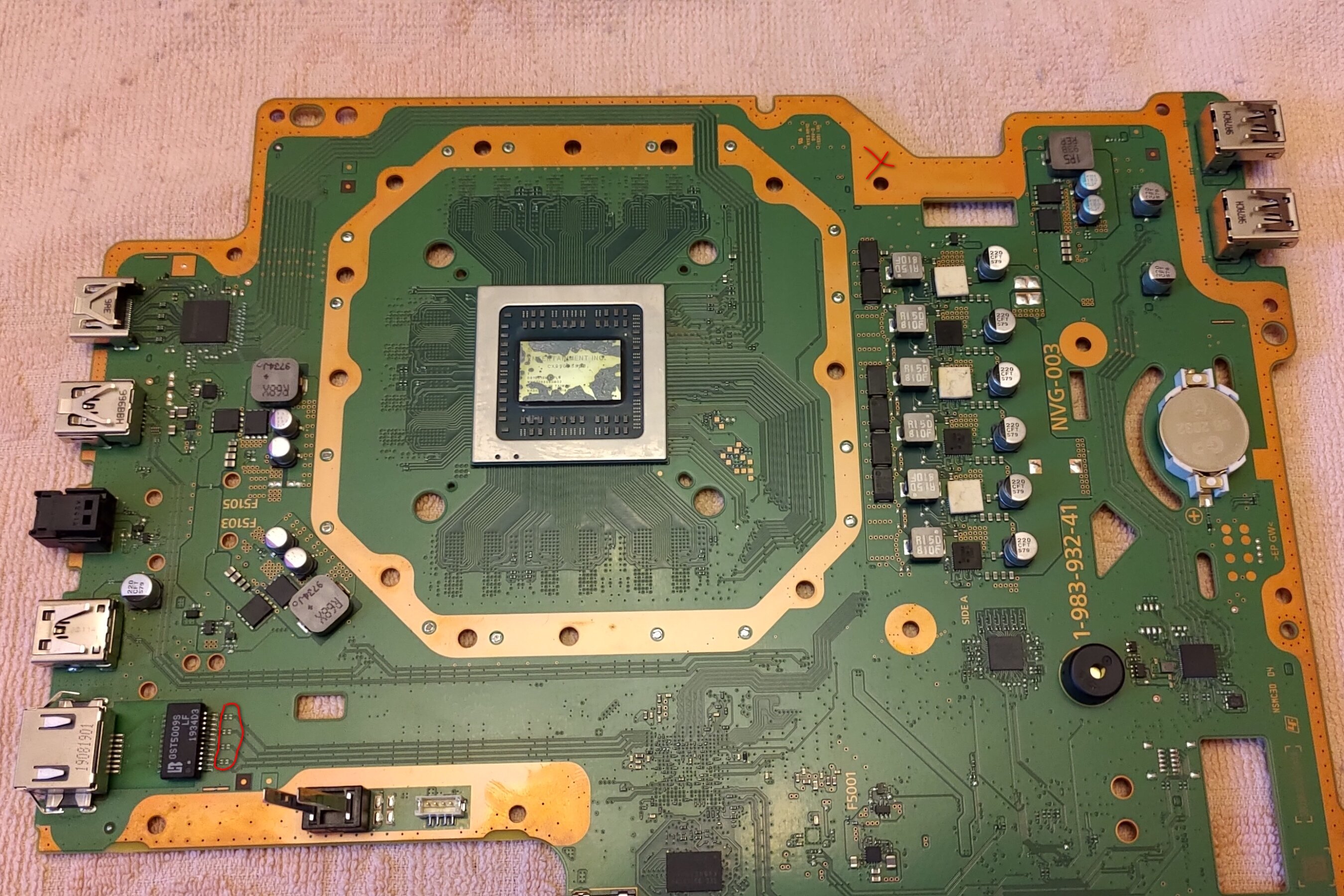
He said, that because these points (and a few others he didn't show) are connected through the chip, there is a short circuit inside the chip.
So here's my first question: is it correct way to determine if this chip is broken, or could the short between these points be from a faulty capacitor somewhere on the line, for example? How can I double-check this?
If I could have known for sure that the chip was broken, I would probably have decided to order the necessary tools and the chip itself and try to replace it myself, as a start on my journey into the repair world. Speaking of which, do you think a soldering gun, BGA balls and regular flux would be enough to replace it myself, if I'll be very careful?
There is also the possibility that nothing will change after replacing the chip, or that the chip was never broken. But what to do in this case? As I said, the console broke after entering Rest Mode and the only thing that works is the Eject button, which makes three beeps. I'm also 98% sure that the power button and power supply are fine. What else can I check? Since I know that the previously mentioned four resistors and one capacitor are faulty, I should definitely replace them. But I don't have any spare parts. So this question is probably naive, but what do you think, can I remove them somehow, if I'm sure I'll never use the LAN port?
You may remember my previous (and very first) post on GBAtemp, in which I described how my newly purchased (used) PS4 Pro broke after 15 minutes of playing while switching to Rest Mode. In that post and with help of another forum, I found out that there are some burnt-out SMD components (four resistors and one capacitor) on the motherboard and decided to start repairing them.
As I don't have enough knowledge nor qualifications, I went to a good guy who does minor repairs to re-solder the faulty components. He didn't happen to have any spare parts, but he helped me measure faulty components on his PS4 Pro and even checked mine (no luck) with a functioning power supply. Also he advised me to give the console to an acquaintance of his who knows a lot about repairs. Since I knew the guy a little, I took his advice and gave the console to that handyman.
But the more I talked to this handyman, the more I became convinced that I couldn't trust him. He said that the southbridge chip, CXD90046GG, is broken, and I will have to wait some time before he can buy it somewhere (no one in our city sells this chip). And there is no guarantee that everything will work afterwards. As I didn't trust the guy, I decided to apologize and say I wanted to take the console back as I didn't want to wait and was going to take it to a specialist service. And, with the hope that he hadn't messed up anything there, I did take my console back under the stories that all services are cheating.
When I came to pick up the console, he decided to show that the southbridge was broken by sticking the probes of a multimeter on these points in continuity mode:
He said, that because these points (and a few others he didn't show) are connected through the chip, there is a short circuit inside the chip.
So here's my first question: is it correct way to determine if this chip is broken, or could the short between these points be from a faulty capacitor somewhere on the line, for example? How can I double-check this?
If I could have known for sure that the chip was broken, I would probably have decided to order the necessary tools and the chip itself and try to replace it myself, as a start on my journey into the repair world. Speaking of which, do you think a soldering gun, BGA balls and regular flux would be enough to replace it myself, if I'll be very careful?
There is also the possibility that nothing will change after replacing the chip, or that the chip was never broken. But what to do in this case? As I said, the console broke after entering Rest Mode and the only thing that works is the Eject button, which makes three beeps. I'm also 98% sure that the power button and power supply are fine. What else can I check? Since I know that the previously mentioned four resistors and one capacitor are faulty, I should definitely replace them. But I don't have any spare parts. So this question is probably naive, but what do you think, can I remove them somehow, if I'm sure I'll never use the LAN port?



