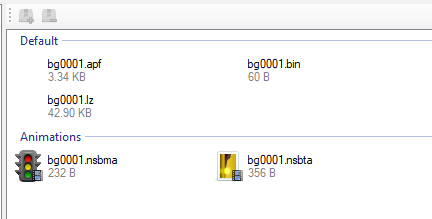Hmm. There were some binaries back when for dsdecmp, guess they got lost somewhere along the line. It is very rare I found anything that worked with it that Cue's tools did not.
Curious that nothing detects it.
Two main choices at this point (haven't looked at the game or your example files yet).
1) You have encountered some kind of custom compression. I am not sure I have examples before for the DS outside of files the devs left in games (had a few zip files and such filled with scripts, notes from devs, old files, test files, source code...) but it is well within reason still.
2) The compression is a bit further into the file -- sometimes files within archives will be compressed individually (saves having to decompress the lot and then chop down) and then the.
As most compression tools look for the telltale signs of compression then not encountering them will see it treat it like any other unknown file.
Assuming it is 2) you have a few options.
Said telltale signs are a file starting with 10h (sometimes referred to as type 10), 11h (type 11, 10 was the BIOS format seen since the GBA days but was improved a bit into the DS lilfetime and thus was born this) and 40h (first seen in Golden Sun and very rare after that too). It will then be followed by the compressed file size.
If said 10h/11h/40h happens a few bytes into the file (seen a few before with the file count and then I think it was file sizes but the general principles/things to expect in archive formats from the previous post is very much in play) then chop it out and feed it to the previously mentioned programs.
Alternatively those working back in the GBA days don't have a nice file system (like most old non optical non floppy disc consoles the games are one giant blob of data) so there were tools that would scan for the signs* and attempt to do things from there. This is also an option in crystaltile2 in one of the dropdown menus, though it is rather crash happy when you play with it (I think it mostly just searches for 10h and then tries to decompress it).
*mostly the same, though 10 was the only one in play and there might well have been some indicators otherwise**. What this aside is more about noting though is that BIOS logs exist (if you are calling the BIOS to handle it then easy enough to have an emulator note what it was and where it was going to in the ROM before feeding that log back into a tool).
**if you are curious about compression in general (this also being part of the answer to 1) above) I generally link people to
https://ece.uwaterloo.ca/~ece611/LempelZiv.pdf (it also covers Huffman, the other big class of compression, in it despite the name).
https://www.romhacking.net/utilities/1770/ might also be of use.
https://problemkaputt.de/gbatek.htm#biosdecompressionfunctions for more on the GBA/DS specifics if the source code of the various other links is not doing it for you.
The basic principle of LZ is after whatever fun with headers you have then the compressed file is so much this section is compressed, here is how far back to look from where we are at (it is called sliding window compression for a reason) and how much to grab as well as indicators/flags that this section is not compressed and skip to the next bit (a cheap way of compressing a custom compression then being just insert the "nothing compressed, move to next one" throughout the file/previously compressed and presumably now edited data).
I do have a worked example in the hacking documentation linked in my signature as well
https://gbatemp.net/threads/gbatemp-rom-hacking-documentation-project-new-2016-edition-out.73394/
Anyway any element of this being changed quickly breaks tools hardcoded to only expect that, custom flags and a different split between the location and read back amounts (you can't just have arbitrarily long ones if you actually want to compress it after all, most things not being repetitive enough to warrant a huge amount of read this but you also don't want to crush it to when you can read megabytes of window but only a few bytes when you get there) being the main things to change.