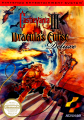**4-11-18**
Been a very busy weekend, and am now finally posting the UpdatesThere will be a very big surprise in the Next Update! I will, additionally, communicate with swingflip, DanTheMan827, and madmonkey, as far as helping get auto updated releases for just the Cores in my set to hakchiresources
**4-9-18**
MESS 2016 Revised! Enjoy this fantastic Multi Emulator Super System, with capability of handling hundreds upon hundreds of different Systems! I did two videos related to the more complicated than normal set-up for this amazing Core! (Personal Thanks to my incredible friend and fellow MESS'Pert, ∆ + 0 / 9, for his assistance in this insane endeavor!
MAME 2003 Xtreme Updated (Irem Encryption fixed to work in conjunction with Custom MK OST!) I also Performance Upgraded Darius Gaiden for MAME 2003! RetroArch Updated. You can now play the rare Magic Kid GooGoo (Previously unsupported due to being mapper 190). Personal thanks to retro-wertz and rdanbrook for the mapper support!) Both FCEUMM and NESTOPIA run this. /bin/fceumm and/or /bin/nestopia I also updated 20+ Other Cores with various bug fixes, tweaks, optimizations!
NES Cheats Updated with support for Contra NES. I incorrectly labeled the last release with N64, so you would end up seeing N64 listed twice in Module Tab! But, it would still install fine! All good now
Here is the big oneThere are 4 WIP Cores, which require very special set-up, that I am releasing today!
Amiga (P-UAE), Hatari (Atari ST), Free2JME (Mobile Java Game Support). and ScummVM (SCUMM stands for "Script Creation Utility for Maniac Mansion". It is a utility used to create the famous LucasArts adventure games like the Monkey Island series and also gave ScummVM its name). Each of them requires much more complex set-up than your typical Cores! That being said, they are WIP, which means I have not fully tested them, yet!
But, do to so many requests, I am releasing them for you to play around with! I will do my best to get around to finalizing tutorials and such for them! Also, keep in mind, you can run many ScummVM Games via DosBOXPersonal thanks to madmonkey for helping with Amiga! A few notes regarding these Cores. You cannot directly load games with them. They, instead, with exception of Free2JME, require configuration files to be loaded instead! All but, ScummVM require BIOS dependencies to run, which I, unfortunately, cannot share.
I added 3 more sets of Wallpapers to the km_retroarch_custom_wallpapers.hmod. Have fun checking them out!
I removed the retrocat Wallpapers, and they are now on Mega NZ link, only
The video on how to use them, again, is...
**SNES Classic - RetroCat, erm RetroArch Custom Wallpapers + CPS3 Test!!!**
In Xtras/Performance, I updated both ReadMes! Check them out!
And, last but not least are some Tutorial, Test, and fun Videos to check out!
**SNES Classic - MESS 2016 Tutorial**
**SNES Classic - MESS 2016 Test**
**SNES Classic - Undiscovered NES Gems - Magic Kid GooGoo, Dragon Knife, Happily Ever After**
And,
**SNES Classic - SHMUP 'Stravaganza - Part 1**
As always, thanks to all of you for your support. I am grateful to have so many great people to communicate with on a daily basis, and glad to help you all better enjoy your Minis! Next Update will be a very nice surprise
Sincerely, KMFDManic!!!
**4-8-18**
Note: MESS 2016, and the Dependency and Dummy Folder HMODS are in Mega NZ Link, for now, and will be Updated to the Set, tomorrow
**UPDATE 4-7-18**
**SNES Classic - MESS 2016 Test**
We now have the most complicated Emulator in the Core Set, none other than MESS! MESS 2016, to be more specificPersonal thanks, this time around, to ∆ + 0 / 9, an amazing friend/MESS'Pert (who practically lives and breathes this amazing Core!), as well as shawnsub, for consistently pushing me towards the MESS that MESS is
MESS stands for Multiple Emulator Super System! You can NOW potentially run Philips CDI, NEO-GEO CD, and several hundred other Systems/Computers/etc! I have personally put together 3 HMODS, specifically to help out!
_km_mess2016_4_9_18.hmod is the primary Core, to run the Games
km_mess2016_dependencies_4_9_18.hmod, is required to run the Emulators within MESS
km_mess2016_dummy_folder_nand_4_9_18.hmod is to help with running them via _Dummy Folder on NAND. You can, additionally, copy the _Dummy Folder directly from the HMOD, once set-up, to your USB-HOST/hakchi/games directory
You can make back-up copies of the dependencies and dummy bios and game HMODS, and then delete any excess folders, from within, that you are not likely to use
MESS is an amazing Core, with lots of potential! I would personally recommend sticking to systems that you cannot, otherwise, run on other Cores, such as Casio, Apple, CD-I, NEO-GEO CD, etc! But, NES, ColecoVision, etc, run quite nicely, too! Arcade Games, despite it being MAME 2016, are more optimally suited to the other Arcade Cores in the set
Note: As mentioned, it is pretty complex. I will do my best to post Tutorials to help with running as many of these Systems as possible! I recorded one Video, to start things off! Next up, will be more Performance Upgrades, MAME 2003 Updates, and so onI will also record more Videos, tomorrow, including a great SHMUP related one! Enjoy this Update, for now
**And, of course, the Update!!!**
https://github.com/KMFDManic/NESC-SNESC-Modifications/releases/
--------------------- MERGED ---------------------------
If you still have trouble running Sega CD, let me know.
--------------------- MERGED ---------------------------
You still having issues?
--------------------- MERGED ---------------------------
Did you ever get things sorted out?
Yeah. It hasn't shut off or black screened on me since then. Still have the weird audio issue with Ninja Baseball Batman....but I'm just happy the game plays. I don't even really notice the weird audio after a while...