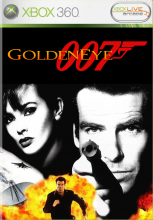Got it to work. Renamed the folder from BEAN to 584108A9 Dropped it in HDD1/Content/00000000 Database now searches for Covers.
You are using an out of date browser. It may not display this or other websites correctly.
You should upgrade or use an alternative browser.
You should upgrade or use an alternative browser.
btw, I mentioned this on psx place in my 360 tutorials for anyone who doesn't know. you can also change the name from Bean, and you don't even need the http link to do it. I left mine as is. some games have weird names (taken from the default.xex) like duke nukem forever is named "bullseye."
--------------------- MERGED ---------------------------
both blue dragon and lost odyssey have their names written in Japanese. I changed them to English on my system, then hid the other discs other than disc 1. you can fix hiding discs in the http link.
--------------------- MERGED ---------------------------
I also mentioned that putting games in a subfolder from the root game folder named disc 1, disc 2, etc. causes the system to swap discs automatically. you can even try to trick it, and it will still load the right game disc.
--------------------- MERGED ---------------------------
both blue dragon and lost odyssey have their names written in Japanese. I changed them to English on my system, then hid the other discs other than disc 1. you can fix hiding discs in the http link.
--------------------- MERGED ---------------------------
I also mentioned that putting games in a subfolder from the root game folder named disc 1, disc 2, etc. causes the system to swap discs automatically. you can even try to trick it, and it will still load the right game disc.
Hello !
I got it to show in game menu ! Nice !
Thank you all for the help.
Now i would like to rename it (shows Bean like everyone).
@godreborn : even by reading you at psx-place, i can't figure out how to rename the game in the menu.
Could you help me a bit more ?
Thanks in advance !
I got it to show in game menu ! Nice !
Thank you all for the help.
Now i would like to rename it (shows Bean like everyone).
@godreborn : even by reading you at psx-place, i can't figure out how to rename the game in the menu.
Could you help me a bit more ?
Thanks in advance !
Hello !
I got it to show in game menu ! Nice !
Thank you all for the help.
Now i would like to rename it (shows Bean like everyone).
@godreborn : even by reading you at psx-place, i can't figure out how to rename the game in the menu.
Could you help me a bit more ?
Thanks in advance !
press y while hovering over the game to open options, then select rename:
That was so simple...
I'm really ashamed. -_-
well, I've been using FSD with the same system since before I was even a part of the ps3 scene, so I know all about it.
it's been a few years since i got my RGH 360 but i must admit i never really dug into the different options.

More seriously, @godreborn , i think i should update a bit my 360 : update maybe FSD (i have the 3rd), and/or the original XBOX emulator for compatibility.
Do you have some fancy tutorials in mind ?
I've read about yours, what's the use of Xebuild and its update ?
Thank you once again for your interest !
Nice. Now i just have to ask @godreborn how to insert this into the menuI'll just leave this here if anyone wants it.
More seriously, @godreborn , i think i should update a bit my 360 : update maybe FSD (i have the 3rd), and/or the original XBOX emulator for compatibility.
Do you have some fancy tutorials in mind ?
I've read about yours, what's the use of Xebuild and its update ?
Thank you once again for your interest !
xebuild is for updating the dash kernel or the system itself basically. you could update FSD, but I don't think it will impact much. I've been using FSD2 for years, because it's faster at loading the entire database than FS3 or Aurora. I have nearly 1,000 games, so I need it to be fast. to update the xbox emulator, enable hddx to show up in settings, then copy and paste or ftp (may be the easiest). hddx has to be enabled or it won't work even if copying over the compatibility folder. I learned that when I updated. the guide wasn't opening up, but after I did that, it worked. the guide now works with the xbox emulator. to put that box art in, go into FSD or Aurora, enable http, type in a username and password, go to your computer, type in the ip address of the system in the address bar, type in your password and username, go into xbox 360 games, go to Bean or whatever you named it, click on the name, then you'll be taken to a page where you can change artwork, including the box art.
you might want to use @DinohScene 's updating tutorial over mine, since his has pictures. it's not hard to do anymore, because all info about your system is read from the nand dump. it's almost idiot proof. inject dashlaunch with the nand, because there was, possibly still is, a bug where dashlaunch will freeze after updating the system. it's a known issue due to a patch having been forgotten. it won't affect the system, but it can be scary, because misusing dashlaunch could potentially brick the system. name the official update to $$ystemUpdate if you have updates blocked. you need that for avatar, media, kinect, and I think xbox stuff (anything that's on the hdd that is). you only need to update to one of the 16xxx. the last good update was one of them, and it enabled using 2TB external for dlc and stuff. it was 32GBs before that. after that, it was mostly changes to the tos or bug fixes. I think the latest is 17559, so you could update to that if you want. the process is the same.
about what you said in the last post, i am using a 1TB HDD, so i think it's updated enough.
I'll have a look in the renaming/cover of GoldenEye, and in updating the XBOX emulator.
Thank you for all your advices.
xbla work even before that, so I think the 16xxx is only for either official or if you want dlc on external, which was impossible even with a fully hacked 360 afaik before that.
D
Deleted User
Guest
View attachment 245504
Thanks I turned it into a 3D cover since I use that cover layout if anyone prefers it.
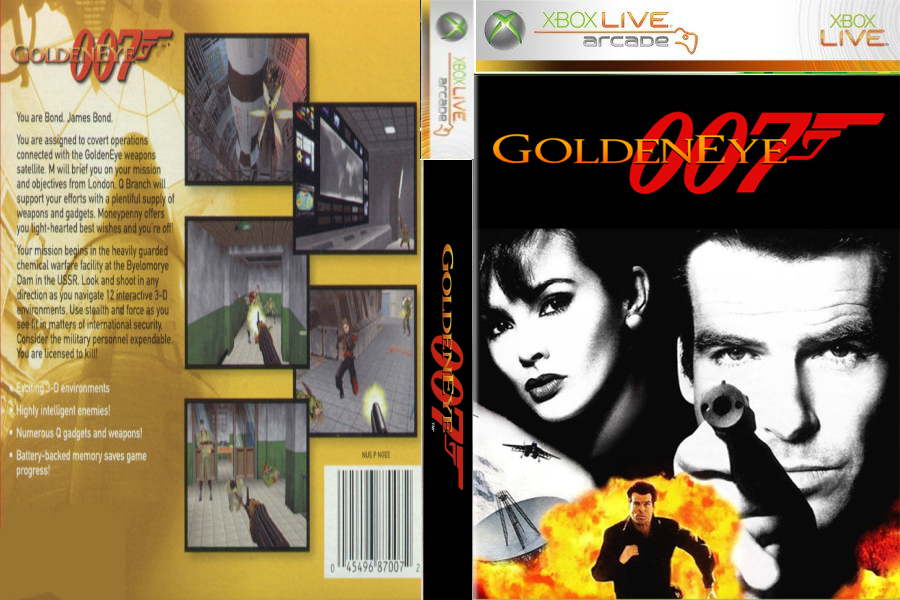
I'll just leave this here if anyone wants it.
Thanks I turned it into a 3D cover since I use that cover layout if anyone prefers it.
Last edited by ,
D
Deleted User
Guest
If you're like me and use Aurora here is all the assets you need just extract them and they go in Aurora/Data/Gamedata/584108A9 then reboot. You will get the above cover and an icon I don't do backgrounds.
Here is how it looks on my 360.
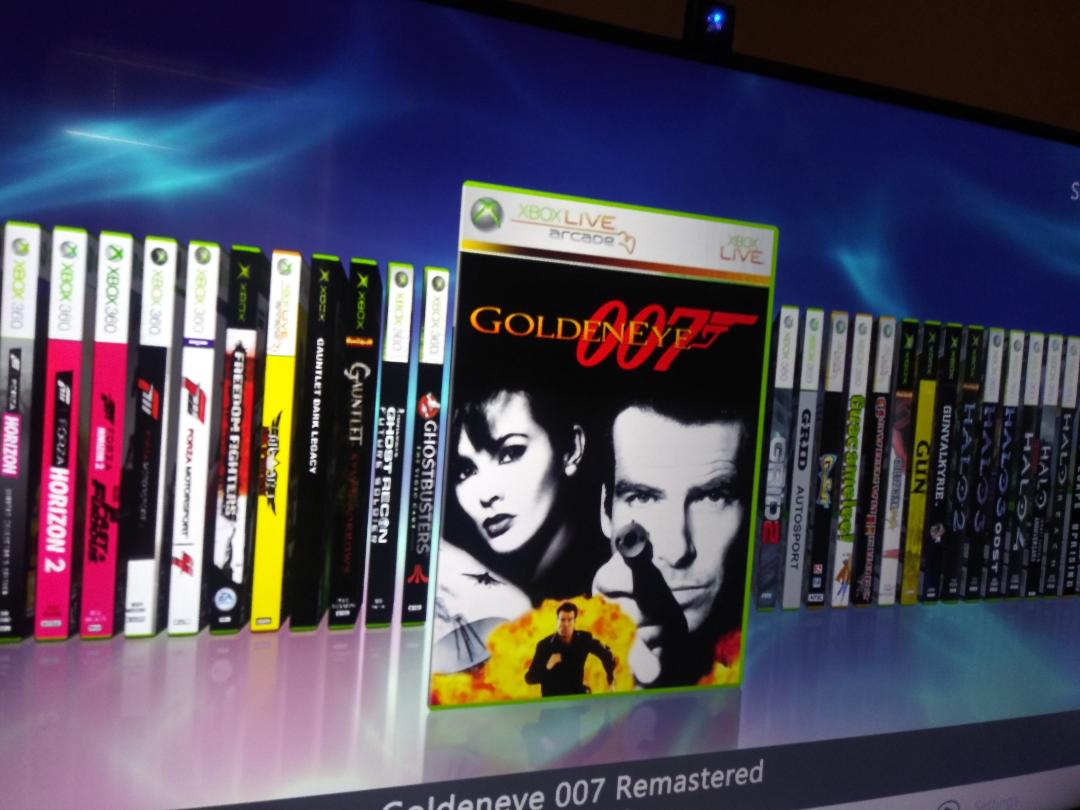

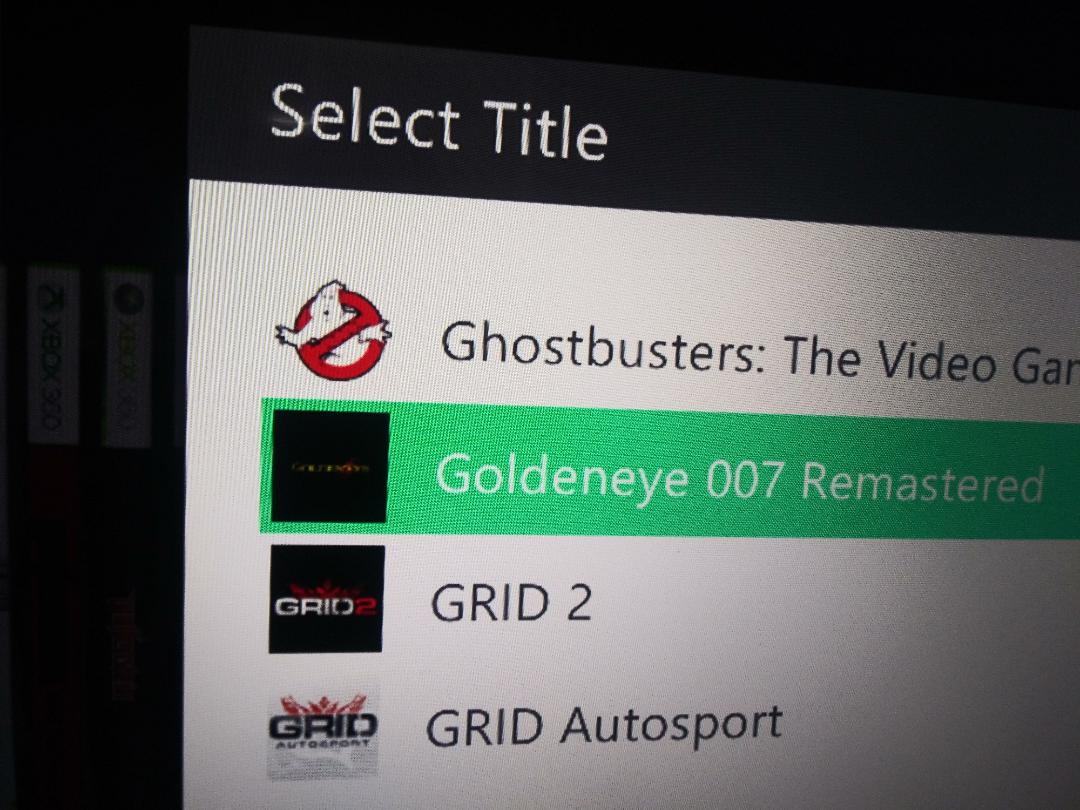
Here is how it looks on my 360.
Attachments
Last edited by ,
D
Deleted User
Guest
I'm not sure if the assets will work for someone else (don't know for sure), because you might have to have the game located in the same folders.
It's the same for anyone that uses Aurora. 584108A9 is the folder name that it uses and it doesn't change even if you use FSD. (see first post on this page) I have made hundreds of covers on Aurora I'm very familar with how it works. The rest is the path is just where all the covers go for Aurora. I've even had to redo all my covers on a different RGH so I know for 100% fact the paths do not change. They'll work fine.
Here's another example of how this number does not change it is always 584108A9 https://github.com/xenia-project/game-compatibility/issues/1704
Last edited by ,
Hello here !
I successfully updated the GoldenEye cover in FSD menu.
Thank you very much for your help !
I successfully updated the GoldenEye cover in FSD menu.
Thank you very much for your help !
Similar threads
- Replies
- 0
- Views
- 2K
- Replies
- 1
- Views
- 2K
- Replies
- 14
- Views
- 2K
Site & Scene News
New Hot Discussed
-
-
28K views
New static recompiler tool N64Recomp aims to seamlessly modernize N64 games
As each year passes, retro games become harder and harder to play, as the physical media begins to fall apart and becomes more difficult and expensive to obtain. The... -
25K views
Nintendo officially confirms Switch successor console, announces Nintendo Direct for next month
While rumors had been floating about rampantly as to the future plans of Nintendo, the President of the company, Shuntaro Furukawa, made a brief statement confirming... -
23K views
TheFloW releases new PPPwn kernel exploit for PS4, works on firmware 11.00
TheFlow has done it again--a new kernel exploit has been released for PlayStation 4 consoles. This latest exploit is called PPPwn, and works on PlayStation 4 systems... -
22K views
Nintendo takes down Gmod content from Steam's Workshop
Nintendo might just as well be a law firm more than a videogame company at this point in time, since they have yet again issued their now almost trademarked usual...by ShadowOne333 129 -
20K views
Name the Switch successor: what should Nintendo call its new console?
Nintendo has officially announced that a successor to the beloved Switch console is on the horizon. As we eagerly anticipate what innovations this new device will... -
17K views
A prototype of the original "The Legend of Zelda" for NES has been found and preserved
Another video game prototype has been found and preserved, and this time, it's none other than the game that spawned an entire franchise beloved by many, the very...by ShadowOne333 32 -
14K views
DOOM has been ported to the retro game console in Persona 5 Royal
DOOM is well-known for being ported to basically every device with some kind of input, and that list now includes the old retro game console in Persona 5 Royal... -
13K views
Nintendo Switch Online adds two more Nintendo 64 titles to its classic library
Two classic titles join the Nintendo Switch Online Expansion Pack game lineup. Available starting April 24th will be the motorcycle racing game Extreme G and another... -
12K views
AYANEO officially launches the Pocket S, its next-generation Android gaming handheld
Earlier this year, AYANEO revealed details of its next Android-based gaming handheld, the AYANEO Pocket S. However, the actual launch of the device was unknown; that... -
11K views
Delta emulator for iOS will support iPad devices in its next update
With just a couple weeks after its initial release in the App Store, the Delta emulator for iOS was received with great success, after Apple loosened up its rules in...by ShadowOne333 35
-
-
-
290 replies
Name the Switch successor: what should Nintendo call its new console?
Nintendo has officially announced that a successor to the beloved Switch console is on the horizon. As we eagerly anticipate what innovations this new device will...by Costello -
232 replies
Nintendo officially confirms Switch successor console, announces Nintendo Direct for next month
While rumors had been floating about rampantly as to the future plans of Nintendo, the President of the company, Shuntaro Furukawa, made a brief statement confirming...by Chary -
133 replies
New static recompiler tool N64Recomp aims to seamlessly modernize N64 games
As each year passes, retro games become harder and harder to play, as the physical media begins to fall apart and becomes more difficult and expensive to obtain. The...by Chary -
129 replies
Nintendo takes down Gmod content from Steam's Workshop
Nintendo might just as well be a law firm more than a videogame company at this point in time, since they have yet again issued their now almost trademarked usual...by ShadowOne333 -
95 replies
Ubisoft reveals 'Assassin's Creed Shadows' which is set to launch later this year
Ubisoft has today officially revealed the next installment in the Assassin's Creed franchise: Assassin's Creed Shadows. This entry is set in late Sengoku-era Japan...by Prans -
83 replies
The Kingdom Hearts games are coming to Steam
After a little more than three years of exclusivity with the Epic Games Store, Square Enix has decided to bring their beloved Kingdom Hearts franchise to Steam. The...by Chary -
80 replies
TheFloW releases new PPPwn kernel exploit for PS4, works on firmware 11.00
TheFlow has done it again--a new kernel exploit has been released for PlayStation 4 consoles. This latest exploit is called PPPwn, and works on PlayStation 4 systems...by Chary -
78 replies
"Nintendo World Championships: NES Edition", a new NES Remix-like game, launching July 18th
After rumour got out about an upcoming NES Edition release for the famed Nintendo World Championships, Nintendo has officially unveiled the new game, titled "Nintendo...by ShadowOne333 -
71 replies
DOOM has been ported to the retro game console in Persona 5 Royal
DOOM is well-known for being ported to basically every device with some kind of input, and that list now includes the old retro game console in Persona 5 Royal...by relauby -
65 replies
Microsoft is closing down several gaming studios, including Tango Gameworks and Arkane Austin
The number of layoffs and cuts in the videogame industry sadly continue to grow, with the latest huge layoffs coming from Microsoft, due to what MIcrosoft calls a...by ShadowOne333
-