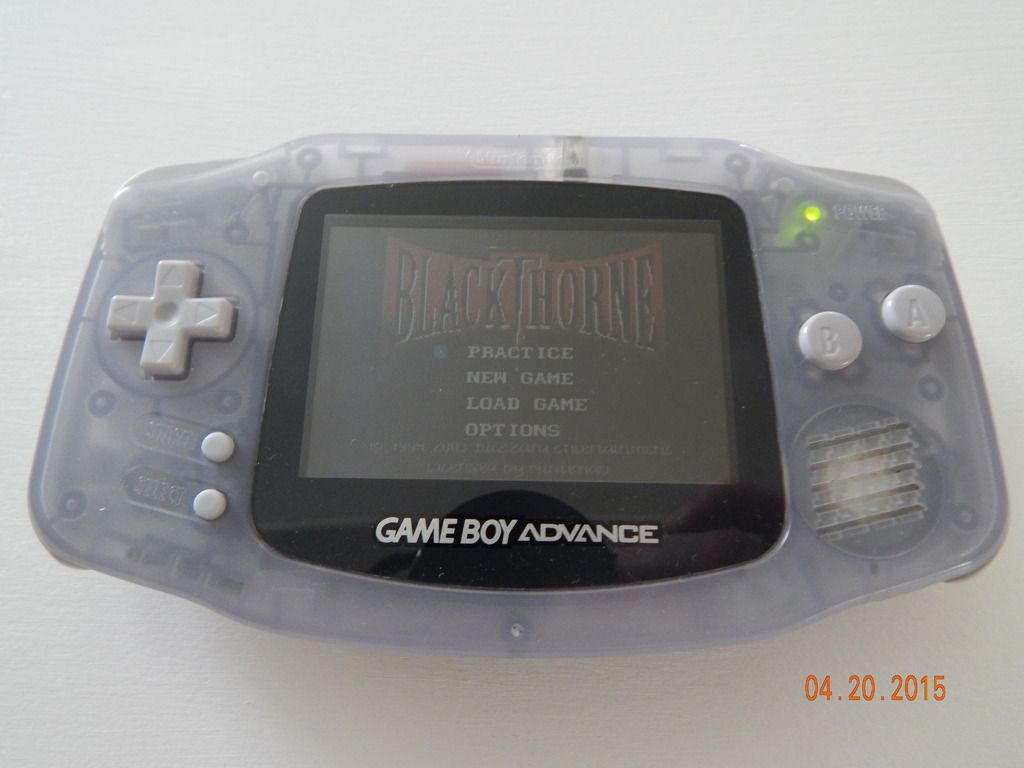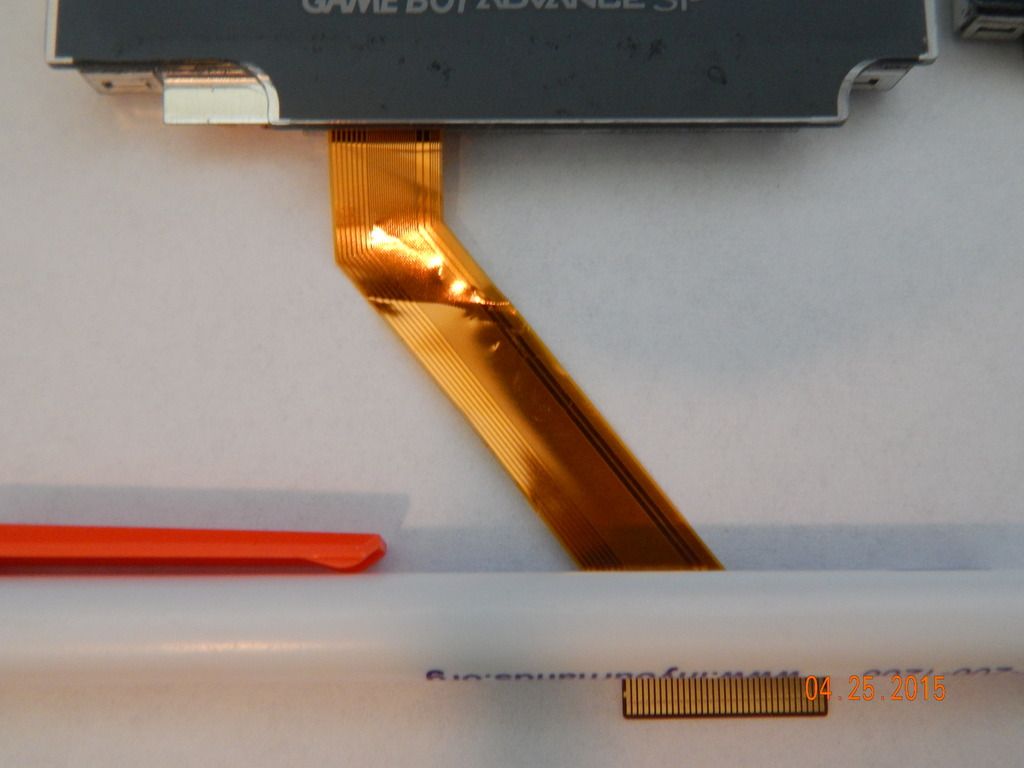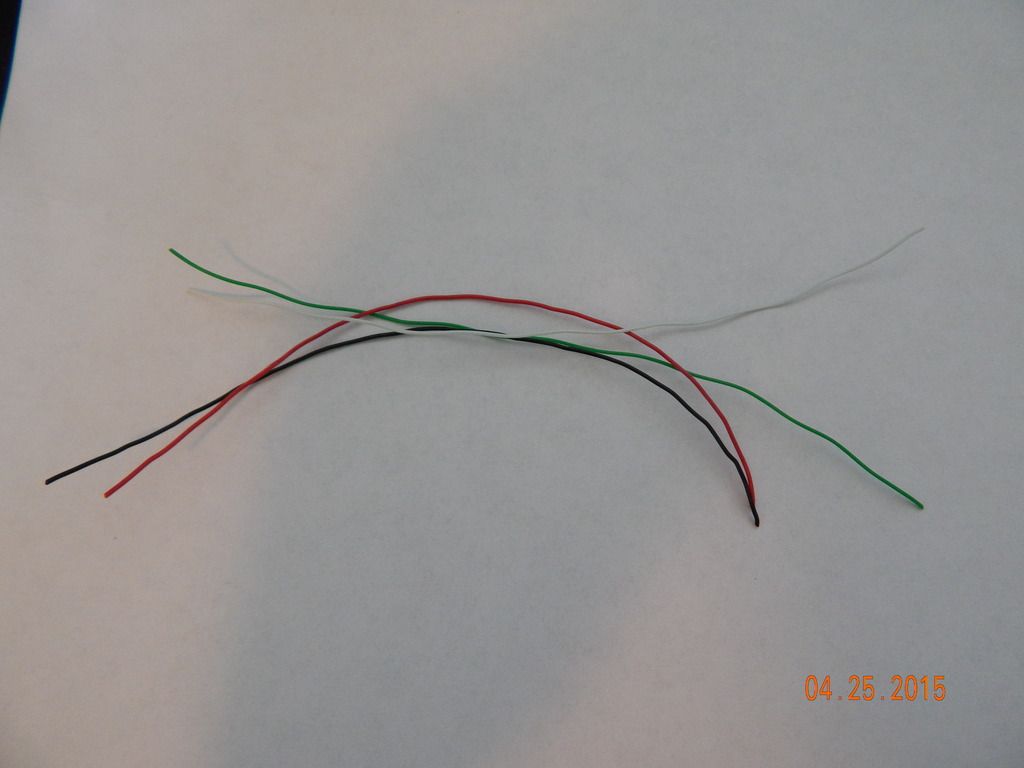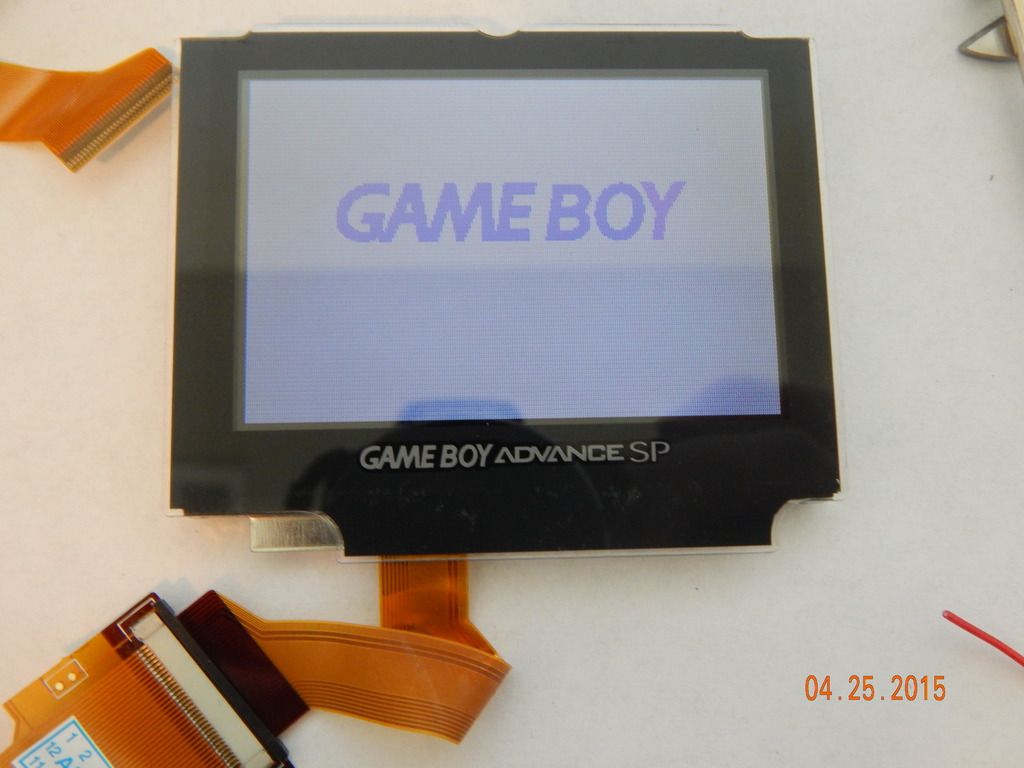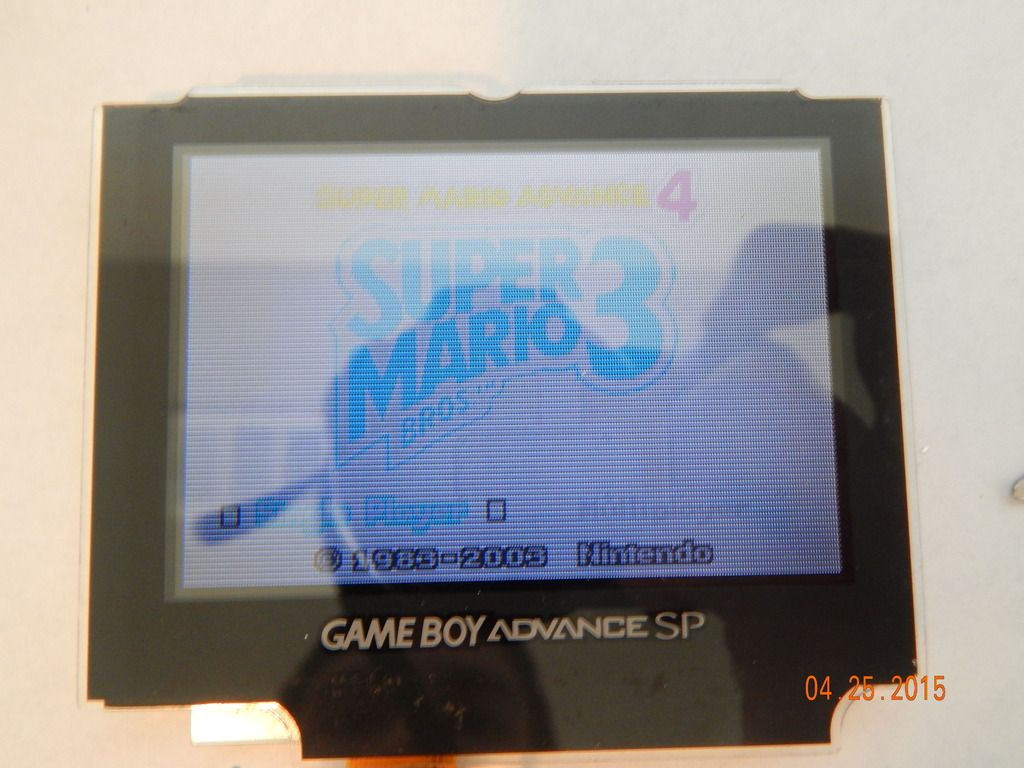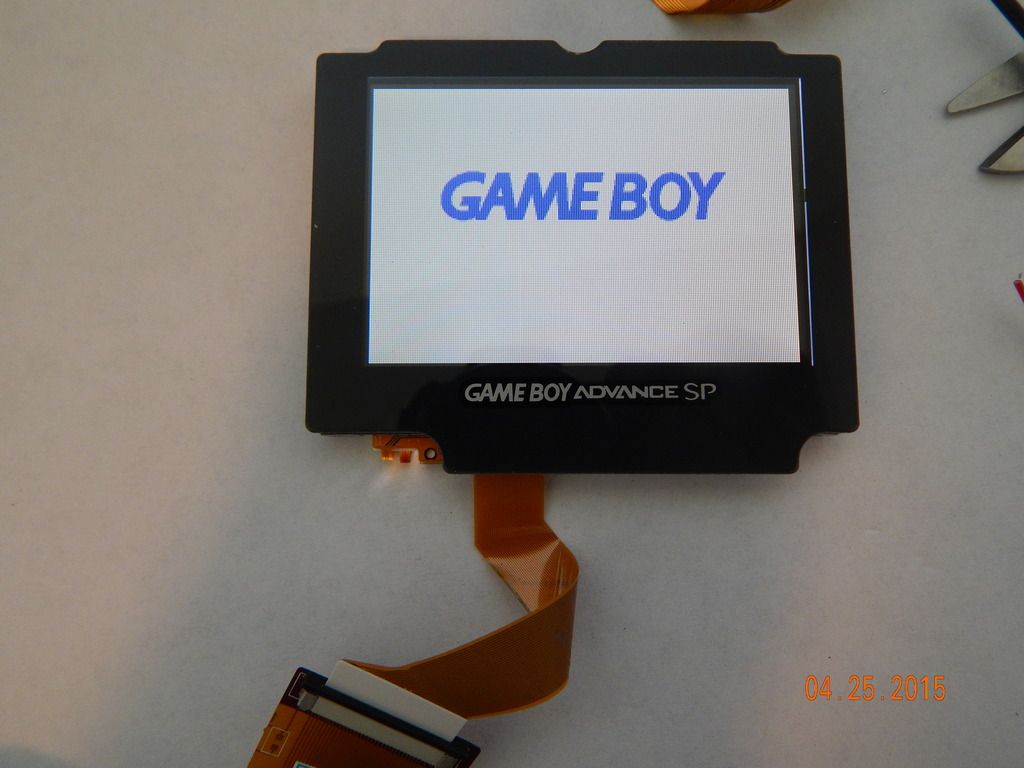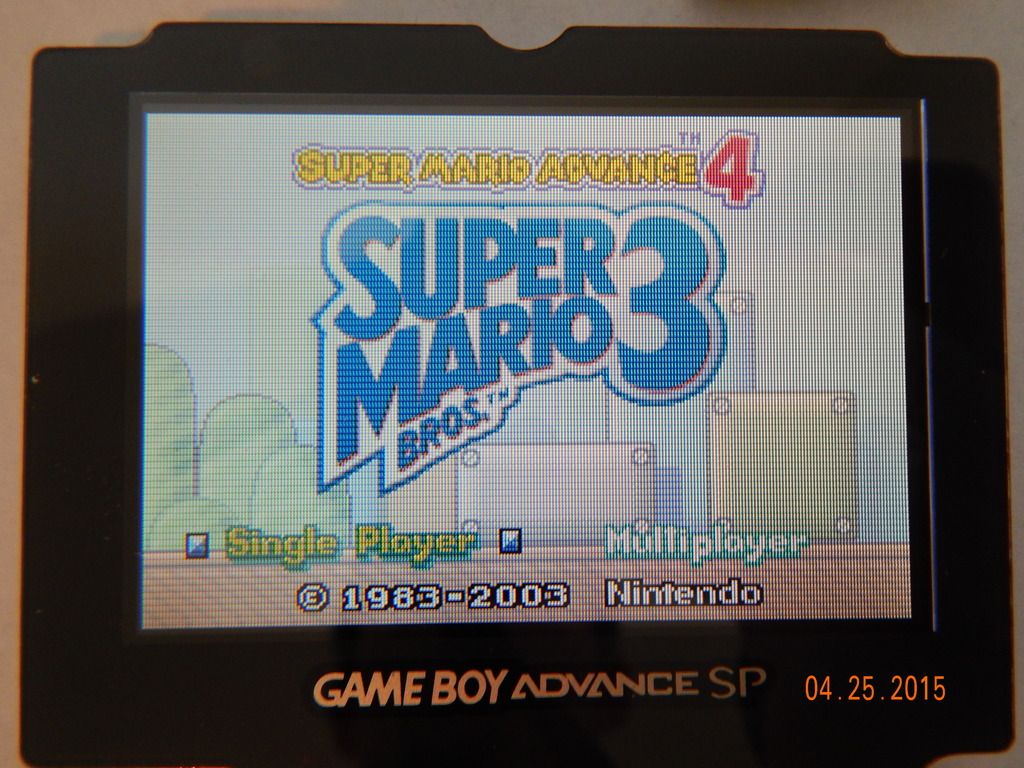Here's the GBA to be operated on.
All the requisite new parts. Shell, glass screen, and 32-pin adapter ribbon. Since I discovered the crack in my old shell there was no way I'd be using that.
The two different screens. "AB" type is brown connector and is said to work equally well with 32-pin or 40-pin motherboards. The "B" type is the white connector and is said to work best with 32-pin motherboards. "B" screens have been known to cause ghosting in 40-pin motherboards. I'll be putting all this to the test with my 32-pin mobo.
Another way to tell them apart is that the "AB" has leads of differing widths in the ribbon. The "B" screen has leads of uniform width.
The backs of the screens. Both have the padding indicating that at some point they were harvested from AGS-101 models. Not by me, though.
My sacrificed USB cable to get the wires out of it. My local Fry's didn't have 30 AWG wire, so this'll have to do.
The "AB" screen connected to my 32-pin GBA... looks like crap. Totally washed out and very dim
The "B" screen connected to my 32-pin GBA... looks great! Screen and image are both very clear and bright!
I would include pictures of my finished GBA mod, but the camera died. Needless to say, though, it turned out OK despite a few whoopsies along the way. The worst was that I managed to lift the pad up on P1 of the ribbon cable extension by inadvertently tugging on the soldered wire during all of the testing. I was really cursing myself, but ended being able to scrape the plastic above the lead and laying down another blob of solder to attach it. Part of the problem was using my dad's soldering iron which was made by Tandy computers about 30 years ago. In any case the mod turned out beautifully and I'm very happy with it.
The end conclusion is that apparently the sellers on ebay aren't totally full of crap like I thought. The type of screen you use definitely does matter in that you must take into account the type of motherboard you are using in all situations. A 32-pin motherboard (like mine) must use a white connector, a "B" screen. Other people on here with 40-pin motherboards have mentioned problems with serious ghosting when trying to use a "B" screen. As such, 40-pin motherboards must use an "AB" screen with the brown connector. There is no motherboard type that is completely compatible with both types of screens. Maybe there are ways around these problems, though. Other posts before this one have mentioned connecting VCOM to ground or some such, but those processes need to be better documented before I'd try jumping in.