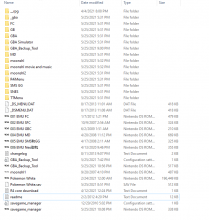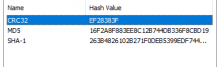Hi everyone!
First of all, I wanna say I'm new to all these linkers stuff so please don't expect me to understand everything super clearly! But I'll try my best to Google everything I don't get first.
So to my issue now, we need a bit of context:
I have this exact R4 card: amzn.to/3bKA4UD
And I'm trying to back up my Emerald save using a DS Lite, with the GBA Back Up Tool, but everytime I try to access the tool, I get this error:
FAT initialization failed.
Please apply the appropriate DLDI Patch.
I've formatted my 16GB SD card multiple time in the FAT32 format, and tried using a DLDI patch (even though I'm not sure I did right, since it was the first time and couldn't find a clear tutorial on how to do it) even though I've read somewhere my card has an auto-DLDI patcher?
I've even tried the "savegame-manager" tool, which also failed miserably by simply telling me "DLDI error".
At this point, I don't know what to do and I'm this close to give up. I've bought the R4 card just for this (exactly, it's to get a semi-legit Mew from Emerald that I could trade to have the 151 gen 1 pokemon on my Fire Red version...) and it's really frustrating ahah.
Thanks everyone for the help you could provide!
First of all, I wanna say I'm new to all these linkers stuff so please don't expect me to understand everything super clearly! But I'll try my best to Google everything I don't get first.
So to my issue now, we need a bit of context:
I have this exact R4 card: amzn.to/3bKA4UD
And I'm trying to back up my Emerald save using a DS Lite, with the GBA Back Up Tool, but everytime I try to access the tool, I get this error:
FAT initialization failed.
Please apply the appropriate DLDI Patch.
I've formatted my 16GB SD card multiple time in the FAT32 format, and tried using a DLDI patch (even though I'm not sure I did right, since it was the first time and couldn't find a clear tutorial on how to do it) even though I've read somewhere my card has an auto-DLDI patcher?
I've even tried the "savegame-manager" tool, which also failed miserably by simply telling me "DLDI error".
At this point, I don't know what to do and I'm this close to give up. I've bought the R4 card just for this (exactly, it's to get a semi-legit Mew from Emerald that I could trade to have the 151 gen 1 pokemon on my Fire Red version...) and it's really frustrating ahah.
Thanks everyone for the help you could provide!