after that issue with the red dots appearing (fixed that) with cbhc, I finally decided to uninstall cbhc again just to see if brain age worked if copied (it was haxchi before). lo' and behold, it does. I uninstalled cbhc, used indexiine to use nnu patcher to get into the eshop with dns enabled, redownloaded the game, copied the game, then used indexiine to install cbhc again, then tested the game immediately. 
I made sure that cbhc still worked after loading the game. it did, no issues. if you have the usb device unplugged, it will show the "do not touch" icon and will be cbhc. I sorted the game in my legit games folder, since the game works. also, I did unplug the external hdd when installing cbhc (not when uninstalling it), first turning off the system, then after turning it off again to plug the external hdd back in. that's about it (that's essentially the full series of steps, and it should work for any cbhc game). make sure to test that cbhc has been uninstalled by restarting the system and not seeing "autobooting." I'm going to make a new wii u nand backup probably tomorrow or so:
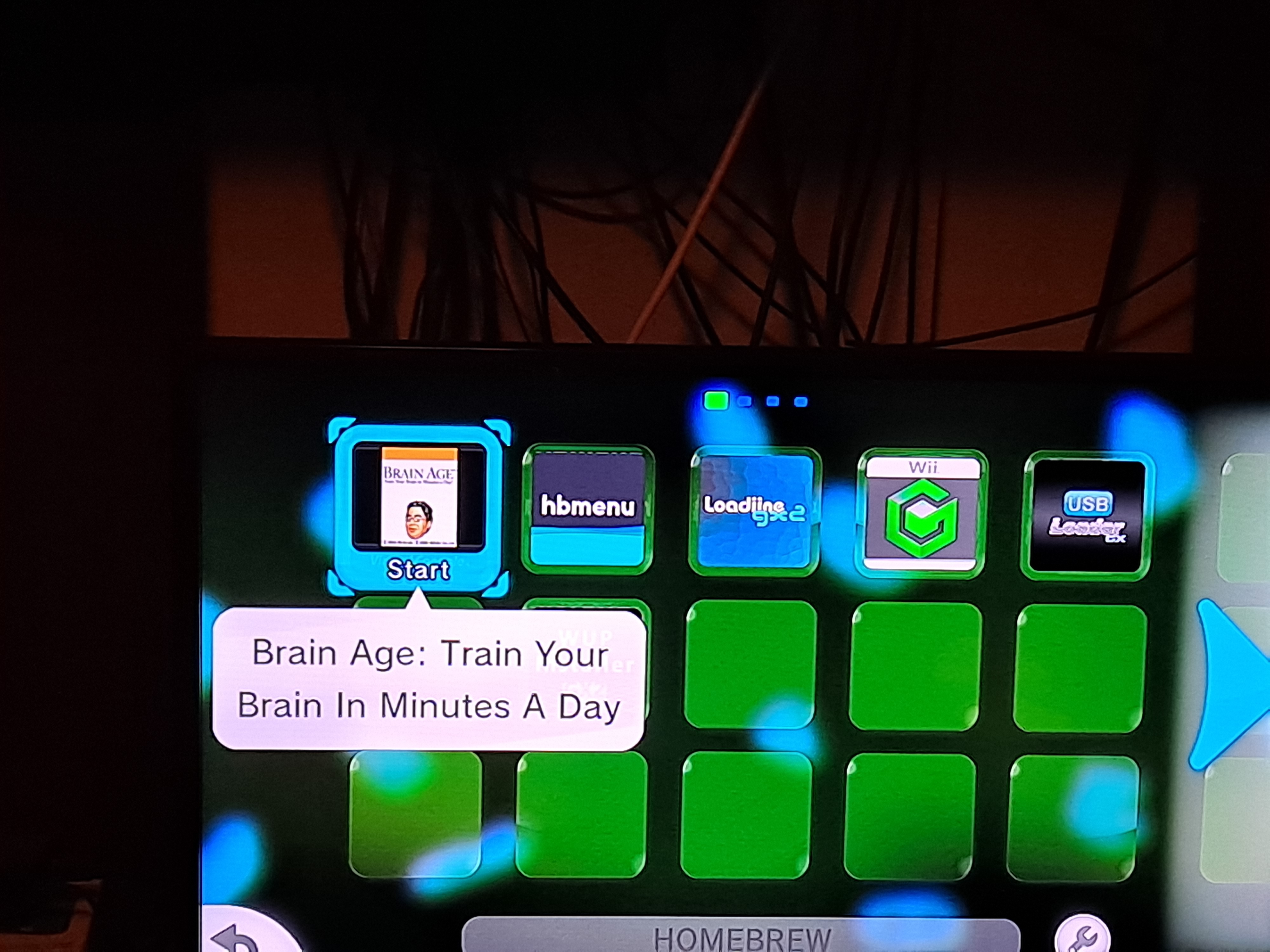
I made sure that cbhc still worked after loading the game. it did, no issues. if you have the usb device unplugged, it will show the "do not touch" icon and will be cbhc. I sorted the game in my legit games folder, since the game works. also, I did unplug the external hdd when installing cbhc (not when uninstalling it), first turning off the system, then after turning it off again to plug the external hdd back in. that's about it (that's essentially the full series of steps, and it should work for any cbhc game). make sure to test that cbhc has been uninstalled by restarting the system and not seeing "autobooting." I'm going to make a new wii u nand backup probably tomorrow or so:
