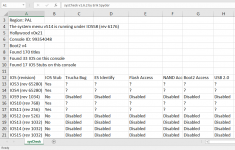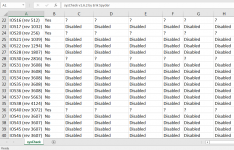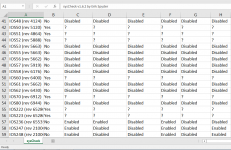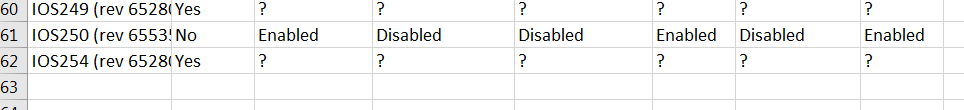So, I get a message saying "Failed to Launch" when loading VC/Wiiware Games From the SD Card, while they work fine if I launch them from the system. So, I watched this video (), the guy says install IOS80, but I think I already have one installed or not (it says no in the syscheck file but the multimod manager says IOS 80 is installed, everything is in yellow except for IOS 222 I believe).
So, if I do it will it brick my console?
So, if I do it will it brick my console?