You are using an out of date browser. It may not display this or other websites correctly.
You should upgrade or use an alternative browser.
You should upgrade or use an alternative browser.
In my case, I'm having trouble to get usb loader and wiiflow to start with the games plugged. Just cfg loader loads (and not always) and even after that, I can't start the games at all. The games only work fine in dolphin 5.0 (stable) and ishiiruka. The downside is you can't use Dsu in these versions 
I have best of luck using cfg loader with an NTFS formatted drive.In my case, I'm having trouble to get usb loader and wiiflow to start with the games plugged. Just cfg loader loads (and not always) and even after that, I can't start the games at all. The games only work fine in dolphin 5.0 (stable) and ishiiruka. The downside is you can't use Dsu in these versions
Usually (for me) when cfg doesn't load it's because you have multiple drives connectedIn my case, I'm having trouble to get usb loader and wiiflow to start with the games plugged. Just cfg loader loads (and not always) and even after that, I can't start the games at all. The games only work fine in dolphin 5.0 (stable) and ishiiruka. The downside is you can't use Dsu in these versions
- Joined
- Jan 21, 2022
- Messages
- 130
- Trophies
- 0
- Age
- 20
- Location
- /dev/nvme0n1
- Website
- simonfoxcoon.github.io
- XP
- 530
- Country

Sorry for the necrobump but for anyone still stuck on this, I found a way around the 001 unauthorized error.
Some people were mentioning using Hermes cIOS. Do not use it. This works even on d2x.
It has worked for several mods that I have tried.
You will need:
- Windows PC
- Wii Backup Manager
- Wii Scrubber
- 7z linked in this post.
Step 1. Get your the premodded WBFS/ISO etc. Some modders release them already pre-split by Wii Backup Manager, which usually is a set of two files, a .wbfs and a .wbf1. Put these in a folder inside of the wbfs folder on your USB drive.
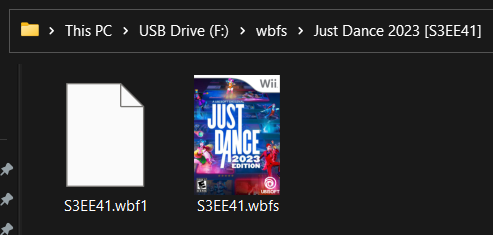
Step 2. Use Wii Backup Manager to convert the split WBFS back to ISO. Save this in a folder you will be able to access later. Wait for it to complete.
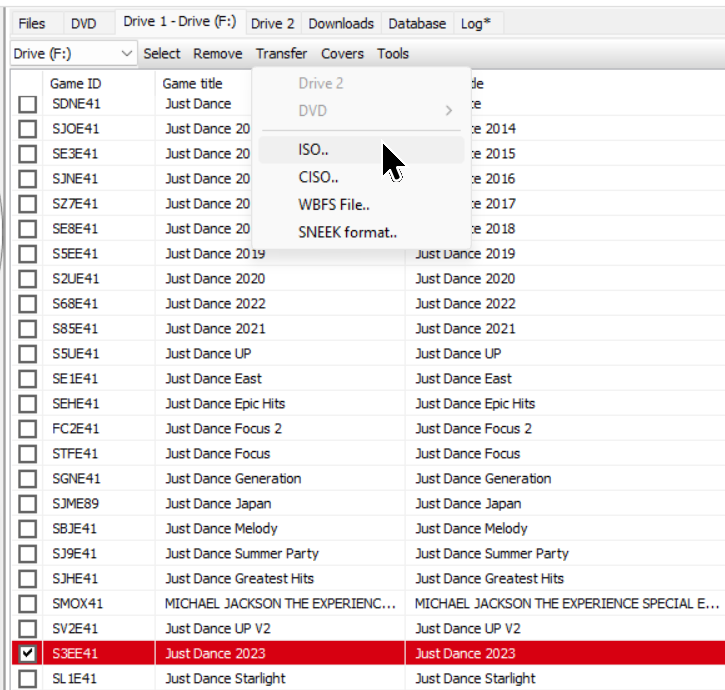
Step 3a. Usually the versions of Wii Scrubber floating around online will come with MakeKeyBin.exe, run it and follow what it says. If you've already done before this ignore this step.
Step 3b. Run Wii Scrubber.
Step 4. Download and extract the 7z file attached in this post. It contains bi2.bin, I'm not sure what it does but you'll need it.
Step 5. Open the ISO you created using Wii Backup Manager, and open it in Wii Scrubber. Locate bi2.bin and right click on it. The option to replace it should show up. Replace it with the bi2.bin in the 7z you downloaded.
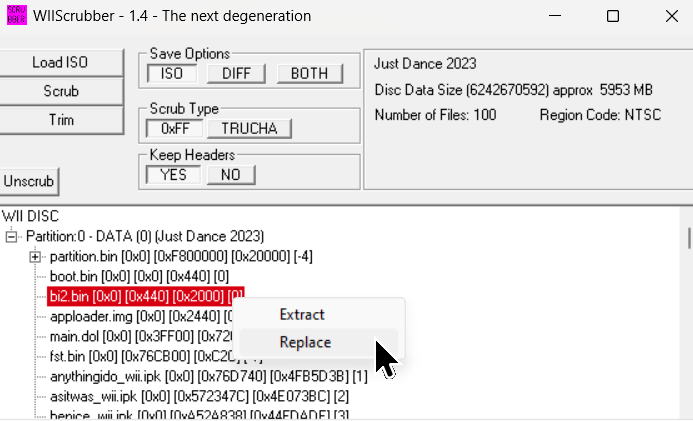
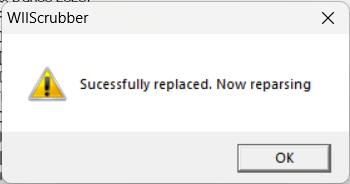
Step 6. Press the trim (not scrub) option after it reparses. Save the ISO somewhere that you can access later on.
Step 7. Go to your USB drive and delete the folder containing the untrimmed version of the WBFS.
Step 8. Add the trimmed ISO to Wii Backup Manager, and transfer it to your drive. Wait for it to finish.
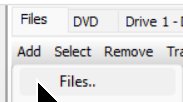
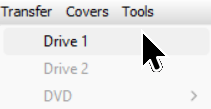
Step 9. Eject the drive and put it in your Wii, use your backup loader of choice but I will be using USB Loader GX.
Select the trimmed game and press Settings > Game Load and make sure Game IOS is "Use global". Boot the game and it should actually boot.
I use Feh's port of JD23 and another mod, JD Starlight and both were not working before this.
Before I went through with this process, I did update to the latest d2x cIOS, being v11, but I don't know if that in combination with the bi2.bin and trimming made it boot. But feel free to test on v8 or v10.
Some mods work fine without this, like JD East and JD Japan. Hope this works for some other problematic mods.
Credit goes to AlessioDi (bi2.bin) and x-x (method) for this in the Feh's Server/Hub Discord.
Some people were mentioning using Hermes cIOS. Do not use it. This works even on d2x.
It has worked for several mods that I have tried.
You will need:
- Windows PC
- Wii Backup Manager
- Wii Scrubber
- 7z linked in this post.
Step 1. Get your the premodded WBFS/ISO etc. Some modders release them already pre-split by Wii Backup Manager, which usually is a set of two files, a .wbfs and a .wbf1. Put these in a folder inside of the wbfs folder on your USB drive.
Step 2. Use Wii Backup Manager to convert the split WBFS back to ISO. Save this in a folder you will be able to access later. Wait for it to complete.
Step 3a. Usually the versions of Wii Scrubber floating around online will come with MakeKeyBin.exe, run it and follow what it says. If you've already done before this ignore this step.
Step 3b. Run Wii Scrubber.
Step 4. Download and extract the 7z file attached in this post. It contains bi2.bin, I'm not sure what it does but you'll need it.
Step 5. Open the ISO you created using Wii Backup Manager, and open it in Wii Scrubber. Locate bi2.bin and right click on it. The option to replace it should show up. Replace it with the bi2.bin in the 7z you downloaded.
Step 6. Press the trim (not scrub) option after it reparses. Save the ISO somewhere that you can access later on.
Step 7. Go to your USB drive and delete the folder containing the untrimmed version of the WBFS.
Step 8. Add the trimmed ISO to Wii Backup Manager, and transfer it to your drive. Wait for it to finish.
Step 9. Eject the drive and put it in your Wii, use your backup loader of choice but I will be using USB Loader GX.
Select the trimmed game and press Settings > Game Load and make sure Game IOS is "Use global". Boot the game and it should actually boot.
I use Feh's port of JD23 and another mod, JD Starlight and both were not working before this.
Before I went through with this process, I did update to the latest d2x cIOS, being v11, but I don't know if that in combination with the bi2.bin and trimming made it boot. But feel free to test on v8 or v10.
Some mods work fine without this, like JD East and JD Japan. Hope this works for some other problematic mods.
Credit goes to AlessioDi (bi2.bin) and x-x (method) for this in the Feh's Server/Hub Discord.
Attachments
Necrobumping is OK in this case. I'll try it when I get home and let you know. Thanks.Sorry for the necrobump but for anyone still stuck on this, I found a way around the 001 unauthorized error.
Some people were mentioning using Hermes cIOS. Do not use it. This works even on d2x.
It has worked for several mods that I have tried.
You will need:
- Windows PC
- Wii Backup Manager
- Wii Scrubber
- 7z linked in this post.
Step 1. Get your the premodded WBFS/ISO etc. Some modders release them already pre-split by Wii Backup Manager, which usually is a set of two files, a .wbfs and a .wbf1. Put these in a folder inside of the wbfs folder on your USB drive.
View attachment 357271
Step 2. Use Wii Backup Manager to convert the split WBFS back to ISO. Save this in a folder you will be able to access later. Wait for it to complete.
View attachment 357273
Step 3a. Usually the versions of Wii Scrubber floating around online will come with MakeKeyBin.exe, run it and follow what it says. If you've already done before this ignore this step.
Step 3b. Run Wii Scrubber.
Step 4. Download and extract the 7z file attached in this post. It contains bi2.bin, I'm not sure what it does but you'll need it.
Step 5. Open the ISO you created using Wii Backup Manager, and open it in Wii Scrubber. Locate bi2.bin and right click on it. The option to replace it should show up. Replace it with the bi2.bin in the 7z you downloaded.
View attachment 357274View attachment 357275
Step 6. Press the trim (not scrub) option after it reparses. Save the ISO somewhere that you can access later on.
Step 7. Go to your USB drive and delete the folder containing the untrimmed version of the WBFS.
Step 8. Add the trimmed ISO to Wii Backup Manager, and transfer it to your drive. Wait for it to finish.
View attachment 357276View attachment 357277
Step 9. Eject the drive and put it in your Wii, use your backup loader of choice but I will be using USB Loader GX.
Select the trimmed game and press Settings > Game Load and make sure Game IOS is "Use global". Boot the game and it should actually boot.
I use Feh's port of JD23 and another mod, JD Starlight and both were not working before this.
Before I went through with this process, I did update to the latest d2x cIOS, being v11, but I don't know if that in combination with the bi2.bin and trimming made it boot. But feel free to test on v8 or v10.
Some mods work fine without this, like JD East and JD Japan. Hope this works for some other problematic mods.
Credit goes to AlessioDi (bi2.bin) and x-x (method) for this in the Feh's Server/Hub Discord.
I tried with the method stated above but to no avail. All loaders refuse to recognize my FAT-32 drive with JD23 and JD Hyper. I can't even get to the error 001 part like this. I've tried them on Dolphin and they work OK and the same applies to Wii U so, it's just good ol' Wii RVL001 the one which refuse to accept my flash drive.
- Joined
- Jan 21, 2022
- Messages
- 130
- Trophies
- 0
- Age
- 20
- Location
- /dev/nvme0n1
- Website
- simonfoxcoon.github.io
- XP
- 530
- Country

I don't know what cIOS you have installed, so a syscheck would help. That sucks to hear though.I tried with the method stated above but to no avail. All loaders refuse to recognize my FAT-32 drive with JD23 and JD Hyper. I can't even get to the error 001 part like this. I've tried them on Dolphin and they work OK and the same applies to Wii U so, it's just good ol' Wii RVL001 the one which refuse to accept my flash drive.
Latest Modmii recommended cIOS.I don't know what cIOS you have installed, so a syscheck would help. That sucks to hear though.
- Joined
- Jan 21, 2022
- Messages
- 130
- Trophies
- 0
- Age
- 20
- Location
- /dev/nvme0n1
- Website
- simonfoxcoon.github.io
- XP
- 530
- Country

I know this is a bit late. But yeah maybe it is just your drive. I would try a different one. Good to know it works on Wii U vWii as well, as they can't install HermesLatest Modmii recommended cIOS.
Similar threads
- Replies
- 4
- Views
- 725
- Replies
- 3
- Views
- 548
Site & Scene News
New Hot Discussed
-
-
24K views
Nintendo Switch firmware update 18.0.1 has been released
A new Nintendo Switch firmware update is here. System software version 18.0.1 has been released. This update offers the typical stability features as all other... -
19K views
The first retro emulator hits Apple's App Store, but you should probably avoid it
With Apple having recently updated their guidelines for the App Store, iOS users have been left to speculate on specific wording and whether retro emulators as we... -
18K views
Delta emulator now available on the App Store for iOS
The time has finally come, and after many, many years (if not decades) of Apple users having to side load emulator apps into their iOS devices through unofficial...by ShadowOne333 96 -
17K views
TheFloW releases new PPPwn kernel exploit for PS4, works on firmware 11.00
TheFlow has done it again--a new kernel exploit has been released for PlayStation 4 consoles. This latest exploit is called PPPwn, and works on PlayStation 4 systems... -
15K views
Nintendo takes down Gmod content from Steam's Workshop
Nintendo might just as well be a law firm more than a videogame company at this point in time, since they have yet again issued their now almost trademarked usual...by ShadowOne333 119 -
13K views
A prototype of the original "The Legend of Zelda" for NES has been found and preserved
Another video game prototype has been found and preserved, and this time, it's none other than the game that spawned an entire franchise beloved by many, the very...by ShadowOne333 31 -
13K views
Nintendo officially confirms Switch successor console, announces Nintendo Direct for next month
While rumors had been floating about rampantly as to the future plans of Nintendo, the President of the company, Shuntaro Furukawa, made a brief statement confirming... -
12K views
Anbernic reveals specs details of pocket-sized RG28XX retro handheld
Anbernic is back with yet another retro handheld device. The upcoming RG28XX is another console sporting the quad-core H700 chip of the company's recent RG35XX 2024... -
11K views
Nintendo Switch Online adds two more Nintendo 64 titles to its classic library
Two classic titles join the Nintendo Switch Online Expansion Pack game lineup. Available starting April 24th will be the motorcycle racing game Extreme G and another... -
11K views
Nintendo "Indie World" stream announced for April 17th, 2024
Nintendo has recently announced through their social media accounts that a new Indie World stream will be airing tomorrow, scheduled for April 17th, 2024 at 7 a.m. PT...by ShadowOne333 53
-
-
-
230 replies
Name the Switch successor: what should Nintendo call its new console?
Nintendo has officially announced that a successor to the beloved Switch console is on the horizon. As we eagerly anticipate what innovations this new device will...by Costello -
201 replies
Nintendo officially confirms Switch successor console, announces Nintendo Direct for next month
While rumors had been floating about rampantly as to the future plans of Nintendo, the President of the company, Shuntaro Furukawa, made a brief statement confirming...by Chary -
119 replies
Nintendo takes down Gmod content from Steam's Workshop
Nintendo might just as well be a law firm more than a videogame company at this point in time, since they have yet again issued their now almost trademarked usual...by ShadowOne333 -
97 replies
The first retro emulator hits Apple's App Store, but you should probably avoid it
With Apple having recently updated their guidelines for the App Store, iOS users have been left to speculate on specific wording and whether retro emulators as we...by Scarlet -
96 replies
Delta emulator now available on the App Store for iOS
The time has finally come, and after many, many years (if not decades) of Apple users having to side load emulator apps into their iOS devices through unofficial...by ShadowOne333 -
82 replies
Nintendo Switch firmware update 18.0.1 has been released
A new Nintendo Switch firmware update is here. System software version 18.0.1 has been released. This update offers the typical stability features as all other...by Chary -
80 replies
TheFloW releases new PPPwn kernel exploit for PS4, works on firmware 11.00
TheFlow has done it again--a new kernel exploit has been released for PlayStation 4 consoles. This latest exploit is called PPPwn, and works on PlayStation 4 systems...by Chary -
71 replies
DOOM has been ported to the retro game console in Persona 5 Royal
DOOM is well-known for being ported to basically every device with some kind of input, and that list now includes the old retro game console in Persona 5 Royal...by relauby -
70 replies
"Nintendo World Championships: NES Edition", a new NES Remix-like game, launching July 18th
After rumour got out about an upcoming NES Edition release for the famed Nintendo World Championships, Nintendo has officially unveiled the new game, titled "Nintendo...by ShadowOne333 -
62 replies
Microsoft is closing down several gaming studios, including Tango Gameworks and Arkane Austin
The number of layoffs and cuts in the videogame industry sadly continue to grow, with the latest huge layoffs coming from Microsoft, due to what MIcrosoft calls a...by ShadowOne333
-
Popular threads in this forum
General chit-chat
-
HiradeGirl
Loading…
-
-
 @
Psionic Roshambo:
It's great if you have something anyone else wants, otherwise it's annoying and potentially bad if you lose your keys
@
Psionic Roshambo:
It's great if you have something anyone else wants, otherwise it's annoying and potentially bad if you lose your keys -
-
-
 @
SylverReZ:
@Xdqwerty, Its good if you have any important documents for say a business that you don't want leaking in the wild.+1
@
SylverReZ:
@Xdqwerty, Its good if you have any important documents for say a business that you don't want leaking in the wild.+1 -
-
-
 @
SylverReZ:
Bad news is that BitLocker was cracked, so somebody could use a Pi Pico and probe the LPC pads on the motherboard to grab the key.+1
@
SylverReZ:
Bad news is that BitLocker was cracked, so somebody could use a Pi Pico and probe the LPC pads on the motherboard to grab the key.+1 -
-
-
-
-
-
-
 @
BigOnYa:
My wife's doctor prescribed her a ointment for neck and knee pain, that cost $30. We just read the ingredients, and active ingredient is CBD, found exact ingredients in another off brand ointment online, for only $8. Our healthcare system at its finest.
@
BigOnYa:
My wife's doctor prescribed her a ointment for neck and knee pain, that cost $30. We just read the ingredients, and active ingredient is CBD, found exact ingredients in another off brand ointment online, for only $8. Our healthcare system at its finest. -
-
 @
Psionic Roshambo:
I always suggest kneepads with wheels to help with knee pain, then I get slapped
@
Psionic Roshambo:
I always suggest kneepads with wheels to help with knee pain, then I get slapped -
-
-
-
-
-
-
-
@ HiradeGirl:
https://www.youtube.com/watch?v=ntjkwIXWtrc&ab_channel=Apple
I feel uncomfortable from watching this.

