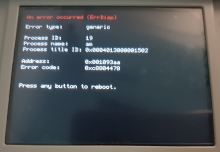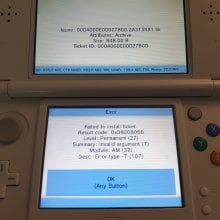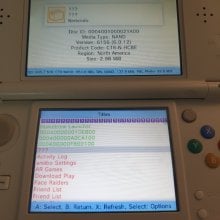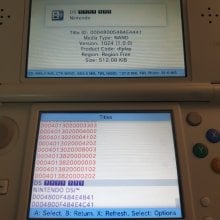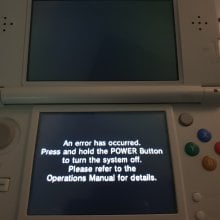D
Deleted User
Guest
OP
Hello, I have a New 3DS that I region changed by following the 3ds.hacks tutorials. The following error code is shown when ds games are launched: 0xc8804478. I tried TWLFix-CFW, but it fails to uninstall 0004800f484e4c41 and 000480005484e4441, which I understand are the TWL Version Data and DS Download Play titles.
I then tried CTRTransfer, CTRTransfer Type D9, where in the last few steps of the script a build error was encountered (dsiware_missing_titles.txt) and the same two titles (DS Download Play & TWL Version Data) are seen in the text file. I tried downloading and installing the 4 replacement cias including the ones for "Nintendo DSi" and "Nintendo DS Cart Whitelist" and running TWLFix-CFW. I still got the error code on a DS game cart. (Also 3DS cartridges and cias work fine)
Am I approaching this the wrong way? I would greatly appreciate any advice. Thank you
I then tried CTRTransfer, CTRTransfer Type D9, where in the last few steps of the script a build error was encountered (dsiware_missing_titles.txt) and the same two titles (DS Download Play & TWL Version Data) are seen in the text file. I tried downloading and installing the 4 replacement cias including the ones for "Nintendo DSi" and "Nintendo DS Cart Whitelist" and running TWLFix-CFW. I still got the error code on a DS game cart. (Also 3DS cartridges and cias work fine)
Am I approaching this the wrong way? I would greatly appreciate any advice. Thank you
Last edited by ,