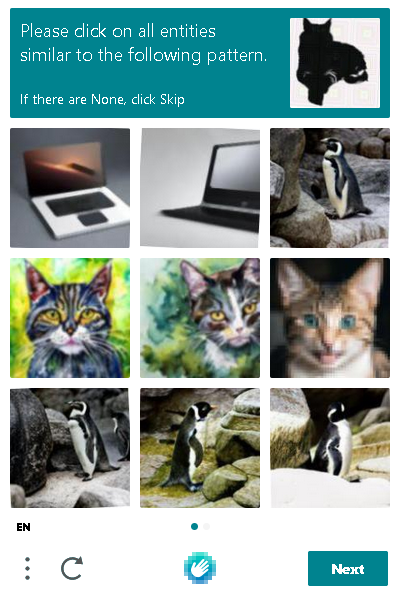- Joined
- Apr 22, 2012
- Messages
- 3,595
- Trophies
- 1
- Age
- 41
- Location
- Somewhere, out there...
- XP
- 3,184
- Country



http://www.walmart.com/ip/Apricorn-AUSB-Y-USB-Power-Adapter-Y-Cable/13214011Where can I buy a y usb adapter/splitter in retail stores?

I am having trouble with Devolution. I tried running it on my Wii and when I pressed X to mount my USB HDD, it gave a Disk ID of 0's and said press Start to exit. What can I do?

For whatever crazy reason, the button-letter mapping of the sample loader uses the same layout as the default setting for games in Devolution. This means that you need to actually press A when it says "Press X" and have to press X when it says "Press Y".I am having trouble with Devolution. I tried running it on my Wii and when I pressed X to mount my USB HDD, it gave a Disk ID of 0's and said press Start to exit. What can I do?.
The dat files are not required to use CleanRip, so you can just choose to not download them. Alternatively you can download them manually from wherever and put them on your SD card and/or USB drive yourself.- When using CleanRip, my original Wii freezes to crash dump screen when it tries to download the dat files. Anything I can do?
Does your HDD work with other homebrew, like CleanRip? Also to clarify, does your HDD only have a USB cable or does it have a power cable as well? Assuming you have a spare USB flash drive laying around, you should test with that just to make sure that everything in Devolution and CleanRip actually work and that it is indeed your hard drive's fault.- When using Devolution, it is unable to mount my USB HDD when I press "A", it says "Failed to Mount Drive". Is it because I don't have a Y-USB splitter?
I was about to face-palm and recommend MonoPrice for cables, adapters, and other devices that pricing-wise, to quote someone on head-fi.org, out-Walmarts Walmart. However, I cannot find such a cable on MonoPrice...


First off, it's recommended to instead dump your memory card with the newest version of GCMM (v1.4b as of this post) since it's known to work with Devolution. Second, just rename the raw memory card dump to memcard.bin and replace Devolution's own memcard.bin with the new one, making sure that the file extension is changed from ".RAW" to ".BIN"

First off, it's recommended to instead dump your memory card with the newest version of GCMM (v1.4b as of this post) since it's known to work with Devolution. Second, just rename the raw memory card dump to memcard.bin and replace Devolution's own memcard.bin with the new one, making sure that the file extension is changed from ".RAW" to ".BIN"

That SHOULD be enough.I tried renaming file from RAW to BIN... When I renamed it memcard.bin, it just changed the name and not the file type. How do I convert it?



If it doesn't get enough power, the worst that will happen is it just won't work until you get one. I don't think anything will be damaged by it. You could always just get lucky and have it work anyhow if your drive doesn't NEED that much power so there's no harm in trying. (unless you're already tried).I just got back from looking everywhere (Walmart, Radio Shack, etc.) for a Y split USB adapter for my portable USB HDD. I read online that the Wii U USB ports don't provide much power... Is the Y adapter really necessary? My USB HD is a WD My Passport 1.5TB that has USB 3.0... Thoughts appreciated


If it doesn't get enough power, the worst that will happen is it just won't work until you get one. I don't think anything will be damaged by it. You could always just get lucky and have it work anyhow if your drive doesn't NEED that much power so there's no harm in trying. (unless you're already tried).

Make sure file extensions are displayed:I am running Win8... It just changes name, not format...
http://en.kioskea.net/faq/28650-windows-8-display-file-extensions said:
- Open Windows Explorer and go to "View" and then click the Options button > Change folder and search options
- Scroll to "Hide extensions for file types is known"
- Uncheck it and click OK.