You are using an out of date browser. It may not display this or other websites correctly.
You should upgrade or use an alternative browser.
You should upgrade or use an alternative browser.
"DevkitPro -> libnds" or "how to create my own game?".
- Thread starter AKOTb
- Start date
- Views 8,298
- Replies 33
- Likes 1
I see. Sorry I couldn't help more. There would be also an option to install a linux virtual machine and run devkitPro from there "natively", but I suppose it's a bit too far-fethced. Setting the environment sometimes might prove to be the greatest struggle in programming. Please keep us updated and hope you solve the problem as soon as possible. ^ _ ^NotImpLife
The problem is that I have a 32 bit operating system installed on my laptop. And I don't really want to update it to 64 bit yet. Because of this, I do not install the latest version of DevkitPro. I'll try a later version of devkit pro with support for 32-bit systems. Thank you!
Friends, I have made some progress in this matter. It turns out that if you run the main msys.bat file from the msys folder, and run the command in it,
then the project builds successfully!
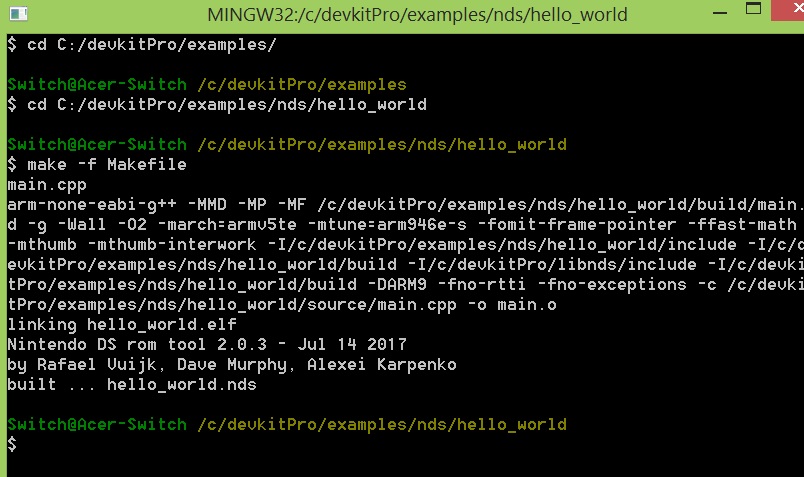
The resulting file runs successfully in the emulator. My experiments have shown that in order to set up the transfer from the default makefile not to make.exe, but to msys.bat, I need to change one line in the makefile that is in the project.
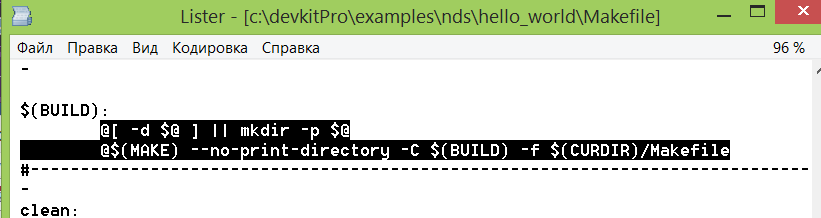
But I don't have enough experience how to change this line to make it work.
Maybe you guys can tell me how to change this line?
Code:
cd C:\devkitPro\examples\nds\hello_world
make -f MakefileThe resulting file runs successfully in the emulator. My experiments have shown that in order to set up the transfer from the default makefile not to make.exe, but to msys.bat, I need to change one line in the makefile that is in the project.
Code:
@[ -d $@ ] || mkdir -p $@
@$(MAKE) --no-print-directory -C $(BUILD) -f $(CURDIR)/MakefileBut I don't have enough experience how to change this line to make it work.
Maybe you guys can tell me how to change this line?
Friends, I do not stop experimenting with this library, and here is the latest news.
It is convenient for me to develop on my old laptop, but it does not support 64-bit systems, and I prepare the development environment specifically for a weak machine.
You need to install devkitProUpdater-1.6.0.exe. But after launching this program, you will find that it can no longer download anything from the Internet (and without it, it is useless). However, we can trick her a little. To do this, we will download from the Internet everything that it had to download, and put them together in one folder. I ran the installer every time I got the message "can't download file 'filename'" and looked for that file.
Thanks to the wonderful resource "wii.leseratte10.de/devkitPro/" you can find almost any file from the devkitPro build that previously existed. And from there we need to collect the following set:
default_arm7-0.7.3.tar.bz2
dswifi-0.4.2.tar.bz2
libfat-nds-1.1.2.tar.bz2
libfilesystem-0.9.13.tar.bz2
libnds-1.7.1.tar.bz2
maxmod-nds-1.0.10.tar.bz2
nds-examples-20170915.tar.bz2
devkitARM_r47-win32.exe
devkitProUpdater-1.6.0.exe
msys-1.0.17-1.exe
All these files are in this resource, I downloaded them and can post them here on the forum if I understand how to place an archive of about 40mb here :-).
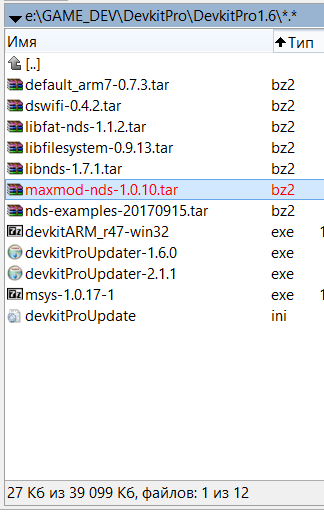
Next, we put all these files in one folder and run the installation of devkitProUpdater-1.6.0.exe, where we should select the following checkboxes:
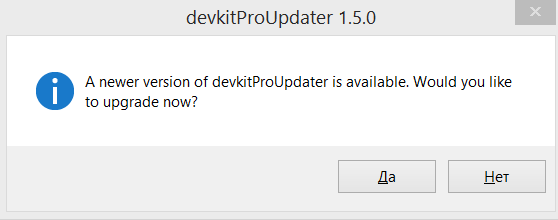
press no
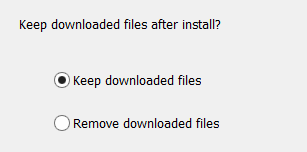
keep files
and select checkboxes: devkitARM inside of it -> libnds, libfat nds, dswifi, maxmod, default arm 7, libfilesystem, nds examaples. So you should get 9 ticks.
The installation will pass without errors and upon completion, we should check (or set) the environment variables in Windows. Do as I showed in the screenshot, this is important.
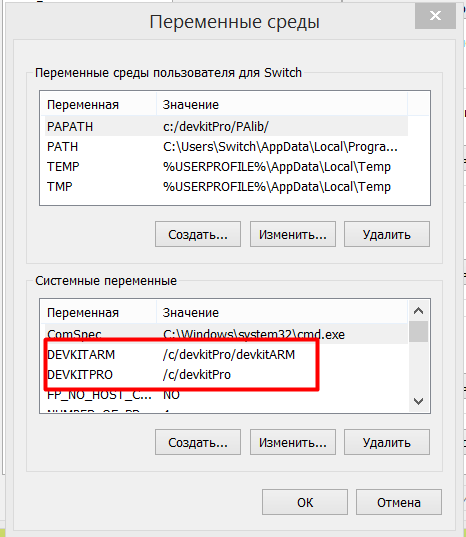
That's it, now we go to the folder with examples, find our example Hello_world and create a file MAKEF.bat in the folder with the example, you can use this file to build and other projects in the future. Inside the file we write: make -f Makefile.
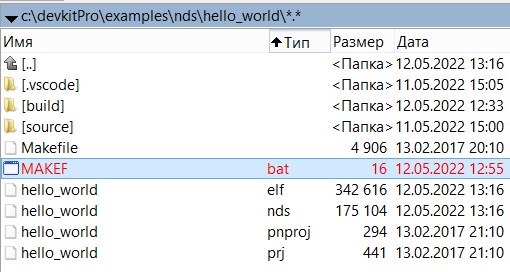
When you run this file, our project will be assembled and we will get our self-written game.
I hope my experience is useful to you. Now I can start writing my game. Thanks to NotImpLife, I don't even have to write anything, he already wrote everything in message #7. Thank you friend!). In the next post I will try to describe how the launch of my first game went.
It is convenient for me to develop on my old laptop, but it does not support 64-bit systems, and I prepare the development environment specifically for a weak machine.
You need to install devkitProUpdater-1.6.0.exe. But after launching this program, you will find that it can no longer download anything from the Internet (and without it, it is useless). However, we can trick her a little. To do this, we will download from the Internet everything that it had to download, and put them together in one folder. I ran the installer every time I got the message "can't download file 'filename'" and looked for that file.
Thanks to the wonderful resource "wii.leseratte10.de/devkitPro/" you can find almost any file from the devkitPro build that previously existed. And from there we need to collect the following set:
default_arm7-0.7.3.tar.bz2
dswifi-0.4.2.tar.bz2
libfat-nds-1.1.2.tar.bz2
libfilesystem-0.9.13.tar.bz2
libnds-1.7.1.tar.bz2
maxmod-nds-1.0.10.tar.bz2
nds-examples-20170915.tar.bz2
devkitARM_r47-win32.exe
devkitProUpdater-1.6.0.exe
msys-1.0.17-1.exe
All these files are in this resource, I downloaded them and can post them here on the forum if I understand how to place an archive of about 40mb here :-).
Next, we put all these files in one folder and run the installation of devkitProUpdater-1.6.0.exe, where we should select the following checkboxes:
press no
keep files
and select checkboxes: devkitARM inside of it -> libnds, libfat nds, dswifi, maxmod, default arm 7, libfilesystem, nds examaples. So you should get 9 ticks.
The installation will pass without errors and upon completion, we should check (or set) the environment variables in Windows. Do as I showed in the screenshot, this is important.
That's it, now we go to the folder with examples, find our example Hello_world and create a file MAKEF.bat in the folder with the example, you can use this file to build and other projects in the future. Inside the file we write: make -f Makefile.
When you run this file, our project will be assembled and we will get our self-written game.
I hope my experience is useful to you. Now I can start writing my game. Thanks to NotImpLife, I don't even have to write anything, he already wrote everything in message #7. Thank you friend!). In the next post I will try to describe how the launch of my first game went.
And again I'm at an impasse. I try to follow the instructions posted by NotImpLife in post #7. I found a folder where i can convert images
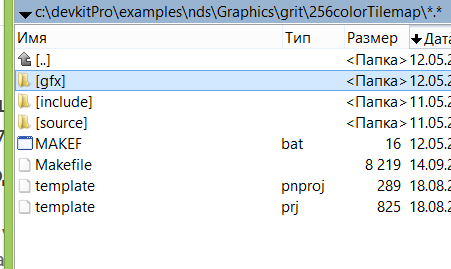
I put my image in gfx folder.
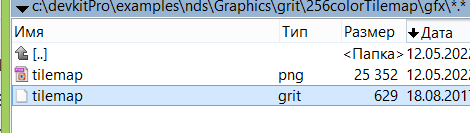
Then I run my bat file, and a new build folder appears, in which the required files are located.
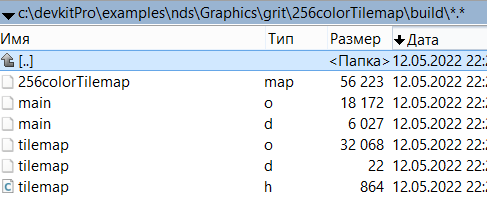
And also two files with the game appear (but sometimes they do not appear, I still do not understand what it depends on).
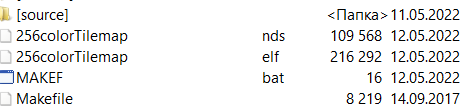
If I run the game in the emulator, it starts and shows my image.
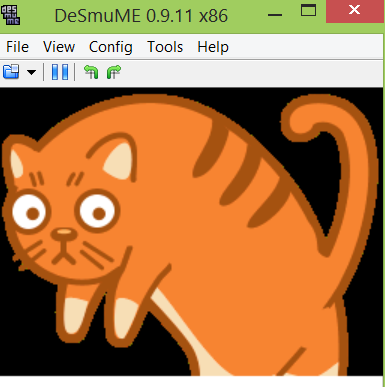
And now I'm finalizing my hello_world, and inserting an image there:
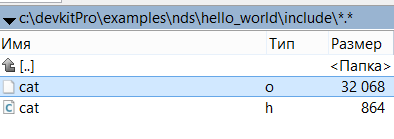
And when I try to build the project, the system gives the following error:
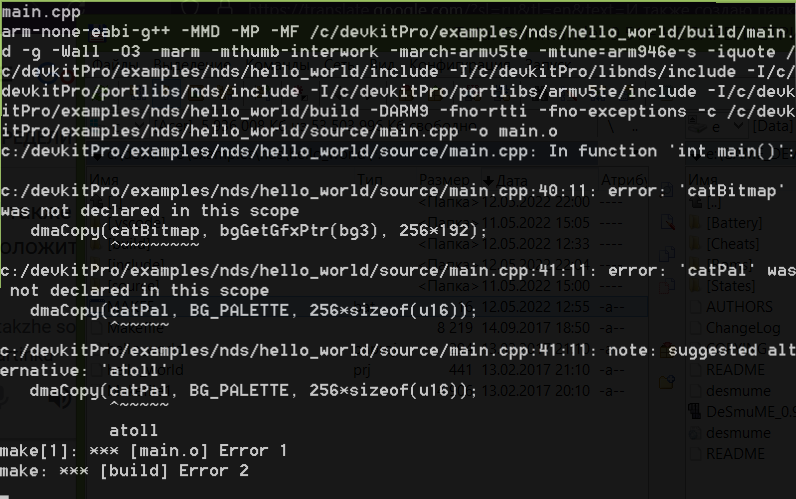
What am I doing wrong?
I put my image in gfx folder.
Then I run my bat file, and a new build folder appears, in which the required files are located.
And also two files with the game appear (but sometimes they do not appear, I still do not understand what it depends on).
If I run the game in the emulator, it starts and shows my image.
And now I'm finalizing my hello_world, and inserting an image there:
C++:
#include <nds.h>
#include "cat.h"
#include <stdio.h>
int bg3 = bgInit(3, BgType_Bmp8, BgSize_B8_256x256, 0,0);
volatile int frame = 0;
//---------------------------------------------------------------------------------
void Vblank() {
//---------------------------------------------------------------------------------
frame++;
}
//---------------------------------------------------------------------------------
int main(void) {
//---------------------------------------------------------------------------------
touchPosition touchXY;
irqSet(IRQ_VBLANK, Vblank);
consoleDemoInit();
iprintf(" Hello DS dev'rs\n");
iprintf(" \x1b[32mwww.devkitpro.org\n");
iprintf(" \x1b[32;1mwww.drunkencoders.com\x1b[39m");
while(1) {
swiWaitForVBlank();
dmaCopy(catBitmap, bgGetGfxPtr(bg3), 256*192);
dmaCopy(catPal, BG_PALETTE, 256*sizeof(u16));
scanKeys();
int keys = keysDown();
if (keys & KEY_START) break;
touchRead(&touchXY);
// print at using ansi escape sequence \x1b[line;columnH
iprintf("\x1b[10;0HFrame = %d",frame);
iprintf("\x1b[16;0HTouch x = %04X, %04X\n", touchXY.rawx, touchXY.px);
iprintf("Touch y = %04X, %04X\n", touchXY.rawy, touchXY.py);
}
return 0;
}And when I try to build the project, the system gives the following error:
What am I doing wrong?
Last edited by AKOTb,
The hello_world Makefile does not have any option for graphics conversion. Maybe copy-pasting the Makefile from 256colors example into the hello_world example will work for you.What am I doing wrong?
You roughly need these lines in your makefile in order to make it compile graphics:
Makefile:
BUILD := build
SOURCES := source
DATA :=
INCLUDES := include
GRAPHICS := gfx # name of the folder with images
export VPATH := $(foreach dir,$(SOURCES),$(CURDIR)/$(dir)) \
$(foreach dir,$(DATA),$(CURDIR)/$(dir)) \
$(foreach dir,$(GRAPHICS),$(CURDIR)/$(dir))
BINFILES := $(foreach dir,$(DATA),$(notdir $(wildcard $(dir)/*.*)))
PNGFILES := $(foreach dir,$(GRAPHICS),$(notdir $(wildcard $(dir)/*.png)))
#---------------------------------------------------------------------------------
%.s %.h : %.png %.grit
#---------------------------------------------------------------------------------
grit $< -fts -o$*ok i see that you have problably already fixed your issue but yeah.
you want to use something like NFlib/libGL2D, it is easier to use than libnds.
To install devkitpro on 32 bit systems you need to install the latest msys2 32 bit release (32 bit got discontinued), find a way to somehow get pacman to install the dkp packages (https://devkitpro.org/wiki/devkitPro_pacman) and put in the enviroment variables needed for compiling.
now if you still want to use libnds for some reason (i am not going to put code) you need to configure grit, the makefile and on the main.c file dmaCopy the bitmap and the Palette, if you are a begineer then you problably have no idea of what i am saying. Basically just copy paste the Makefile from the 256_color_bmp example, put your graphics on the gfx folder and create a file with the same name as the image with the .grit extension, just put in the flags needed or just copypaste the content from the .grit file of the example. Put in the source from the 256_color_bmp example and then you can call it a day.
you want to use something like NFlib/libGL2D, it is easier to use than libnds.
To install devkitpro on 32 bit systems you need to install the latest msys2 32 bit release (32 bit got discontinued), find a way to somehow get pacman to install the dkp packages (https://devkitpro.org/wiki/devkitPro_pacman) and put in the enviroment variables needed for compiling.
now if you still want to use libnds for some reason (i am not going to put code) you need to configure grit, the makefile and on the main.c file dmaCopy the bitmap and the Palette, if you are a begineer then you problably have no idea of what i am saying. Basically just copy paste the Makefile from the 256_color_bmp example, put your graphics on the gfx folder and create a file with the same name as the image with the .grit extension, just put in the flags needed or just copypaste the content from the .grit file of the example. Put in the source from the 256_color_bmp example and then you can call it a day.
linux is only able to run on 64 bit system thoI see. Sorry I couldn't help more. There would be also an option to install a linux virtual machine and run devkitPro from there "natively", but I suppose it's a bit too far-fethced. Setting the environment sometimes might prove to be the greatest struggle in programming. Please keep us updated and hope you solve the problem as soon as possible. ^ _ ^
Friends, I have a problem again, and I'm here again.
It would seem that this is the simplest game, in any programming language it takes 15 minutes to do, but not here. I wondered how to display text in the game in another language. The Devkitpro library offers an interesting solution, to draw a font in the form of a picture, which is a column filled with characters.

Next, the built-in library will cut the picture into characters and display them on the screen. But the catch is that I will have to type this text in English letters. A program written in this way is difficult to read. If I don't find another solution, then I'll do it,

but I decided to write here first.
Perhaps there is some way to edit the library files to use a different font, so that I can directly insert text in a different font into iprintf("here") and display it later on the screen? Do you have any ideas?
It would seem that this is the simplest game, in any programming language it takes 15 minutes to do, but not here. I wondered how to display text in the game in another language. The Devkitpro library offers an interesting solution, to draw a font in the form of a picture, which is a column filled with characters.
Next, the built-in library will cut the picture into characters and display them on the screen. But the catch is that I will have to type this text in English letters. A program written in this way is difficult to read. If I don't find another solution, then I'll do it,
but I decided to write here first.
Perhaps there is some way to edit the library files to use a different font, so that I can directly insert text in a different font into iprintf("here") and display it later on the screen? Do you have any ideas?
take a look at this libnds example https://github.com/devkitPro/nds-examples/blob/master/Graphics/Printing/custom_font/source/main.cFriends, I have a problem again, and I'm here again.
It would seem that this is the simplest game, in any programming language it takes 15 minutes to do, but not here. I wondered how to display text in the game in another language. The Devkitpro library offers an interesting solution, to draw a font in the form of a picture, which is a column filled with characters.
View attachment 310179
Next, the built-in library will cut the picture into characters and display them on the screen. But the catch is that I will have to type this text in English letters. A program written in this way is difficult to read. If I don't find another solution, then I'll do it,
View attachment 310180
but I decided to write here first.
Perhaps there is some way to edit the library files to use a different font, so that I can directly insert text in a different font into iprintf("here") and display it later on the screen? Do you have any ideas?
I tried it with a bg but it gave me corrupted graphics, i just do not have a brain
I am having trouble with perspective in libnds. If this is not the right place to ask this type of question, please tell me.
What I am trying to do is make something like a third person game. Basically a character that moves and a camera that moves around the player but is always at a constant distance from the character.
Thus far, I have two cubes (one is the moveable character, the other is for perspective) and every frame I am displaying the distance from the camera to the character on the lower screen. It is mostly constant, but it does not seem that way when the character cube moves.
Also, when an object is placed beyond z = 7.5 or behind z = -7.5 , it appears behind (respectiveley in front of) the camera. Only I have set the clipping distance to 30. This is as if the world ended there, so the engine just renders the object on the other side of the 'world'.
Has anyone had similar experiences or can anyone help? I have included the .nds-file as well as the source code (with Dutch commentary, sorry)
Thanks in advance
Edit: I forgot to mention you can move the cube with the arrows and change the perspective with the stylus
Edit: Solved
What I am trying to do is make something like a third person game. Basically a character that moves and a camera that moves around the player but is always at a constant distance from the character.
Thus far, I have two cubes (one is the moveable character, the other is for perspective) and every frame I am displaying the distance from the camera to the character on the lower screen. It is mostly constant, but it does not seem that way when the character cube moves.
Also, when an object is placed beyond z = 7.5 or behind z = -7.5 , it appears behind (respectiveley in front of) the camera. Only I have set the clipping distance to 30. This is as if the world ended there, so the engine just renders the object on the other side of the 'world'.
Has anyone had similar experiences or can anyone help? I have included the .nds-file as well as the source code (with Dutch commentary, sorry)
Thanks in advance
Edit: I forgot to mention you can move the cube with the arrows and change the perspective with the stylus
Edit: Solved
Last edited by ivodesmedt,
Similar threads
- Replies
- 2
- Views
- 748
- Replies
- 3
- Views
- 1K
- Replies
- 17
- Views
- 2K
- Replies
- 0
- Views
- 441
Site & Scene News
New Hot Discussed
-
-
62K views
Nintendo Switch firmware 18.0.0 has been released
It's the first Nintendo Switch firmware update of 2024. Made available as of today is system software version 18.0.0, marking a new milestone. According to the patch... -
24K views
Atmosphere CFW for Switch updated to pre-release version 1.7.0, adds support for firmware 18.0.0
After a couple days of Nintendo releasing their 18.0.0 firmware update, @SciresM releases a brand new update to his Atmosphere NX custom firmware for the Nintendo...by ShadowOne333 107 -
20K views
Wii U and 3DS online services shutting down today, but Pretendo is here to save the day
Today, April 8th, 2024, at 4PM PT, marks the day in which Nintendo permanently ends support for both the 3DS and the Wii U online services, which include co-op play...by ShadowOne333 179 -
16K views
GBAtemp Exclusive Introducing tempBOT AI - your new virtual GBAtemp companion and aide (April Fools)
Hello, GBAtemp members! After a prolonged absence, I am delighted to announce my return and upgraded form to you today... Introducing tempBOT AI 🤖 As the embodiment... -
13K views
Pokemon fangame hosting website "Relic Castle" taken down by The Pokemon Company
Yet another casualty goes down in the never-ending battle of copyright enforcement, and this time, it hit a big website which was the host for many fangames based and...by ShadowOne333 66 -
13K views
The first retro emulator hits Apple's App Store, but you should probably avoid it
With Apple having recently updated their guidelines for the App Store, iOS users have been left to speculate on specific wording and whether retro emulators as we... -
13K views
MisterFPGA has been updated to include an official release for its Nintendo 64 core
The highly popular and accurate FPGA hardware, MisterFGPA, has received today a brand new update with a long-awaited feature, or rather, a new core for hardcore...by ShadowOne333 54 -
12K views
Delta emulator now available on the App Store for iOS
The time has finally come, and after many, many years (if not decades) of Apple users having to side load emulator apps into their iOS devices through unofficial...by ShadowOne333 95 -
10K views
"TMNT: The Hyperstone Heist" for the SEGA Genesis / Mega Drive gets a brand new DX romhack with new features
The romhacking community is always a source for new ways to play retro games, from completely new levels or stages, characters, quality of life improvements, to flat...by ShadowOne333 36 -
10K views
Anbernic announces RG35XX 2024 Edition retro handheld
Retro handheld manufacturer Anbernic is releasing a refreshed model of its RG35XX handheld line. This new model, named RG35XX 2024 Edition, features the same...
-
-
-
225 replies
Nintendo Switch firmware 18.0.0 has been released
It's the first Nintendo Switch firmware update of 2024. Made available as of today is system software version 18.0.0, marking a new milestone. According to the patch...by Chary -
179 replies
Wii U and 3DS online services shutting down today, but Pretendo is here to save the day
Today, April 8th, 2024, at 4PM PT, marks the day in which Nintendo permanently ends support for both the 3DS and the Wii U online services, which include co-op play...by ShadowOne333 -
169 replies
GBAtemp Exclusive Introducing tempBOT AI - your new virtual GBAtemp companion and aide (April Fools)
Hello, GBAtemp members! After a prolonged absence, I am delighted to announce my return and upgraded form to you today... Introducing tempBOT AI 🤖 As the embodiment...by tempBOT -
107 replies
Atmosphere CFW for Switch updated to pre-release version 1.7.0, adds support for firmware 18.0.0
After a couple days of Nintendo releasing their 18.0.0 firmware update, @SciresM releases a brand new update to his Atmosphere NX custom firmware for the Nintendo...by ShadowOne333 -
96 replies
The first retro emulator hits Apple's App Store, but you should probably avoid it
With Apple having recently updated their guidelines for the App Store, iOS users have been left to speculate on specific wording and whether retro emulators as we...by Scarlet -
95 replies
Delta emulator now available on the App Store for iOS
The time has finally come, and after many, many years (if not decades) of Apple users having to side load emulator apps into their iOS devices through unofficial...by ShadowOne333 -
67 replies
Nintendo Switch firmware update 18.0.1 has been released
A new Nintendo Switch firmware update is here. System software version 18.0.1 has been released. This update offers the typical stability features as all other...by Chary -
66 replies
Pokemon fangame hosting website "Relic Castle" taken down by The Pokemon Company
Yet another casualty goes down in the never-ending battle of copyright enforcement, and this time, it hit a big website which was the host for many fangames based and...by ShadowOne333 -
54 replies
MisterFPGA has been updated to include an official release for its Nintendo 64 core
The highly popular and accurate FPGA hardware, MisterFGPA, has received today a brand new update with a long-awaited feature, or rather, a new core for hardcore...by ShadowOne333 -
53 replies
Nintendo "Indie World" stream announced for April 17th, 2024
Nintendo has recently announced through their social media accounts that a new Indie World stream will be airing tomorrow, scheduled for April 17th, 2024 at 7 a.m. PT...by ShadowOne333
-




