usptactical said:Is anyone experiencing lockups or dumps going into coverflow mode?
yes sir. dropped back to 39c. i'll bump back up to 40b n post the stack dump info.
usptactical said:Is anyone experiencing lockups or dumps going into coverflow mode?
brand0dotcom said:usptactical said:Is anyone experiencing lockups or dumps going into coverflow mode?
yes sir. dropped back to 39c. i'll bump back up to 40b n post the stack dump info.
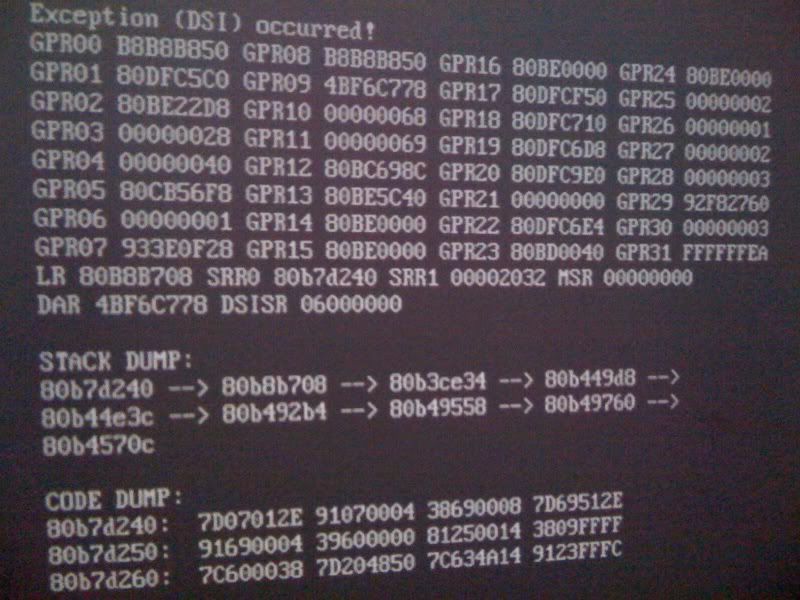
ÂÂ
* Minor GUI speed optimizations of rendering and cover loading
* Admin unlock by password
* Hide games from settings screenI see. I actually just realised that I was comparing the time to the last time I saw it, which would be 40b (stupid I know). Probably is a little faster than 39.usptactical said:edit: Ah thanks Dr. Clipper! Yes, the speed is probably 20-25% faster so you might not really notice it that much unless you have a lot of games.
you shouldn't use old revisions and expect help. update to rev 14 and see if the problem persists. and no, I haven't had the same problem as you.nicknacc said:does anybody else have to unplug replug in your hd everytime you boot or start a new game?
wd tb rev12
i am going to try custom rev14 soon. but any help would be greatly appreciated
Changes since 39c:
* uLoader cIOS 222/223 rev3 support
- both rev2 and rev3 are supported
- ehcmodule for rev2 is updated to uloader 2.5
- ehcmodule for rev3 is from uloader 2.8D
- external ehcmodule for rev2 has to be named: ehcmodule.elf
- external ehcmodule for rev3 has to be named: ehcmodule3.elf
ÂÂ
* Minor GUI speed optimizations of rendering and cover loading
* Admin unlock by password
* Hide games from settings screenAdditional Notes on v40b
* Added new config option (admin_lock = 0,[1]) for admin locking (i.e. Parental Mode).
ÂÂ When this setting is enabled, it will allow all screens normally locked by the
ÂÂ simple or disable_* settings to be unlocked via a "secret" wiimote button combination.
ÂÂ In addition: when unlocked, any covers that are hidden with the hide_game option will
ÂÂ be displayed.ÂÂTo access the unlock screen, hold the 1 button down for 5-10 seconds
ÂÂ and the screen will appear.ÂÂAfter you see the text "Enter Code:", press the wiimote
ÂÂ buttons in the correct order.ÂÂIf you were successful, the word SUCCESS will appear
ÂÂ on the screen.ÂÂOtherwise the word LOCKED! will appear.ÂÂThe unlock screen has a 15
ÂÂ second timeout limit so if an incorrect (or no) password is entered, it will
ÂÂ automatically lock.ÂÂTo set the lock back on with the original settings intact, hold
ÂÂ the 1 button for 5-10 seconds and the lock will automatically turn on.ÂÂWhen the loader
ÂÂ is started, the lock will always be enabled, so there is no need to manually set the
ÂÂ lock before you let the kiddies play.ÂÂ:)
ÂÂ - NOTE: this option is enabled by default.
* Added new config option (unlock_password = [BUDAH12]) to allow a custom button
ÂÂ combination to be used for the admin_lock password.ÂÂ
ÂÂ - NOTE: The password length is limited to 10 characters.ÂÂDo NOT use quotes around the
ÂÂÂÂ password - just type what you want it to be.ÂÂE.g.ÂÂunlock_password = 12UDAB
ÂÂ - The following are the button mappings for the password:
ÂÂÂÂÂÂD-Pad Up:ÂÂÂÂ U
ÂÂÂÂÂÂD-Pad Down:ÂÂ D
ÂÂÂÂÂÂD-Pad Right:ÂÂR
ÂÂÂÂÂÂD-Pad Left:ÂÂ L
ÂÂÂÂÂÂB button:ÂÂÂÂ B
ÂÂÂÂÂÂA Button:ÂÂÂÂ A
ÂÂÂÂÂÂMinus button: M
ÂÂÂÂÂÂPlus button:ÂÂP
ÂÂÂÂÂÂHome button:ÂÂH
ÂÂÂÂÂÂ1 button:ÂÂÂÂ 1
ÂÂÂÂÂÂ2 button:ÂÂÂÂ 2
* Automatically hide uLoader's CFG entry, so hide_game=__CF is no longer needed.
* Added new option on the Game Options screen called "Hide Game".ÂÂThis allows you
ÂÂ to set which games are hidden when the admin lock is LOCKED.ÂÂIn order to see this
ÂÂ option, admin_lock must be enabled (which it is by default) AND the admin lock must
ÂÂ be in an unlocked state!
ÂÂ - NOTE: this functionality completely replaces the hide_game option, but they CAN
ÂÂÂÂ be used together.ÂÂAny games currently listed in hide_game will ALWAYS be marked
ÂÂÂÂ as hidden by default in Game Options and cannot be unhidden until they are removed
ÂÂÂÂ from hide_game.ÂÂ
ÂÂ - NOTE 2: An easy way to convert all your games in hide_game to this new functionality
ÂÂÂÂ is to start the loader with your hide_game still in config.txt and then go into
ÂÂÂÂ Game Options in any game (you may have to unlock admin lock first) and change
ÂÂÂÂ something and save it.ÂÂAll your hide_game entries will automatically be saved.ÂÂ
ÂÂÂÂ Then you can remove the hide_game entry completely from config.txt.That's not exactly right, this option allows me to come out of 'simple mode'QUOTE said:admin_lock = 1
unlock_password = UD12H
EDIT - using 40b3
EDIT2 - right I have sorted it I still neede the 'simple' option in my config file
QUOTEAdded new config option (admin_lock = 0,[1]) for admin locking (i.e. Parental Mode)
oggzee said:cfg v40b3 (beta3)
http://sharebee.com/55dc80fb
(or online update)
Code:Changes since 39c: * uLoader cIOS 222/223 rev3 support - both rev2 and rev3 are supported - ehcmodule for rev2 is updated to uloader 2.5 - ehcmodule for rev3 is from uloader 2.8D - external ehcmodule for rev2 has to be named: ehcmodule.elf - external ehcmodule for rev3 has to be named: ehcmodule3.elf ÂÂ * Minor GUI speed optimizations of rendering and cover loading * Admin unlock by password * Hide games from settings screen
Glad I updated that this morningHostileJava said:
Wii Warrior said:Right its all working fine now in the the standard blue matrix theme but with the NXE transparent theme I had on originally the parental lock doesn't work.QUOTE said:Added new config option (admin_lock = 0,[1]) for admin locking (i.e. Parental Mode)
That's not exactly right, this option allows me to come out of 'simple mode'
admin_lock doesn't REPLACE simple mode or the disable_* options. It just allows you to see the screens that are locked by them. You still have to set simple or disable_* options yourself - although, that MIGHT be a good idea for an option in the global settings screen.If you don't use simple or disable_* or don't hide any games then you really won't know it's even there.
And just an FYI, when you enter the unlock password it does the following: enables format disk, enables remove game, enables install game, enables game options, enables confirm game start and displays all hidden games. Unlocking reverts to whatever you previously had set up.
QUOTE(Wii Warrior @ Aug 8 2009, 04:13 AM)
To fix this (incase anyone has has this problem) you have to go into the config file for that theme and remove the part that says use b button for options then all will be fine.