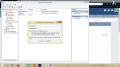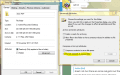OK so I want to change the admin password and it says this:
If you click ok the following will occur:
This user account will immediately lose access to all of it's encrypted files, stored passwords and personal security certificates.
If you click cancel, the password will not be changed and no data loss will occur.
So I just wanted to know if it's safe to do.
Screenshot uploaded below.
If you click ok the following will occur:
This user account will immediately lose access to all of it's encrypted files, stored passwords and personal security certificates.
If you click cancel, the password will not be changed and no data loss will occur.
So I just wanted to know if it's safe to do.
Screenshot uploaded below.