https://github.com/tomvita/Zing/releases/tag/0.0.16
change label format
 tomvita
tomvita released this 3 minutes ago ·
1 commit to master since this release
In this release empty code is no longer use as label
If first opcode is 0x20000000 it is treated as outline label
The following is a outline label:
[outline label name]
20000000
I will also implement this in Breeze.
PS: I also support 00000000 in the code, but I think 20000000 is better so only 20000000 is documented
@crazy_p with this change your code is now missing a top label.
--------------------- MERGED ---------------------------
General large file support hasn't been implemented, only when you pick cheats from file you can use large file.
Hi Tom,
So does this mean if we do a cheat description as
[TEST NAME]
20000000
only that will display as an outline and anything under it will be placed inside that outline.
is there anything we can place to tell Zing/Breeze to stop classing codes to be part of that outline, so you can continue your list with normal codes, maybe a blank cheat description?
SLOT 1 MOD < outline cheat description
Have Gun 1 < outline cheat
Have Gun 2 < outline cheat
end outline feature
Infinite Ammo < normal cheat code (not part of outline)
Also wondering if you can place an outline cheat description inside an outline description, example RE0 when you open Zing have your cheat load like this:
o Infinite Health
o Infinite Ammo
o Always First Save
= Rebecca Codes =
= Billy Codes =
Then (not sure if this has been done, have it only expand the outline you click on)
o Infinite Health
o Infinite Ammo
o Always First Save
= Rebecca Codes = < click to expand and see Rebecca's cheat codes, but Billy's codes dont expand.
= SLOT 1 MOD = < is it also possible to add notes thats not a toggle on/off cheat code
Requires Slot 1 & 2 where stated to be free or it will overwrite them.
o Handgun
o Shotgun
Requires Slot 1&2
o Machinegun
= SLOT 2 MOD =
o Cycle Slot 1 Mod
Press ZL & Left/Right to cycle Item/Weapon, Press ZL & Up/Down to Increase/Decrease Amount.
o Unlock All Extras
= COSTUME MOD =
Enable when loading game or enter a new area for change to apply
o S.T.A.R.S
o Cheerleader
o Cow Girl
o Wesker Mode
= Billy Codes =
o Infinite Health
o Infinite Ammo
o Always First Save
= Rebecca Codes = < click to expand and see Rebecca's cheat codes, but Billy's codes dont expand.
= Billy Codes = < click to expand and see Billy's cheat codes, but Rebecca's codes dont expand.
= SLOT 1 MOD = < is it also possible to add notes thats not a toggle on/off cheat code
Requires Slot 1 & 2 where stated to be free or it will overwrite them.
o Handgun
o Shotgun
Requires Slot 1&2
o Machinegun
= SLOT 2 MOD =
o Cycle Slot 1 Mod
Press ZR & Left/Right to cycle Item/Weapon, Press ZR & Up/Down to Increase/Decrease Amount.
o Unlock All Extras
= COSTUME MOD =
Enable when loading game or enter a new area for change to apply
o Normal
o Mercs
o Wesker Mode
If the outline feature can work like in this video:
https://www.youtube.com/clip/UgxPYAAxsiExaMj5iE54AaABCQ
then that hits the nail on the head and would make the outline feature perfect.
then be able to add normal cheat codes that arent part of an outline after having outline codes and then maybe allow a notes section thats not classed as a toggle on/off cheat code so the actual cheat/outline description can be kept short and simple.
also in Zing (not sure about Breeze) can we remove or improve the feature that pulls up and loads button icons if code has a button activator, because it only looks for the first part of the code and pulls that button icon in the cheat description.
for example
Set Max Time (Press L3) will show as:
But if the button activator isnt the first line in the cheat code,
Infinite Time (Press R3 to End Mission) it wont display the button icon so it will just load as
This here is where i think adding a Notes section will come in handy for the users to know how to use the cheat code (if it loads button icon or not inst important as such) so Zing could display codes like:
o Infinite Time
Press L3 & R3 to End Mission
o Invincible
Press ZL & L3 = On / Press ZL & R3 = Off
I don't know if it can be done, but maybe have the overlay support a cheat file like this
[o Infinite Mission Time]
58000000 03148EB8
58001000 00000128
58001000 00000048
58001000 00000010
58001000 00000080
58001000 00000038
58001000 000000C8
78000000 0000016A
61000000 00000000 00000145
80000030
58000000 03148EB8
58001000 00000128
58001000 00000048
58001000 00000010
58001000 00000080
58001000 00000038
58001000 000000C8
78000000 0000016A
61000000 00000000 00000000
20000000
// NOTES: Press L3 & R3 To End Mission
[o Set Ammo To Max]
80000010
58000000 03146F08
58001000 00000000
58001000 00000010
58001000 00000030
58001000 00000030
58001000 00000038
58001000 00000028
78000000 000000F0
64000000 00000000 05F5E0FF
20000000
// NOTES: Press L3
[o Infinite Money]
58000000 03051A48
58001000 00000008
58001000 00000070
58001000 00000418
58001000 000000E0
58001000 00000010
58001000 00000120
78000000 0000018A
64000000 00000000 000003E7
So when it loads the cheat file in Zing you see it like
o Infinite Mission Time
NOTES: Press L3 & R3 To End Mission
o Set Ammo To Max
NOTES: Press L3
o Infinite Money
I know we could set a blank cheat for notes, but from looking above using 20000000 aparently causes problem with overlay, but also if that has anything as an address under the description it will act as a cheat that can be toggled on/off and user may enable it when its not needed.
If any notes can be done so it can be displayed only, not able to toggle on/off, maybe adding support for // to load text only not as a cheat
kinda like
{DESCRIPTION} is used to force enalbe that cheat code, usually for Master Code that must be enabled in order for codes to work.
[DESCRIPTION] is used for a cheat code to toggle on/off
so maybe
// DESCRIPTION added for notes on how to use that cheat code but cant be toggled on/off
I know its a rather lenghty post and if its confusing or not making it sound simple let me know, your doing a great job on this overlay and i think if users are testing for you and giving feedback to make improvements adding features that work well and removing or changing those that dont work as good.


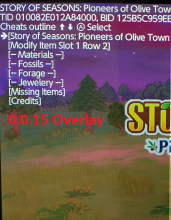
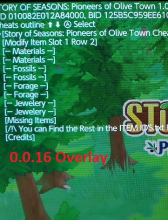
 Thank you very much and sorry for the inconveniences!
Thank you very much and sorry for the inconveniences! 


