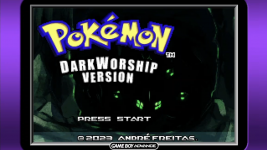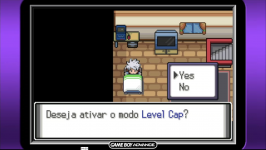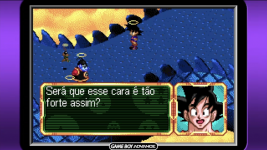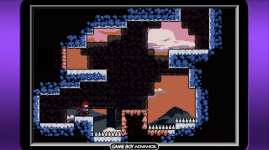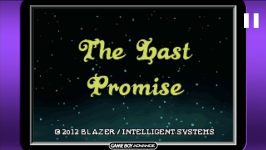CaVE v1.4.6 has been updated for Genesis/Mega Drive Online v2.6.0.0!
In case you did not see the post edits after the last update, I corrected some bugs/issues with the exe. Things related to the Japanese (Only?) GBA Multipak Multiplayer with different games feature, some adjustments to accommodate X and Y region types (Used with Multi-Language PAL ROMs), and some minor issues with the Display Version param.
Also, since many did not see it, I am re-posting this here...
FYI, since I have not mentioned it much here. The current public release branch of CaVE is a low priority for me right now. I just try to maintain the up-to-date databases is all. My current focus is on a unreleased Alpha build of a CaVE revamp. Not quite like my old plans for CaVE 2.0, hence why this is CaVE v1.5. I have re-written a lot of the code, and have been making strides to re-design and enhance a lot of the visuals and functionality.
My aim with the revamp project is to eliminate as much of the guide/FAQ and general confusion that I can, while also bringing some of the older code more inline with the newer code. But more than that, I have been trying to incorporate some long desired ideas. Like in app mod management, and save management. While also taking existing feature that are underused and bringing them to the forefront, like language replacement (primarily for making the Japanese apps more usable with English menus or whatever language you use), and the Export Database function.
I just wanted to inform people so they know why I am slacking on v1.4.6 updates and bugs. I don't want to invest a lot of time into v1.4.6 that could be better spent on v1.5, or doing the same fixes and changes twice between the versions.
I have no ETA for when v1.5 will be done, but it is moving along well. Here's a list of changes and screenshot with plenty of changes to notice.
Notable Changes
- Enhanced UI. Reorganized, more aesthetically pleasing, and simplified.
- Designed specifically with exporting (syncing) databases via CaVE in mind.
- Brought back tracking of what version of the app your database is for.
- New Mods management system. No manual installation. (Including the Full Unlock!)
- New Saves management system. Browse/export/delete/add/replace saves directly on your card.
- Code re-written to be more stable... in the long run...
- Innate support for using NA/EU/BR/RU/KO languages in the JA/CH app. And vice versa.
- New tutorial popups for new users, to help get them started.
- New Easter Egg game to find hidden in the app! =)
View attachment 380526