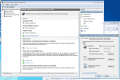I'm setting up a Minecraft server for me and my friends, and I'm having some trouble setting it up. My friends can't connect to my server, even though I'm using the same set up that my friend used to get his running. We're transferring the host to me since my friend can't always have it up. Any ideas? Everything is port forwarded properly and my desktop's firewall is off. It worked when I hosted it on my laptop, but I can't always have my laptop on since I need to take it to school every day. I made sure that the port is forwarded to my desktop, but it's still blocked according to canyouseeme.org.
You are using an out of date browser. It may not display this or other websites correctly.
You should upgrade or use an alternative browser.
You should upgrade or use an alternative browser.
Gaming Can't set up Minecraft server
- Thread starter Excellentnuke
- Start date
- Views 6,021
- Replies 18
- Joined
- Mar 9, 2008
- Messages
- 1,432
- Trophies
- 0
- Age
- 30
- Location
- Underground
- Website
- Visit site
- XP
- 240
- Country

Check if you can connect to your desktops server using your desktop and your external ip
Also try using your laptop and your internal ip.
Also try using your laptop and your internal ip.
It reports a port closed. I double checked everything, and everything was fine: ports forwarded to the right IP and firewall on desktop down.
EDIT: I changed the port and now it works fine, but it still won't connect people.
EDIT: I changed the port and now it works fine, but it still won't connect people.
I used 25565, 25566, and 59591. I forwarded 25565 and 59591. I just changed 25565 to 25566 when I was trying that. For 25565, canyouseeme reports that connection timed out. For 59591, it reports that it worked.
I disabled the firewall, but that didn't help. I switched from Ubuntu 10.10 to Windows 7 x64 and disabled Windows Firewall, but that didn't work either.
EDIT: I'm making progress. I think. My friends try connecting using [IP]:59591, and get an end of stream error. I can connect using my local IP:59591.
I disabled the firewall, but that didn't help. I switched from Ubuntu 10.10 to Windows 7 x64 and disabled Windows Firewall, but that didn't work either.
EDIT: I'm making progress. I think. My friends try connecting using [IP]:59591, and get an end of stream error. I can connect using my local IP:59591.
A lot of security software will still work even if it's "disabled" because it hooks into the system and the only way to undo that is to uninstall, so it really matters which security software you have. List them all.
Ohh. I just looked at that and it says "Block all connections to programs that are not on the list of allowed programs". I'm assuming that's the issue haha.
After a quick look in settings, I cannot unblock my server since the server files I'm using use a .bat file.
After a quick look in settings, I cannot unblock my server since the server files I'm using use a .bat file.
Is it safe to bump since it's been a couple of days?
Anyways, it seems that the problem is that my laptop seems to take all the connections instead of my desktop. Is there anyway to fix this? The port is pointed to my desktop, but my laptop appears to take the connection instead, resulting in a failed connection.
Anyways, it seems that the problem is that my laptop seems to take all the connections instead of my desktop. Is there anyway to fix this? The port is pointed to my desktop, but my laptop appears to take the connection instead, resulting in a failed connection.
- Joined
- Mar 9, 2008
- Messages
- 1,432
- Trophies
- 0
- Age
- 30
- Location
- Underground
- Website
- Visit site
- XP
- 240
- Country

I disabled DMZ and power cycled my router. Didn't solve anything. Right now, the only way I can get people to connect is to use wired tether on my phone to leave the network, start up the server, and tell everyone to connect.
EDIT: Nvm, it worked. I just moved my ethernet cable while powercycling my router. Thanks for the help guys

EDIT: Nvm, it worked. I just moved my ethernet cable while powercycling my router. Thanks for the help guys
Similar threads
- Replies
- 3
- Views
- 1K
- Replies
- 4
- Views
- 607
- Replies
- 5
- Views
- 727
- Replies
- 7
- Views
- 736
- Replies
- 5
- Views
- 555
Site & Scene News
New Hot Discussed
-
-
62K views
Nintendo Switch firmware 18.0.0 has been released
It's the first Nintendo Switch firmware update of 2024. Made available as of today is system software version 18.0.0, marking a new milestone. According to the patch... -
23K views
Atmosphere CFW for Switch updated to pre-release version 1.7.0, adds support for firmware 18.0.0
After a couple days of Nintendo releasing their 18.0.0 firmware update, @SciresM releases a brand new update to his Atmosphere NX custom firmware for the Nintendo...by ShadowOne333 96 -
20K views
Wii U and 3DS online services shutting down today, but Pretendo is here to save the day
Today, April 8th, 2024, at 4PM PT, marks the day in which Nintendo permanently ends support for both the 3DS and the Wii U online services, which include co-op play...by ShadowOne333 179 -
16K views
GBAtemp Exclusive Introducing tempBOT AI - your new virtual GBAtemp companion and aide (April Fools)
Hello, GBAtemp members! After a prolonged absence, I am delighted to announce my return and upgraded form to you today... Introducing tempBOT AI 🤖 As the embodiment... -
13K views
Pokemon fangame hosting website "Relic Castle" taken down by The Pokemon Company
Yet another casualty goes down in the never-ending battle of copyright enforcement, and this time, it hit a big website which was the host for many fangames based and...by ShadowOne333 66 -
12K views
The first retro emulator hits Apple's App Store, but you should probably avoid it
With Apple having recently updated their guidelines for the App Store, iOS users have been left to speculate on specific wording and whether retro emulators as we... -
12K views
MisterFPGA has been updated to include an official release for its Nintendo 64 core
The highly popular and accurate FPGA hardware, MisterFGPA, has received today a brand new update with a long-awaited feature, or rather, a new core for hardcore...by ShadowOne333 54 -
12K views
Delta emulator now available on the App Store for iOS
The time has finally come, and after many, many years (if not decades) of Apple users having to side load emulator apps into their iOS devices through unofficial...by ShadowOne333 95 -
10K views
"TMNT: The Hyperstone Heist" for the SEGA Genesis / Mega Drive gets a brand new DX romhack with new features
The romhacking community is always a source for new ways to play retro games, from completely new levels or stages, characters, quality of life improvements, to flat...by ShadowOne333 36 -
9K views
Anbernic announces RG35XX 2024 Edition retro handheld
Retro handheld manufacturer Anbernic is releasing a refreshed model of its RG35XX handheld line. This new model, named RG35XX 2024 Edition, features the same...
-
-
-
225 replies
Nintendo Switch firmware 18.0.0 has been released
It's the first Nintendo Switch firmware update of 2024. Made available as of today is system software version 18.0.0, marking a new milestone. According to the patch...by Chary -
179 replies
Wii U and 3DS online services shutting down today, but Pretendo is here to save the day
Today, April 8th, 2024, at 4PM PT, marks the day in which Nintendo permanently ends support for both the 3DS and the Wii U online services, which include co-op play...by ShadowOne333 -
169 replies
GBAtemp Exclusive Introducing tempBOT AI - your new virtual GBAtemp companion and aide (April Fools)
Hello, GBAtemp members! After a prolonged absence, I am delighted to announce my return and upgraded form to you today... Introducing tempBOT AI 🤖 As the embodiment...by tempBOT -
96 replies
Atmosphere CFW for Switch updated to pre-release version 1.7.0, adds support for firmware 18.0.0
After a couple days of Nintendo releasing their 18.0.0 firmware update, @SciresM releases a brand new update to his Atmosphere NX custom firmware for the Nintendo...by ShadowOne333 -
96 replies
The first retro emulator hits Apple's App Store, but you should probably avoid it
With Apple having recently updated their guidelines for the App Store, iOS users have been left to speculate on specific wording and whether retro emulators as we...by Scarlet -
95 replies
Delta emulator now available on the App Store for iOS
The time has finally come, and after many, many years (if not decades) of Apple users having to side load emulator apps into their iOS devices through unofficial...by ShadowOne333 -
66 replies
Pokemon fangame hosting website "Relic Castle" taken down by The Pokemon Company
Yet another casualty goes down in the never-ending battle of copyright enforcement, and this time, it hit a big website which was the host for many fangames based and...by ShadowOne333 -
57 replies
Nintendo Switch firmware update 18.0.1 has been released
A new Nintendo Switch firmware update is here. System software version 18.0.1 has been released. This update offers the typical stability features as all other...by Chary -
54 replies
MisterFPGA has been updated to include an official release for its Nintendo 64 core
The highly popular and accurate FPGA hardware, MisterFGPA, has received today a brand new update with a long-awaited feature, or rather, a new core for hardcore...by ShadowOne333 -
53 replies
Nintendo "Indie World" stream announced for April 17th, 2024
Nintendo has recently announced through their social media accounts that a new Indie World stream will be airing tomorrow, scheduled for April 17th, 2024 at 7 a.m. PT...by ShadowOne333
-
Popular threads in this forum
General chit-chat
- No one is chatting at the moment.
-
@ HiradeGirl:
Any TV with your PC connected with Citra and any smartphone to use as a screen using a free play store app.+1 -
-
-
-
-
-
-
-
-
-
-
-
-
-
-
-
-
-
-
-
-
-
-
 @
NinStar:
quite ironic that brawlhalla has a far superior netcode compared to smash bros ultimate while offering free online play with crossplay support
@
NinStar:
quite ironic that brawlhalla has a far superior netcode compared to smash bros ultimate while offering free online play with crossplay support -