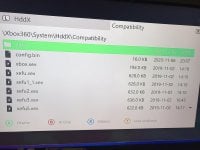Hello guys. I have problem with my X360. I have RGH mod but i cant play any xbox classic games. I did everyghing like in this video:
When i launch the x1 game i have XBOX logo then im logged out and i have aurora restart. Like in video
below.
Every other x360 game or kinect games works fine i have SystemUpdate_17559
Dont know what to do help me pls...
When i launch the x1 game i have XBOX logo then im logged out and i have aurora restart. Like in video
below.
Every other x360 game or kinect games works fine i have SystemUpdate_17559
Dont know what to do help me pls...