You are using an out of date browser. It may not display this or other websites correctly.
You should upgrade or use an alternative browser.
You should upgrade or use an alternative browser.
Can nitrografx on twilight menu run Rondo of Blood?
- Thread starter Xdqwerty
- Start date
- Views 1,771
- Replies 19
good timing to ask the question, I did a test session last week, I installed two versions of NitroGrafx on my flashcard, V07 and V09, most of the games were tested on V09, V07 is only used to operate those who are not launching with V09, here is the result:
V09

For the V09 you can add :
Xanadu 1&2
Moonlight Lady
Paradion
Patlabor
V07
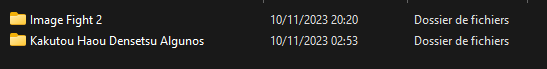
On both versions :
- Fatal Fury Special doesn't work on both (characters don't move)
- Steam's Hearts (very laggy but less on V09)
- Mirai Shounen Conan doesn't work on both (black screen after intro)
V09

For the V09 you can add :
Xanadu 1&2
Moonlight Lady
Paradion
Patlabor
V07
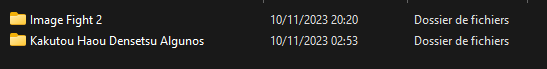
On both versions :
- Fatal Fury Special doesn't work on both (characters don't move)
- Steam's Hearts (very laggy but less on V09)
- Mirai Shounen Conan doesn't work on both (black screen after intro)
Does it work yes or no?good timing to ask the question, I did a test session last week, I installed two versions of NitroGrafx on my flashcard, V07 and V09, most of the games were tested on V09, V07 is only used to operate those who are not launching with V09, here is the result:
V09
View attachment 404168
For the V09 you can add :
Xanadu 1&2
Moolight Lady
Paradion
Patlabor
V07
View attachment 404169
On both versions :
- Fatal Fury Special doesn't work on both (characters don't move)
-Steam's Hearts (very laggy but less on V09)
- Mirai Shounen Conan doesn't work on both (black screen after intro)
thank you tooI report when it doesn't work, in other words if nothing is reported it means it's working, you're welcome, thank you...
Post automatically merged:
i'll use the version that is in twilight menu
Yes. Nitrografx v. 0.9 included in TWiLight Menu have issues with save states.
You can grab v. 0.7. Saves works here (what I've tested quickly).
Except 0.7 can't open Akumajou Dracula X - Chi No Rondo (English - Fully Translated) bin/cue file ( 0.9 can ), I don't see much difference.
Problems with saves on v. 0.9 is the same on DS and DSi. It creates saves, but can't read it properly?
Edit:
0.7 can open Akumajou Dracula X but I had to rename file (and edit cue) to not contain empty SPACE character (Akumajou_Dracula_X)
You can grab v. 0.7. Saves works here (what I've tested quickly).
Except 0.7 can't open Akumajou Dracula X - Chi No Rondo (English - Fully Translated) bin/cue file ( 0.9 can ), I don't see much difference.
Problems with saves on v. 0.9 is the same on DS and DSi. It creates saves, but can't read it properly?
Edit:
0.7 can open Akumajou Dracula X but I had to rename file (and edit cue) to not contain empty SPACE character (Akumajou_Dracula_X)
I can open Akumajou Dracula X - Chi No Rondo with 0.7, saving states works partialy so it's fine to use it as hardware save in game. After load a save state I have to load bin/cue cd image again. You just boot a game, skip intro and choose save data.
0.7 also open filenames with a space characters. My first line of cue contain
0.7 also open filenames with a space characters. My first line of cue contain
Code:
FILE "Castlevania - Rondo of Blood.bin" BINARYMay I ask why you want to play it so much on the DS with a screen resolution that either squashes or cuts the screen?
This games artworks deserve the optimum, if you ask me.
I am also a fan of running emulators on every device possible, but seeing SNES emulation on DS once, which ran really ok but the pixels were just too cropped to have fun imho.
I think this game is working fine on 256x192 and 1:1 pixels ratio, sometimes you don't see much under your feet. I also like playing without any scaling filter and cropped image doesn't cut too much here. If you are using DSi with twilight menu set the emulator in DS mode and processor speed to 133Mhz (Y button), It gives much more smoothness. That's all speaking of 0.7, as for 0.9 delivered with TWL menu++ has a bug/issues with scaling factor resulting you actually cannot set 1:1 aspect ratio (it's also scaled and sprites mismatch to background coordinates).
Last edited by plasturion,
May I ask why you want to play it so much on the DS with a screen resolution that either squashes or cuts the screen?
This games artworks deserve the optimum, if you ask me.
I am also a fan of running emulators on every device possible, but seeing SNES emulation on DS once, which ran really ok but the pixels were just too cropped to have fun imho.
I didn't mind the screen size too much with SNES on DS, but mine did *not* run ok at all. I don't think I even got one game to work.. I was using the bundled emulator from twilight menu though. What emulator did you use?
did you download the bios?I didn't mind the screen size too much with SNES on DS, but mine did *not* run ok at all. I don't think I even got one game to work.. I was using the bundled emulator from twilight menu though. What emulator did you use?
Hmm. No. I thought Twilight Menu was already loaded and ready to go. So it needs a bios? Do you know where it's supposed to go? I just see a bunch of .nds files in the emulator folder..did you download the bios?
being honest i dont remember since my sd card is brokenHmm. No. I thought Twilight Menu was already loaded and ready to go. So it needs a bios? Do you know where it's supposed to go? I just see a bunch of .nds files in the emulator folder..
You will need a bios for each emulator where it is necessary and generally speaking, yes, bios are recommended to ensure better stability and compatibility, TWL++ is a menu, it includes emulators but it is up to you to add the files necessary to make all the emulators work, once again some will be able to work without others not, to find out you must refer to the instructions for each emulator, you will find all this information on gamebrew, I will leave you a linkHmm. No. I thought Twilight Menu was already loaded and ready to go. So it needs a bios? Do you know where it's supposed to go? I just see a bunch of .nds files in the emulator folder..
https://www.gamebrew.org/wiki/TWiLight_Menu++
On the TWL++ description page, in the emulator table, click on each of the emulators, this will take you to their respective description
You will need a bios for each emulator where it is necessary and generally speaking, yes, bios are recommended to ensure better stability and compatibility, TWL++ is a menu, it includes emulators but it is up to you to add the files necessary to make all the emulators work, once again some will be able to work without others not, to find out you must refer to the instructions for each emulator, you will find all this information on gamebrew, I will leave you a link
https://www.gamebrew.org/wiki/TWiLight_Menu++
On the TWL++ description page, in the emulator table, click on each of the emulators, this will take you to their respective description
Dang.. Okay so just to be clear, it does not *appear* that TWLmenu requires a bios. Which makes sense because I've never actually seen it stated that it did (for Twilight Menu at least?) but if that's not the problem, I really don't know what's wrong. Dangit. Thought I had found a fix.
EDIT: this is what it runs like for me (click for awesome audio glitches)
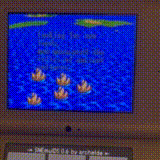
Last edited by ichig0,
I wasn't able to get the sound on your video but that doesn't change much because I see that your problem with your video is linked to the SNES emulation, honestly, I'm not going to lie to you, that's not the case. is not the best machine emulated on DS and DSI, what you can try is the previous standalone emulator, either directly from your SD if you use a flashcard or if you go through TWL, you put the .nds file in the roms\nds directory, and the SNES directory at the root of your sd with the cfg file, it's not sure that these are better, you have to test, use this version to do the test:Dang.. Okay so just to be clear, it does not *appear* that TWLmenu requires a bios. Which makes sense because I've never actually seen it stated that it did (for Twilight Menu at least?) but if that's not the problem, I really don't know what's wrong. Dangit. Thought I had found a fix.
EDIT: this is what it runs like for me (click for awesome audio glitches)
https://www.gamebrew.org/wiki/SNEmulDS
Yep, I should have mentioned it was *snes* I was having trouble with.. Notoriously bad on the DS/DSi. Thanks for the link though I will get around to trying it out tonight and maybe my DSi won't have a stroke. Maybe lol
EDIT: by the way, who is that in your profile pic? Looks like some fun
EDIT: by the way, who is that in your profile pic? Looks like some fun
The batter from OFFEDIT: by the way, who is that in your profile pic? Looks like some fun
It's a ridiculous photo montage of Woody Allen's face on GG Allin's body, these characters are so polar opposites of each other that I found it funnyEDIT: by the way, who is that in your profile pic? Looks like some fun
Similar threads
- Replies
- 0
- Views
- 354
- Replies
- 4
- Views
- 1K
- Replies
- 6
- Views
- 712
- Replies
- 6
- Views
- 2K
Site & Scene News
New Hot Discussed
-
-
27K views
Atmosphere CFW for Switch updated to pre-release version 1.7.0, adds support for firmware 18.0.0
After a couple days of Nintendo releasing their 18.0.0 firmware update, @SciresM releases a brand new update to his Atmosphere NX custom firmware for the Nintendo...by ShadowOne333 107 -
21K views
Wii U and 3DS online services shutting down today, but Pretendo is here to save the day
Today, April 8th, 2024, at 4PM PT, marks the day in which Nintendo permanently ends support for both the 3DS and the Wii U online services, which include co-op play...by ShadowOne333 179 -
17K views
GBAtemp Exclusive Introducing tempBOT AI - your new virtual GBAtemp companion and aide (April Fools)
Hello, GBAtemp members! After a prolonged absence, I am delighted to announce my return and upgraded form to you today... Introducing tempBOT AI 🤖 As the embodiment... -
14K views
The first retro emulator hits Apple's App Store, but you should probably avoid it
With Apple having recently updated their guidelines for the App Store, iOS users have been left to speculate on specific wording and whether retro emulators as we... -
13K views
Delta emulator now available on the App Store for iOS
The time has finally come, and after many, many years (if not decades) of Apple users having to side load emulator apps into their iOS devices through unofficial...by ShadowOne333 96 -
13K views
MisterFPGA has been updated to include an official release for its Nintendo 64 core
The highly popular and accurate FPGA hardware, MisterFGPA, has received today a brand new update with a long-awaited feature, or rather, a new core for hardcore...by ShadowOne333 54 -
12K views
Nintendo Switch firmware update 18.0.1 has been released
A new Nintendo Switch firmware update is here. System software version 18.0.1 has been released. This update offers the typical stability features as all other... -
11K views
"TMNT: The Hyperstone Heist" for the SEGA Genesis / Mega Drive gets a brand new DX romhack with new features
The romhacking community is always a source for new ways to play retro games, from completely new levels or stages, characters, quality of life improvements, to flat...by ShadowOne333 36 -
9K views
"Sonic 3" movie has wrapped production & Knuckles series gets its official poster
Quite a bit of news have unfolded in the past couple of days in regards to the Sonic franchise, for both its small and big screens outings. To start off, the...by ShadowOne333 27 -
8K views
Editorial Making Pokemon Emerald my own one tweak at a time - Scarlet's March of gaming
In the month of March I had such lofty ideals, as I often do. I said to myself “I really want to beat Skyrim”, and I really did want to. I got the game downloaded...
-
-
-
179 replies
Wii U and 3DS online services shutting down today, but Pretendo is here to save the day
Today, April 8th, 2024, at 4PM PT, marks the day in which Nintendo permanently ends support for both the 3DS and the Wii U online services, which include co-op play...by ShadowOne333 -
169 replies
GBAtemp Exclusive Introducing tempBOT AI - your new virtual GBAtemp companion and aide (April Fools)
Hello, GBAtemp members! After a prolonged absence, I am delighted to announce my return and upgraded form to you today... Introducing tempBOT AI 🤖 As the embodiment...by tempBOT -
111 replies
Nintendo takes down Gmod content from Steam's Workshop
Nintendo might just as well be a law firm more than a videogame company at this point in time, since they have yet again issued their now almost trademarked usual...by ShadowOne333 -
107 replies
Atmosphere CFW for Switch updated to pre-release version 1.7.0, adds support for firmware 18.0.0
After a couple days of Nintendo releasing their 18.0.0 firmware update, @SciresM releases a brand new update to his Atmosphere NX custom firmware for the Nintendo...by ShadowOne333 -
97 replies
The first retro emulator hits Apple's App Store, but you should probably avoid it
With Apple having recently updated their guidelines for the App Store, iOS users have been left to speculate on specific wording and whether retro emulators as we...by Scarlet -
96 replies
Delta emulator now available on the App Store for iOS
The time has finally come, and after many, many years (if not decades) of Apple users having to side load emulator apps into their iOS devices through unofficial...by ShadowOne333 -
74 replies
Nintendo Switch firmware update 18.0.1 has been released
A new Nintendo Switch firmware update is here. System software version 18.0.1 has been released. This update offers the typical stability features as all other...by Chary -
55 replies
Nintendo Switch Online adds two more Nintendo 64 titles to its classic library
Two classic titles join the Nintendo Switch Online Expansion Pack game lineup. Available starting April 24th will be the motorcycle racing game Extreme G and another...by Chary -
54 replies
MisterFPGA has been updated to include an official release for its Nintendo 64 core
The highly popular and accurate FPGA hardware, MisterFGPA, has received today a brand new update with a long-awaited feature, or rather, a new core for hardcore...by ShadowOne333 -
53 replies
Nintendo "Indie World" stream announced for April 17th, 2024
Nintendo has recently announced through their social media accounts that a new Indie World stream will be airing tomorrow, scheduled for April 17th, 2024 at 7 a.m. PT...by ShadowOne333
-
Popular threads in this forum
General chit-chat
-
 K3Nv2
Loading…
K3Nv2
Loading… -
 Sonic Angel Knight
Loading…
Sonic Angel Knight
Loading… -
 AncientBoi
Loading…
AncientBoi
Loading…
-
-
-
-
-
-
 @
Psionic Roshambo:
The only CoD game I played that I truly enjoyed was Black Ops 1, and only the single player game. I just found the plot pretty interesting.
@
Psionic Roshambo:
The only CoD game I played that I truly enjoyed was Black Ops 1, and only the single player game. I just found the plot pretty interesting. -
-
-
-
 @
Psionic Roshambo:
I think if I was making a list Modern Warfare 1 would be my second place spot, with stopping a crazed terrorist from starting world war three and all.+1
@
Psionic Roshambo:
I think if I was making a list Modern Warfare 1 would be my second place spot, with stopping a crazed terrorist from starting world war three and all.+1 -
 @
Psionic Roshambo:
I really didn't like playing online against other people always felt like I was being matched against children... Sorry it's your 7th birthday but I guess I'm supposed to mow you down anyway...
@
Psionic Roshambo:
I really didn't like playing online against other people always felt like I was being matched against children... Sorry it's your 7th birthday but I guess I'm supposed to mow you down anyway... -
 @
Psionic Roshambo:
I have reflexes a cat would be jealous of and a near psychic ability to read people, makes online play feel incredibly unfair. Ironically I have been booted from online servers for being a bot.... Or aim assist lol
@
Psionic Roshambo:
I have reflexes a cat would be jealous of and a near psychic ability to read people, makes online play feel incredibly unfair. Ironically I have been booted from online servers for being a bot.... Or aim assist lol -
-
-
-
-
-
-
-
-
-
-
-
-






 s
s