You are using an out of date browser. It may not display this or other websites correctly.
You should upgrade or use an alternative browser.
You should upgrade or use an alternative browser.
Nope, you need the US game for that.I uninstall the v16 update and install v33 US update, would I be able to play it without a CFW and keep my save ? That'd be awesome
update here or there
after 72 hours i beat ganon and finished the game, no needed any updates
so since the game leaked you have not slept and just played zelda non stop ?
yesso since the game leaked you have not slept and just played zelda non stop ?
Last edited by moops44,
Installed EUR version on USA consoleguys... if i download te US version, can i use my EUR save for it ?
-dump save with saviine
-delete the EUR game
-in PC, copy the saviine_root\dump\00050000-101C9500 to saviine_root\inject, and rename the folder to 00050000-101C9400
-install USA game and update
-inject the save with saviine
with FtpiiU_everywhere you can do it fasterInstalled EUR version on USA console
-dump save with saviine
-delete the EUR game
-in PC, copy the saviine_root\dump\00050000-101C9500 to saviine_root\inject, and rename the folder to 00050000-101C9400
-install USA game and update
-inject the save with saviine
Install Game
Go to
-Root
-Storage Usb
-Usr
-Save
-101C9500
- Copy User Folder
- Then the same way
-Paste User Folder in 101C9400
I have just hacked my Wii U and so am new to this, i have gotten the 'repack VENOM' release and also the 'UPDATE v1.0.0 VENOM' of Zelda. I used DiscU on the wud and key files to extract the game to '/install/Zelda' on my SD card and then used 'WUP installer' to install the game to my USB Stick. I noticed that when i launched the game i got a 'preparing update' which it failed and then asked me to run the game without the update.
I then copied the files from the 'UPDATE v1.0.0 VENOM' to '/install/Zelda Update/' on my SD card and then used WUP Installer to install the update to the USB stick but im still getting the 'Preparing update' message when i run the game. I have check 'Disk Management' under the Wii U 'System Settings' menu for the Zelda game and the update does show up so it has been installed to the USB stick ok.
How do i actually apply this update to the game please?
I then copied the files from the 'UPDATE v1.0.0 VENOM' to '/install/Zelda Update/' on my SD card and then used WUP Installer to install the update to the USB stick but im still getting the 'Preparing update' message when i run the game. I have check 'Disk Management' under the Wii U 'System Settings' menu for the Zelda game and the update does show up so it has been installed to the USB stick ok.
How do i actually apply this update to the game please?
Did it save that you beat Ganon? Or not, in typical Zelda fashion?update here or there
after 72 hours i beat ganon and finished the game, no needed any updates
no, if you load your ended game, you start again before ganon fightDid it save that you beat Ganon? Or not, in typical Zelda fashion?
what i think is shit, because there are so much other things to explore
other question
did someony try
to extract files from the wud ?
i got a crash
DiscU v 4.1b by crediar
Built: 00:42:46 Oct 28 2016
It is not allowed to resell, rehost, redistribute
or include this file in any packages!
Game Serial : WUP-P-ALZP
Game verison : 0.0
Game region : EUR
System menu verison: 5.5.1
FST offset:00008000
FST size :00000195
Data size :00100000
[00] 0x00000000 0x00000000 0x0000000000000000 0x0000 0 0 0
[01] 0x00010000 0x00000000 0x0000000000000000 0x0000 0 0 0
[02] 0x00010000 0x00000000 0x0000000000000000 0x0000 0 0 0
[03] 0x00010000 0x00400000 0x0000000000000000 0x0000 0 0 0
[04] 0x00410000 0x00400000 0x0000000000000000 0x0000 0 0 0
NameOffset :00000150
Entries :9
[02] CID:03 Flags:0440 Size:00000A00 Offset:0x0000000000 [title.cert]
[03] CID:03 Flags:0440 Size:00000350 Offset:0x0000020000 [title.tik]
[04] CID:03 Flags:0440 Size:00002364 Offset:0x0000100000 [title.tmd]
[06] CID:04 Flags:0440 Size:00000A00 Offset:0x0000000000 [title.cert]
[07] CID:04 Flags:0440 Size:00000350 Offset:0x0000020000 [title.tik]
[08] CID:04 Flags:0440 Size:00000B64 Offset:0x0000100000 [title.tmd]
1:GIF4D2C39E101C9500000000000000 Offset:0x00EFF30000
Could not open:"system/02/title.tik"
did someony try
to extract files from the wud ?
i got a crash
DiscU v 4.1b by crediar
Built: 00:42:46 Oct 28 2016
It is not allowed to resell, rehost, redistribute
or include this file in any packages!
Game Serial : WUP-P-ALZP
Game verison : 0.0
Game region : EUR
System menu verison: 5.5.1
FST offset:00008000
FST size :00000195
Data size :00100000
[00] 0x00000000 0x00000000 0x0000000000000000 0x0000 0 0 0
[01] 0x00010000 0x00000000 0x0000000000000000 0x0000 0 0 0
[02] 0x00010000 0x00000000 0x0000000000000000 0x0000 0 0 0
[03] 0x00010000 0x00400000 0x0000000000000000 0x0000 0 0 0
[04] 0x00410000 0x00400000 0x0000000000000000 0x0000 0 0 0
NameOffset :00000150
Entries :9
[02] CID:03 Flags:0440 Size:00000A00 Offset:0x0000000000 [title.cert]
[03] CID:03 Flags:0440 Size:00000350 Offset:0x0000020000 [title.tik]
[04] CID:03 Flags:0440 Size:00002364 Offset:0x0000100000 [title.tmd]
[06] CID:04 Flags:0440 Size:00000A00 Offset:0x0000000000 [title.cert]
[07] CID:04 Flags:0440 Size:00000350 Offset:0x0000020000 [title.tik]
[08] CID:04 Flags:0440 Size:00000B64 Offset:0x0000100000 [title.tmd]
1:GIF4D2C39E101C9500000000000000 Offset:0x00EFF30000
Could not open:"system/02/title.tik"
you want the files in " loadiine " format???other question
did someony try
to extract files from the wud ?
i got a crash
DiscU v 4.1b by crediar
Built: 00:42:46 Oct 28 2016
It is not allowed to resell, rehost, redistribute
or include this file in any packages!
Game Serial : WUP-P-ALZP
Game verison : 0.0
Game region : EUR
System menu verison: 5.5.1
FST offset:00008000
FST size :00000195
Data size :00100000
[00] 0x00000000 0x00000000 0x0000000000000000 0x0000 0 0 0
[01] 0x00010000 0x00000000 0x0000000000000000 0x0000 0 0 0
[02] 0x00010000 0x00000000 0x0000000000000000 0x0000 0 0 0
[03] 0x00010000 0x00400000 0x0000000000000000 0x0000 0 0 0
[04] 0x00410000 0x00400000 0x0000000000000000 0x0000 0 0 0
NameOffset :00000150
Entries :9
[02] CID:03 Flags:0440 Size:00000A00 Offset:0x0000000000 [title.cert]
[03] CID:03 Flags:0440 Size:00000350 Offset:0x0000020000 [title.tik]
[04] CID:03 Flags:0440 Size:00002364 Offset:0x0000100000 [title.tmd]
[06] CID:04 Flags:0440 Size:00000A00 Offset:0x0000000000 [title.cert]
[07] CID:04 Flags:0440 Size:00000350 Offset:0x0000020000 [title.tik]
[08] CID:04 Flags:0440 Size:00000B64 Offset:0x0000100000 [title.tmd]
1:GIF4D2C39E101C9500000000000000 Offset:0x00EFF30000
Could not open:"system/02/title.tik"
Use Wii U Usb Helper, download the game, while/after downloading you can unpack/decrypt the files automaticly
- Joined
- Jan 26, 2016
- Messages
- 2,834
- Trophies
- 1
- Age
- 34
- Location
- Your mom's basement.
- Website
- www.gaiaonline.com
- XP
- 3,630
- Country

oh you mean the Wiiu is officially dead nowFull game is officially released.
I installed the US release (+update) from wii u usb helper and when launching it on my US console it asks to perform a system update and can't start unless I do. There is no choice to cancel, it just kicks me back to the System Menu. My firmware is 5.5.1U (Mocha + CFW) already. Does anyone know if this is safe to let it update?
Last edited by djvj,
I installed the US release (+update) from wii u usb helper and when launching it on my US console it asks to perform a system update and can't start unless I do. There is no choice to cancel, it just kicks me back to the System Menu. My firmware is 5.5.1U (Mocha + CFW) already. Does anyone know if this is safe to let it update?
I fixed this by setting my network connection to auto-obtain in the wii u settings. I had it set to custom and used the dns servers from the pinned thread here, and somehow that blocked the game from being able to update itself.
Similar threads
- Replies
- 3
- Views
- 666
- Replies
- 3
- Views
- 2K
- Replies
- 2
- Views
- 770
- Replies
- 7
- Views
- 2K
Site & Scene News
New Hot Discussed
-
-
63K views
Nintendo Switch firmware 18.0.0 has been released
It's the first Nintendo Switch firmware update of 2024. Made available as of today is system software version 18.0.0, marking a new milestone. According to the patch... -
25K views
Atmosphere CFW for Switch updated to pre-release version 1.7.0, adds support for firmware 18.0.0
After a couple days of Nintendo releasing their 18.0.0 firmware update, @SciresM releases a brand new update to his Atmosphere NX custom firmware for the Nintendo...by ShadowOne333 107 -
20K views
Wii U and 3DS online services shutting down today, but Pretendo is here to save the day
Today, April 8th, 2024, at 4PM PT, marks the day in which Nintendo permanently ends support for both the 3DS and the Wii U online services, which include co-op play...by ShadowOne333 179 -
16K views
GBAtemp Exclusive Introducing tempBOT AI - your new virtual GBAtemp companion and aide (April Fools)
Hello, GBAtemp members! After a prolonged absence, I am delighted to announce my return and upgraded form to you today... Introducing tempBOT AI 🤖 As the embodiment... -
13K views
The first retro emulator hits Apple's App Store, but you should probably avoid it
With Apple having recently updated their guidelines for the App Store, iOS users have been left to speculate on specific wording and whether retro emulators as we... -
13K views
Pokemon fangame hosting website "Relic Castle" taken down by The Pokemon Company
Yet another casualty goes down in the never-ending battle of copyright enforcement, and this time, it hit a big website which was the host for many fangames based and...by ShadowOne333 66 -
13K views
MisterFPGA has been updated to include an official release for its Nintendo 64 core
The highly popular and accurate FPGA hardware, MisterFGPA, has received today a brand new update with a long-awaited feature, or rather, a new core for hardcore...by ShadowOne333 54 -
12K views
Delta emulator now available on the App Store for iOS
The time has finally come, and after many, many years (if not decades) of Apple users having to side load emulator apps into their iOS devices through unofficial...by ShadowOne333 96 -
10K views
"TMNT: The Hyperstone Heist" for the SEGA Genesis / Mega Drive gets a brand new DX romhack with new features
The romhacking community is always a source for new ways to play retro games, from completely new levels or stages, characters, quality of life improvements, to flat...by ShadowOne333 36 -
10K views
Anbernic announces RG35XX 2024 Edition retro handheld
Retro handheld manufacturer Anbernic is releasing a refreshed model of its RG35XX handheld line. This new model, named RG35XX 2024 Edition, features the same...
-
-
-
225 replies
Nintendo Switch firmware 18.0.0 has been released
It's the first Nintendo Switch firmware update of 2024. Made available as of today is system software version 18.0.0, marking a new milestone. According to the patch...by Chary -
179 replies
Wii U and 3DS online services shutting down today, but Pretendo is here to save the day
Today, April 8th, 2024, at 4PM PT, marks the day in which Nintendo permanently ends support for both the 3DS and the Wii U online services, which include co-op play...by ShadowOne333 -
169 replies
GBAtemp Exclusive Introducing tempBOT AI - your new virtual GBAtemp companion and aide (April Fools)
Hello, GBAtemp members! After a prolonged absence, I am delighted to announce my return and upgraded form to you today... Introducing tempBOT AI 🤖 As the embodiment...by tempBOT -
107 replies
Atmosphere CFW for Switch updated to pre-release version 1.7.0, adds support for firmware 18.0.0
After a couple days of Nintendo releasing their 18.0.0 firmware update, @SciresM releases a brand new update to his Atmosphere NX custom firmware for the Nintendo...by ShadowOne333 -
97 replies
The first retro emulator hits Apple's App Store, but you should probably avoid it
With Apple having recently updated their guidelines for the App Store, iOS users have been left to speculate on specific wording and whether retro emulators as we...by Scarlet -
96 replies
Delta emulator now available on the App Store for iOS
The time has finally come, and after many, many years (if not decades) of Apple users having to side load emulator apps into their iOS devices through unofficial...by ShadowOne333 -
73 replies
Nintendo Switch firmware update 18.0.1 has been released
A new Nintendo Switch firmware update is here. System software version 18.0.1 has been released. This update offers the typical stability features as all other...by Chary -
66 replies
Pokemon fangame hosting website "Relic Castle" taken down by The Pokemon Company
Yet another casualty goes down in the never-ending battle of copyright enforcement, and this time, it hit a big website which was the host for many fangames based and...by ShadowOne333 -
54 replies
MisterFPGA has been updated to include an official release for its Nintendo 64 core
The highly popular and accurate FPGA hardware, MisterFGPA, has received today a brand new update with a long-awaited feature, or rather, a new core for hardcore...by ShadowOne333 -
53 replies
Nintendo "Indie World" stream announced for April 17th, 2024
Nintendo has recently announced through their social media accounts that a new Indie World stream will be airing tomorrow, scheduled for April 17th, 2024 at 7 a.m. PT...by ShadowOne333
-
Popular threads in this forum
General chit-chat
-
 Psionic Roshambo
Loading…
Psionic Roshambo
Loading…
-
 @
Psionic Roshambo:
Ohhh just noticed that myself I bet it makes the Master System port look amazing by comparison lol
@
Psionic Roshambo:
Ohhh just noticed that myself I bet it makes the Master System port look amazing by comparison lol -
-
-
-
-
-
-
-
-
-
-
 @
SylverReZ:
If you want a good system to port it to, at least have a good programmer and knowledge.+1
@
SylverReZ:
If you want a good system to port it to, at least have a good programmer and knowledge.+1 -
-
-
-
 @
Psionic Roshambo:
I didn't know they made an MSU cart for the Genesis.... I knew about the SNES one and the library for that is rather large but the Genesis one has very few games+1
@
Psionic Roshambo:
I didn't know they made an MSU cart for the Genesis.... I knew about the SNES one and the library for that is rather large but the Genesis one has very few games+1 -
-
 @
SylverReZ:
An FPGA could probably replicate the chip's functionality without buying donor parts.+1
@
SylverReZ:
An FPGA could probably replicate the chip's functionality without buying donor parts.+1 -
-
-
 @
Psionic Roshambo:
Like not emulating the entire SNES but just a loader and the enhancement chips perhaps even slightly overclocked like FX-2
@
Psionic Roshambo:
Like not emulating the entire SNES but just a loader and the enhancement chips perhaps even slightly overclocked like FX-2 -
-
-
-




