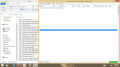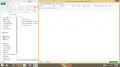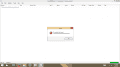Hey everyone, I have been trying for days to get my softmodded Wii 4.3u to play VC/WiiWare and I'm at wits end. I followed the instructions to many tutorials note for note, yet I run into the same problem every time. I have followed this guide to setting up Mighty Channels and also this guide but each time I attempt to load my wad files into ShowMiiWads they show up completely blank. Say if I try adding 50 wads, 20 blank lines will show up and they fail when I right click "extract>to nand". Here is the process I've taken so far.
1 - I do a BootMii Nand Backup to SD and copy it to my pc.
2 - I open ShowMiiWads, create the common-key
3 - I got to Tools>Extract BootMii Dump, copy all the correct folders to my External USB
4 - I go to ShowMiiWads and Change the Nand Backup Path to my USB root, click ShowMiiNand and I see everything on my wii perfectly.
5 - Now I click ShowMiiWads, File>Open Folder and locate my collection of wads and hit "OK"
6 - The program does some thinking, the green progress bar moves and it shows places where wads should be but there are no wads. When I right click on one I get an error box that says "File couldn't be found: c:\users\******\Desktop\WiiWads\Wads\"
I have tried with both Windows 7 and Windows 8, multiple computers, multiple wad files to be sure i didnt get a corrupt file or anything. I have had the system modded and playing Wii games off the USB constantly with no issues. I'll provide a picture of whats happening to help. (Sorry for the quality.)
Basically, all I want to do is play WiiWare/VC off a usb loader like i have my WiiFlow set up for Wii games. I'm not commited to Mighty Channels and if theres a better route to take I'd love to give it a shot, but it seems no matter what route i take, I need those wad file to show up in ShowMiiWads.
Thanks in advance to anyone willing to join me in the good fight! I really hope we can figure this out.
1 - I do a BootMii Nand Backup to SD and copy it to my pc.
2 - I open ShowMiiWads, create the common-key
3 - I got to Tools>Extract BootMii Dump, copy all the correct folders to my External USB
4 - I go to ShowMiiWads and Change the Nand Backup Path to my USB root, click ShowMiiNand and I see everything on my wii perfectly.
5 - Now I click ShowMiiWads, File>Open Folder and locate my collection of wads and hit "OK"
6 - The program does some thinking, the green progress bar moves and it shows places where wads should be but there are no wads. When I right click on one I get an error box that says "File couldn't be found: c:\users\******\Desktop\WiiWads\Wads\"
I have tried with both Windows 7 and Windows 8, multiple computers, multiple wad files to be sure i didnt get a corrupt file or anything. I have had the system modded and playing Wii games off the USB constantly with no issues. I'll provide a picture of whats happening to help. (Sorry for the quality.)
Basically, all I want to do is play WiiWare/VC off a usb loader like i have my WiiFlow set up for Wii games. I'm not commited to Mighty Channels and if theres a better route to take I'd love to give it a shot, but it seems no matter what route i take, I need those wad file to show up in ShowMiiWads.
Thanks in advance to anyone willing to join me in the good fight! I really hope we can figure this out.