hi i have used this program to get the files i needed for wii 4.2e and managed to hack my wii but when it comes to channels like wiiflow and neogamma where are the forwarding channels wads thanks great program though 
You are using an out of date browser. It may not display this or other websites correctly.
You should upgrade or use an alternative browser.
You should upgrade or use an alternative browser.
Important Posts
Recent threadmarks
6.6.0thankyou for your reply most helpfullforwarders are available from the websites from the loaders themselfs, for wiiflow go to http://code.google.c...downloads/list.
I would also recommend to download wiiflow from there, because i am not sure if the one from modmii is the latest.
how do you create a wad file with modmill i need to make one for neogamma thanks again
setting neek to run at boot.. will it work if bootmii is not setup as boot 2? (used the alternate method)
- Joined
- Sep 12, 2009
- Messages
- 13,859
- Trophies
- 3
- Age
- 38
- Location
- Cyprus, originally from Toronto
- Website
- modmii.github.io
- XP
- 9,887
- Country

@[member='catweazle05'], you can build forwarder dols from ModMii's advanced downloads page, then inject the dols into WADs using customize mii (from DL page 2)
@[member='bromhexine'], you can set it up to run at launch, there are a couple ways to do it.
1) rename your bootneek folder to bootmii, then change your priiloader settings to autoboot into bootmii
2) after installing the neek2o channel, make a channel forwarder dol using ModMii to launch channel NK20, save the dol to your sd card, then set install the file and set priiloader to autoboot the installed file
#2 has the benefit of being able to launch uneek without an SD card. Also, you can still access the real bootmii without having to rename folders on your SD card.
@[member='bromhexine'], you can set it up to run at launch, there are a couple ways to do it.
1) rename your bootneek folder to bootmii, then change your priiloader settings to autoboot into bootmii
2) after installing the neek2o channel, make a channel forwarder dol using ModMii to launch channel NK20, save the dol to your sd card, then set install the file and set priiloader to autoboot the installed file
#2 has the benefit of being able to launch uneek without an SD card. Also, you can still access the real bootmii without having to rename folders on your SD card.
thanks so much. for some reason i cant get anything but black screen when booting nands. i've tried euro and pal versions as wel as booting from priiloader auto boot and using the channel to load them up. what am i doing wrong? ive tried two different sd cards one specially formatted according to sneeks needs. thanks! tried changing ios 236, 249 and repatching 236 should i run modmii from the beginning will that help?(hmm it cant be because i dont have any games backed up can it?)
- Joined
- Sep 12, 2009
- Messages
- 13,859
- Trophies
- 3
- Age
- 38
- Location
- Cyprus, originally from Toronto
- Website
- modmii.github.io
- XP
- 9,887
- Country

try just running plain ol' sneek, once u get that working, it confirms your emunand is working properly, then u can just use a copy of the same nand for other forms of neek (i.e. uneek+di). If a modmii freshly created nand doesn't work for u right off the bat, try extracting your own nand backup using showmiiwads\nand or nandextract. Be sure to wait extra long cuz the first boot of an emunand can take 5-20 mins
- Joined
- Sep 12, 2009
- Messages
- 13,859
- Trophies
- 3
- Age
- 38
- Location
- Cyprus, originally from Toronto
- Website
- modmii.github.io
- XP
- 9,887
- Country

can get the di menu loaded properly from the main system menu?? If you're only issue is postloader related, try asking stfour in the postloader thread
XFlak: I was pointing to the google page because Fix94 changed the Wiiflow forwarder to also work with neek2o correctly...@[member='catweazle05'], you can build forwarder dols from ModMii's advanced downloads page, then inject the dols into WADs using customize mii (from DL page 2)
I was not sure if you already updated to 14b too.
@[member='catweazle05'], you can build forwarder dols from ModMii's advanced downloads page, then inject the dols into WADs using customize mii (from DL page 2)
@[member='bromhexine'], you can set it up to run at launch, there are a couple ways to do it.
1) rename your bootneek folder to bootmii, then change your priiloader settings to autoboot into bootmii
2) after installing the neek2o channel, make a channel forwarder dol using ModMii to launch channel NK20, save the dol to your sd card, then set install the file and set priiloader to autoboot the installed file
#2 has the benefit of being able to launch uneek without an SD card. Also, you can still access the real bootmii without having to rename folders on your SD card.
thankyou for your reply i dont really understand as it is my first wii what i am afraid of is bricking , i have been looking at
Code:
http://gbatemp.net/topic/219243-neogamma-r9-beta/- Joined
- Sep 12, 2009
- Messages
- 13,859
- Trophies
- 3
- Age
- 38
- Location
- Cyprus, originally from Toronto
- Website
- modmii.github.io
- XP
- 9,887
- Country

@[member='Etheboss'],
No, ModMii's forwarder's aren't updated to 14b. Once FIX94 updates his "forwarder with meta.xml support" thread to v15 (I hate these v##abc rev's, lol) I'll update ModMii's forwarder builder. Eventually I'm going to replace joyflow with wiiflow and the joyflow forwarder with the latest wiiflow forwarder, and that'll eventually happen for sure cuz I can do without that thread being updated.
@[member='catweazle05'],
Use the ModMii Wizard to fully softmod you're Wii. After that, u have all the softmods you'll need to do everything with a few minor exceptions:
-backup disc loading from the main wii menu (neogamma backup disc loading will work fine)
-playing gamecube backups (requires Dios Mios or Dios Mios Lite or devolution)
After running the modmii wizard (including usb-loader setup), it will explain how to use a usb-loader to make and run backups of your games. If you insist on backup disc loading, you'll also need to save neogamma to your SD card (or FAT32 HDD) which can be found on ModMii Classic's download page 2. To make backup discs, rip your original discs using cleanrip or another loader, then plug your HDD or SD card into your PC and burn the image that you ripped to a disc (if the image isn't already iso, you can convert it to an ISO using wii backup manager so that you can burn it using normal burning software, like imgburn or nero)
No, ModMii's forwarder's aren't updated to 14b. Once FIX94 updates his "forwarder with meta.xml support" thread to v15 (I hate these v##abc rev's, lol) I'll update ModMii's forwarder builder. Eventually I'm going to replace joyflow with wiiflow and the joyflow forwarder with the latest wiiflow forwarder, and that'll eventually happen for sure cuz I can do without that thread being updated.
@[member='catweazle05'],
Use the ModMii Wizard to fully softmod you're Wii. After that, u have all the softmods you'll need to do everything with a few minor exceptions:
-backup disc loading from the main wii menu (neogamma backup disc loading will work fine)
-playing gamecube backups (requires Dios Mios or Dios Mios Lite or devolution)
After running the modmii wizard (including usb-loader setup), it will explain how to use a usb-loader to make and run backups of your games. If you insist on backup disc loading, you'll also need to save neogamma to your SD card (or FAT32 HDD) which can be found on ModMii Classic's download page 2. To make backup discs, rip your original discs using cleanrip or another loader, then plug your HDD or SD card into your PC and burn the image that you ripped to a disc (if the image isn't already iso, you can convert it to an ISO using wii backup manager so that you can burn it using normal burning software, like imgburn or nero)
thankyou for your reply at the moment i am useing modmii, in advance section it is asking for the 4 character title id for the channel you want to download , or the hex value of the channel , what i would like to do is to install nerogamma but unsure what this is asking for thanks@[member='Etheboss'],
No, ModMii's forwarder's aren't updated to 14b. Once FIX94 updates his "forwarder with meta.xml support" thread to v15 (I hate these v##abc rev's, lol) I'll update ModMii's forwarder builder. Eventually I'm going to replace joyflow with wiiflow and the joyflow forwarder with the latest wiiflow forwarder, and that'll eventually happen for sure cuz I can do without that thread being updated.
@[member='catweazle05'],
Use the ModMii Wizard to fully softmod you're Wii. After that, u have all the softmods you'll need to do everything with a few minor exceptions:
-backup disc loading from the main wii menu (neogamma backup disc loading will work fine)
-playing gamecube backups (requires Dios Mios or Dios Mios Lite or devolution)
After running the modmii wizard (including usb-loader setup), it will explain how to use a usb-loader to make and run backups of your games. If you insist on backup disc loading, you'll also need to save neogamma to your SD card (or FAT32 HDD) which can be found on ModMii Classic's download page 2. To make backup discs, rip your original discs using cleanrip or another loader, then plug your HDD or SD card into your PC and burn the image that you ripped to a disc (if the image isn't already iso, you can convert it to an ISO using wii backup manager so that you can burn it using normal burning software, like imgburn or nero)
i gave up  its only for the purpose of using the pal wii in canada and i figure i can just get a used one there for 80 bucks or something and not have to deal with all the headaches. problem is youtube in wiimc (the main thing we use) aint working anymore because of some changes they made.xflak where in ontario are you? im coming back to my hometown toronto after being away for 4 years. tim hortons coffee and poutines here i come! ooh and mandarin i wonder if they still serve all you can eat crab legs. and scratch tickets!
its only for the purpose of using the pal wii in canada and i figure i can just get a used one there for 80 bucks or something and not have to deal with all the headaches. problem is youtube in wiimc (the main thing we use) aint working anymore because of some changes they made.xflak where in ontario are you? im coming back to my hometown toronto after being away for 4 years. tim hortons coffee and poutines here i come! ooh and mandarin i wonder if they still serve all you can eat crab legs. and scratch tickets!
- Joined
- Sep 12, 2009
- Messages
- 13,859
- Trophies
- 3
- Age
- 38
- Location
- Cyprus, originally from Toronto
- Website
- modmii.github.io
- XP
- 9,887
- Country

@[member='catweazle05'],
Download the app to your SD card from download page 2. After that you can launch neogamma using the HBC. If you want a forwarder channel (i.e. a shortcut to neogamma on your wii menu), u can just download one from the link at the bottom of your ModMii guide (the XFlak's Top Channels thread).
@[member='bromhexine'],
Your PAL Wii will work in Canada as long as your TV supports the PAL video format. If it does not, you can change the video settings using an app called "BLIND" by JoostinOnline. He's also a member on this forum and many others so he'll be able to answer any of your questions related to his app(s). Re. your other questions, I work in downtown Toronto but live just a little further north; and welcome back to Canada!
Download the app to your SD card from download page 2. After that you can launch neogamma using the HBC. If you want a forwarder channel (i.e. a shortcut to neogamma on your wii menu), u can just download one from the link at the bottom of your ModMii guide (the XFlak's Top Channels thread).
@[member='bromhexine'],
Your PAL Wii will work in Canada as long as your TV supports the PAL video format. If it does not, you can change the video settings using an app called "BLIND" by JoostinOnline. He's also a member on this forum and many others so he'll be able to answer any of your questions related to his app(s). Re. your other questions, I work in downtown Toronto but live just a little further north; and welcome back to Canada!
thanks i'll look into blind. we'll see what i'll do. downtown toronto eh.. i used to live down there when i was 17 or so by yonge and gerrard id hang out with all the dope dealers.. hmm 15 or so years later im still doing that. travelling with electronics overseas into canada they tend to give problems asking for taxes and whatever. plus the space it'll take including the wiimotes and adapters and wires and stuff would be cool to meet the creator of this fine application and personally thank you for your years of help and service. want anything from bulgaria? maybe some chewy beef or unflourodated water?
thankyou for your reply i have managed to hack my wii , hbc 10s58 v 24.32 , priiloader v0.7 r138 iso 70 system menu v482 , neogamma r8 . iso249 rev 21004 , wiiflow mod 3.1 -r615@[member='catweazle05'],
Download the app to your SD card from download page 2. After that you can launch neogamma using the HBC. If you want a forwarder channel (i.e. a shortcut to neogamma on your wii menu), u can just download one from the link at the bottom of your ModMii guide (the XFlak's Top Channels thread).
@[member='bromhexine'],
Your PAL Wii will work in Canada as long as your TV supports the PAL video format. If it does not, you can change the video settings using an app called "BLIND" by JoostinOnline. He's also a member on this forum and many others so he'll be able to answer any of your questions related to his app(s). Re. your other questions, I work in downtown Toronto but live just a little further north; and welcome back to Canada!
with wiiflow do you have to have the forwarding channel to the app eg: 4.1 to 4.1 etc , with neogamma r8 i have got autoboot feature as well but when i try and play metroid other m and trilogy it comes up with read error 1167 .
the console wii read super smash brawl though thanks again
- Joined
- Sep 12, 2009
- Messages
- 13,859
- Trophies
- 3
- Age
- 38
- Location
- Cyprus, originally from Toronto
- Website
- modmii.github.io
- XP
- 9,887
- Country

FYI, lots of typo's in your post (i.e. when you say ISO\10s you mean "IOS"), an ISO and IOS are very different, just wanted to make sure you're aware of that.
Anyways, you didn't use ModMii to mod your Wii, that's for sure. Your cIOS249 is at rev21004 when it should be rev21008. Basically you're using v4 of the cIOS when v8 final is available. Support for IOS reloading games was introduced in v6, and MPT is an IOS reloading game so that explains why it's not working for you with your current cIOS.
You do not need any forwarder channels for any app. You can launch any app from the HBC, some people just prefer forwarder channels to avoid launching the HBC all the time. If you mod your wii using ModMii, it will get you to install a nice usb-loader forwarder channel that will launch the first detected usb-loader app from a list (list provided in your custom modmii guide or in the txt file distributed along with the channel itself).
Anyways, you didn't use ModMii to mod your Wii, that's for sure. Your cIOS249 is at rev21004 when it should be rev21008. Basically you're using v4 of the cIOS when v8 final is available. Support for IOS reloading games was introduced in v6, and MPT is an IOS reloading game so that explains why it's not working for you with your current cIOS.
You do not need any forwarder channels for any app. You can launch any app from the HBC, some people just prefer forwarder channels to avoid launching the HBC all the time. If you mod your wii using ModMii, it will get you to install a nice usb-loader forwarder channel that will launch the first detected usb-loader app from a list (list provided in your custom modmii guide or in the txt file distributed along with the channel itself).
thanks for your reply i promise i did use modmii to hack my wii , i do like neogamma and wiiflow and prefer foward channels i have got cfg as well , so how do i correct this issue with this cIOS249 is at rev21004 when it should be rev21008 thanksFYI, lots of typo's in your post (i.e. when you say ISO\10s you mean "IOS"), an ISO and IOS are very different, just wanted to make sure you're aware of that.
Anyways, you didn't use ModMii to mod your Wii, that's for sure. Your cIOS249 is at rev21004 when it should be rev21008. Basically you're using v4 of the cIOS when v8 final is available. Support for IOS reloading games was introduced in v6, and MPT is an IOS reloading game so that explains why it's not working for you with your current cIOS.
You do not need any forwarder channels for any app. You can launch any app from the HBC, some people just prefer forwarder channels to avoid launching the HBC all the time. If you mod your wii using ModMii, it will get you to install a nice usb-loader forwarder channel that will launch the first detected usb-loader app from a list (list provided in your custom modmii guide or in the txt file distributed along with the channel itself).
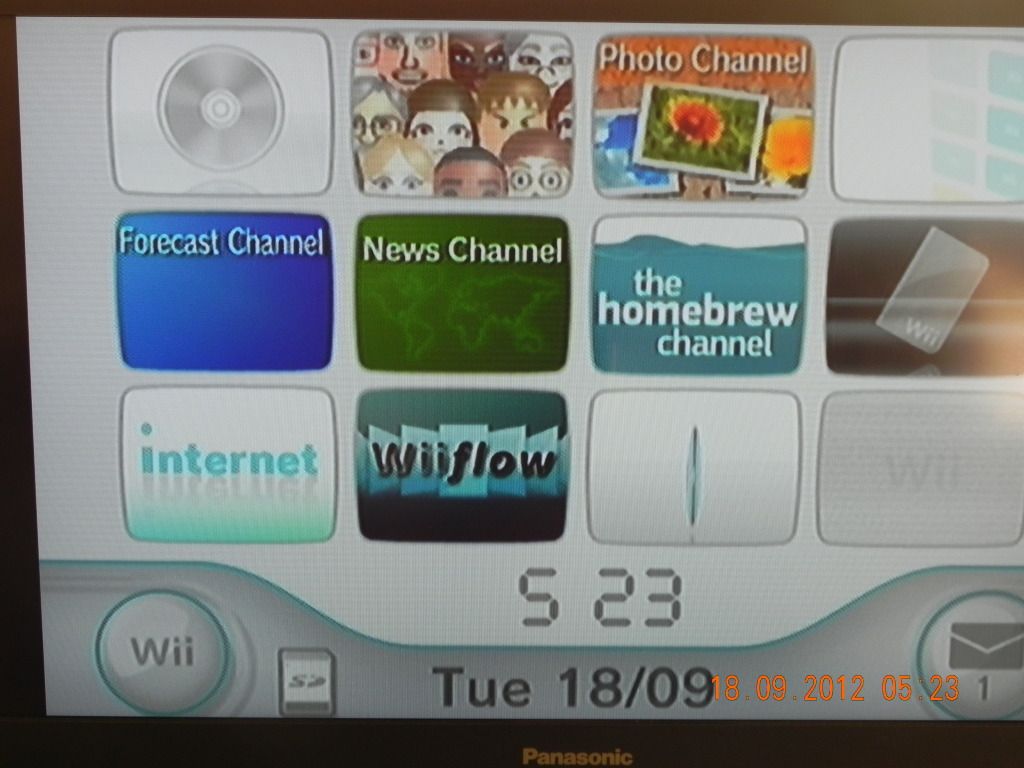
sysCheck v2.1.0b18 by Double_A and R2-D2199
...runs on IOS58 (rev 6176).
Region: PAL
System Menu 4.2E (v482)
Priiloader installed
Drive date: 2007.02.13
Homebrew Channel 1.1.0 running on IOS58
Hollywood v0x11
Console ID: 56223977
Boot2 v4
Found 78 titles.
Found 50 IOS on this console. 4 of them are stub.
IOS4 (rev 65280): Stub
IOS5 (rev 514): Trucha Bug, ES Identify, Flash Access, NAND Access
IOS9 (rev 1034): No Patches
IOS10 (rev 768): Stub
IOS11 (rev 16174): Trucha Bug, NAND Access
IOS12 (rev 526): No Patches
IOS13 (rev 1032): No Patches
IOS14 (rev 1032): No Patches
IOS15 (rev 1032): No Patches
IOS16 (rev 512): Stub
IOS17 (rev 1032): No Patches
IOS20 (rev 16174): Trucha Bug, NAND Access
IOS21 (rev 1039): No Patches
IOS22 (rev 1294): No Patches
IOS28 (rev 1807): No Patches
IOS30 (rev 16174): Trucha Bug, NAND Access
IOS31 (rev 3608): No Patches
IOS33 (rev 3608): No Patches
IOS34 (rev 3608): No Patches
IOS35 (rev 3608): No Patches
IOS36 (rev 3608): No Patches
IOS37 (rev 5663): No Patches
IOS38 (rev 4124): No Patches
IOS40 (rev 16174): Trucha Bug, NAND Access
IOS41 (rev 3607): No Patches
IOS43 (rev 3607): No Patches
IOS45 (rev 3607): No Patches
IOS46 (rev 3607): No Patches
IOS48 (rev 4124): No Patches
IOS50 (rev 16174): Trucha Bug, NAND Access
IOS51 (rev 4864): Stub
IOS52 (rev 16174): Trucha Bug, NAND Access
IOS53 (rev 5663): No Patches
IOS55 (rev 5663): No Patches
IOS56 (rev 5662): No Patches
IOS57 (rev 5919): No Patches
IOS58 (rev 6176): USB 2.0
IOS60 (rev 16174): Trucha Bug, NAND Access
IOS61 (rev 5662): No Patches
IOS70 (rev 16174): Trucha Bug, NAND Access
IOS80 (rev 16174): Trucha Bug, NAND Access
IOS201 (rev 3094): Trucha Bug, ES Identify, NAND Access
IOS202[60] (rev 65535, Info: hermesrodries-v6): Trucha Bug, NAND Access, USB 2.0
IOS222[38] (rev 4, Info: hermes-v4): Trucha Bug, ES Identify, NAND Access, USB 2.0
IOS223[38+37] (rev 4, Info: hermes-v4): Trucha Bug, ES Identify, NAND Access, USB 2.0
IOS224[57] (rev 65535, Info: hermesrodries-v6): Trucha Bug, NAND Access, USB 2.0
IOS236[36] (rev 65535, Info: rev 3351): Trucha Bug, ES Identify, NAND Access
IOS249[56] (rev 21004, Info: d2x-v4final): Trucha Bug, NAND Access, USB 2.0
IOS250[57] (rev 21004, Info: d2x-v4final): Trucha Bug, NAND Access, USB 2.0
IOS254 (rev 65281): BootMii
BC v6
MIOS v10
Report generated on 2012/09/18.
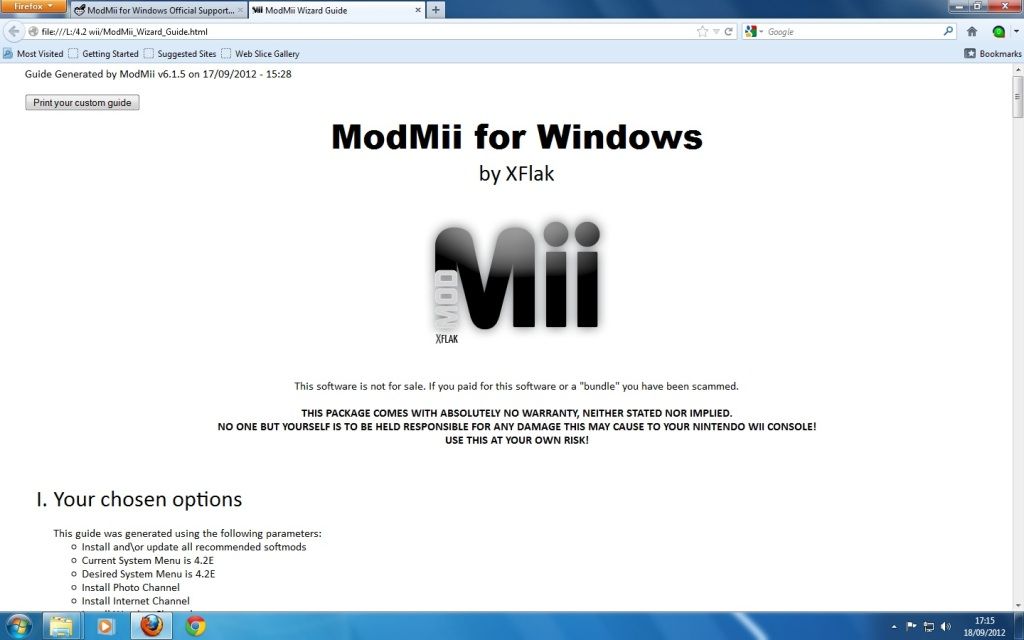
- Joined
- Sep 12, 2009
- Messages
- 13,859
- Trophies
- 3
- Age
- 38
- Location
- Cyprus, originally from Toronto
- Website
- modmii.github.io
- XP
- 9,887
- Country

If you used ModMii, u must be using a version of ModMii that is over a year old. Make sure you update ModMii or reinstall the latest version. Then drag and drop your syscheck log csv file onto ModMii.exe (i.e. open your syscheck csv log with ModMii). It will analyze your setup and help you update only what's outdated.
Similar threads
- Replies
- 14
- Views
- 4K
- Replies
- 6
- Views
- 1K
- Replies
- 9
- Views
- 1K
- Replies
- 6
- Views
- 7K
Site & Scene News
New Hot Discussed
-
-
31K views
Nintendo Switch firmware update 18.0.1 has been released
A new Nintendo Switch firmware update is here. System software version 18.0.1 has been released. This update offers the typical stability features as all other... -
27K views
New static recompiler tool N64Recomp aims to seamlessly modernize N64 games
As each year passes, retro games become harder and harder to play, as the physical media begins to fall apart and becomes more difficult and expensive to obtain. The... -
24K views
Nintendo officially confirms Switch successor console, announces Nintendo Direct for next month
While rumors had been floating about rampantly as to the future plans of Nintendo, the President of the company, Shuntaro Furukawa, made a brief statement confirming... -
23K views
TheFloW releases new PPPwn kernel exploit for PS4, works on firmware 11.00
TheFlow has done it again--a new kernel exploit has been released for PlayStation 4 consoles. This latest exploit is called PPPwn, and works on PlayStation 4 systems... -
21K views
Nintendo takes down Gmod content from Steam's Workshop
Nintendo might just as well be a law firm more than a videogame company at this point in time, since they have yet again issued their now almost trademarked usual...by ShadowOne333 129 -
19K views
Name the Switch successor: what should Nintendo call its new console?
Nintendo has officially announced that a successor to the beloved Switch console is on the horizon. As we eagerly anticipate what innovations this new device will... -
17K views
A prototype of the original "The Legend of Zelda" for NES has been found and preserved
Another video game prototype has been found and preserved, and this time, it's none other than the game that spawned an entire franchise beloved by many, the very...by ShadowOne333 32 -
13K views
DOOM has been ported to the retro game console in Persona 5 Royal
DOOM is well-known for being ported to basically every device with some kind of input, and that list now includes the old retro game console in Persona 5 Royal... -
13K views
Nintendo Switch Online adds two more Nintendo 64 titles to its classic library
Two classic titles join the Nintendo Switch Online Expansion Pack game lineup. Available starting April 24th will be the motorcycle racing game Extreme G and another... -
11K views
AYANEO officially launches the Pocket S, its next-generation Android gaming handheld
Earlier this year, AYANEO revealed details of its next Android-based gaming handheld, the AYANEO Pocket S. However, the actual launch of the device was unknown; that...
-
-
-
285 replies
Name the Switch successor: what should Nintendo call its new console?
Nintendo has officially announced that a successor to the beloved Switch console is on the horizon. As we eagerly anticipate what innovations this new device will...by Costello -
232 replies
Nintendo officially confirms Switch successor console, announces Nintendo Direct for next month
While rumors had been floating about rampantly as to the future plans of Nintendo, the President of the company, Shuntaro Furukawa, made a brief statement confirming...by Chary -
133 replies
New static recompiler tool N64Recomp aims to seamlessly modernize N64 games
As each year passes, retro games become harder and harder to play, as the physical media begins to fall apart and becomes more difficult and expensive to obtain. The...by Chary -
129 replies
Nintendo takes down Gmod content from Steam's Workshop
Nintendo might just as well be a law firm more than a videogame company at this point in time, since they have yet again issued their now almost trademarked usual...by ShadowOne333 -
92 replies
Ubisoft reveals 'Assassin's Creed Shadows' which is set to launch later this year
Ubisoft has today officially revealed the next installment in the Assassin's Creed franchise: Assassin's Creed Shadows. This entry is set in late Sengoku-era Japan...by Prans -
82 replies
Nintendo Switch firmware update 18.0.1 has been released
A new Nintendo Switch firmware update is here. System software version 18.0.1 has been released. This update offers the typical stability features as all other...by Chary -
80 replies
TheFloW releases new PPPwn kernel exploit for PS4, works on firmware 11.00
TheFlow has done it again--a new kernel exploit has been released for PlayStation 4 consoles. This latest exploit is called PPPwn, and works on PlayStation 4 systems...by Chary -
78 replies
"Nintendo World Championships: NES Edition", a new NES Remix-like game, launching July 18th
After rumour got out about an upcoming NES Edition release for the famed Nintendo World Championships, Nintendo has officially unveiled the new game, titled "Nintendo...by ShadowOne333 -
71 replies
DOOM has been ported to the retro game console in Persona 5 Royal
DOOM is well-known for being ported to basically every device with some kind of input, and that list now includes the old retro game console in Persona 5 Royal...by relauby -
65 replies
Microsoft is closing down several gaming studios, including Tango Gameworks and Arkane Austin
The number of layoffs and cuts in the videogame industry sadly continue to grow, with the latest huge layoffs coming from Microsoft, due to what MIcrosoft calls a...by ShadowOne333
-
Popular threads in this forum
General chit-chat
- No one is chatting at the moment.
-
-
-
-
-
-
-
-
-
-
-
-
-
-
-
-
 @
NormalCatelol:
i know that there is a forum for this question but, what would you guys name the switch successor?
@
NormalCatelol:
i know that there is a forum for this question but, what would you guys name the switch successor? -
-
-
-
-
-
 @
The Real Jdbye:
don't mind me, just liking all of SDIO's posts, they deserve it for https://gbatemp.net/threads/usb-partition-use-partitioned-usb-hdds-with-the-wii-u.656209/
@
The Real Jdbye:
don't mind me, just liking all of SDIO's posts, they deserve it for https://gbatemp.net/threads/usb-partition-use-partitioned-usb-hdds-with-the-wii-u.656209/ -
-
-



