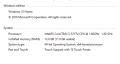Hello, so I bought a Capture Card which will come within 2 weeks as I want to start making YouTube videos. I already installed OBS for capturing my screen and recording gameplay. Does anyone know a good and free video editing software for windows? I would also like it to be simple to use.
You are using an out of date browser. It may not display this or other websites correctly.
You should upgrade or use an alternative browser.
You should upgrade or use an alternative browser.
Best Free Video Editing Software?
- Thread starter Polarise
- Start date
- Views 2,615
- Replies 17
- Status
- Not open for further replies.
Normally I do love the cute little "good, simple, free -- pick two" type setups but here I am not sure good + simple exists anywhere.
Equally windows is lagging a bit behind Linux these days for the free higher end video editing world. Please do avoid windows movie maker and its ilk. People will tell you to find a timeline based editor and I can agree with that, short version is a timeline sees you take multiple clips, overlay things and give something priority, and then chop them around so as to make a whole video. It ultimately works better than trying to put one video after the other and maybe cut some bits out, though you can still happily do that with a timeline based editor.
My preferred editor is avisynth http://avisynth.nl/index.php/Main_Page
It is based around writing scripts but is incredibly powerful and with a lot of very nice abilities as a result. Here is a thread I made a while back handling some things
http://gbatemp.net/threads/be-a-great-video-maker-and-replicate-this-video-effect.360509/
For basic chop bits out, do some subtitles and generally make things do well in a GUI, as well as some serious footage cleanup options, then I would suggest avidemux
http://fixounet.free.fr/avidemux/
Something with a bit of complexity, and with it a lot of nice features
Lightworks
https://www.lwks.com/
Not something I get on with the best for video but many like it is blender
https://www.blender.org/manual/de/editors/sequencer/introduction.html
For Linux, which is available all for free if you want it, then I would suggest kdenlive
https://kdenlive.org/
That said I looked at https://filmora.wondershare.com/video-editor/free-linux-video-editor.html as part of this little list exercise and it does well.
Equally windows is lagging a bit behind Linux these days for the free higher end video editing world. Please do avoid windows movie maker and its ilk. People will tell you to find a timeline based editor and I can agree with that, short version is a timeline sees you take multiple clips, overlay things and give something priority, and then chop them around so as to make a whole video. It ultimately works better than trying to put one video after the other and maybe cut some bits out, though you can still happily do that with a timeline based editor.
My preferred editor is avisynth http://avisynth.nl/index.php/Main_Page
It is based around writing scripts but is incredibly powerful and with a lot of very nice abilities as a result. Here is a thread I made a while back handling some things
http://gbatemp.net/threads/be-a-great-video-maker-and-replicate-this-video-effect.360509/
For basic chop bits out, do some subtitles and generally make things do well in a GUI, as well as some serious footage cleanup options, then I would suggest avidemux
http://fixounet.free.fr/avidemux/
Something with a bit of complexity, and with it a lot of nice features
Lightworks
https://www.lwks.com/
Not something I get on with the best for video but many like it is blender
https://www.blender.org/manual/de/editors/sequencer/introduction.html
For Linux, which is available all for free if you want it, then I would suggest kdenlive
https://kdenlive.org/
That said I looked at https://filmora.wondershare.com/video-editor/free-linux-video-editor.html as part of this little list exercise and it does well.
These are my computer specs:Normally I do love the cute little "good, simple, free -- pick two" type setups but here I am not sure good + simple exists anywhere.
Equally windows is lagging a bit behind Linux these days for the free higher end video editing world. Please do avoid windows movie maker and its ilk. People will tell you to find a timeline based editor and I can agree with that, short version is a timeline sees you take multiple clips, overlay things and give something priority, and then chop them around so as to make a whole video. It ultimately works better than trying to put one video after the other and maybe cut some bits out, though you can still happily do that with a timeline based editor.
My preferred editor is avisynth http://avisynth.nl/index.php/Main_Page
It is based around writing scripts but is incredibly powerful and with a lot of very nice abilities as a result. Here is a thread I made a while back handling some things
http://gbatemp.net/threads/be-a-great-video-maker-and-replicate-this-video-effect.360509/
For basic chop bits out, do some subtitles and generally make things do well in a GUI, as well as some serious footage cleanup options, then I would suggest avidemux
http://fixounet.free.fr/avidemux/
Something with a bit of complexity, and with it a lot of nice features
Lightworks
https://www.lwks.com/
Not something I get on with the best for video but many like it is blender
https://www.blender.org/manual/de/editors/sequencer/introduction.html
For Linux, which is available all for free if you want it, then I would suggest kdenlive
https://kdenlive.org/
That said I looked at https://filmora.wondershare.com/video-editor/free-linux-video-editor.html as part of this little list exercise and it does well.
Can any of the programs you listed work fine?
--------------------- MERGED ---------------------------
Attachments
The i3 is a weaker processor and that might chug a bit if decide you want to do editing of 4K video all the time but yeah those should be fine. Video editing can still easily be made into a system killer but basic video editing and chopping up footage to make a usable video out of it all is fairly light going these days.
You start heading into some of the serious restoration filters, 3d motion tracking stuff and other such things and then it will change but even then it will probably still get it done in a usable time frame.
You start heading into some of the serious restoration filters, 3d motion tracking stuff and other such things and then it will change but even then it will probably still get it done in a usable time frame.
The video that I would be editing would be 720p/1080p so it should be OK for my specs.The i3 is a weaker processor and that might chug a bit if decide you want to do editing of 4K video all the time but yeah those should be fine. Video editing can still easily be made into a system killer but basic video editing and chopping up footage to make a usable video out of it all is fairly light going these days.
You start heading into some of the serious restoration filters, 3d motion tracking stuff and other such things and then it will change but even then it will probably still get it done in a usable time frame.
Avisynth would work on a toaster, so sure.These are my computer specs:
View attachment 73711
Can any of the programs you listed work fine?
--------------------- MERGED ---------------------------
But, as much power as avisynth gives you, and it gives you a lot, using it to edit video can be unintuitive and cumbersome.
Would Avidemux be good for making video tutorials without voice but with slides and videos?Normally I do love the cute little "good, simple, free -- pick two" type setups but here I am not sure good + simple exists anywhere.
Equally windows is lagging a bit behind Linux these days for the free higher end video editing world. Please do avoid windows movie maker and its ilk. People will tell you to find a timeline based editor and I can agree with that, short version is a timeline sees you take multiple clips, overlay things and give something priority, and then chop them around so as to make a whole video. It ultimately works better than trying to put one video after the other and maybe cut some bits out, though you can still happily do that with a timeline based editor.
My preferred editor is avisynth http://avisynth.nl/index.php/Main_Page
It is based around writing scripts but is incredibly powerful and with a lot of very nice abilities as a result. Here is a thread I made a while back handling some things
http://gbatemp.net/threads/be-a-great-video-maker-and-replicate-this-video-effect.360509/
For basic chop bits out, do some subtitles and generally make things do well in a GUI, as well as some serious footage cleanup options, then I would suggest avidemux
http://fixounet.free.fr/avidemux/
Something with a bit of complexity, and with it a lot of nice features
Lightworks
https://www.lwks.com/
Not something I get on with the best for video but many like it is blender
https://www.blender.org/manual/de/editors/sequencer/introduction.html
For Linux, which is available all for free if you want it, then I would suggest kdenlive
https://kdenlive.org/
That said I looked at https://filmora.wondershare.com/video-editor/free-linux-video-editor.html as part of this little list exercise and it does well.
D
Deleted User
Guest
Videopad. It's a nice video editor that gives you tons of control over your videos. But it is just a free trial
For basic, but works?
I used Move Maker for a long time xD
I recently found a Vegas-like program called Hitfilm, although my feelings about it are mixed right now. Seems good, just haven;t used it much.
I have not used Avidemux or Videopad, so I cannot comment on them.
Just my 2 cents.
I used Move Maker for a long time xD
I recently found a Vegas-like program called Hitfilm, although my feelings about it are mixed right now. Seems good, just haven;t used it much.
I have not used Avidemux or Videopad, so I cannot comment on them.
Just my 2 cents.
D
Deleted User
Guest
People that are saying Windows Movie Maker are being ugh. Most of the YouTube content you find on the Internet that has been made with Movie Maker are by kids aged 9-14 that can't voiceover or edit for shit. Don't use it if you want to look professional.
I work in broadcast television. There are times we opt for Avidemux over Adobe or Avid NLE software because it is much faster at doing simple cuts. So if you're just looking to trim video before posting it's what I would recommend, especially if you don't have a good hardware.
OpenShot + OBS.
Should cover most, if not all, of your edit-to-YouTube needs.
EDIT:
Dang, answer to old thread.
LOL, yeah I didn't notice until you said something. Blast from the past. Hopefully the OP got this sorted out by now!
- Status
- Not open for further replies.
Similar threads
- Replies
- 50
- Views
- 2K
- Replies
- 0
- Views
- 347
- Replies
- 15
- Views
- 2K
Site & Scene News
New Hot Discussed
-
-
62K views
Nintendo Switch firmware 18.0.0 has been released
It's the first Nintendo Switch firmware update of 2024. Made available as of today is system software version 18.0.0, marking a new milestone. According to the patch... -
23K views
Atmosphere CFW for Switch updated to pre-release version 1.7.0, adds support for firmware 18.0.0
After a couple days of Nintendo releasing their 18.0.0 firmware update, @SciresM releases a brand new update to his Atmosphere NX custom firmware for the Nintendo...by ShadowOne333 96 -
20K views
Wii U and 3DS online services shutting down today, but Pretendo is here to save the day
Today, April 8th, 2024, at 4PM PT, marks the day in which Nintendo permanently ends support for both the 3DS and the Wii U online services, which include co-op play...by ShadowOne333 179 -
16K views
GBAtemp Exclusive Introducing tempBOT AI - your new virtual GBAtemp companion and aide (April Fools)
Hello, GBAtemp members! After a prolonged absence, I am delighted to announce my return and upgraded form to you today... Introducing tempBOT AI 🤖 As the embodiment... -
13K views
Pokemon fangame hosting website "Relic Castle" taken down by The Pokemon Company
Yet another casualty goes down in the never-ending battle of copyright enforcement, and this time, it hit a big website which was the host for many fangames based and...by ShadowOne333 66 -
12K views
The first retro emulator hits Apple's App Store, but you should probably avoid it
With Apple having recently updated their guidelines for the App Store, iOS users have been left to speculate on specific wording and whether retro emulators as we... -
12K views
MisterFPGA has been updated to include an official release for its Nintendo 64 core
The highly popular and accurate FPGA hardware, MisterFGPA, has received today a brand new update with a long-awaited feature, or rather, a new core for hardcore...by ShadowOne333 54 -
12K views
Delta emulator now available on the App Store for iOS
The time has finally come, and after many, many years (if not decades) of Apple users having to side load emulator apps into their iOS devices through unofficial...by ShadowOne333 95 -
10K views
"TMNT: The Hyperstone Heist" for the SEGA Genesis / Mega Drive gets a brand new DX romhack with new features
The romhacking community is always a source for new ways to play retro games, from completely new levels or stages, characters, quality of life improvements, to flat...by ShadowOne333 36 -
9K views
Anbernic announces RG35XX 2024 Edition retro handheld
Retro handheld manufacturer Anbernic is releasing a refreshed model of its RG35XX handheld line. This new model, named RG35XX 2024 Edition, features the same...
-
-
-
225 replies
Nintendo Switch firmware 18.0.0 has been released
It's the first Nintendo Switch firmware update of 2024. Made available as of today is system software version 18.0.0, marking a new milestone. According to the patch...by Chary -
179 replies
Wii U and 3DS online services shutting down today, but Pretendo is here to save the day
Today, April 8th, 2024, at 4PM PT, marks the day in which Nintendo permanently ends support for both the 3DS and the Wii U online services, which include co-op play...by ShadowOne333 -
169 replies
GBAtemp Exclusive Introducing tempBOT AI - your new virtual GBAtemp companion and aide (April Fools)
Hello, GBAtemp members! After a prolonged absence, I am delighted to announce my return and upgraded form to you today... Introducing tempBOT AI 🤖 As the embodiment...by tempBOT -
96 replies
Atmosphere CFW for Switch updated to pre-release version 1.7.0, adds support for firmware 18.0.0
After a couple days of Nintendo releasing their 18.0.0 firmware update, @SciresM releases a brand new update to his Atmosphere NX custom firmware for the Nintendo...by ShadowOne333 -
96 replies
The first retro emulator hits Apple's App Store, but you should probably avoid it
With Apple having recently updated their guidelines for the App Store, iOS users have been left to speculate on specific wording and whether retro emulators as we...by Scarlet -
95 replies
Delta emulator now available on the App Store for iOS
The time has finally come, and after many, many years (if not decades) of Apple users having to side load emulator apps into their iOS devices through unofficial...by ShadowOne333 -
66 replies
Pokemon fangame hosting website "Relic Castle" taken down by The Pokemon Company
Yet another casualty goes down in the never-ending battle of copyright enforcement, and this time, it hit a big website which was the host for many fangames based and...by ShadowOne333 -
57 replies
Nintendo Switch firmware update 18.0.1 has been released
A new Nintendo Switch firmware update is here. System software version 18.0.1 has been released. This update offers the typical stability features as all other...by Chary -
54 replies
MisterFPGA has been updated to include an official release for its Nintendo 64 core
The highly popular and accurate FPGA hardware, MisterFGPA, has received today a brand new update with a long-awaited feature, or rather, a new core for hardcore...by ShadowOne333 -
53 replies
Nintendo "Indie World" stream announced for April 17th, 2024
Nintendo has recently announced through their social media accounts that a new Indie World stream will be airing tomorrow, scheduled for April 17th, 2024 at 7 a.m. PT...by ShadowOne333
-
Popular threads in this forum
General chit-chat
- No one is chatting at the moment.
-
-
-
@ HiradeGirl:
Any TV with your PC connected with Citra and any smartphone to use as a screen using a free play store app.+1 -
-
-
-
-
-
-
-
-
-
-
-
-
-
-
-
-
-
-
-
-
-