The Problem
I’m hacking a New 3DS XL for a friend, and am following the seed miner guide [https://3ds.hacks.guide/seedminer]. After arriving at the step where you boot into Luma for the first time, upon hitting START to save, the system hangs for a bit and then displays this error message.
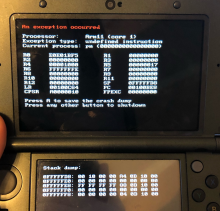
An exception occurred
Processor: Arm11 (core 1)
Exception type: undefined instruction
Current process: pm (0000000000000000)
R0 E0E01BF5
R1 00000000
R2 00000000
R3 00000000
R4 00001000
R5 00000017
R6 FFFFFFFE
R7 00000000
R8 00000000
R9 00000000
R10 00000000
R11 00000000
R12 00000000
SP 0FFFFFD8
LR 00100C4 PC 001000BE8
CPSR A0000010
FPEXC 00000000
Stack Dump:
0FFFFFD8: 00 10 00 00 A4 0D 10 00
0FFFFFE0: 00 00 00 00 00 00 00 00
0FFFFFE8: FF FF FF FF 88 0D 10 00
0FFFFFF0: 00 00 00 00 00 00 00 00
0FFFFFF8: 00 00 00 00 04 0D 10 00
Upon rebooting, this is the only message I get. I cannot boot without a SD card.
I have boot.3dsx, boot.firm, usm.bin on my SD card’s root and F00D43D5.bin in the DSiWare folder. I have been following the provided instructions to a T (I believe).
What I have tried to do to fix this
- Retry many times
- Format (after backing up!) SD card, replacing the contents with backup, reboot
- Redownloading Luma and my unsafe mode files, replacing them
- Trying to boot without any hacks on SD card
- Research and not find much to help
- Tried booting into recovery mode (impossible)
- Followed https://3ds.hacks.guide/troubleshooting#black-screen-on-sysnand-boot-after-installing-boot9strap
- Resetting /luma/config.txt
I have seen many help threads that give explanations telling one to use GodMode9, but I do not have that installed yet as I haven’t been able to progress pass the luma step (unless I can already install & run GM9)
Any help is appreciated. Thank you.
I’m hacking a New 3DS XL for a friend, and am following the seed miner guide [https://3ds.hacks.guide/seedminer]. After arriving at the step where you boot into Luma for the first time, upon hitting START to save, the system hangs for a bit and then displays this error message.
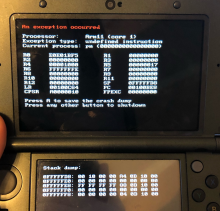
An exception occurred
Processor: Arm11 (core 1)
Exception type: undefined instruction
Current process: pm (0000000000000000)
R0 E0E01BF5
R1 00000000
R2 00000000
R3 00000000
R4 00001000
R5 00000017
R6 FFFFFFFE
R7 00000000
R8 00000000
R9 00000000
R10 00000000
R11 00000000
R12 00000000
SP 0FFFFFD8
LR 00100C4 PC 001000BE8
CPSR A0000010
FPEXC 00000000
Stack Dump:
0FFFFFD8: 00 10 00 00 A4 0D 10 00
0FFFFFE0: 00 00 00 00 00 00 00 00
0FFFFFE8: FF FF FF FF 88 0D 10 00
0FFFFFF0: 00 00 00 00 00 00 00 00
0FFFFFF8: 00 00 00 00 04 0D 10 00
Upon rebooting, this is the only message I get. I cannot boot without a SD card.
I have boot.3dsx, boot.firm, usm.bin on my SD card’s root and F00D43D5.bin in the DSiWare folder. I have been following the provided instructions to a T (I believe).
What I have tried to do to fix this
- Retry many times
- Format (after backing up!) SD card, replacing the contents with backup, reboot
- Redownloading Luma and my unsafe mode files, replacing them
- Trying to boot without any hacks on SD card
- Research and not find much to help
- Tried booting into recovery mode (impossible)
- Followed https://3ds.hacks.guide/troubleshooting#black-screen-on-sysnand-boot-after-installing-boot9strap
- Resetting /luma/config.txt
I have seen many help threads that give explanations telling one to use GodMode9, but I do not have that installed yet as I haven’t been able to progress pass the luma step (unless I can already install & run GM9)
Any help is appreciated. Thank you.
Last edited by Paperweight,




 Help Roms To Heal
Help Roms To Heal 
