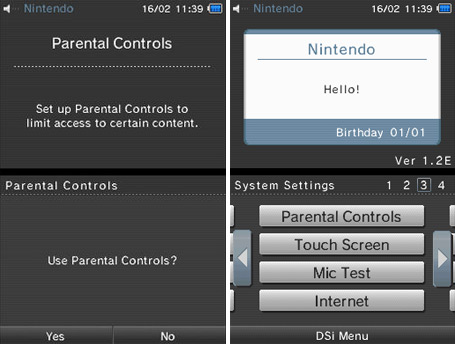I have read that some do not like the Danny Phantom Icon. Could this fix it.
link to quote
link to quote
QUOTE said:Custom icons
AKAIO has a custom icon system whereby specially formatted bitmaps (*.bmp) can be placed on your microSD and used as a replacement for the usual icons, both those built into Nintendo DS games and those used by AKAIO itself, for example the generic "Game Boy Advance" icon which is displayed for all *.gba files. However, due to the limitations on the DS hardware, the most common formats of *.bmp file (e.g. the types generated by MS Paint) are not able to be used for this purpose, and they must instead be saved with some required specifications. There are several methods of generating this type of bitmap, detailed below.