As explained in the title, my 3DS has a problem where my top screen will go extremely bright when I open the lid too far. It's also worth noting that if this happens when the brightness is set to 5, the system just gives up and turns itself off. Also, there appears to be a crack in my 3DS' outer shell above the face buttons and I can hear electrical sounds when opening it. I have to play with the system opened at the 90 degree angle and with the brightness set to 1. I should also point out that I have no experience in opening a 3DS up and it's homebrewed (Boot9strap) so I assume sending it to Nintendo for repairs isn't an option. I've had this problem since sometime after I modded it in 2018 and haven't posted about it until now due to multiple factors. With this all in mind, how could I go about fixing this? I've also attached a picture of the crack on my 3DS and it's worth noting that I can't remember how said crack happened.
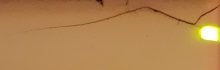
EDIT: Changed the post description slightly.
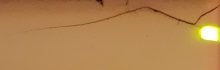
EDIT: Changed the post description slightly.
Last edited by Crumply,




 I was gonna say that. lol
I was gonna say that. lol