My sons 3DS XL did an update this morning as after it completed and started up again we received and Arm 11 error. I had bought it used and did not know it was altered prior to purchasing. I am unaware of the firmware version that it had on there but have attempted to replace the boot file with numerous other versions including the latest. This only resulted in the device not powering on at all.
I have since reverted back to the original boot file using the .bak file found on the root menu of the SD card. Nintendo has been no help besides saying we cannot help you.
Any help is greatly appreciated, as I really don't want to have to go buy a new console as this one worked fine prior to the update.
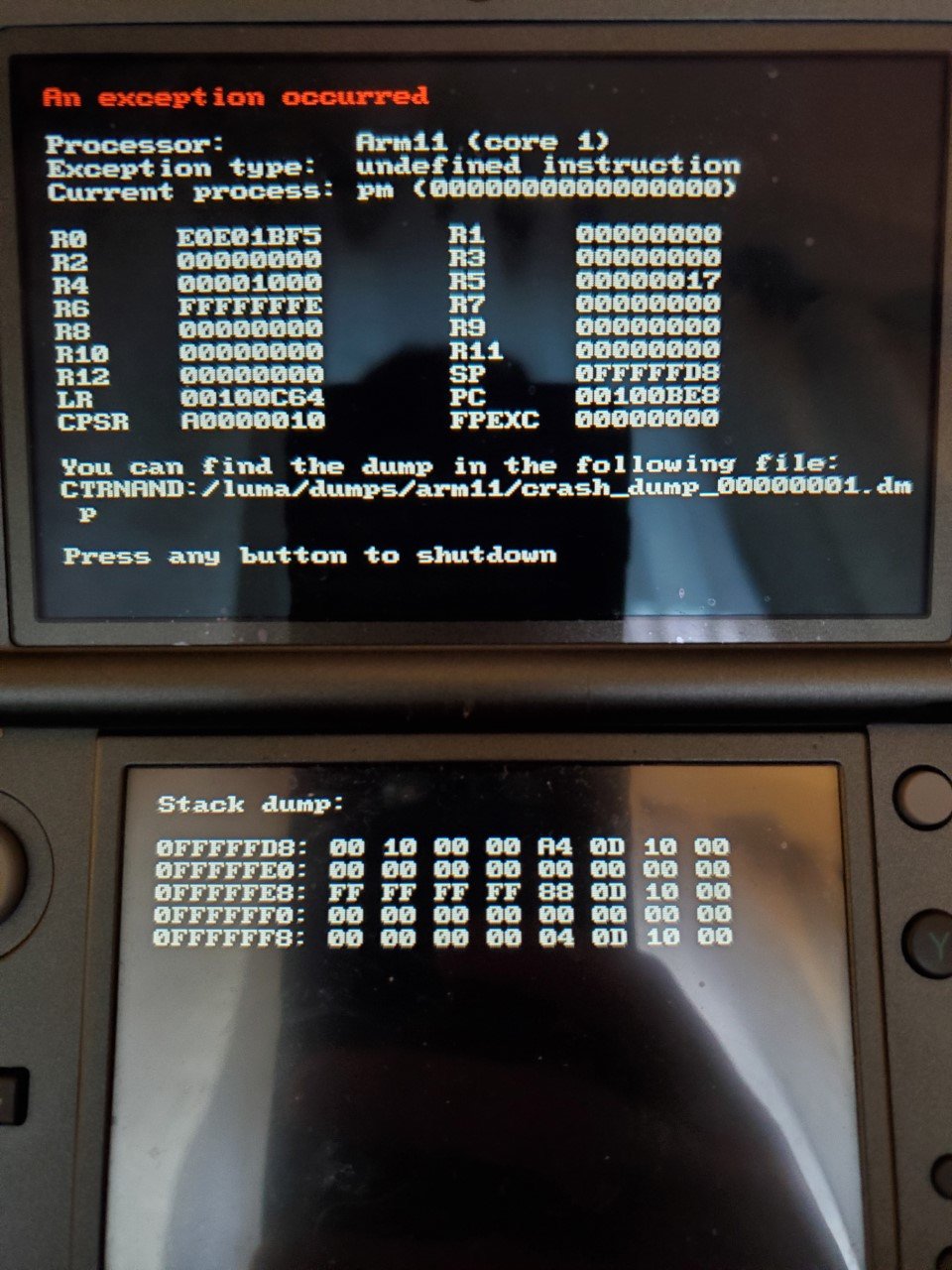
I have since reverted back to the original boot file using the .bak file found on the root menu of the SD card. Nintendo has been no help besides saying we cannot help you.
Any help is greatly appreciated, as I really don't want to have to go buy a new console as this one worked fine prior to the update.


