Tutorial
Updated
2021 Atmosphere (13.1.0) + SXOS Dualboot (11.0.0 downgraded) with TWO emunands!
NOTE: FILE BASED emunand may corruption risk, if you want use sd partitions follow this tutorial https://gbatemp.net/threads/how-to-...en-partitions-on-the-same-sd-tutorial.601607/
I didnt have nintendo switch when sxos worked fine. But i wanted to run xci games without install...
I have nintendo switch v1 on 13.1.0 with atmosphere on emunand, and i made a downgraded emunand with atmosphere to 11.0.0 and converted to sxos emunand format.
The process will be simple but a little time-consuming, in short what we're going to do is create the emunand as if it were for the atmosphere, downgrade with daybreak and then convert that emunand to sxos, and then start the sxos payload from hekate to be dualboot
The Tutorial:
First you need to have latest atmosphere compatible with 13.1.0 and create second emunand (if you have one emunand SD00, the second will be SD001)
Second copy the zip of this post to your sd card (NOTE: the path of emuMMC for payloads on hekate_ipl.ini are changed to SD00 and SD01)
Open your Emunand 2 (SD01) and verify if it is same the ofw (new copy of nand)
Open your AIO Switch Updater and go to firmwares and download 11.0.0, after open Day Break homebrew, navigate to firmware folder and install 11.0.0 on your emunand (SD01)
Your second emunand now downgraded to 11.0.0!!
Now, we convert emummc from atmosphere to sxos format compatible.
You need to open the EmuTool.exe downloaded in zip of this tutorial,
select on the left: Atmosphere File and location of your eMMC folder on switch sdcard.
select on the right: SXOS file, and select path to export sxos emummc (folder on desktop or any folder).
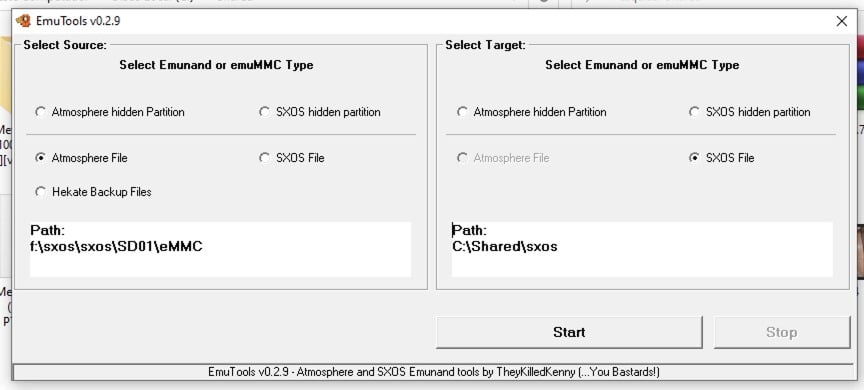
After the program finish, you will have sxos folder with .bin files from emummc converted.
Go to switch sd card, remove the emuMMC/SD01 folder from your sdcard and paste sxos folder generated by emutool.exe on your switch sdcard root
like this:
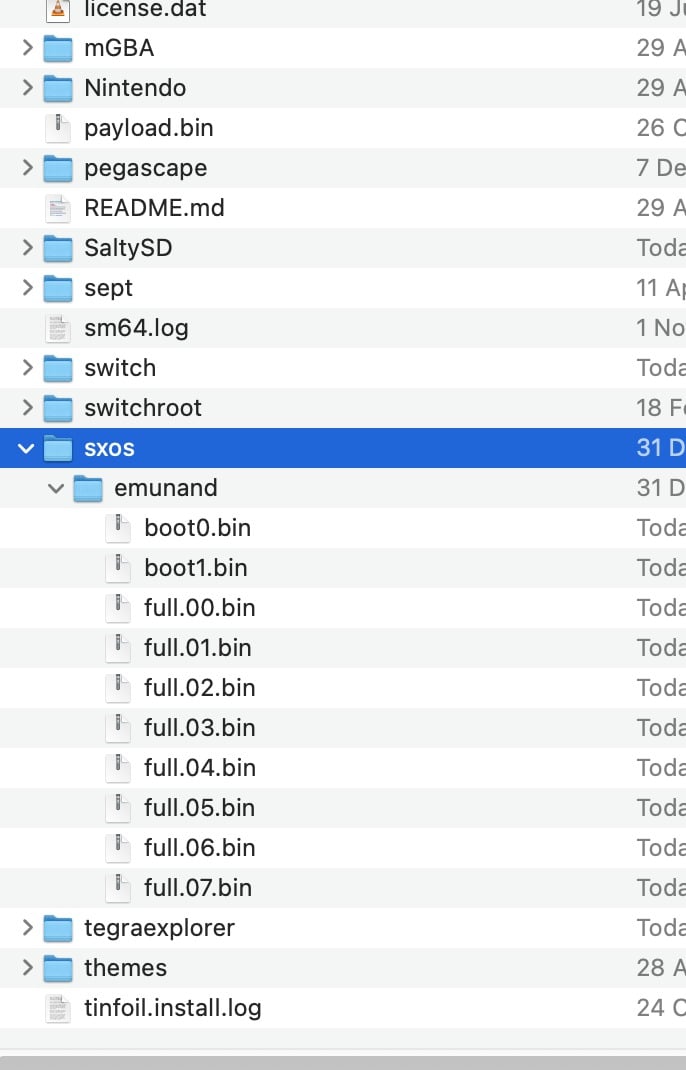
Download and copy sx os cracked boot.dat & license.dat to root of your sdcard https://www.mediafire.com/file/pdwy4i08kpygdfg/sxos_ready_to_use.zip/file
Now you can boot sxos on 11.0.0 by hekate clicking on sxos icon at boot menu...
NOTE:
You can delete this entry from your hekate_ipl.ini...
Some screenshots
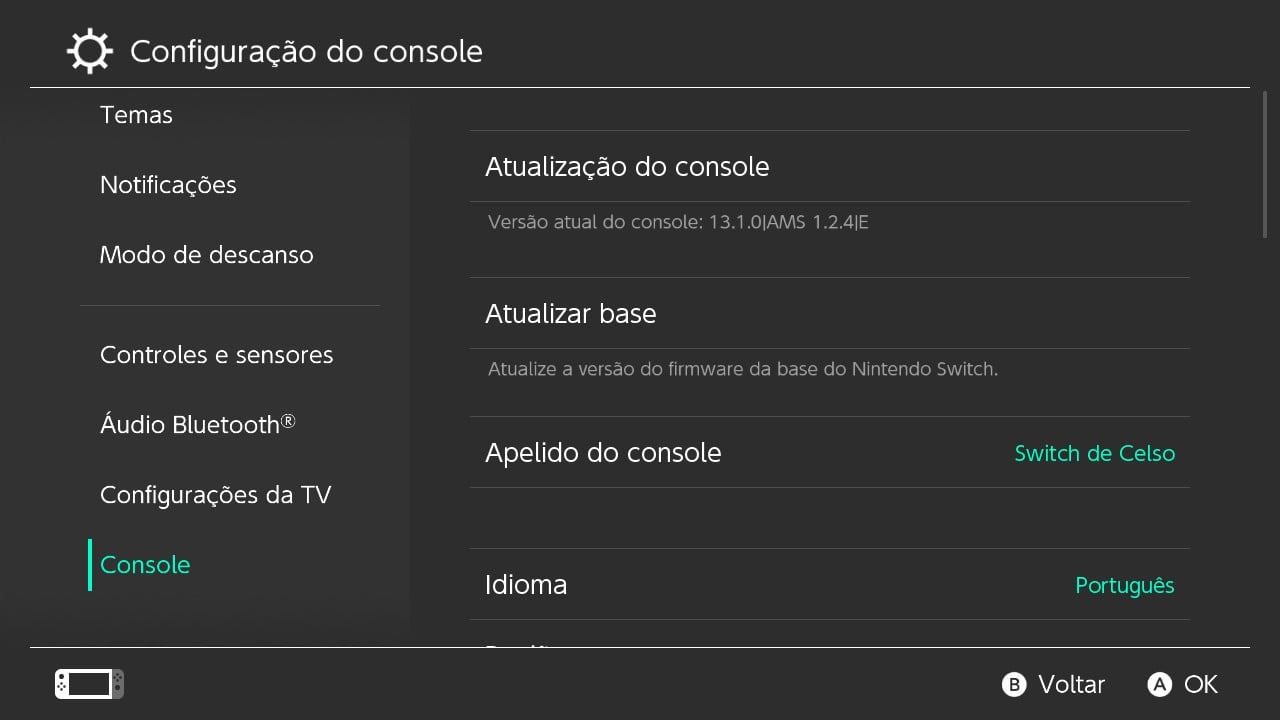
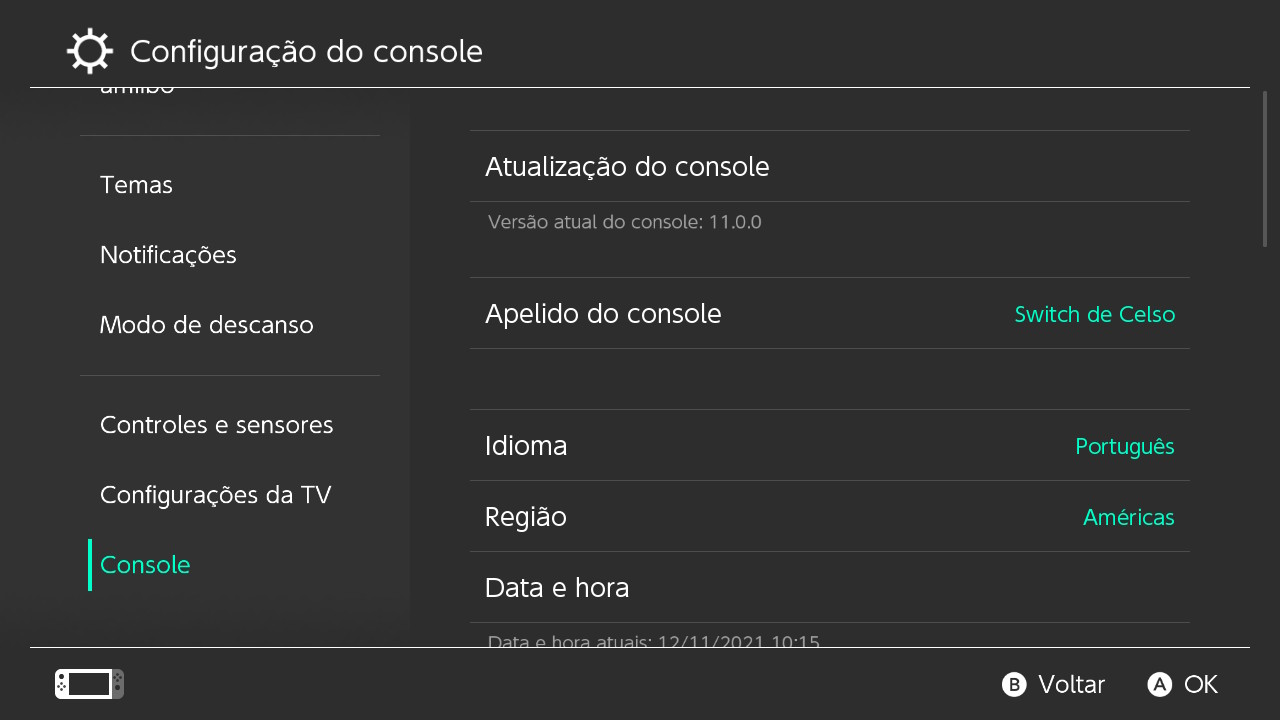
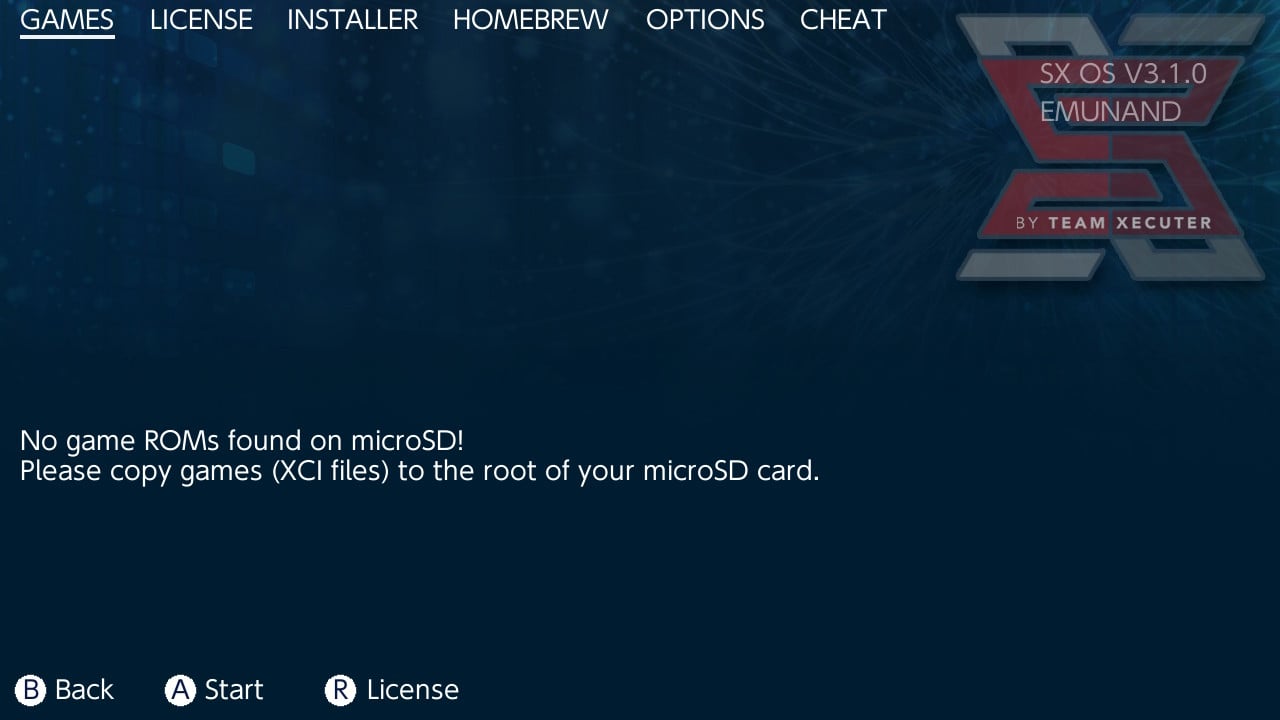
I didnt have nintendo switch when sxos worked fine. But i wanted to run xci games without install...
I have nintendo switch v1 on 13.1.0 with atmosphere on emunand, and i made a downgraded emunand with atmosphere to 11.0.0 and converted to sxos emunand format.
The process will be simple but a little time-consuming, in short what we're going to do is create the emunand as if it were for the atmosphere, downgrade with daybreak and then convert that emunand to sxos, and then start the sxos payload from hekate to be dualboot
The Tutorial:
First you need to have latest atmosphere compatible with 13.1.0 and create second emunand (if you have one emunand SD00, the second will be SD001)
Second copy the zip of this post to your sd card (NOTE: the path of emuMMC for payloads on hekate_ipl.ini are changed to SD00 and SD01)
Code:
[Emunand 1 13.1.0]
cal0blank=1
atmosphere=1
emummcforce=1
emupath=emuMMC/SD00
fss0=atmosphere/package3
kip1patch=nosigchk
logopath=bootloader/res/bootlogo_fusee.bmp
icon=bootloader/res/icon_ams_fusee.bmp
{ }
[Emunand 2 (Remove after finish)]
cal0blank=1
atmosphere=1
emummcforce=1
emupath=emuMMC/SD01
fss0=atmosphere/package3
kip1patch=nosigchk
logopath=bootloader/res/bootlogo_fusee.bmp
icon=bootloader/res/icon_ams_fusee.bmp
{ }
[SXOS Boot]
payload=bootloader/payloads/sxos.bin
logopath=bootloader/res/bootlogo_sx.bmp
icon=bootloader/res/icon_sxos.bmp
{ }Open your Emunand 2 (SD01) and verify if it is same the ofw (new copy of nand)
Open your AIO Switch Updater and go to firmwares and download 11.0.0, after open Day Break homebrew, navigate to firmware folder and install 11.0.0 on your emunand (SD01)
Your second emunand now downgraded to 11.0.0!!
Now, we convert emummc from atmosphere to sxos format compatible.
You need to open the EmuTool.exe downloaded in zip of this tutorial,
select on the left: Atmosphere File and location of your eMMC folder on switch sdcard.
select on the right: SXOS file, and select path to export sxos emummc (folder on desktop or any folder).
After the program finish, you will have sxos folder with .bin files from emummc converted.
Go to switch sd card, remove the emuMMC/SD01 folder from your sdcard and paste sxos folder generated by emutool.exe on your switch sdcard root
like this:
Download and copy sx os cracked boot.dat & license.dat to root of your sdcard https://www.mediafire.com/file/pdwy4i08kpygdfg/sxos_ready_to_use.zip/file
Now you can boot sxos on 11.0.0 by hekate clicking on sxos icon at boot menu...
NOTE:
You can delete this entry from your hekate_ipl.ini...
Code:
[Emunand 2 (Remove after finish)]
cal0blank=1
atmosphere=1
emummcforce=1
emupath=emuMMC/SD01
fss0=atmosphere/package3
kip1patch=nosigchk
logopath=bootloader/res/bootlogo_fusee.bmp
icon=bootloader/res/icon_ams_fusee.bmp
{ }Some screenshots
Attachments
Last edited by brawhalla1,






