This was done on the latest SXOS using emunand but it should be the same for the others like atmosphere but I'm sure the folder structure will be different so you'll have to experiment to find out where you are supposed to put the "Titles" folder.
To start off go ahead and get the pc version if you don't already have it along with the mods you want but make sure they don't conflict with each other and after your satisfied with what ya got go ahead and test them out! If everything is good along with the loadorder then proceed to merge all of the mods into a single folder called "ModPack" but make sure you do them one at a time since they might overwrite something that they shouldn't so double check your mod loadorder and add the mods as they are in the loadorder into the folder.
1. Download the attachment in the post and extract it into "ModPack" overwriting preview_icon.png and project.xml...
2. On SXOS move the ModPack folder into "Sxos\Titles\01008F1008DA6000\romfs\mods" and for the other CFW's you'll have to figure out where the Titles folder goes for them to load changes into a game.
3. You can also transfer your saves from pc to switch and vice-versa! Just use checkpoint and make sure to replace already existing files in one of the profile_X folders and of course to have the required mods/DLC for said save. "C:\Users\Public\Documents\Steam\CODEX\262060\remote\profile_0" is the pc location for some pirates btw

4. Now that your set go ahead and start up DD and once you see the campaign button then touch it with your finger (you have to use touch controls to see and enable the mod menu) and right next to the yellow DLC icon should be a small blue hidden icon right behind it on the top right that you have to touch to see the modloader menu.
5. Enable the modpack and you should be good to go but if you dont see it then that means you put the "Titles" folder in the wrong place so you'll have to figure out where it goes if your not on SXOS. Also, the reason why you have to create a modpack is because you can only load one mod on the switch version for some reason...
I suck at explaining things but hopefully I did a good enough job so people can enjoy DD on the go and when they get back home on the pc with mods

 @
BakerMan:
Update on my brother: He's home now, tired and hungry, obviously, but other than that, seems to be doing fine.+2
@
BakerMan:
Update on my brother: He's home now, tired and hungry, obviously, but other than that, seems to be doing fine.+2 @
BakerMan:
Well, from what I've heard from my parents, he had a seizure last night, perhaps an epileptic episode, fucking died, had a near death experience, my dad called the paramedics, they showed up, took him to the hospital, and he woke up covered in tubes, and started complaining.
@
BakerMan:
Well, from what I've heard from my parents, he had a seizure last night, perhaps an epileptic episode, fucking died, had a near death experience, my dad called the paramedics, they showed up, took him to the hospital, and he woke up covered in tubes, and started complaining.