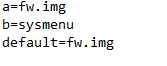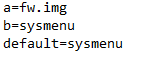You are using an out of date browser. It may not display this or other websites correctly.
You should upgrade or use an alternative browser.
You should upgrade or use an alternative browser.
- Joined
- Aug 19, 2015
- Messages
- 10,199
- Trophies
- 1
- Location
- Glasgow
- Website
- www.rockstarnorth.com
- XP
- 16,181
- Country

No it should say default=fw.imgalright, so final check, it should look like this, and when I open the wii u, i need to reinstall brain age via eshop, and from there go into haxchi via homebrew and click on brain age and it should be done. is this all right?
And you just reinstall it over haxchi you don't need to delete or redownload your ds game.
all right ill go from here. ill give an update in like 10 minsNo yo don't reinstall Brain Age via eshop, you just reinstall Haxchi over Brain Age. You will never have to reinstall Brain Age unless you format your Wii U or get a new one.
- Joined
- Aug 19, 2015
- Messages
- 10,199
- Trophies
- 1
- Location
- Glasgow
- Website
- www.rockstarnorth.com
- XP
- 16,181
- Country

Wait a second as like i said in my above post you have not set this up right yet lol.all right ill go from here. ill give an update in like 10 mins
--------------------- MERGED ---------------------------
Yep thats it.so it should look like this?
so it should look like this?No it should say default=fw.img
And you just reinstall it over haxchi you don't need to delete or redownload your ds game.
Attachments
all right, so im good?Wait a second as like i said in my above post you have not set this up right yet lol.
--------------------- MERGED ---------------------------
Yep thats it.
- Joined
- Aug 19, 2015
- Messages
- 10,199
- Trophies
- 1
- Location
- Glasgow
- Website
- www.rockstarnorth.com
- XP
- 16,181
- Country

Wait a second again I actually made a mistake lol I do apologise its been a few years since I used haxchi. Your cofig shohld actually say.all right, so im good?
default=sysmenu
Once again sorry for the mistake I'm glad i checked my own advice lol.
thank god i didnt start. so this is it right?Wait a second again I actually made a mistake lol I do apologise its been a few years since I used haxchi. Your cofig shohld actually say.
default=sysmenu
Once again sorry for the mistake I'm glad i checked my own advice lol.
Attachments
As I've told you several times relax none of this will brick your Wii U. You can overwrite Brain Age 100 times and nothing will happen. If it was brick possible we would tell you. Again only if you want CBHC (ColdBoot Haxchi) is there any brick risk and even that is only if you delete Brain Age or move it to a external hard drive, something stupid like that. This isn't even CBHC so you have 0 worries.
- Joined
- Aug 19, 2015
- Messages
- 10,199
- Trophies
- 1
- Location
- Glasgow
- Website
- www.rockstarnorth.com
- XP
- 16,181
- Country

Yep good to go now.thank god i didnt start. so this is it right?
Exactly why I told you you have the option fo do CBHC now which is auto CFW, but maybe you shouldn't do it you seem to nervous about all this.
If you decide you want to here's a tutorial https://gbatemp.net/threads/how-to-install-cbhc-by-fix94-autoboot-to-cfw.454169/
--------------------- MERGED ---------------------------
You can skip some of the steps in that tutorial if you do it, you can go to #6 after you install the CBHC installer on your sd card.
. Run Haxchi from system menu, you should enter HBL, run CBHC v1.4u1 installer from here as you now know your haxchi version works.
7. Find your DS VC title, click "A" button to select title click "A" button again to confirm install. You should boot back to system.
8. Launch CBHC from here, set system menu as your default under/by autoboot then click "A" button on system menu, You should boot back to system menu.
9. RE-PLUG your USB.
10. Reboot and enjoy cfw.
WARNING: UNDER NO CIRCUMSTANCES SHOULD YOU EVER DELETE YOUR DS TITLE/CBHC or you will enter and unrecoverable BRICK!!!!!
P.S. While in System Menu/Fix94 CFW, Your No Longer able to DELETE or MOVE your DS VC TITLE! Thanks!! @FIX94
If you decide you want to here's a tutorial https://gbatemp.net/threads/how-to-install-cbhc-by-fix94-autoboot-to-cfw.454169/
--------------------- MERGED ---------------------------
You can skip some of the steps in that tutorial if you do it, you can go to #6 after you install the CBHC installer on your sd card.
. Run Haxchi from system menu, you should enter HBL, run CBHC v1.4u1 installer from here as you now know your haxchi version works.
7. Find your DS VC title, click "A" button to select title click "A" button again to confirm install. You should boot back to system.
8. Launch CBHC from here, set system menu as your default under/by autoboot then click "A" button on system menu, You should boot back to system menu.
9. RE-PLUG your USB.
10. Reboot and enjoy cfw.
WARNING: UNDER NO CIRCUMSTANCES SHOULD YOU EVER DELETE YOUR DS TITLE/CBHC or you will enter and unrecoverable BRICK!!!!!
P.S. While in System Menu/Fix94 CFW, Your No Longer able to DELETE or MOVE your DS VC TITLE! Thanks!! @FIX94
Last edited by Jayinem81,
yeah im pretty nervous. as is ill just work with mocha. it seems to work fine.Exactly why I told you you have the option fo do CBHC now which is auto CFW, but maybe you shouldn't do it you seem to nervous about all this.
off topic question, but do you know if i can put current sd card data on a different sd card
sweet, right now im using at 4gb sd card but im gonna get a 32gb. isnt there something i need to do with a 32 or higherYes you can just copy all files from one sd card to your computer, then copy them to a new sd card as long as it's formatted to FAT32.
Nope only if it's higher than 32 gb you have to download a different program to format it ot FAT32, if it's 32 gb or less you can use Windows to format it to FAT32. Assuming you are using Windows.
sounds good man. thanks for all your help, you're awesomeNope only if it's higher than 32 gb you have to download a different program to format it ot FAT32, if it's 32 gb or less you can use Windows to format it to FAT32. Assuming you are using Windows.
That's because you replaced the HBL entry with sysmenu.ok so, now i have a homebrew home application that doesnt take me into the homebrew options stuff, it just does the same thing mocha does. i have to click on it for me to be able to run games.
Start over with a new haxchi config. Instead of replacing the original HBL entry with sysmenu, change the default=wiiu/.../homebrew_launcher.elf to be a=wiiu/.../homebrew_launcher.elf and change b=sysmenu to be default=sysmenu. You can remove the fw.img line. Now you can launch Haxchi CFW just by launching the DS VC or launch HBL by holding A while launching the DS VC. Do both in order when you want to install more games (similar to before)
You can also just use the default Haxchi config which launches into HBL by default and launches Haxchi CFW when B is held.
Similar threads
- Replies
- 2
- Views
- 2K
- Replies
- 1
- Views
- 445
- Replies
- 5
- Views
- 1K
- Replies
- 12
- Views
- 1K
Site & Scene News
New Hot Discussed
-
-
24K views
Nintendo Switch firmware update 18.0.1 has been released
A new Nintendo Switch firmware update is here. System software version 18.0.1 has been released. This update offers the typical stability features as all other... -
19K views
The first retro emulator hits Apple's App Store, but you should probably avoid it
With Apple having recently updated their guidelines for the App Store, iOS users have been left to speculate on specific wording and whether retro emulators as we... -
18K views
Delta emulator now available on the App Store for iOS
The time has finally come, and after many, many years (if not decades) of Apple users having to side load emulator apps into their iOS devices through unofficial...by ShadowOne333 96 -
18K views
TheFloW releases new PPPwn kernel exploit for PS4, works on firmware 11.00
TheFlow has done it again--a new kernel exploit has been released for PlayStation 4 consoles. This latest exploit is called PPPwn, and works on PlayStation 4 systems... -
15K views
Nintendo takes down Gmod content from Steam's Workshop
Nintendo might just as well be a law firm more than a videogame company at this point in time, since they have yet again issued their now almost trademarked usual...by ShadowOne333 120 -
14K views
Nintendo officially confirms Switch successor console, announces Nintendo Direct for next month
While rumors had been floating about rampantly as to the future plans of Nintendo, the President of the company, Shuntaro Furukawa, made a brief statement confirming... -
13K views
A prototype of the original "The Legend of Zelda" for NES has been found and preserved
Another video game prototype has been found and preserved, and this time, it's none other than the game that spawned an entire franchise beloved by many, the very...by ShadowOne333 31 -
12K views
Anbernic reveals specs details of pocket-sized RG28XX retro handheld
Anbernic is back with yet another retro handheld device. The upcoming RG28XX is another console sporting the quad-core H700 chip of the company's recent RG35XX 2024... -
11K views
Nintendo Switch Online adds two more Nintendo 64 titles to its classic library
Two classic titles join the Nintendo Switch Online Expansion Pack game lineup. Available starting April 24th will be the motorcycle racing game Extreme G and another... -
11K views
Nintendo "Indie World" stream announced for April 17th, 2024
Nintendo has recently announced through their social media accounts that a new Indie World stream will be airing tomorrow, scheduled for April 17th, 2024 at 7 a.m. PT...by ShadowOne333 53
-
-
-
233 replies
Name the Switch successor: what should Nintendo call its new console?
Nintendo has officially announced that a successor to the beloved Switch console is on the horizon. As we eagerly anticipate what innovations this new device will...by Costello -
202 replies
Nintendo officially confirms Switch successor console, announces Nintendo Direct for next month
While rumors had been floating about rampantly as to the future plans of Nintendo, the President of the company, Shuntaro Furukawa, made a brief statement confirming...by Chary -
120 replies
Nintendo takes down Gmod content from Steam's Workshop
Nintendo might just as well be a law firm more than a videogame company at this point in time, since they have yet again issued their now almost trademarked usual...by ShadowOne333 -
97 replies
The first retro emulator hits Apple's App Store, but you should probably avoid it
With Apple having recently updated their guidelines for the App Store, iOS users have been left to speculate on specific wording and whether retro emulators as we...by Scarlet -
96 replies
Delta emulator now available on the App Store for iOS
The time has finally come, and after many, many years (if not decades) of Apple users having to side load emulator apps into their iOS devices through unofficial...by ShadowOne333 -
82 replies
Nintendo Switch firmware update 18.0.1 has been released
A new Nintendo Switch firmware update is here. System software version 18.0.1 has been released. This update offers the typical stability features as all other...by Chary -
80 replies
TheFloW releases new PPPwn kernel exploit for PS4, works on firmware 11.00
TheFlow has done it again--a new kernel exploit has been released for PlayStation 4 consoles. This latest exploit is called PPPwn, and works on PlayStation 4 systems...by Chary -
72 replies
"Nintendo World Championships: NES Edition", a new NES Remix-like game, launching July 18th
After rumour got out about an upcoming NES Edition release for the famed Nintendo World Championships, Nintendo has officially unveiled the new game, titled "Nintendo...by ShadowOne333 -
71 replies
DOOM has been ported to the retro game console in Persona 5 Royal
DOOM is well-known for being ported to basically every device with some kind of input, and that list now includes the old retro game console in Persona 5 Royal...by relauby -
64 replies
Microsoft is closing down several gaming studios, including Tango Gameworks and Arkane Austin
The number of layoffs and cuts in the videogame industry sadly continue to grow, with the latest huge layoffs coming from Microsoft, due to what MIcrosoft calls a...by ShadowOne333
-
Popular threads in this forum
General chit-chat
- No one is chatting at the moment.
-
-
-
 @
Psionic Roshambo:
When I worked for Dell we had access to data about military contracts and addresses for high ranking people.
@
Psionic Roshambo:
When I worked for Dell we had access to data about military contracts and addresses for high ranking people. -
 @
Psionic Roshambo:
I personally handled a call from the second highest person at Raytheon. That call bothered me a lot... The guy was nice and smart what bothered me was the way management basically just blew him off instead of going the extra mile to help him.
@
Psionic Roshambo:
I personally handled a call from the second highest person at Raytheon. That call bothered me a lot... The guy was nice and smart what bothered me was the way management basically just blew him off instead of going the extra mile to help him. -
 @
Psionic Roshambo:
In the end that call ended up costing Dell millions in lost contracts with Raytheon, and really the issue could have been solved for like 450 bucks lol
@
Psionic Roshambo:
In the end that call ended up costing Dell millions in lost contracts with Raytheon, and really the issue could have been solved for like 450 bucks lol -
-
 @
NinStar:
I always thought that capcom shuffled the games in these collection, but apparently they are all in chronological order, which makes legacy collection 2 worthless
@
NinStar:
I always thought that capcom shuffled the games in these collection, but apparently they are all in chronological order, which makes legacy collection 2 worthless -
 @
BakerMan:
guys, i want to start singing pirate metal songs and sea shanties if i play sea of thieves
@
BakerMan:
guys, i want to start singing pirate metal songs and sea shanties if i play sea of thieves -
-
-
-
 @
BakerMan:
nevermind i just learned swearing is against the rules in sea of thieves
@
BakerMan:
nevermind i just learned swearing is against the rules in sea of thieves
i was about to start singing the song i last put in "what song are you currently listening to" yesterday -
-
-
-
-
-
-
-
-
-
-
 @
BakerMan:
the booty boogie from (once again) the donkey kong country cartoon could also be a good song to sing while playing sea of thieves
@
BakerMan:
the booty boogie from (once again) the donkey kong country cartoon could also be a good song to sing while playing sea of thieves
-
-