Do RTC patches work well? I will search about this. Thanks!
They generally just patch in the option to manually set the time, so that timed events in-game can function.
Do RTC patches work well? I will search about this. Thanks!
Ho, does the bittboy 2/3 or Go has the ability to OverClock?
And is it able to emulate the PS1 correctly or still struggles on 3D games?
Thanks
Sent from my CLT-L04 using Tapatalk



Bittboy CFW 4.1 (August 08 & 13, 2019)
- New full image release due to some major changes to rootfs this is a full install and no upgrade available this time thank you all enjoy.
- Merged with latest GmenuNX release new features and better future support thanks ping_flood.
- Latest screen tearing fix & for some people experiencing distortion, thanks Roast (Only for Bittboy v3 and v3.5)
- Added sd sync patch fixes the forced shutdown corruption problem thanks SantX27
- Gambatte has been updated Changes:below thanks Hi-Ban
- Added an option to switch between mono and stereo sound. Default option (and recommended one) is Mono.
- Removed L/R menu hotkeys for most devices. Now only the power/suspend button calls the menu.
- Added new fceux nes emulator much better performance thanks to koroneo
- Added new game Midnight Wild game thank's to @crait
- Added comic-book theme for new gmenuNX ported by Jutleys to bittboy thanks to segich & simpleasy
- Added fontigrid theme for new gmenuNX support thanks s4i
- Added ST-SDL Terminal Emulator by Benob, Ported by SantX27 thanks.
- FBA added new fba release for arcade games thanks to Hank, see wiki for more info
- New daemon from jamesofarrell, see wiki for more info

Can i update to 4.1 with A V2 Bittboy? Or is the update for 2.5, 3.0 and 3.5 only?
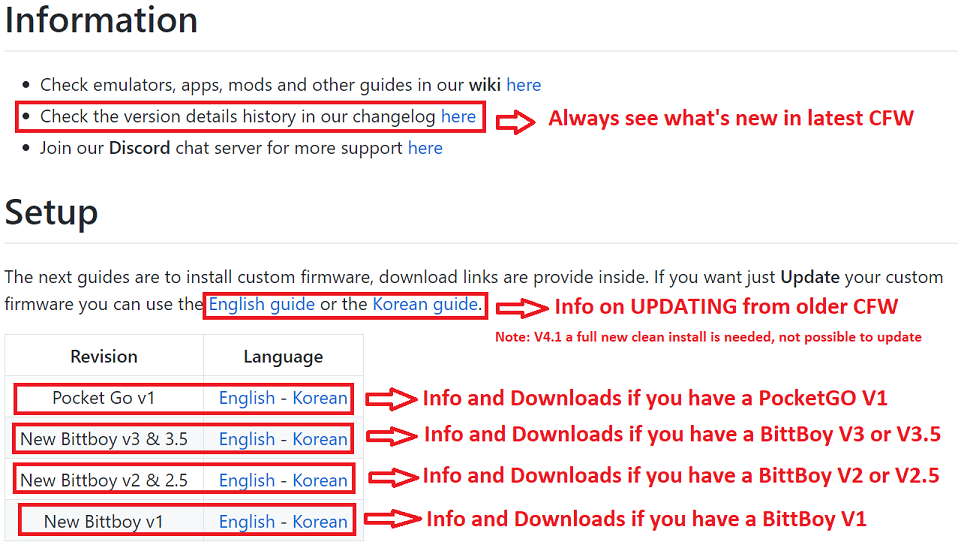
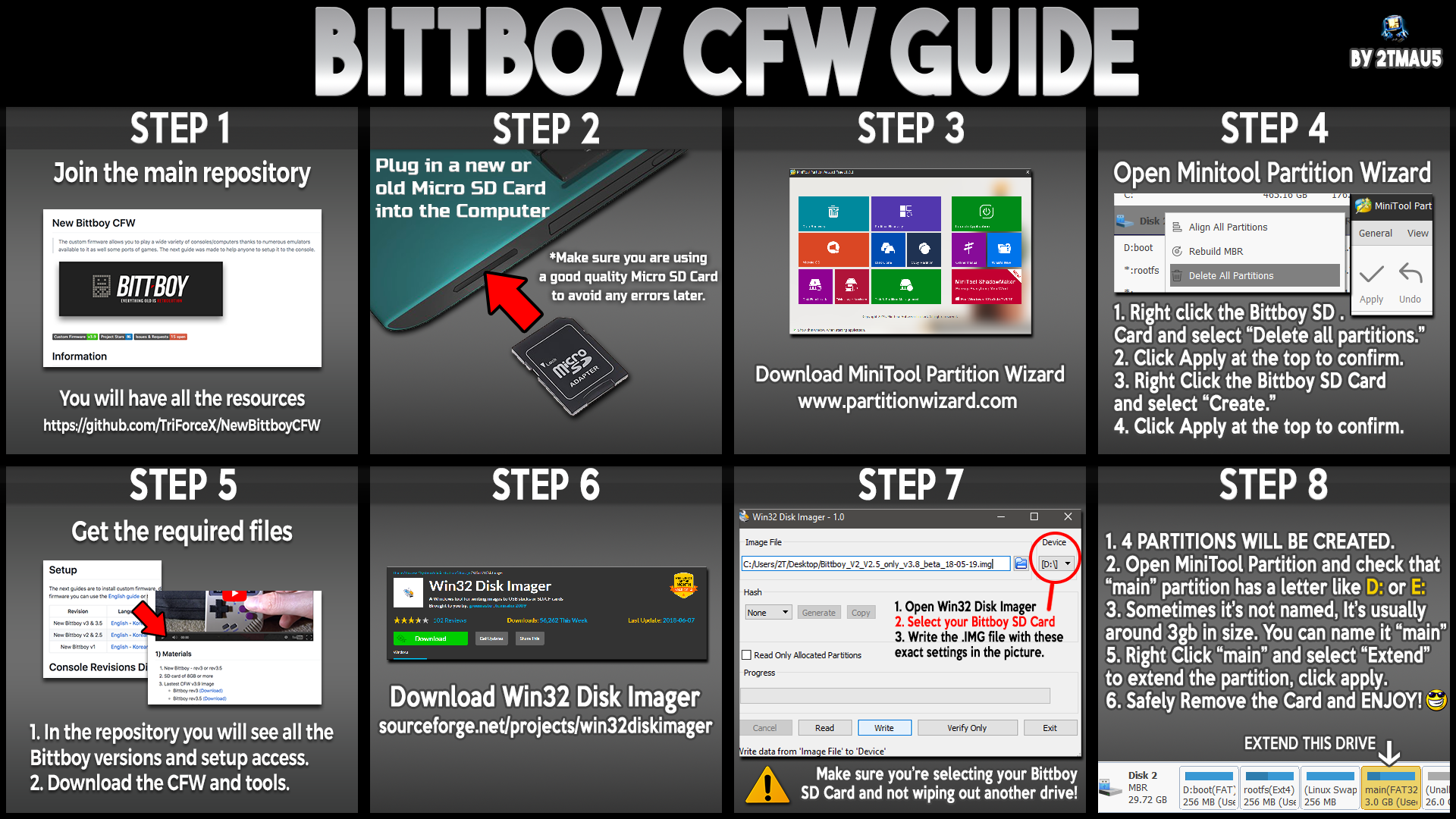
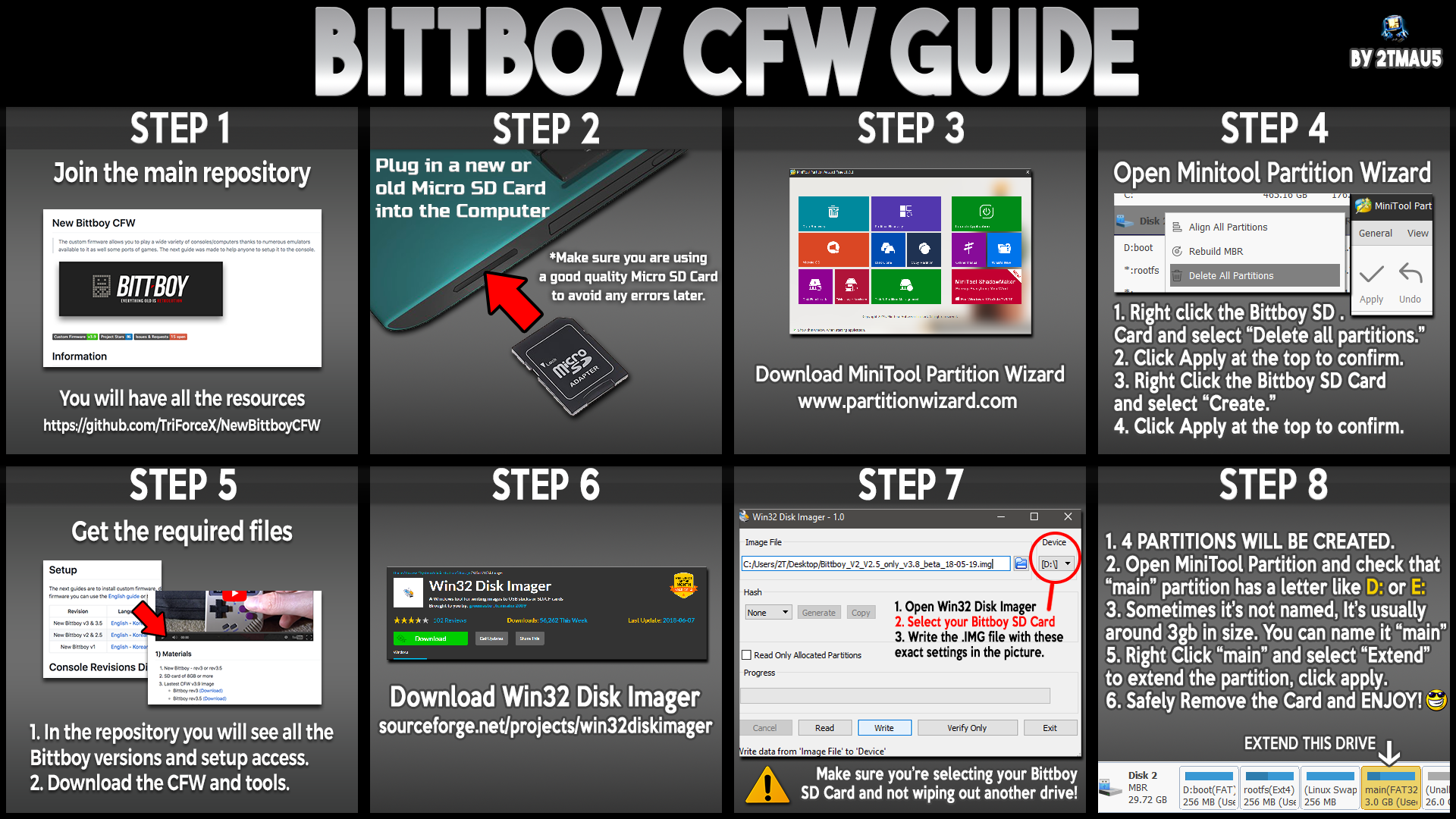

As far as i know the new BittBoy V3.5 has no TV out (only headphone jacket)Is TV out working ?
As far as i know the new BittBoy V3.5 has no TV out (only headphone jacket)
It's not mentioned anywhere on the BittBoy page

Yeah i was wondering why V2 has TV out and why they left it out on V3(.5), It's alway nice to be able to play on the big screenI know that, but I have BittBoy V2 and it have TV-OUT, i asked here if this feature are implemented, menu that was used on this cfw builds have option to use TV-OUT, but not all devices are supported. I have also Retro Game Plus with TV-OUT i will check if it is supported via CFW. But TV-OUT is good feature to have, even if it is only Composite.

 He/them/IT does
He/them/IT does