You are using an out of date browser. It may not display this or other websites correctly.
You should upgrade or use an alternative browser.
You should upgrade or use an alternative browser.
might be a new revision. got the md5 error :
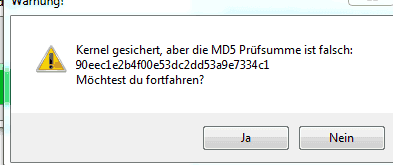
Translation : kernel saved, but the md5 hashsum is wrong :
do you want to continiue? (i pressed no for now)
never mind its a new firmware version but still fine to continue : https://github.com/ClusterM/hakchi2/issues/1342
Translation : kernel saved, but the md5 hashsum is wrong :
do you want to continiue? (i pressed no for now)
never mind its a new firmware version but still fine to continue : https://github.com/ClusterM/hakchi2/issues/1342
Last edited by Ceuse,
Worked fine for meDont Use 2.3 for the Mini nes 2018! Because it is not compatibel.
Use 1.2.5 CE
Gesendet von meinem Huawei P10 mit Tapatalk
O.k.
So 1.
Is it possible to flash new kernel on old revision?
2.
(Not hakchi and/or S/Nes related)
I have a c64 mini now. Is there anything similar for it?
Gesendet von meinem SM-G920F mit Tapatalk
So 1.
Is it possible to flash new kernel on old revision?
2.
(Not hakchi and/or S/Nes related)
I have a c64 mini now. Is there anything similar for it?
Gesendet von meinem SM-G920F mit Tapatalk
Worked fine for me
Same here. Got a warning the first time I hacked it but 2.30 worked fine to add new games (I even restored the nand dump when I first hacked it and it also worked fine).
A double-post to share this : https://www.sendspace.com/file/7tsfrw
I just reproduced the fix explained here : https://github.com/ClusterM/hakchi2/issues/33
Then, when you update the roms on your Nes Mini, answer "no" when Hakchi ask if you want to auto-patch the game. Anti seizure filter will be gone and the save warning in the game over screen will be back.
Don't forget to hide the original version on the Nes Mini if you don't have to have two versions of the game on the Nes Mini.
I just reproduced the fix explained here : https://github.com/ClusterM/hakchi2/issues/33
Then, when you update the roms on your Nes Mini, answer "no" when Hakchi ask if you want to auto-patch the game. Anti seizure filter will be gone and the save warning in the game over screen will be back.
Don't forget to hide the original version on the Nes Mini if you don't have to have two versions of the game on the Nes Mini.
From what I understand, you don't need hackchi for the C64 mini...if all you want to do is play C64 games. You just put them on a usb stick and stick it in the system.O.k.
So 1.
Is it possible to flash new kernel on old revision?
2.
(Not hakchi and/or S/Nes related)
I have a c64 mini now. Is there anything similar for it?
Gesendet von meinem SM-G920F mit Tapatalk
Hi
I have bought a Mini NES a few days ago and I have installed Hakchi2 2.30 (not CE).
I have had the message about the unknown checksum but the flash has been successful.
I have only added NES games with the good mappers in order to use the original emulator and not the mods.
It works great so I suppose there is no risk of "Soft Brick" if you don't use any mods.
Yann
I have bought a Mini NES a few days ago and I have installed Hakchi2 2.30 (not CE).
I have had the message about the unknown checksum but the flash has been successful.
I have only added NES games with the good mappers in order to use the original emulator and not the mods.
It works great so I suppose there is no risk of "Soft Brick" if you don't use any mods.
Yann
Something that happened to me just last night. I was trying to play Tempest on my first release nes mini, and the game DID work, just that the sound was choppy and the action on the screen seemed to be a half second to a second behind my button presses. I did a quick search and someone somewhere said to turn on the threaded video...I think that's what it was. I found this out after I had messed around with retroarch settings for a few minutes. When I hit the power button to turn the machine off, it gave me a C8 error and wouldn't shut off even when I hit the power. So I hit power again, then again, and it finally shut off. When I turned it back on, it gave me a C2 error and said that my settings were reset. All I had to do was pick the language again as well as put the crt filter back on. It seemed to work fine after that.
Has anyone here had this happen to them ? I'm thinking that it happened because I went in and out of retroarch over and over and the machine just couldn't take it.
Has anyone here had this happen to them ? I'm thinking that it happened because I went in and out of retroarch over and over and the machine just couldn't take it.
Hi. Does anyone know if re-syncing the original games on the NES Mini will delete Suspend Points that I've saved?
Something that happened to me just last night. I was trying to play Tempest on my first release nes mini, and the game DID work, just that the sound was choppy and the action on the screen seemed to be a half second to a second behind my button presses. I did a quick search and someone somewhere said to turn on the threaded video...I think that's what it was. I found this out after I had messed around with retroarch settings for a few minutes. When I hit the power button to turn the machine off, it gave me a C8 error and wouldn't shut off even when I hit the power. So I hit power again, then again, and it finally shut off. When I turned it back on, it gave me a C2 error and said that my settings were reset. All I had to do was pick the language again as well as put the crt filter back on. It seemed to work fine after that.
Has anyone here had this happen to them ? I'm thinking that it happened because I went in and out of retroarch over and over and the machine just couldn't take it.
Threaded video has nothing to do with that game running properly. It is a vector game that requires special fix to run. It works perfectly in MAME 2003 Xtreme in my set, if you run it along with RetroArch Xtreme, also in my set. As for the C8, C2, etc, it tends to be due to Save conflicts. This is especially more common on USB-HOST You can sometimes power off system a few times to clear this up. There are other fairly easy solutions to follow, as well. But, it is quite rare to get this combination of errors on NAND, unless you have a true conflict.
--------------------- MERGED ---------------------------
Hi. Does anyone know if re-syncing the original games on the NES Mini will delete Suspend Points that I've saved?
Saves stay, and are tied to CLV Folders. The main way of losing saves is if you go into Settings on the Mini and do Factory Restore. Otherwise, they stick around
Last edited by KMFDManic,
huh. because after turned threaded video to on, Tempest works just fine. as to the save conflicts, I don't have usb host. by the way, what are save conflicts ?Threaded video has nothing to do with that game running properly. It is a vector game that requires special fix to run. It works perfectly in MAME 2003 Xtreme in my set, if you run it along with RetroArch Xtreme, also in my set. As for the C8, C2, etc, it tends to be due to Save conflicts. This is especially more common on USB-HOST You can sometimes power off system a few times to clear this up. There are other fairly easy solutions to follow, as well. But, it is quite rare to get this combination of errors on NAND, unless you have a true conflict.
--------------------- MERGED ---------------------------
Saves stay, and are tied to CLV Folders. The main way of losing saves is if you go into Settings on the Mini and do Factory Restore. Otherwise, they stick around
I've read something about Final Fight OST. I know the original arcade version and the SEGA CD version.
Is this a mixture of both, the better arcade grafic with the CD music of the SEGA CD?
I haven't found a pack of it. Can I create it myself with the roms of the acade and the mp3 of the SEGA CD?
Thanks in advance ^^
Is this a mixture of both, the better arcade grafic with the CD music of the SEGA CD?
I haven't found a pack of it. Can I create it myself with the roms of the acade and the mp3 of the SEGA CD?
Thanks in advance ^^
Last edited by 18Phoenix,
NEW SNES9x Bright Core! Michael Jackson's Moonwalker Custom OST! ChaiLove! PS1 Xtreme BIOS Performance Upgrade! Advanced Advanced PS1 Ripping Two-Fold! BIOS Audit Overview! Core Set Update
**7-15-18 - Update Link at bottom **
**
Hello everyone, newcomers and veterans to the Mini Scene, alike! Today is going to be quite a Release! There are many new things, changes, optimizations, and so on. Today's Theme is Advanced Advanced Users! Lots of great stuff going out! Let's start with some Bullet Points, then get into more full fledged descriptions Danger, Danger, Will...err...Wall of Text incoming!
Danger, Danger, Will...err...Wall of Text incoming!
**As always, uninstall previous HMODS, before installing NEW ones **
**
- NEW SNES9x Bright Core!
- Michael Jackson's Moonwalker Custom OST!
- Ethanr12 Updated Save State Modification!
- Advanced Advanced PS1 Ripping Two-Fold!
- PSX Xtreme BIOS Performance Upgrade!
- NEW ChaiLove Core!
- PX68k (Sharp X68000) Core M3U Fix!
- SGB Border added to RetroArch Xtreme!
- BIOS Audit Overview
- Folder Icons!
- Advanced Music Hack Collection!
- RetroArch Xtreme Database Add-On!
- Etc
First up, we have a Custom OST like no other You can now run Michael Jackson's Moonwalker with a very special Custom Soundtrack, courtesy of gpstar! This has been something I have envisioned since the very first time I ever played Moonwalker on MAME over 20 years ago! Yes, it, along with Sly Spy, were my very first 2 MAME Games Emulated! I had to run DOS prompts to run them then, though! And, hell if I didn't spend an entire summer grabbing the entire MAME set on 56k! Prehistoric Isle 2 failed me a good 50 times, since download managers were not yet possible then! Those were the days, haha! In any case, gpstar did an absolutely incredible job with this Custom OST. He also worked hard and long on boosting load times! And, he implemented flac support and did much more extensive work, than one would first realize. View the ReadMe to see his illustrious notes! You will see a considerable difference in all Custom OST load times! ReadMe for Moonwalker is in Xtras/Arcade! Samples are no longer in the Set. You will need to grab those from the Mega NZ link above! This will help keep the overall Core Set size down
You can now run Michael Jackson's Moonwalker with a very special Custom Soundtrack, courtesy of gpstar! This has been something I have envisioned since the very first time I ever played Moonwalker on MAME over 20 years ago! Yes, it, along with Sly Spy, were my very first 2 MAME Games Emulated! I had to run DOS prompts to run them then, though! And, hell if I didn't spend an entire summer grabbing the entire MAME set on 56k! Prehistoric Isle 2 failed me a good 50 times, since download managers were not yet possible then! Those were the days, haha! In any case, gpstar did an absolutely incredible job with this Custom OST. He also worked hard and long on boosting load times! And, he implemented flac support and did much more extensive work, than one would first realize. View the ReadMe to see his illustrious notes! You will see a considerable difference in all Custom OST load times! ReadMe for Moonwalker is in Xtras/Arcade! Samples are no longer in the Set. You will need to grab those from the Mega NZ link above! This will help keep the overall Core Set size down I will do upcoming Video Tutorials on how to "make" your own Custom OST Samples. Again, gpstar went beyond the call of duty for these Custom OSTs. I will be forever grateful. And, you will never see my Main UI without these Custom OST Games
I will do upcoming Video Tutorials on how to "make" your own Custom OST Samples. Again, gpstar went beyond the call of duty for these Custom OSTs. I will be forever grateful. And, you will never see my Main UI without these Custom OST Games Final Fight, Mortal Kombat, NBA Jam, Out Run, now Moonwalker! I will never look back
Final Fight, Mortal Kombat, NBA Jam, Out Run, now Moonwalker! I will never look back Note: MAME 2003 Xtreme required for Custom OSTs!
Note: MAME 2003 Xtreme required for Custom OSTs!
Next Up, unlike the Brighter Day that the Ryan Reynold's Green Lantern movie attemped to become, we have a brand new spanking SNES9x Core Variant, called Bright! This isn't just any Core. kps501 did an impeccable job taking a bunch of elements that only previously ran on BSNES/Higan (BSNES runs at 7-11 FPS on the Minis!) and got them going for us on the Minis!!! Myself, madmonkey, and gpstar assisted in the transition process. I am so very glad that everything worked out, as it is a truly amazing Core! Remember, if you have just ONE SNES9x Core installed, you can run with /bin/snes But, if you have multiples installed, use the specially separate Command Lines, instead...such as /bin/snes02 /bin/snes05 /bin/snes10 /bin/snes16 And, of course, for Bright, it is /bin/snes-bright And, guess what, guys and gals!? You can now run Top Gear 3000, near perfectly!!! That is true cause for celebration, as it has been one of the most incredibly stubborn games in my many years of Emulation, to properly run! Not only that, but he also has several special SNES enhancement chips properly running, such cx4 (Mega Man X2/X3; proper wireframe emulation), dpsp1 (Pilotwings; more advanced mode 7 scaling and trigonometry calculations!), dpsp2 (Dungeon Master; bitmap conversion and dynamic scaling!), dpsp3 (SD Gundam GX (unplayable, otherwise. AI appropriately accounted for!), dpsp4 (Top Gear 3000 (Proper track drawing, very minimal graphical glitches!), st010 (F1 ROC II: Race of Champions; Smarter and more accurate AI!), st011 (Hayazashi Nidan Morita Shogi; Smartly representative AI!), plus a ton of other notable additions which you can read within the context of the Hakchi2 Modules/Uninstall Tab, while the SNES9x Bright Core is displayed I very much thank kps501 for the efforts he put forth on helping port this to the Mini! Also note, you can run nearly everything with hardware in Core Options, except for cx4 games, for the moment
I very much thank kps501 for the efforts he put forth on helping port this to the Mini! Also note, you can run nearly everything with hardware in Core Options, except for cx4 games, for the moment kps501 will be following all of your feedback, and will be happy to take suggestions as far as making this kick-ass Core even more so better (if that is even possible!). Test Demonstration below! Note: Much like RetroArch Xtreme and MAME 2003 Xtreme, kps501 is like minded as far as being very experimental with coding changes
kps501 will be following all of your feedback, and will be happy to take suggestions as far as making this kick-ass Core even more so better (if that is even possible!). Test Demonstration below! Note: Much like RetroArch Xtreme and MAME 2003 Xtreme, kps501 is like minded as far as being very experimental with coding changes This benefits many End Users, as you all get to try out new and exciting things, frequently
This benefits many End Users, as you all get to try out new and exciting things, frequently Also, BIOS are absolutely required in order to get the most out of this most excellent of Cores! The cat may have to bump the keyboard a few times
Also, BIOS are absolutely required in order to get the most out of this most excellent of Cores! The cat may have to bump the keyboard a few times But, refer to the Master BIOS Module, as well as Xtras/BIOS to see the appropriate configuration you will need. The two Audio ones, will auto install, as kps501 was kind enough to pre-configure those. And, I implemented them into the install process!
But, refer to the Master BIOS Module, as well as Xtras/BIOS to see the appropriate configuration you will need. The two Audio ones, will auto install, as kps501 was kind enough to pre-configure those. And, I implemented them into the install process!
Gingerbeardman and myself were bsing, brainstorming and thinking about something quite interesting. You can run PS1 Games on PSP/PS2, etc. But, wouldn't that essentially mean that they are still utilizing PS1 BIOS, of sorts! Well, guess what, we dug deeper, and yes...Low and behold, PS1 BIOS are being used. We went even further than that ideology, and actually went through the process of Ripping said BIOS and implementing them for use on the Minis! And, guess what!? There is a remarkable difference in FPS and overall smoother gameplay. Not to mention, nearly every game I have tested can now run in Hi Res Mode! I will be doing a Video Tutorial on how to rip these very special and much more optimized than the very outdated, Standard PS1 BIOS you have all been using! So, yep, yet another PS1 Performance Upgrade, complete with a new and Updated PS1 Core !!! Tools needed to do this, along with a Tutorial, are in a new Advanced Advanced Ripping portion of Xtras/Tools/PS1! Note: PSP IS absolutely required to do this! Those who are able to contact me directly, I will do my best to help you get onto these NEWER, much better BIOS!!! Well, cat keyboard bumping, yet again
!!! Tools needed to do this, along with a Tutorial, are in a new Advanced Advanced Ripping portion of Xtras/Tools/PS1! Note: PSP IS absolutely required to do this! Those who are able to contact me directly, I will do my best to help you get onto these NEWER, much better BIOS!!! Well, cat keyboard bumping, yet again
Not only that...For those of you who have followed my Various PS1 Ripping Tutorials, I started out with Beginner's ones, wherein you rip Audio+Video out of games such as Wipeout. Then, intermediate ones, where you combined multiple bins, for games such as In the Hunt and Die Hard Trilogy. And, advanced onces, to handle Ape files, and such, in the context of Japanese Games! Guess what!? There is now an even more advanced Ripping procedural that myself and gingerbeardman will help you all learn...for those of you who want the challenge Games such as Twisted Metal and Crash Bandicoot, and several other first generation PS1 Games, that were in the larger rectangle boxes, had DUMMY files or different Audio Configurations, which are not as easily manipulated with the prior Ripping Tutorial methods! So, there will be an Advanced Advanced Ripping Tutorial method for these ones! This is great for those who want to say they can run a previously impossible to run on NAND, Crash Bandicoot, on NAND! Still very cool as far as getting an idea of the overall structure and how PS1 Games work, as a whole! Right now, I only suggest this for very advanced users!!! You've been warned! In Xtras/Tools/PS1, is a new Advanced Advanced Ripping Portion, for those who want to try something new and incredibly challenging! Gingerbeardman was also kind enough to translate the foreign language program, psx-mode2! Have fun!!!
Games such as Twisted Metal and Crash Bandicoot, and several other first generation PS1 Games, that were in the larger rectangle boxes, had DUMMY files or different Audio Configurations, which are not as easily manipulated with the prior Ripping Tutorial methods! So, there will be an Advanced Advanced Ripping Tutorial method for these ones! This is great for those who want to say they can run a previously impossible to run on NAND, Crash Bandicoot, on NAND! Still very cool as far as getting an idea of the overall structure and how PS1 Games work, as a whole! Right now, I only suggest this for very advanced users!!! You've been warned! In Xtras/Tools/PS1, is a new Advanced Advanced Ripping Portion, for those who want to try something new and incredibly challenging! Gingerbeardman was also kind enough to translate the foreign language program, psx-mode2! Have fun!!!
A very good friend of mine, Ethanr12, has Updated his very special Save State Shortcuts Modification!!! Check it out, if you'd like to essentially have a script will make SHORTCUTS for all games that you have saves for. It places them all in a folder! Making finding your saved games much quicker and less frustrating! Personal thanks to DanTheMan827 and BsLeNuL for assisting in the process
https://www.reddit.com/r/minines/comments/8ywyza/release_snesc_save_state_shortcuts_v131_now_with/
Many of you have been having issues running the gpSP Core, which is superior for running the Final Fantasy and Pokemon Games, amongst other problematic and stubborn ones! The reason you've all been having trouble running this Core was simply due to the fact that you did not have BIOS installed. I put together a Bios Audio Overview Video to help you all better understand how things work! Personal thanks to SpiteBard for the heads up!
Per request, I added a Super Game Boy Border for those who want to run GB Games that do not have special SGB Borders! Run via Gambatte, then RetroArch, Shaders, Load Shader, SGB glslp. If you want to revert, do same process, and select Stock glslp. RetroArch Xtreme required to to use this added Border Personal thanks to a true Guru of anything and everything Super Game Boy, ReyVGM! He has educated me more so than any google search ever could! He certainly knows SGB inside and out! I have decided to knowledge drop some of his awesome educatory (love making up words) information into a new Xtras/SGB Folder, for all of you to enjoy
Personal thanks to a true Guru of anything and everything Super Game Boy, ReyVGM! He has educated me more so than any google search ever could! He certainly knows SGB inside and out! I have decided to knowledge drop some of his awesome educatory (love making up words) information into a new Xtras/SGB Folder, for all of you to enjoy
Two Player Game Boy! Well, not exactly new It is just not as well known
It is just not as well known Install TGBDual and use /bin/tgbdual in order to run Two Player Game Boy Games (Core Options must be set to Link Mode!) Test Video below shows this in action!
Install TGBDual and use /bin/tgbdual in order to run Two Player Game Boy Games (Core Options must be set to Link Mode!) Test Video below shows this in action!
NEW Core! ChaiLove!!! This is a very unique Core, as you have the ability, provided you have the patience, know-how, and appropriate tools on PC, to make your own Video Games, which you can run via ChaiLove! There are some already pre-made games to try out, however, such as Flappy Bird! Note: While the Core runs, I have experienced random crashes! I found that going into RetroArch Settings, occasionally, helped keep Flappy Bird from crashing! But, overall, very cool and fun to play around with! Personal thanks to madmonkey, Rob Loach (Core Creator, as well as made the Flappy Bird Remake . Some test games are in Xtras/ChaiLove, in the Mega NZ Link! And, additional shout-out to Advokaten and Superawesome, who have also both actively contributed to the scene, and have also had more than just a passing interest in trying to get this really incredibly cool Core going! Dependencies, Libraries, and so on, can certainly complicate things at times
. Some test games are in Xtras/ChaiLove, in the Mega NZ Link! And, additional shout-out to Advokaten and Superawesome, who have also both actively contributed to the scene, and have also had more than just a passing interest in trying to get this really incredibly cool Core going! Dependencies, Libraries, and so on, can certainly complicate things at times But, we are now golden!
But, we are now golden!
Due to temporary conflicts in Coding, there is a new Variant for MAME 2003. I would suggest only installing and using this if you run Irem Games, such as Ninja Baseball Batman, In the Hunt, and other Irem Games which have "bad sound". This bad sound is due to sound encryption! Like some of the previous releases, some of you may be aware that I occasionally have to do temporary Variants to offset coding conflicts...such as when I did ffight, system 32, hi-score, etc! This time, it is for Irem! Run MAME 2003 Xtreme as your Primary MAME 2003 Core! But, if you also want to run these Irem Games, install MAME 2003 Irem, and have /bin/mame2003-irem or /bin/irem as your Command Lines! Sorry for any inconvenience! It is the best thing for now, though! Personal thanks to madmonkey for going out of his way to try to help sort some conflicts out in the compile process! When we get time, we will look deeper into the conflict! But, for now, everything works fine with the coding separated!
So many more things to cover! There was a notable issue with improper m3u loading with the px68k (Sharp X68000) Core. madmonkey took it upon himself to fix this issue! Things work properly now Thanks madmonkey!
Thanks madmonkey!
Everyone loves their Folder Icons!!! In Xtras/Icons, I added all of my personal ones into the mix for you all to enjoy. I also consolidated some great ones faustbear put together! Enjoy them all! I will add more next Update!
RetroArch Xtreme Database Add-On! Recommended only for External RetroArch Users, as it takes up a good 80MB installation size! Once installed, Quick Menu area in RetroArch, Information, Database, and you will be able to check out databases of nearly every video game system ever made, including almost every game ever made for them! Very interesting and cool to check out! If you try it on NAND, be warned, it takes up a LOT of space!!! So, be cautious!!!
For those of you who use Advanced Music Hack, AntiFly went out of his way to put together a massive collection of great samples to use with the Modification! In Xtras/Advanced Music Hack (Only on the Mega NZ Link!) Enjoy the incredible music!!!
Otherwise, nearly half of the Cores/HMODS have been Updated, Tweaked, Optimized, and so on!!! Cannonball now has Core Options, and so on!!!
To Do List In next Update/s, there will be more User Requests, and hopefully a few surprises along the way! May we have 2 Player Amiga as one of them! I will also do some 2-4 Player Activate HMODs (as showcased in below video
In next Update/s, there will be more User Requests, and hopefully a few surprises along the way! May we have 2 Player Amiga as one of them! I will also do some 2-4 Player Activate HMODs (as showcased in below video , and, of course, some precalibrated configurations for some of the more stubborn Arcade Games, so that you can start them up, and play them right away
, and, of course, some precalibrated configurations for some of the more stubborn Arcade Games, so that you can start them up, and play them right away
Enjoy this Incredible Update! Thank you all for being so patient! Here are several videos to coincide and watch along with it!!! If any of you need any assistance or help, feel free to open an issue on my Github, or send me a personal message on Reddit, under the name MDFMKanic!
**SNES Classic - NEW SNES Core (SNES9x 2016 Bright!) Top Gear 3000 now playable at Full Speed Ahead!**
**SNES Classic - Michael Jackson's Moonwalker - Custom OST!!!**
**SNES Classic - PS1 Xtreme BIOS Performance Upgrade Test!!!**
**SNES Classic - BIOS Audit Overview! (Why won't gpSP run, etc **
**
**SNES Classic - GB/GBC/GBA Woes! + 2 Player Game Boy!**
**SNES Classic - ChaiLove Test**
**SNES Classic - 4 Player Mode Activate - Kinda, Almost, Sorta **
**
**SNES Classic - HORROR 'Stravaganza - Part 1**
**SNES Classic - HORROR 'Stravaganza - Part 2**
**SNES Classic - HORROR 'Stravaganza - Part 3**
**And, of course, the Update !!**
!!**
https://github.com/KMFDManic/NESC-SNESC-Modifications/releases
**7-15-18 - Update Link at bottom
Hello everyone, newcomers and veterans to the Mini Scene, alike! Today is going to be quite a Release! There are many new things, changes, optimizations, and so on. Today's Theme is Advanced Advanced Users! Lots of great stuff going out! Let's start with some Bullet Points, then get into more full fledged descriptions
**As always, uninstall previous HMODS, before installing NEW ones
- NEW SNES9x Bright Core!
- Michael Jackson's Moonwalker Custom OST!
- Ethanr12 Updated Save State Modification!
- Advanced Advanced PS1 Ripping Two-Fold!
- PSX Xtreme BIOS Performance Upgrade!
- NEW ChaiLove Core!
- PX68k (Sharp X68000) Core M3U Fix!
- SGB Border added to RetroArch Xtreme!
- BIOS Audit Overview
- Folder Icons!
- Advanced Music Hack Collection!
- RetroArch Xtreme Database Add-On!
- Etc
First up, we have a Custom OST like no other
Next Up, unlike the Brighter Day that the Ryan Reynold's Green Lantern movie attemped to become, we have a brand new spanking SNES9x Core Variant, called Bright! This isn't just any Core. kps501 did an impeccable job taking a bunch of elements that only previously ran on BSNES/Higan (BSNES runs at 7-11 FPS on the Minis!) and got them going for us on the Minis!!! Myself, madmonkey, and gpstar assisted in the transition process. I am so very glad that everything worked out, as it is a truly amazing Core! Remember, if you have just ONE SNES9x Core installed, you can run with /bin/snes But, if you have multiples installed, use the specially separate Command Lines, instead...such as /bin/snes02 /bin/snes05 /bin/snes10 /bin/snes16 And, of course, for Bright, it is /bin/snes-bright And, guess what, guys and gals!? You can now run Top Gear 3000, near perfectly!!! That is true cause for celebration, as it has been one of the most incredibly stubborn games in my many years of Emulation, to properly run! Not only that, but he also has several special SNES enhancement chips properly running, such cx4 (Mega Man X2/X3; proper wireframe emulation), dpsp1 (Pilotwings; more advanced mode 7 scaling and trigonometry calculations!), dpsp2 (Dungeon Master; bitmap conversion and dynamic scaling!), dpsp3 (SD Gundam GX (unplayable, otherwise. AI appropriately accounted for!), dpsp4 (Top Gear 3000 (Proper track drawing, very minimal graphical glitches!), st010 (F1 ROC II: Race of Champions; Smarter and more accurate AI!), st011 (Hayazashi Nidan Morita Shogi; Smartly representative AI!), plus a ton of other notable additions which you can read within the context of the Hakchi2 Modules/Uninstall Tab, while the SNES9x Bright Core is displayed
Gingerbeardman and myself were bsing, brainstorming and thinking about something quite interesting. You can run PS1 Games on PSP/PS2, etc. But, wouldn't that essentially mean that they are still utilizing PS1 BIOS, of sorts! Well, guess what, we dug deeper, and yes...Low and behold, PS1 BIOS are being used. We went even further than that ideology, and actually went through the process of Ripping said BIOS and implementing them for use on the Minis! And, guess what!? There is a remarkable difference in FPS and overall smoother gameplay. Not to mention, nearly every game I have tested can now run in Hi Res Mode! I will be doing a Video Tutorial on how to rip these very special and much more optimized than the very outdated, Standard PS1 BIOS you have all been using! So, yep, yet another PS1 Performance Upgrade, complete with a new and Updated PS1 Core
Not only that...For those of you who have followed my Various PS1 Ripping Tutorials, I started out with Beginner's ones, wherein you rip Audio+Video out of games such as Wipeout. Then, intermediate ones, where you combined multiple bins, for games such as In the Hunt and Die Hard Trilogy. And, advanced onces, to handle Ape files, and such, in the context of Japanese Games! Guess what!? There is now an even more advanced Ripping procedural that myself and gingerbeardman will help you all learn...for those of you who want the challenge
A very good friend of mine, Ethanr12, has Updated his very special Save State Shortcuts Modification!!! Check it out, if you'd like to essentially have a script will make SHORTCUTS for all games that you have saves for. It places them all in a folder! Making finding your saved games much quicker and less frustrating! Personal thanks to DanTheMan827 and BsLeNuL for assisting in the process
https://www.reddit.com/r/minines/comments/8ywyza/release_snesc_save_state_shortcuts_v131_now_with/
Many of you have been having issues running the gpSP Core, which is superior for running the Final Fantasy and Pokemon Games, amongst other problematic and stubborn ones! The reason you've all been having trouble running this Core was simply due to the fact that you did not have BIOS installed. I put together a Bios Audio Overview Video to help you all better understand how things work! Personal thanks to SpiteBard for the heads up!
Per request, I added a Super Game Boy Border for those who want to run GB Games that do not have special SGB Borders! Run via Gambatte, then RetroArch, Shaders, Load Shader, SGB glslp. If you want to revert, do same process, and select Stock glslp. RetroArch Xtreme required to to use this added Border
Two Player Game Boy! Well, not exactly new
NEW Core! ChaiLove!!! This is a very unique Core, as you have the ability, provided you have the patience, know-how, and appropriate tools on PC, to make your own Video Games, which you can run via ChaiLove! There are some already pre-made games to try out, however, such as Flappy Bird! Note: While the Core runs, I have experienced random crashes! I found that going into RetroArch Settings, occasionally, helped keep Flappy Bird from crashing! But, overall, very cool and fun to play around with! Personal thanks to madmonkey, Rob Loach (Core Creator, as well as made the Flappy Bird Remake
Due to temporary conflicts in Coding, there is a new Variant for MAME 2003. I would suggest only installing and using this if you run Irem Games, such as Ninja Baseball Batman, In the Hunt, and other Irem Games which have "bad sound". This bad sound is due to sound encryption! Like some of the previous releases, some of you may be aware that I occasionally have to do temporary Variants to offset coding conflicts...such as when I did ffight, system 32, hi-score, etc! This time, it is for Irem! Run MAME 2003 Xtreme as your Primary MAME 2003 Core! But, if you also want to run these Irem Games, install MAME 2003 Irem, and have /bin/mame2003-irem or /bin/irem as your Command Lines! Sorry for any inconvenience! It is the best thing for now, though! Personal thanks to madmonkey for going out of his way to try to help sort some conflicts out in the compile process! When we get time, we will look deeper into the conflict! But, for now, everything works fine with the coding separated!
So many more things to cover! There was a notable issue with improper m3u loading with the px68k (Sharp X68000) Core. madmonkey took it upon himself to fix this issue! Things work properly now
Everyone loves their Folder Icons!!! In Xtras/Icons, I added all of my personal ones into the mix for you all to enjoy. I also consolidated some great ones faustbear put together! Enjoy them all! I will add more next Update!
RetroArch Xtreme Database Add-On! Recommended only for External RetroArch Users, as it takes up a good 80MB installation size! Once installed, Quick Menu area in RetroArch, Information, Database, and you will be able to check out databases of nearly every video game system ever made, including almost every game ever made for them! Very interesting and cool to check out! If you try it on NAND, be warned, it takes up a LOT of space!!! So, be cautious!!!
For those of you who use Advanced Music Hack, AntiFly went out of his way to put together a massive collection of great samples to use with the Modification! In Xtras/Advanced Music Hack (Only on the Mega NZ Link!) Enjoy the incredible music!!!
Otherwise, nearly half of the Cores/HMODS have been Updated, Tweaked, Optimized, and so on!!! Cannonball now has Core Options, and so on!!!
To Do List
Enjoy this Incredible Update! Thank you all for being so patient! Here are several videos to coincide and watch along with it!!! If any of you need any assistance or help, feel free to open an issue on my Github, or send me a personal message on Reddit, under the name MDFMKanic!
**SNES Classic - NEW SNES Core (SNES9x 2016 Bright!) Top Gear 3000 now playable at Full Speed Ahead!**
**SNES Classic - Michael Jackson's Moonwalker - Custom OST!!!**
**SNES Classic - PS1 Xtreme BIOS Performance Upgrade Test!!!**
**SNES Classic - BIOS Audit Overview! (Why won't gpSP run, etc
**SNES Classic - GB/GBC/GBA Woes! + 2 Player Game Boy!**
**SNES Classic - ChaiLove Test**
**SNES Classic - 4 Player Mode Activate - Kinda, Almost, Sorta
**SNES Classic - HORROR 'Stravaganza - Part 1**
**SNES Classic - HORROR 'Stravaganza - Part 2**
**SNES Classic - HORROR 'Stravaganza - Part 3**
**And, of course, the Update
https://github.com/KMFDManic/NESC-SNESC-Modifications/releases
Last edited by KMFDManic,
did the noob thing and flashed a Nes Classic 2018 with an OLD hakchi. (very old)
I messed up the kernel I think doing so, it red lights on boot.
anyone can help with a recovery kernel or tips on how to fix it?
uninstalling only brings me to the *Shutting down...* screen
gonna try to install the snes classic kernel and multiboot that to nes classic and lock it into place and then use that to install nes game. I'll report if it works haha! (that's a joke BTW)
if it happens to you too in a hurry just go there:
https://www.reddit.com/r/minines/comments/8wchig/if_you_fucked_your_new_nesc_with_230_and_its/
I messed up the kernel I think doing so, it red lights on boot.
anyone can help with a recovery kernel or tips on how to fix it?
uninstalling only brings me to the *Shutting down...* screen
gonna try to install the snes classic kernel and multiboot that to nes classic and lock it into place and then use that to install nes game. I'll report if it works haha! (that's a joke BTW)
if it happens to you too in a hurry just go there:
https://www.reddit.com/r/minines/comments/8wchig/if_you_fucked_your_new_nesc_with_230_and_its/
Last edited by The Frenchman,
Similar threads
-
- Portal
- Replies
- 90
- Views
- 39K
- Replies
- 8
- Views
- 9K
- Replies
- 2
- Views
- 797
- Replies
- 4
- Views
- 1K
Site & Scene News
New Hot Discussed
-
-
26K views
Atmosphere CFW for Switch updated to pre-release version 1.7.0, adds support for firmware 18.0.0
After a couple days of Nintendo releasing their 18.0.0 firmware update, @SciresM releases a brand new update to his Atmosphere NX custom firmware for the Nintendo...by ShadowOne333 107 -
21K views
Wii U and 3DS online services shutting down today, but Pretendo is here to save the day
Today, April 8th, 2024, at 4PM PT, marks the day in which Nintendo permanently ends support for both the 3DS and the Wii U online services, which include co-op play...by ShadowOne333 179 -
17K views
GBAtemp Exclusive Introducing tempBOT AI - your new virtual GBAtemp companion and aide (April Fools)
Hello, GBAtemp members! After a prolonged absence, I am delighted to announce my return and upgraded form to you today... Introducing tempBOT AI 🤖 As the embodiment... -
14K views
The first retro emulator hits Apple's App Store, but you should probably avoid it
With Apple having recently updated their guidelines for the App Store, iOS users have been left to speculate on specific wording and whether retro emulators as we... -
13K views
Pokemon fangame hosting website "Relic Castle" taken down by The Pokemon Company
Yet another casualty goes down in the never-ending battle of copyright enforcement, and this time, it hit a big website which was the host for many fangames based and...by ShadowOne333 66 -
13K views
MisterFPGA has been updated to include an official release for its Nintendo 64 core
The highly popular and accurate FPGA hardware, MisterFGPA, has received today a brand new update with a long-awaited feature, or rather, a new core for hardcore...by ShadowOne333 54 -
13K views
Delta emulator now available on the App Store for iOS
The time has finally come, and after many, many years (if not decades) of Apple users having to side load emulator apps into their iOS devices through unofficial...by ShadowOne333 96 -
11K views
"TMNT: The Hyperstone Heist" for the SEGA Genesis / Mega Drive gets a brand new DX romhack with new features
The romhacking community is always a source for new ways to play retro games, from completely new levels or stages, characters, quality of life improvements, to flat...by ShadowOne333 36 -
10K views
Nintendo Switch firmware update 18.0.1 has been released
A new Nintendo Switch firmware update is here. System software version 18.0.1 has been released. This update offers the typical stability features as all other... -
10K views
Anbernic announces RG35XX 2024 Edition retro handheld
Retro handheld manufacturer Anbernic is releasing a refreshed model of its RG35XX handheld line. This new model, named RG35XX 2024 Edition, features the same...
-
-
-
179 replies
Wii U and 3DS online services shutting down today, but Pretendo is here to save the day
Today, April 8th, 2024, at 4PM PT, marks the day in which Nintendo permanently ends support for both the 3DS and the Wii U online services, which include co-op play...by ShadowOne333 -
169 replies
GBAtemp Exclusive Introducing tempBOT AI - your new virtual GBAtemp companion and aide (April Fools)
Hello, GBAtemp members! After a prolonged absence, I am delighted to announce my return and upgraded form to you today... Introducing tempBOT AI 🤖 As the embodiment...by tempBOT -
107 replies
Atmosphere CFW for Switch updated to pre-release version 1.7.0, adds support for firmware 18.0.0
After a couple days of Nintendo releasing their 18.0.0 firmware update, @SciresM releases a brand new update to his Atmosphere NX custom firmware for the Nintendo...by ShadowOne333 -
102 replies
Nintendo takes down Gmod content from Steam's Workshop
Nintendo might just as well be a law firm more than a videogame company at this point in time, since they have yet again issued their now almost trademarked usual...by ShadowOne333 -
97 replies
The first retro emulator hits Apple's App Store, but you should probably avoid it
With Apple having recently updated their guidelines for the App Store, iOS users have been left to speculate on specific wording and whether retro emulators as we...by Scarlet -
96 replies
Delta emulator now available on the App Store for iOS
The time has finally come, and after many, many years (if not decades) of Apple users having to side load emulator apps into their iOS devices through unofficial...by ShadowOne333 -
73 replies
Nintendo Switch firmware update 18.0.1 has been released
A new Nintendo Switch firmware update is here. System software version 18.0.1 has been released. This update offers the typical stability features as all other...by Chary -
66 replies
Pokemon fangame hosting website "Relic Castle" taken down by The Pokemon Company
Yet another casualty goes down in the never-ending battle of copyright enforcement, and this time, it hit a big website which was the host for many fangames based and...by ShadowOne333 -
54 replies
MisterFPGA has been updated to include an official release for its Nintendo 64 core
The highly popular and accurate FPGA hardware, MisterFGPA, has received today a brand new update with a long-awaited feature, or rather, a new core for hardcore...by ShadowOne333 -
53 replies
Nintendo Switch Online adds two more Nintendo 64 titles to its classic library
Two classic titles join the Nintendo Switch Online Expansion Pack game lineup. Available starting April 24th will be the motorcycle racing game Extreme G and another...by Chary
-
Popular threads in this forum
General chit-chat
-
 OctoAori20
Loading…
OctoAori20
Loading…
-
-
 @
Sonic Angel Knight:
Or, I also heard that if you use flash memory, it can act as more "RAM" at least windows tell me when I stick a flash drive into it.
@
Sonic Angel Knight:
Or, I also heard that if you use flash memory, it can act as more "RAM" at least windows tell me when I stick a flash drive into it. -
-
-
-
-
-
-
-
-
-
-
-
-
-
-
 @
K3Nv2:
I can think of the design teams process another joystick and no audio or a joystick and mono audio
@
K3Nv2:
I can think of the design teams process another joystick and no audio or a joystick and mono audio -
-
-
-
-
-
-
-






